Best Unblocked Browser: 5 Secure and Private Options
5 min. read
Updated on
Read our disclosure page to find out how can you help MSPoweruser sustain the editorial team Read more
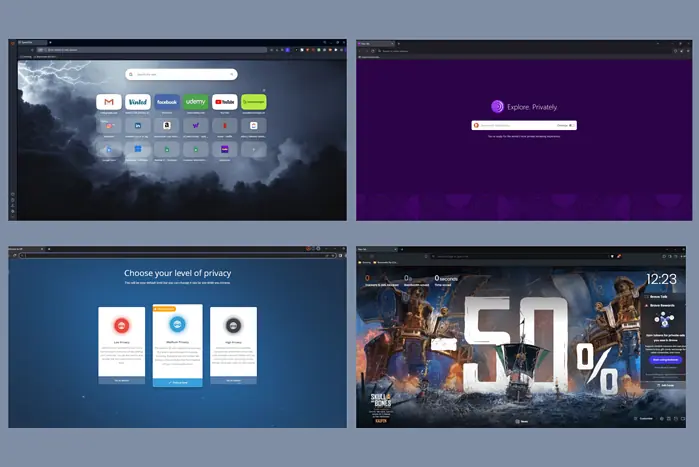
Today I’ll show you the best unblocked browsers, along with their features, strengths, and weaknesses.
An unblocked browser allows access to websites normally restricted on certain networks. It works by routing your internet traffic through different servers to bypass blocks.
Here are my top 5 picks for the job:
1. Opera GX
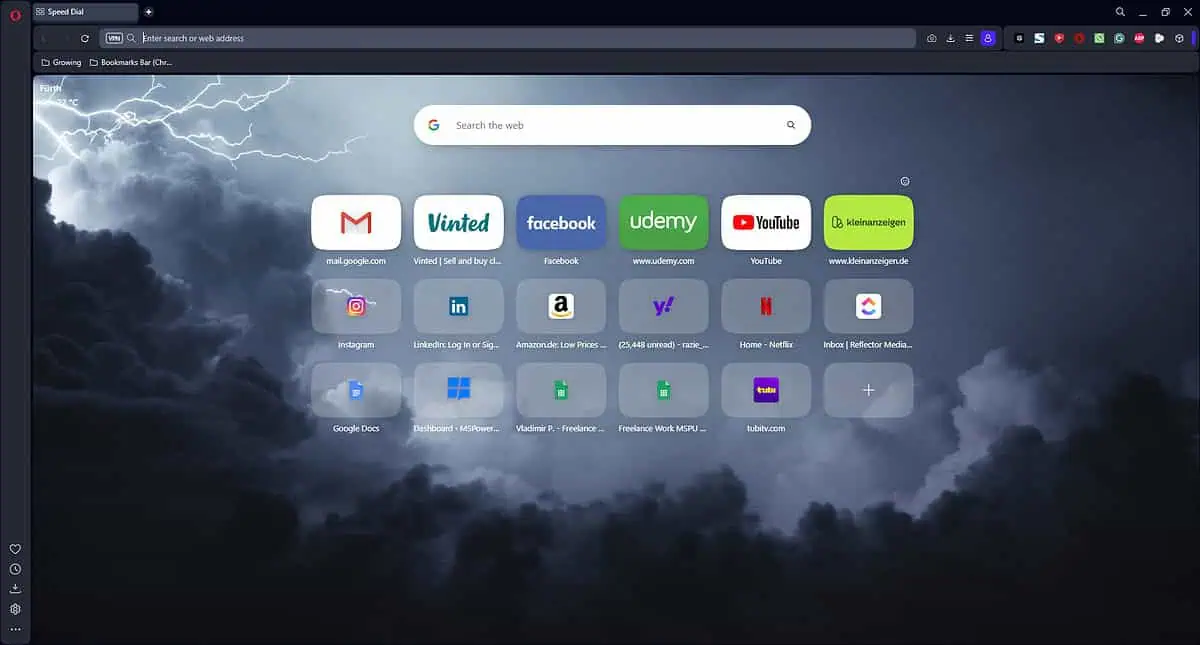
Opera GX is a powerful browser designed for safety, speed, and security. It includes features that enable quick access to your favorite social media, music controls, and more.
Additionally, it has a built-in VPN that improves your privacy and bypasses geo-restrictions. The ad blocker and battery saver mode ensure a clean and efficient experience.
You can also customize the browser to suit your needs, and extend its capabilities with either an add-on from the Opera Store or extensions from the Chrome Store.
Opera is one of the market’s fastest, most reliable, and stable browsers.
Pros
- Built-in VPN for secure and private browsing
- Offers quick access to social media and music controls
- The adblocker improves loading times, potentially aiding in circumventing content blocks
- It extends your laptop’s battery life by optimizing processes
- Customizable shortcuts on the main interface
- Turbo Mode compresses data for faster browsing
Cons
- Limited number of VPN servers compared to standalone VPN services
- Some websites might not function optimally when the VPN is turned on
2. Tor Browser
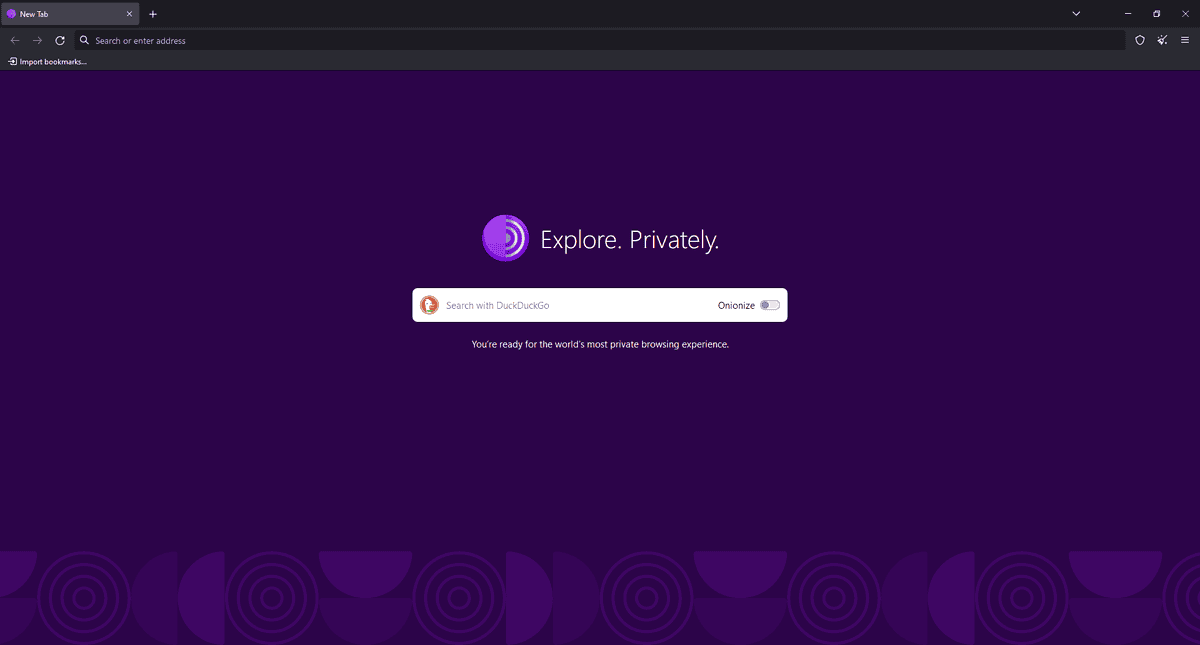
Tor Browser is designed for anonymity and can easily access blocked or censored sites. It uses onion routing to encrypt and anonymize your traffic, making it amazing for browsing privately.
The browser’s Automatic Data Erase feature and Circuit View give you control over your privacy while informing you of the path your traffic took.
Pros
- Offers strong anonymity by routing traffic through multiple servers
- It can access dark web content which is not indexed by normal search engines
- Deletes browser history and cookies after each session
- Allows users to see and control the path their traffic takes
Cons
- It can be slower due to traffic routing
- Its complexity might be intimidating for beginners
3. Brave
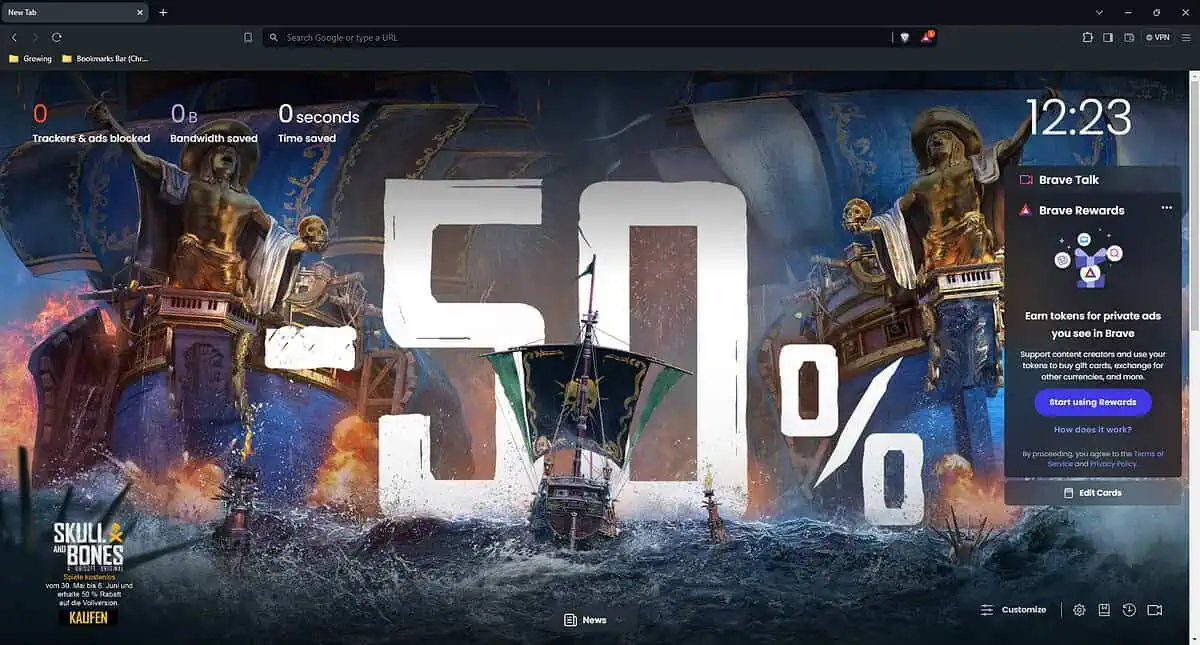
Brave is focused on privacy and thus automatically blocks ads and trackers with its default settings.
It’s also built on the Chromium platform, giving you a fast, secure, customizable browsing experience while also helping you avoid restrictions.
Brave’s IPFS integration allows access to the decentralized web, and its Rewards Program incentivizes users with the option to earn cryptocurrency.
Pros
- Focuses on privacy by using ad-blocking and tracking protection
- Lightweight and faster than many other browsers
- Uses less memory and battery than most of its competitors
- It has IPFS integration, which enables access to decentralized web
- Offers cryptocurrency for engaging with ads
Cons
- The number of add-ons and extensions is limited, but Chrome extensions can be used
- It requires you to opt into ads to get rewards
4. UR Browser
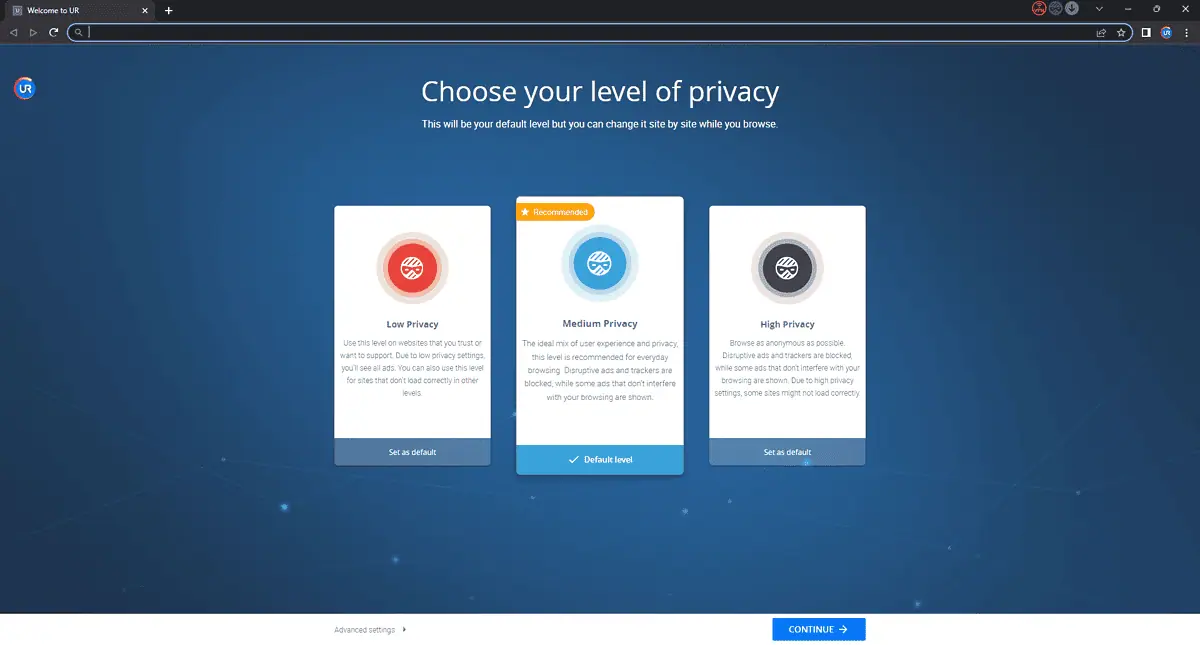
UR Browser offers a customizable privacy experience with different levels of protection, which can be easily modified according to your changing needs.
It has a built-in virus scanner and ad/tracker blockers to ensure a secure and fast browsing experience. The software’s Custom Privacy Levels range from low to medium to high with the last two doing a great job at unblocking restricted content.
Pros
- It has an integrated VPN service for secure browsing
- You can customize your privacy settings according to your needs
- Built-in antivirus scanner that activates when downloads are initiated
Cons
- The app is less known, so it has a smaller user base and community support
- The integrated VPN might not be as powerful as dedicated services
5. Aloha Browser
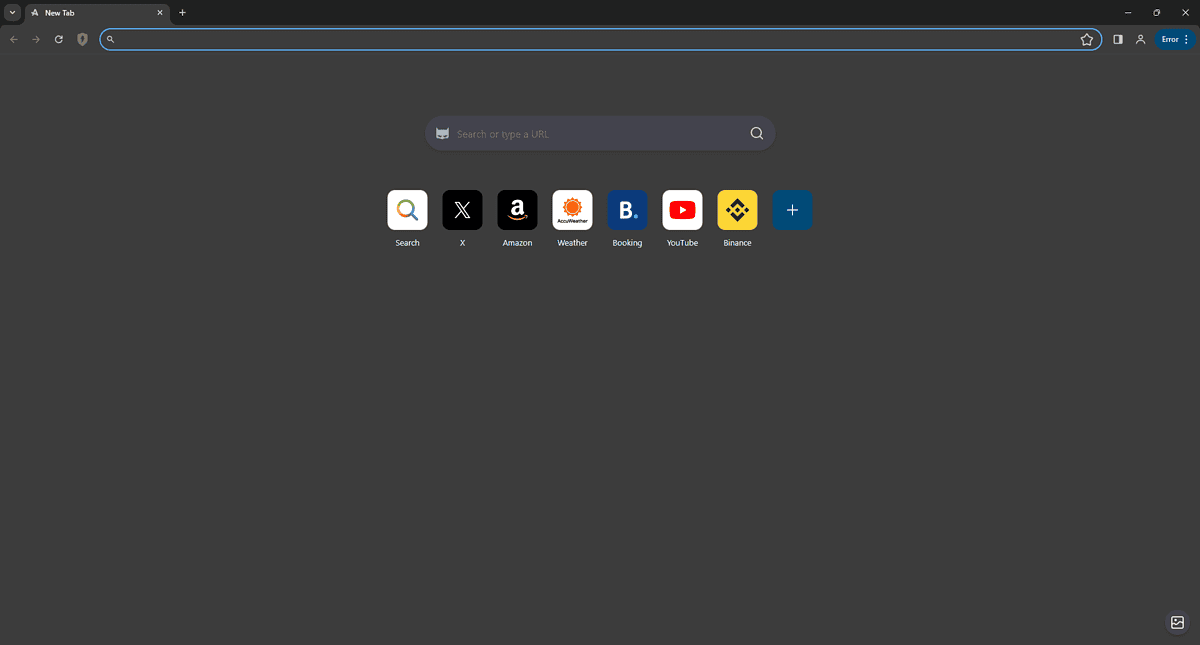
Aloha Browser is a bit different than the others on the list. It focuses on mobile users (iOS or Android) but still provides a PC version.
The app offers a free VPN service and a private, ad-free browsing experience.
The integrated VR player and file manager improve the browser’s capabilities while making it versatile enough for use on the go.
Pros
- Mobile-friendly design and concept
- Free VPN service that ensures access to blocked content
- File manager with a secure area for downloaded files
- It can play VR videos within the app
Cons
- It has a more limited set of features when compared to other browsers
Benefits of Using an Unblocked Browser
Access to Restricted Content
One of the most important aspects of using an unblocked browser is that it allows you to bypass internet filters and firewalls and ensures access to websites that your ISP or local network administrator otherwise blocks.
Privacy Protection
Many unblocked browsers include a built-in feature that protects your privacy by hiding your IP address and preventing online trackers from identifying you.
Security Features
Some unblocked browsers have encryption and anti-tracking measures to ensure your data is secure from any potential interception or snooping.
Compatibility
Unblocked browsers are optimized and designed to work smoothly across devices and operating systems, even though this rule has some exceptions.
Which unblocked browser did you choose and why? Share your thoughts in the comments below.









User forum
0 messages