Trinka AI Review: Is It a Good AI Language Correction Tool?
11 min. read
Published on
Read our disclosure page to find out how can you help MSPoweruser sustain the editorial team Read more
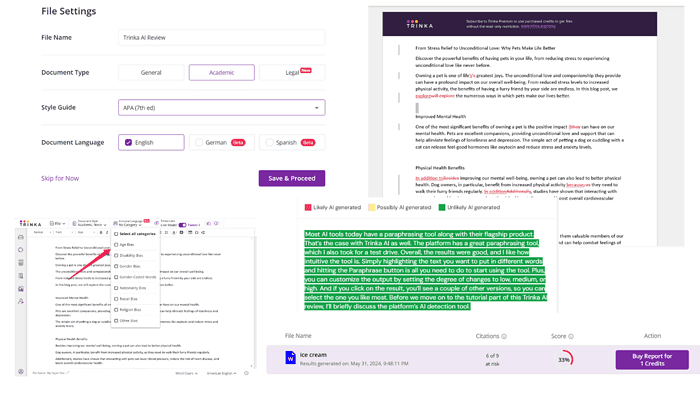
This Trinka AI review will show you if that’s the right spelling and grammar-checking tool for you.
Does it have extra features? How does it stack up against the competition?
Read on to find out!
What Is Trinka AI?
Trinka AI is a language correction tool, designed to catch spelling and grammar mistakes. It also has a plagiarism checker that offers advanced plagiarism scans.
Apart from these, Trinka AI offers AI tools that are perfect for academic work. These include Publication Readiness, Citation Checker, and Journal Finder.
As you can see, the platform has a lot to offer, but the question is: is it a good fit for your requirements?
Features
Starting with the grammar checker, this Trinka AI review will inspect each tool the platform offers.
Grammar Checker
The Grammar checker has an intuitive interface, with all the tools listed on the left side of the screen.
Upon selecting Proofread File, which checks your content for grammar, style, and spelling mistakes, you have two options to add your content.
One is to create a new document and start writing, while the other is to upload a file.
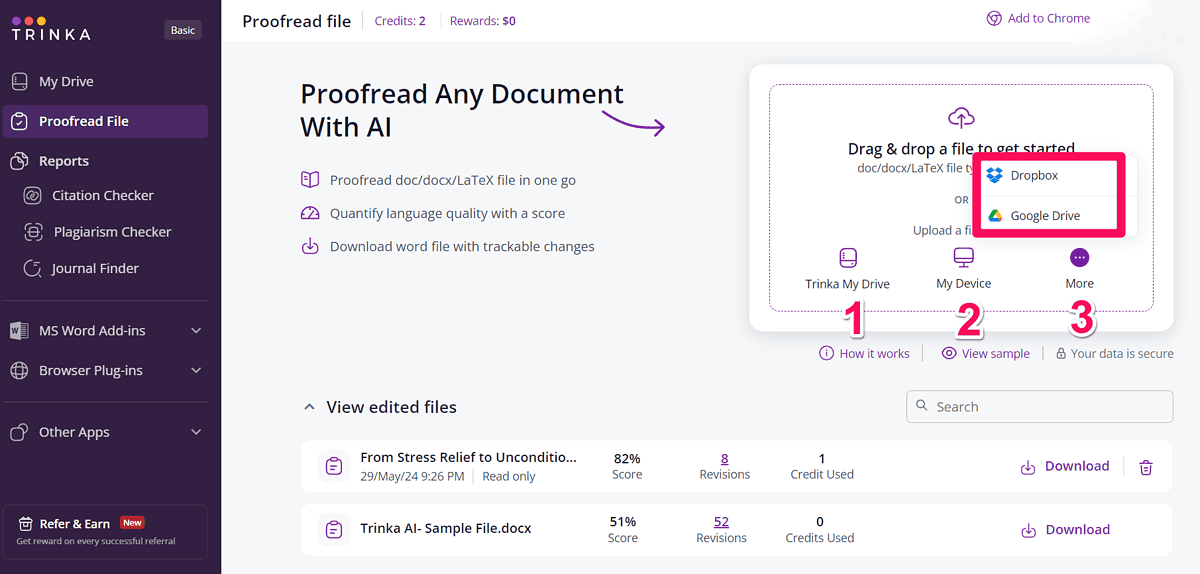
Trinka supports DOCX, LaTeX, TXT, and DOC files, and lets you upload them from your local storage, Dropbox, and Google Drive. If you have a PDF, you won’t be able to upload it directly to the platform. Rather, you’ll need to convert it to any of the abovementioned file types.
When it comes to proofreading, Trinka AI offers a lot of options.
When you open a new doc, you can set your proofreading preferences, starting with the type of content. The grammar checker supports three content types, i.e., general, academic, and legal.
After that, you can select one of the five style guides:
- AMA
- APA
- AGU
- IEEE
- ACS
Besides these settings, you can also set the document language. Trinka AI supports English, German, and Spanish.
After saving these settings, you can write your content in Trinka’s rich text editor. Apart from the default editing options, such as selecting text size and font, and inserting images and tables, you can set your Inclusive Language preferences.
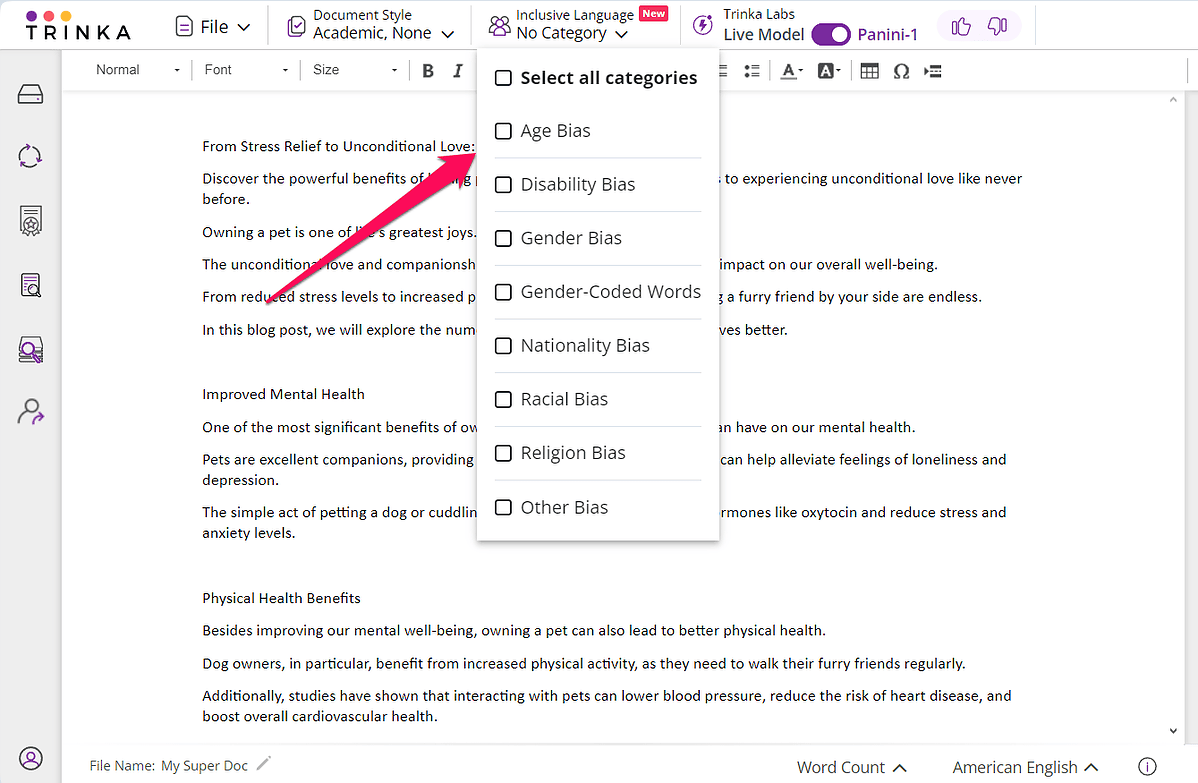
You can ask the grammar checker to alert you about the words that are age, nationality, or religion-biased.
Once you start writing, the tool will show any issues with the text on the right side of the screen.
One of the features worth mentioning is the alert filter. Namely, you can select the type of errors you want to see. These can be only misspelled words, for instance, grammar mistakes, etc.
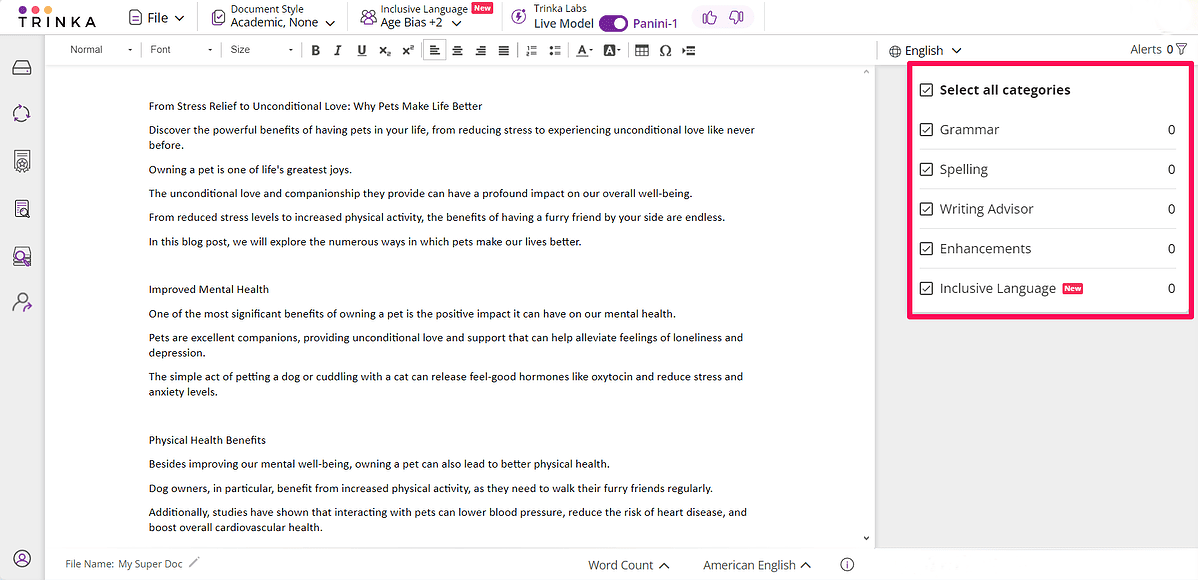
Next, the tool will provide writing enhancement tips. These tips will give you guidance about how to avoid wordiness and make your text more clear. Where possible, the tool will suggest plain language terms.
The platform also includes a consistency checker in its language correction tool, which is a nice addition.
When working on long texts, it’s easy to spell out a number and use digits afterward. The consistency checker catches these oversights, keeping a uniform structure.
However, the document editor lags a bit when working with larger texts. Other than that, it’s an excellent language correction tool.
Once you proofread a text, you can see a summary of mistakes the tool found. Additionally, you can download your content and review proposed actions manually.
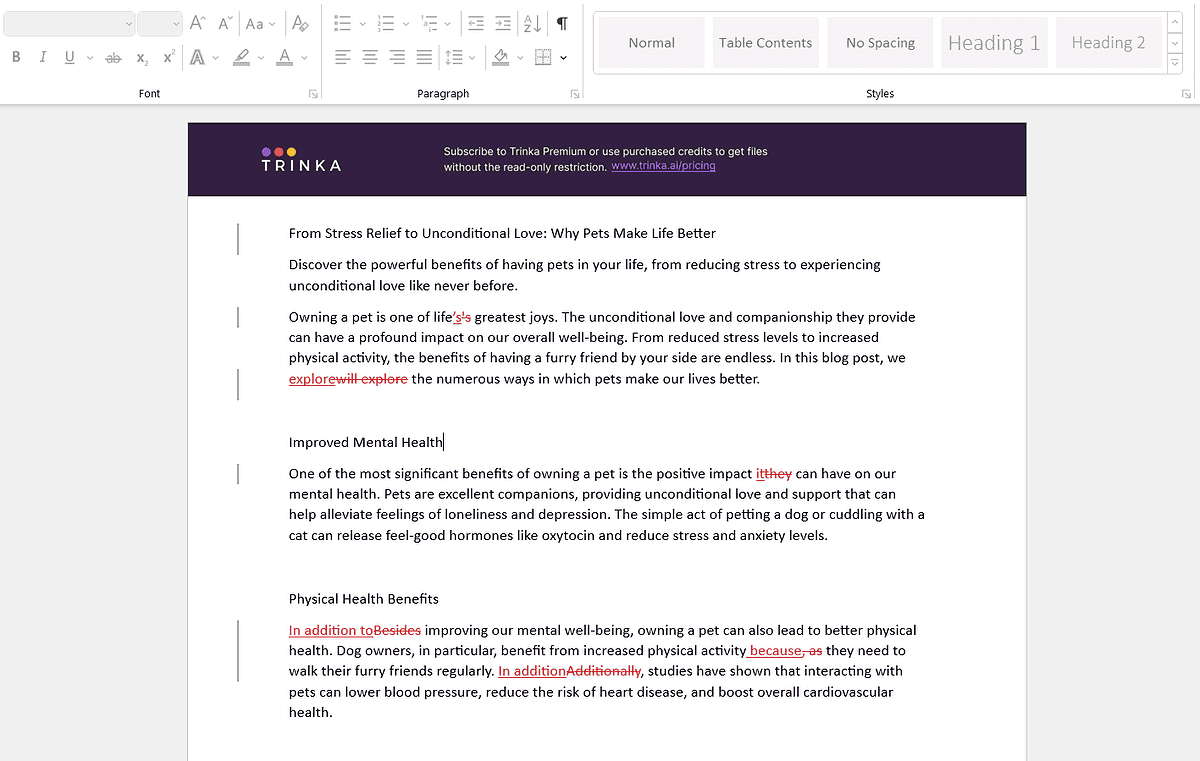
What I also like about the AI grammar checker is that it lets you save and organize your files in Trinka Drive. For that, you can use folders to add all documents you create on the platform.
Journal Finder
Trinka’s Journal Finder is designed to help you find a journal where you can publish your work.
For that, you need to write an abstract, and, well, that’s it. The Journal Finder will do the rest.
I wrote an abstract to test the tool.
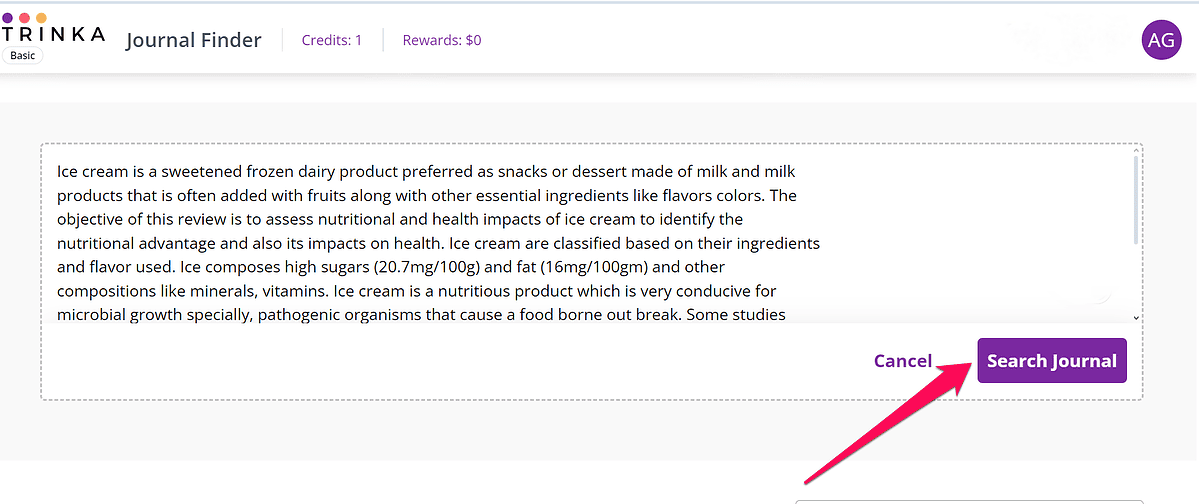
The tool retrieved the results quickly, suggesting the five best journals for the given abstract.
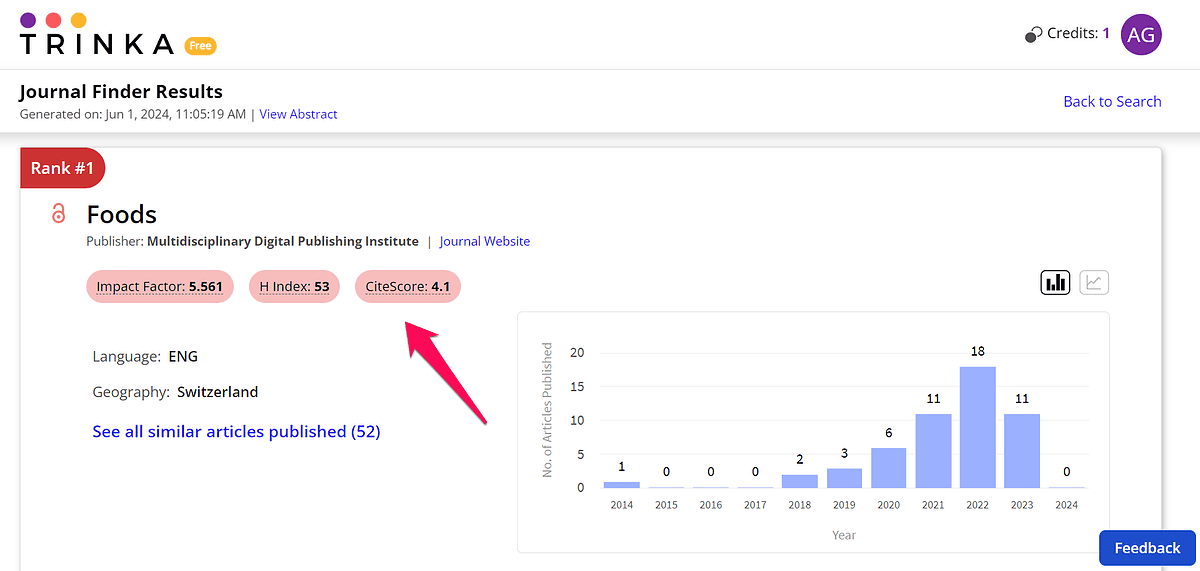
The report data included the journals’ websites, along with metrics such as the Hirsch index and CiteScore. Based on these values, you won’t just find a journal that’s a good match for your work. You can also select the one where your work will have the highest chance of being recognized.
And if you’re looking for inspiration, you can view similar articles that have already been published.
Publication Readiness Check
Another great tool on the platform is the Publication Readiness Checker.
Considering Trinka AI has a strong emphasis on academic, technical, and legal writing, it only makes sense to introduce a feature like this.
What Publication Readiness Checker does is it compares your paper against over 20 criteria to increase the chances of your work getting published.
Once you proofread your paper with Trinka’s grammar checker, you can run a readiness check by entering the name of your target journal, i.e., where you want to publish your work.
The tool will analyze your content and inform you if the journal you selected is a good match. It also offers three additional journals that would be a good match for your paper.
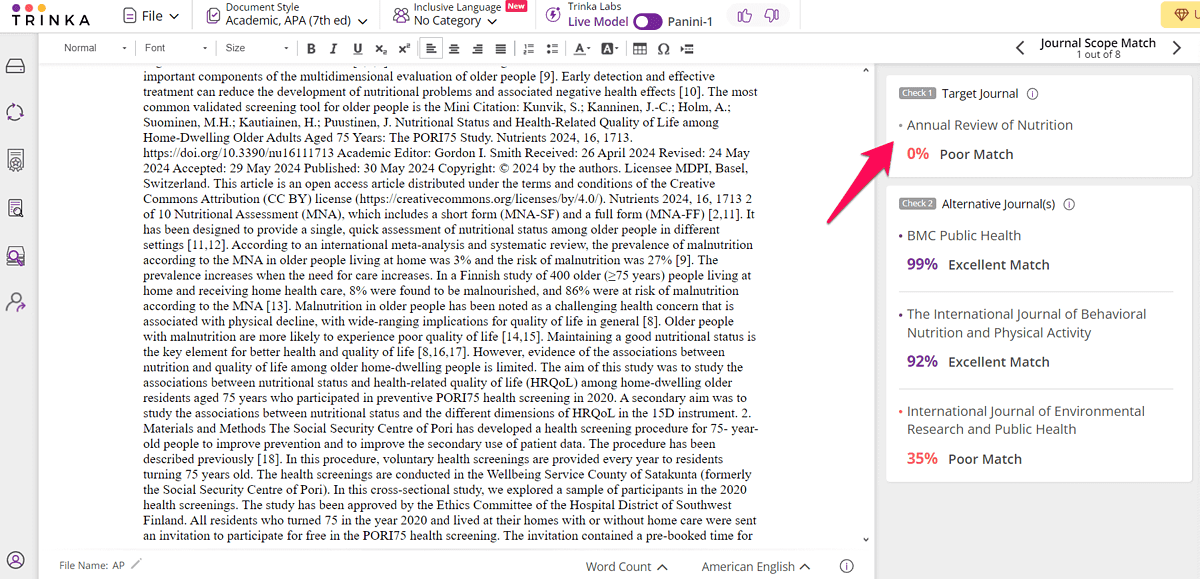
In the next step, you’ll get an overview of your manuscript. This data will tell you whether it has all the necessary sections, if the abstract is structured, and the total word count.
The next group of information is related to ethical compliance. The analysis will inform you whether your paper has all the statements it needs such as financial disclosure, informed consent, and data availability.
The tool will then review authorship details and references and let you know if you need to add or edit this information. It’ll also check if the content has table and figure captions, and if you’ve included clinical trials, check if its ID has been included.
In the last step, the Publication Readiness Checker will pull suggested keywords from your manuscript and create a summary.
Citation Checker
Another noteworthy feature Trinka AI offers is a citation checker. As the name suggests, it checks your content’s references with a detailed analysis of their quality.
For this Trinka AI review, I created a file with several citations to see how good the checker is.
First, the AI tool generated a report. Second, it offered data on what’s wrong with my citations and how to fix them.
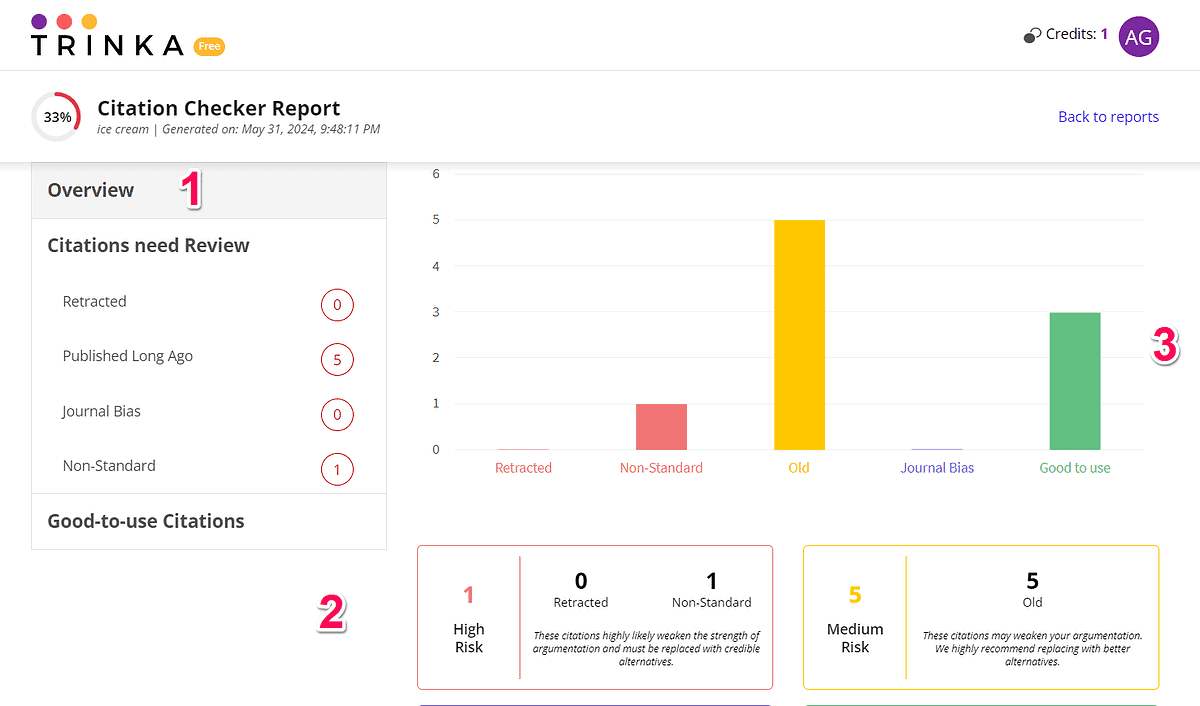
Third, the report results were presented visually, making it easy to digest its contents.
What I like about the report is that it groups citations that require your attention. That way, you can easily check the ones that are too old, retracted, and non-standard. You can also check if you have too many citations from a single journal to avoid a high journal bias score.
Plagiarism Checker
Trinka AI offers advanced plagiarism detection via Turnitin and iThenticate.
What’s unique about this tool is that it checks your content against internet sources, as well as paid publications.
To test the tool’s accuracy, I created a document combining a small section of an original text and copied the rest of the content from various sources.
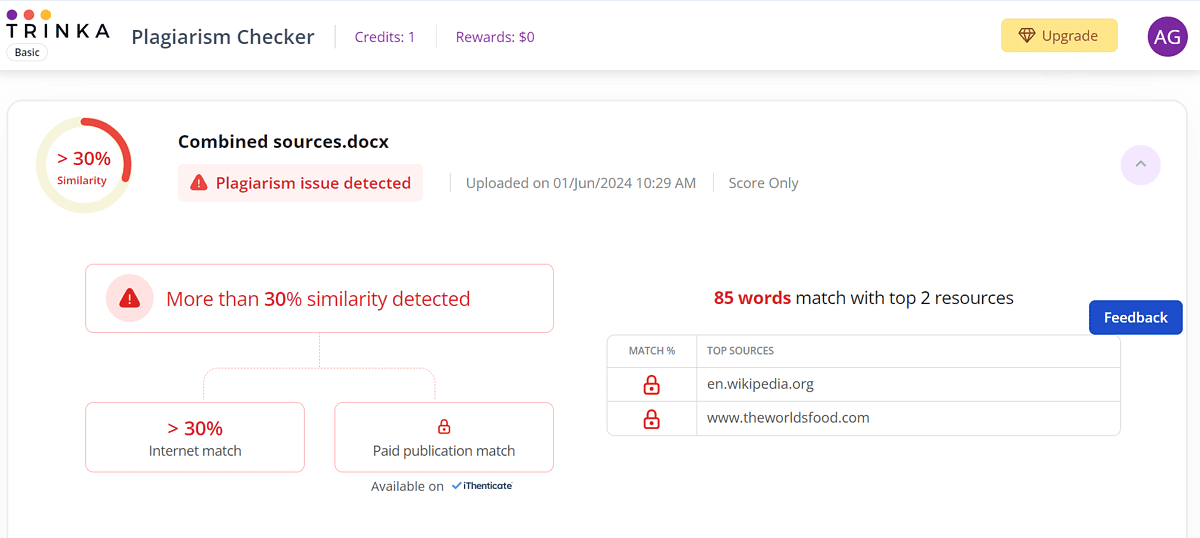
The tool detected plagiarism perfectly, citing the sources from where I copied the text. It also recognized my AI-generated content as original.
While I can’t question the efficacy of Trinka’s plagiarism checker, the tool’s price caught my attention. If you want to see a detailed plagiarism report, you’ll need 12 credits while the Premium plan comes with 10 of them.
Compared to Jenni AI, which has a built-in plagiarism checker, Trinka AI is much more expensive. The results are impressive, though.
Paraphrasing Tool
Most AI platforms today have a paraphrasing tool along with their flagship product. That’s the case with Trinka as well.
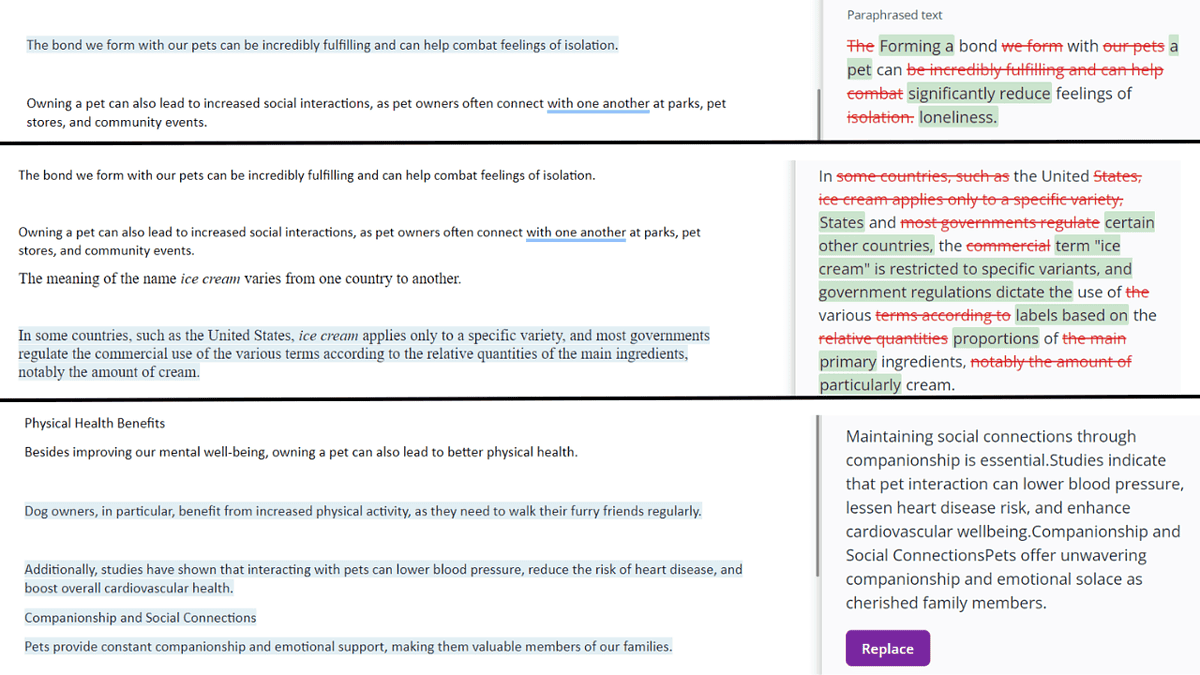
Overall, the results of my tests were good, and I like how intuitive the tool is.
Simply highlighting the text you want to put in different words and hitting the Paraphrase button is all you need to do to start using the tool.
Plus, you can customize the output by setting the degree of changes to low, medium, or high. And if you click on the result, you’ll see a couple of other versions, so you can select the one you like most.
Before we move on to the tutorial part of this Trinka AI review, I’ll briefly discuss the platform’s AI detection tool.
AI Content Detector
Trinka AI can also help make AI-generated content undetectable.
To test the detector, I provided some AI-generated content, and the tool recognized that it wasn’t created by a human.
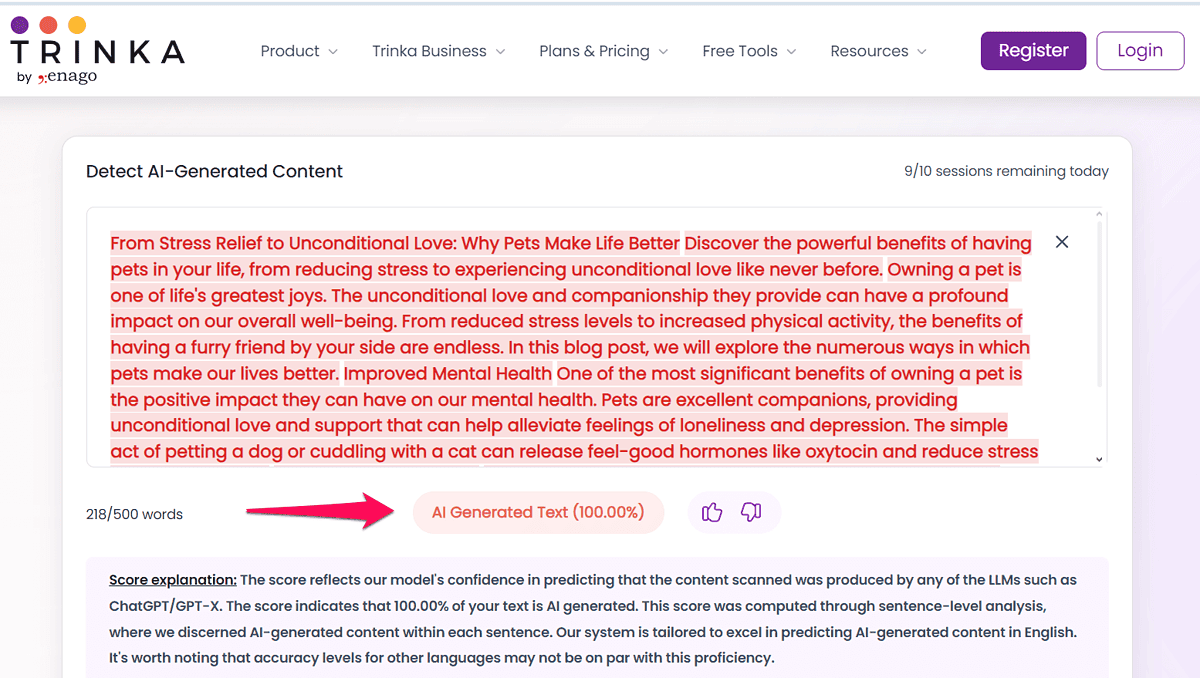
Then, I used Trinka’s paraphrasing tool and tweaked the same text. This time, the tool said one-third of the text was written by a human.
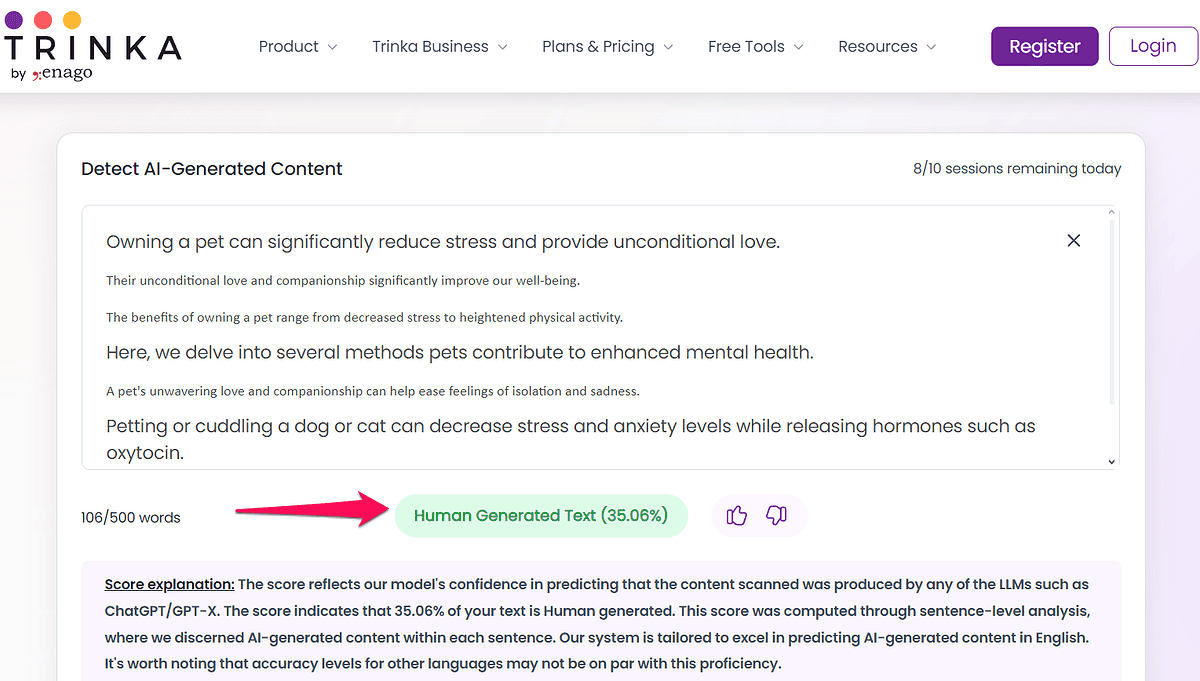
My last test was to add part of the content I wrote for this Trinka AI review to see if the tool would mark the text as AI or human-generated content.
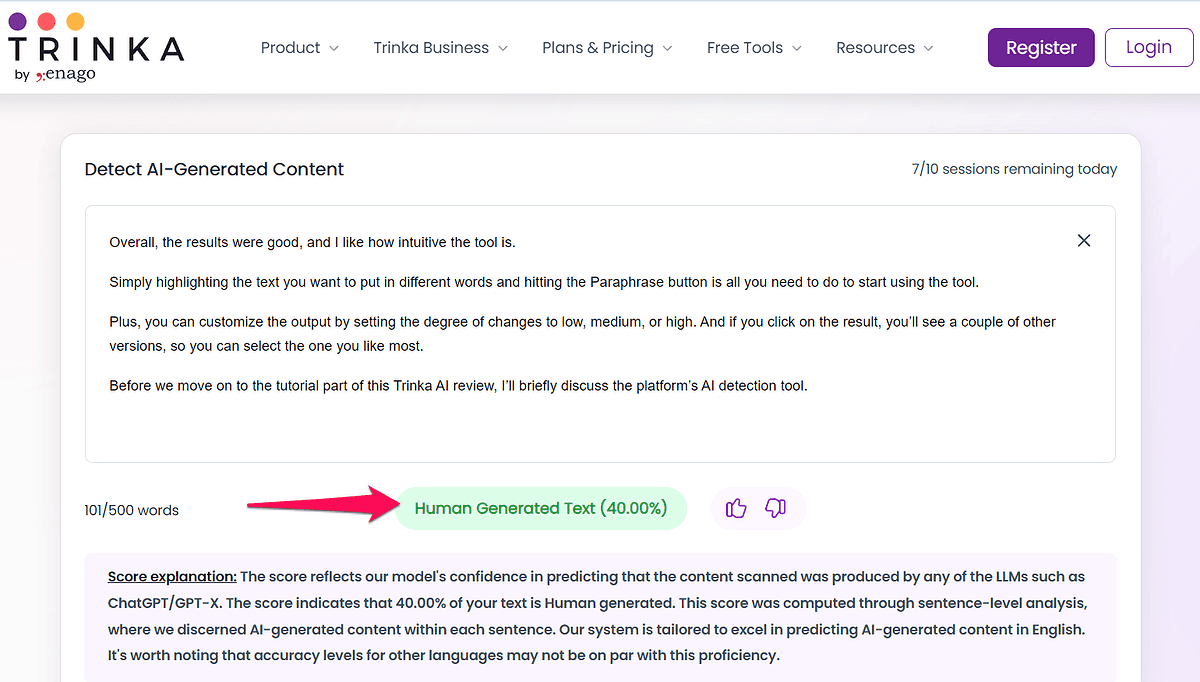
It said 40% of the text was written by a human.
To compare the results, I tested the same content in Winston AI.
It recognized the first two pieces of content as AI-generated, and the third one as human-generated.
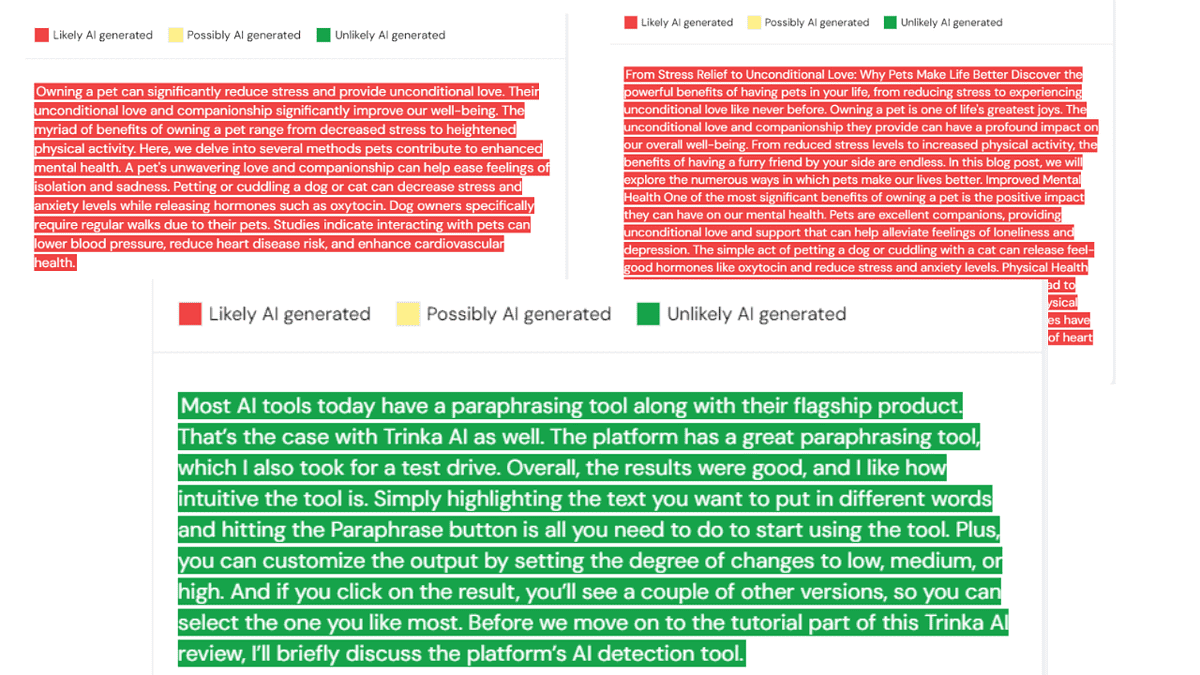
Based on these results, Winston AI did a better job, leaving some room for Trinka to improve its AI content detector.
How To Use Trinka AI
Trinka AI is an easy-to-use language correction tool, and if you want to try it, you can start by creating a free account on the platform.
Here’s how:
- Visit Trinka’s homepage, and click the Register button.
- On the following page create your login credentials.
- Once done, log into your account, and, from the left-side menu select the Proofread File tab.
- Select how you want to add a file for proofreading, i.e., uploading from your local storage, Google Docs, or Dropbox.
- Once the upload is complete, you can set your proofreading preferences. These include the option to check the content for grammar and spelling mistakes and show enhancement and writing advisor tips. You can also set the language to American or British English and choose one of the five style guides – APA, IEEE, ACS, AMA, and AGU.
- After applying these settings, Trinka AI will proofread your content. Once that’s done, you can see a revision summary and download the text file with the proposed changes.
From the same page, you can check your content for consistency and plagiarism, and rewrite it. The right bar also hosts other Trinka AI tools, including Journal Finder, Publication Readiness, and Citation Checker.
Pricing
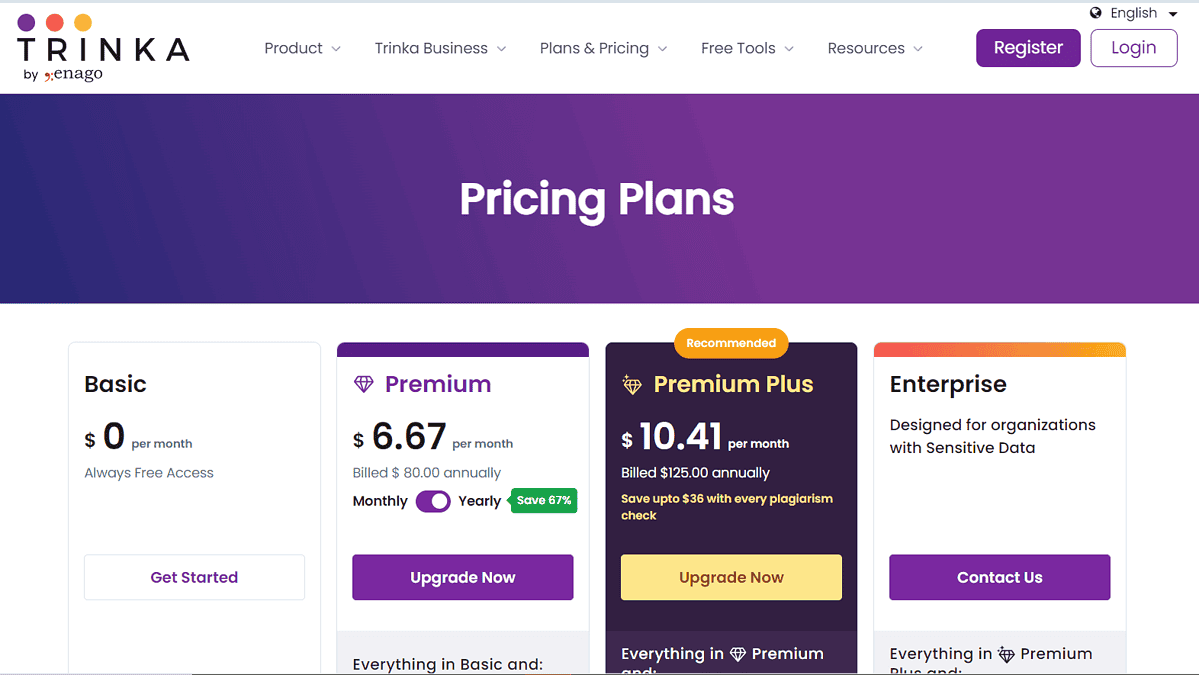
Trinka AI has a free plan, but it’s quite limited. Each month, you get four credits. You also get 5,000 words/month to check your content’s grammar and another 5,000 for paraphrasing it. Besides that, you can proofread up to 4 files, and run a score-based plagiarism check once per month.
The Publication Readiness and Citation Checker cost 1 credit per report, while Journal Finder doesn’t use credits.
The next best thing is the Premium plan at $20/month. It comes with 10 free credits and allows you to proofread no more than 10 files. However, there are no word limits for grammar checks and the paraphrasing tool. You also purchase additional credits with a 40% discount.
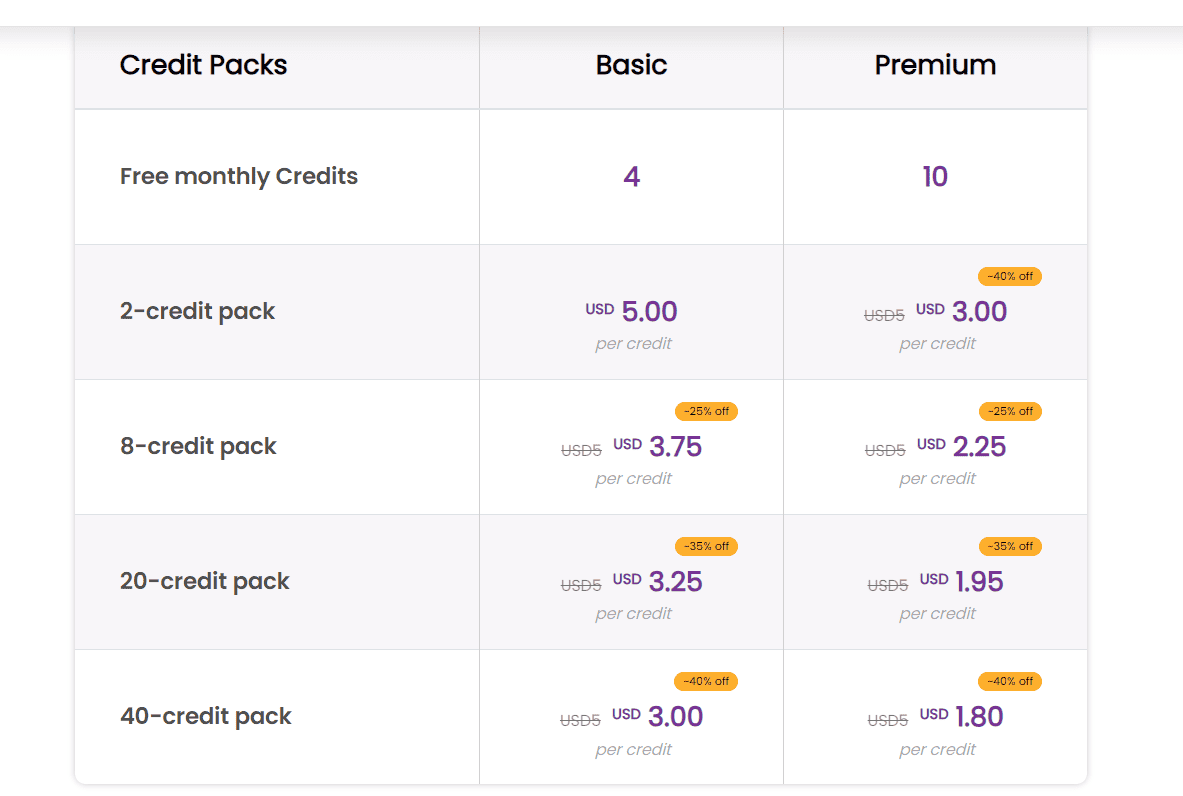
The Premium Plus plan only has a yearly subscription at $125/year, giving you unlimited access to Standard plagiarism checks.
And if you don’t want Trinka to use your content for AI training, you’ll need the Enterprise plan. It has custom pricing and unlocks features such as dedicated support, IP whitelisting, and custom pricing.
Lastly, the AI language correction tool doesn’t have a money-back guarantee, so make sure to test it before committing.
Trinka AI Review – Verdict
Based on my experience with Trinka AI, I can recommend it to anyone looking for an advanced proofreading solution.
The plagiarism checker is great too but costly and unnecessary if you don’t work with academic content.
However, if you do, it might be worth considering this tool. The added benefit is Trinka’s publication-centric tools, including Journal Finder, and Publication Readiness and Citation checkers.
The one feature that didn’t impress me was Trinka’s AI content detector, and you might be better off looking at some alternatives.
Overall, I think Trinka AI is a solid platform, and this hands-on review proves it. Do you think it’s a fit for your needs? Let me know in the comments.
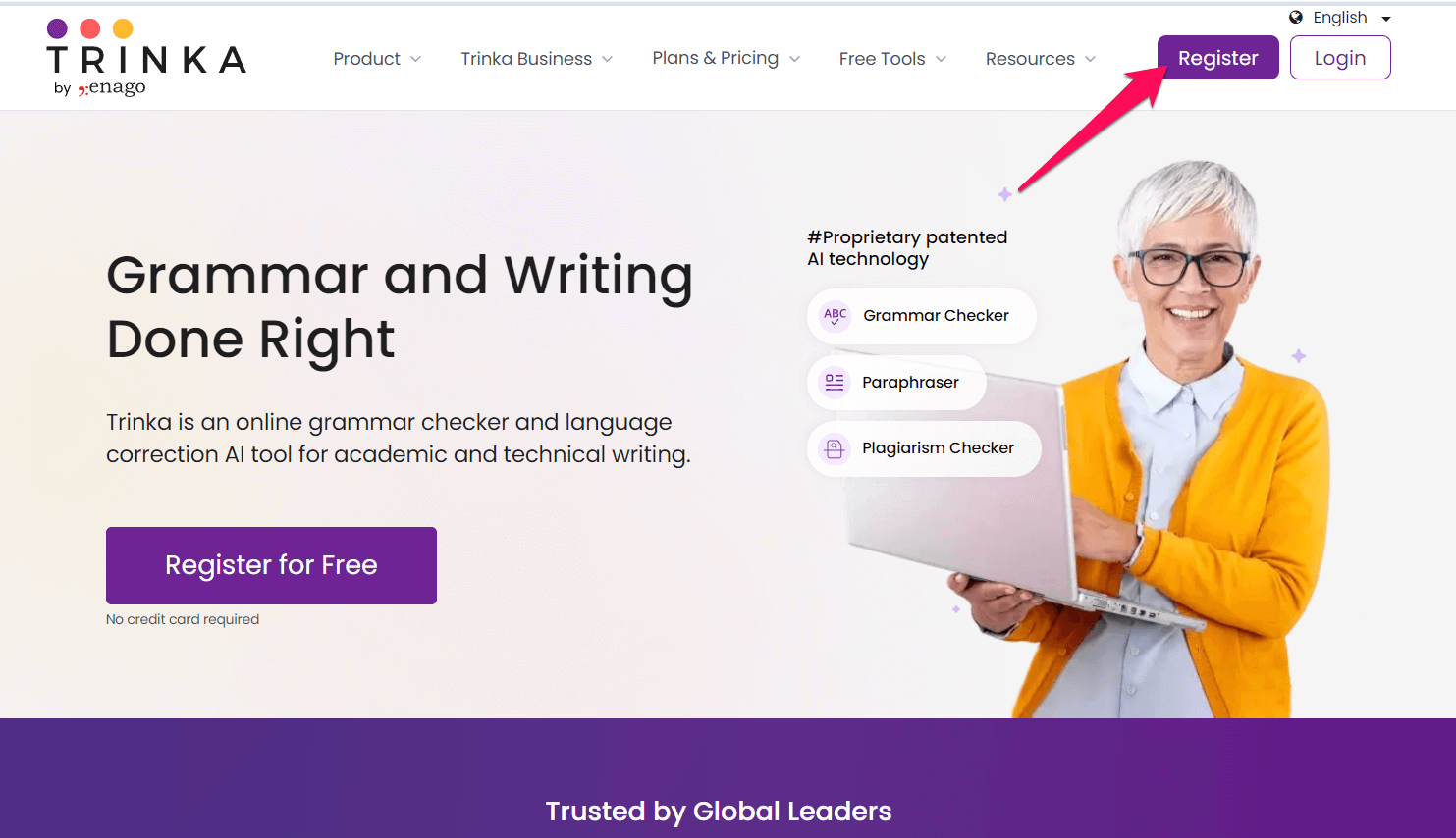
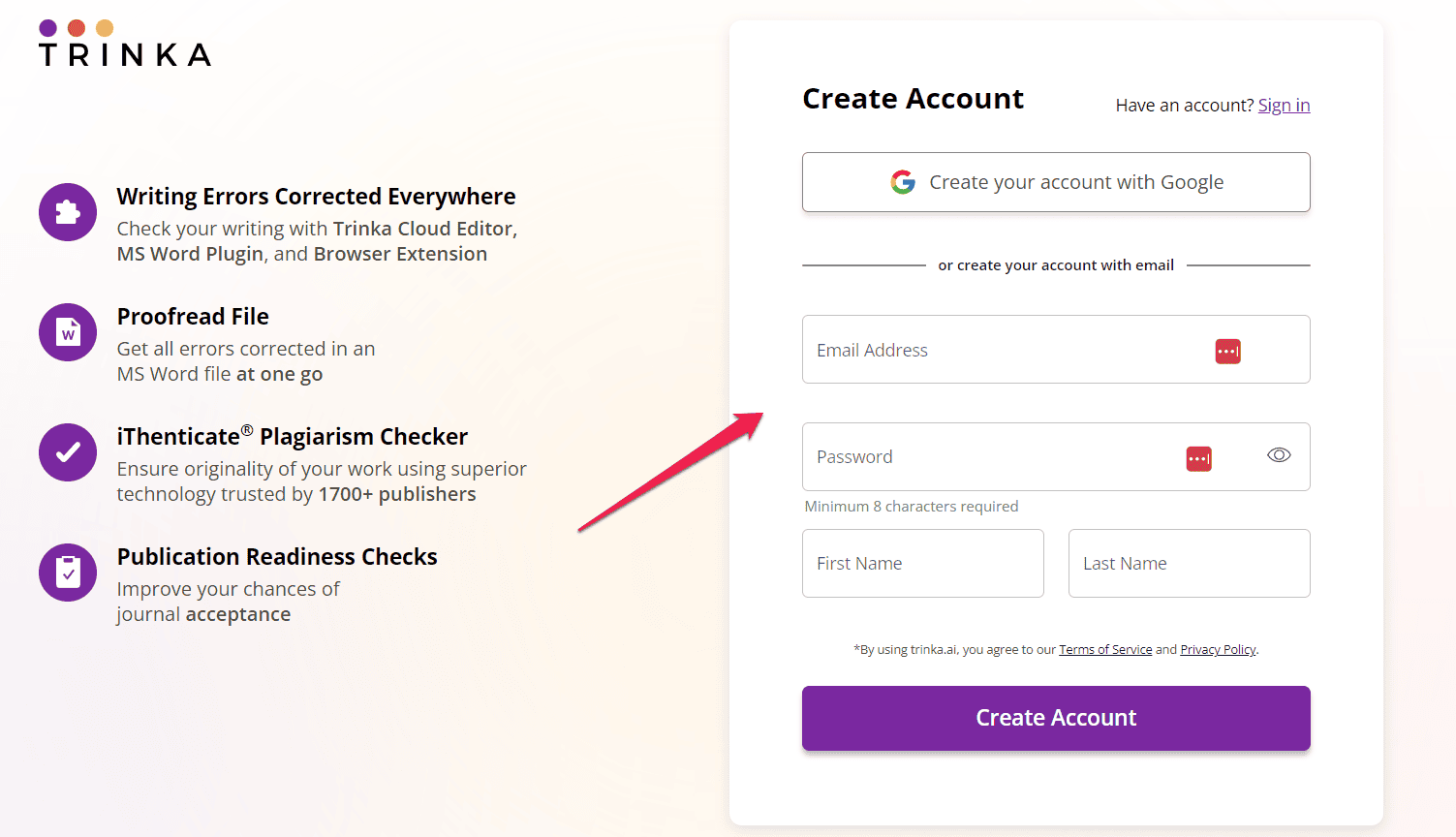
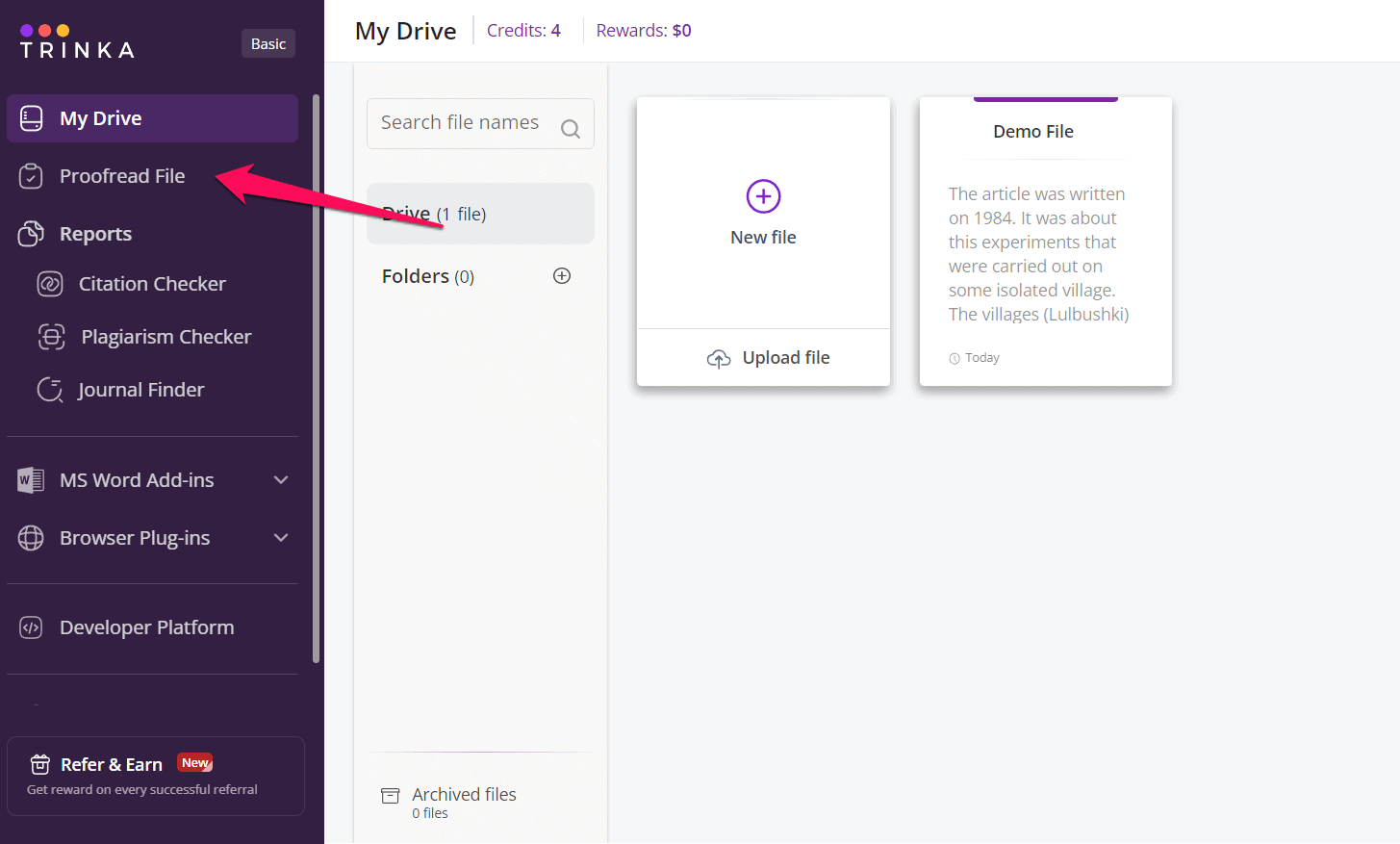
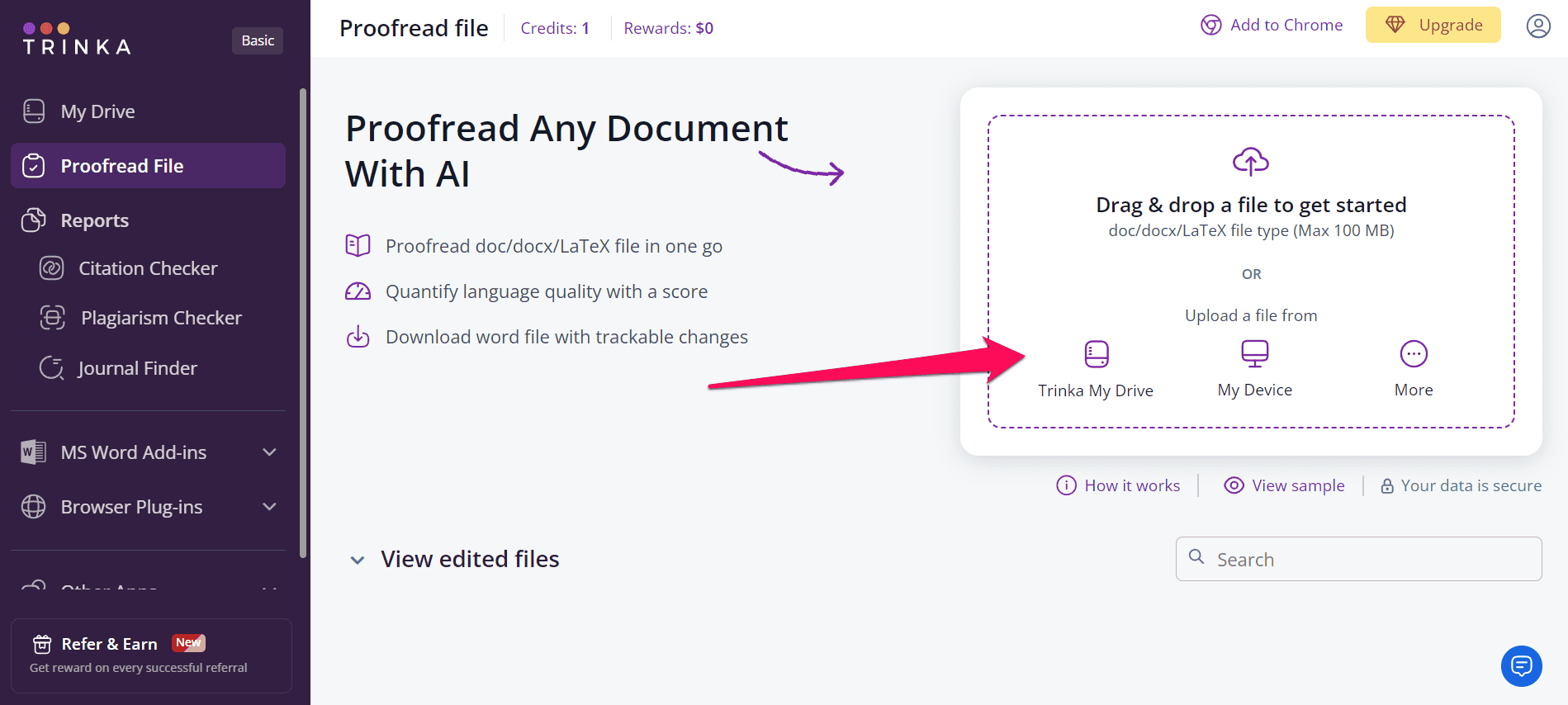
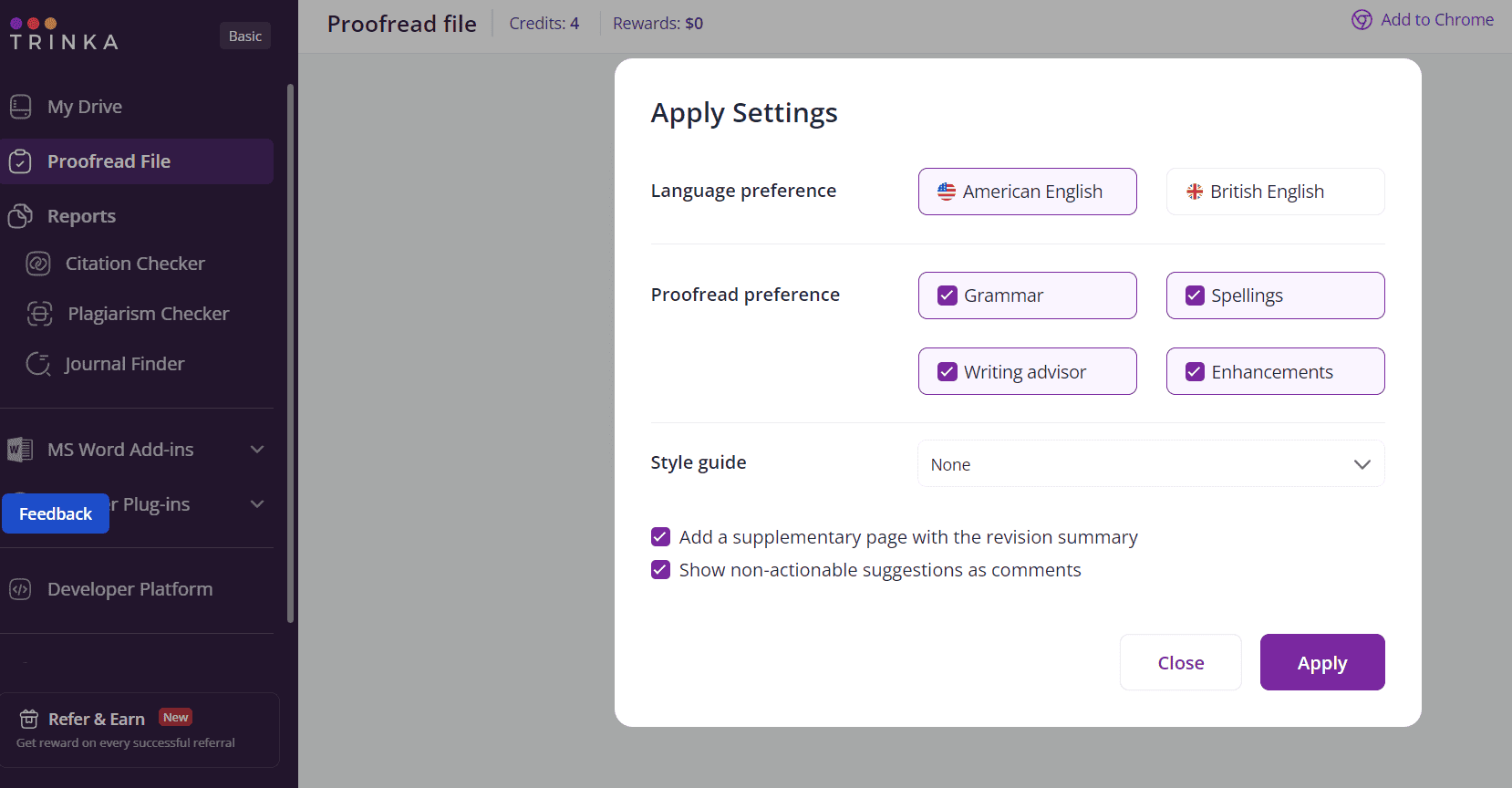








User forum
0 messages