How to Edit PDF and Convert PDF in Windows 11/10?
4 min. read
Updated on
Read our disclosure page to find out how can you help MSPoweruser sustain the editorial team Read more

PDF documentation is a highly usable medium when it comes to compiling and embedding multimedia data and cross-platform communication. More overly, you can share, distribute, and view PDF files for any device, which makes them diverse and easy to access for the user.
There is an infinite number of PDF applications, but iTop PDF is the one that has the features and working principles to give you optimal outcomes. In this article, we will review iTop PDF and its features to evaluate the reasons why this is efficient and most suitable for you.
iTop PDF
iTop PDF is a fully featured software that allows you not only to compile files but also allows you to edit your files in order to gain access to both personal and professional documentation.
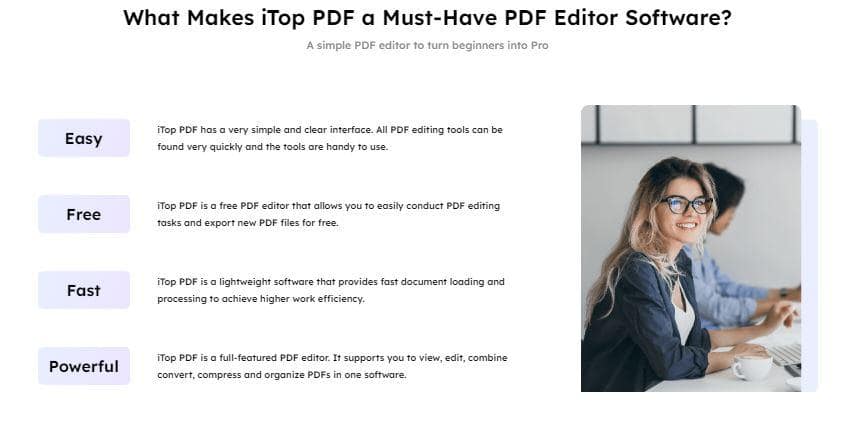
- It is a powerful editing tool that allows the user to compile, display, modify, convert, manage, and compress all sorts of PDF documentation in one technical software.
- It is effortless, fast, and lightweight that enables rapid loading and processing of files to sustain the highest efficiency level.
- It is an extremely simplified and easy-to-use PDF editing software. It has a clear and direct interface, and the featured tools are easy to access and apply.
- It is a completely free PDF file editing tool that enables the user to do editing and format new PDFs without any kind of cost or subscription.
How iTop PDF Works?
The PDF file format is a crucial application to many professionals, such as software developers, technical staff, presenters, virtual teaching websites, and content developers. And iTop PDF provides you with all the required features and applications to achieve higher efficiency in your work.
The functionality of iTop PDF is very easy and simple to convert and edit your files. Here is how iTop PDF works:
- You first have to click on the PDF to word option from the drop-down menu on the home page.
- Now you will select the file that needs to be converted
- To initiate the conversation, you have to click the convert option at the bottom.
- Lastly, you will download the converted file in order to save it.
Key Features
The abundance of iTop PDF mostly depends upon its flawless and organized features. Following are the top features of the iTop PDF tool that makes it a valuable asset for its user:
Multipurpose usage: the basic purpose of iTop PDF is to compress and edit files. But apart from that, other formats make it multipurpose for the user who is arranging pages to insert, crop, or sequence the pdf pages. You can read all sorts of PDF content through this software, and you can also quickly fill out any kind of form by just accessing the field and related information.
User-friendly interface: the best feature of iTop PDF is that it is user-friendly due to its well-balanced interface and toolbar, which is in the format of Microsoft Office to increase the usability of the software.
Smooth conversation: the central feature that makes iTop PDF the best one is how simple and easy it can convert files from any format to PDF by using cutting-edge technology. You can also convert PDF files into other formats such as word, ppt, excel, images, and texts.
Unique design: by using iTop PDF, you can create and design your very own elegant signature and unique watermark that suits your personality.
Final Thoughts
iTop PDF is the most valuable computerized tool with an initiative interface to optimize your files from the initial stages by utilizing only a few resources and advanced features to make it reach the final stage. It provides the user with unlimited features so that you can compile and edit your PDF file by making whatever change you want.
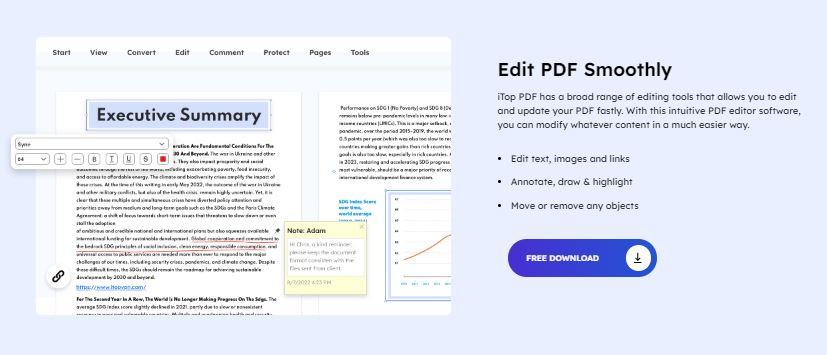
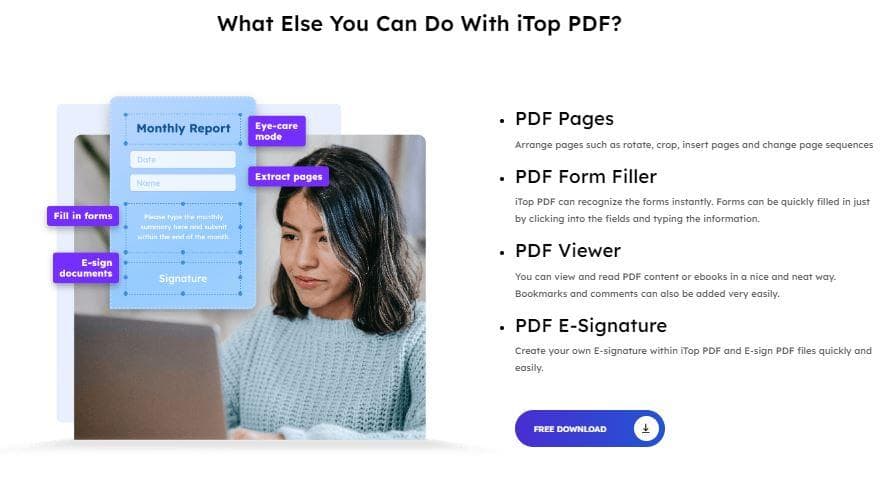








User forum
0 messages