How to transfer a DVD to Windows Phone 7
2 min. read
Published on
Read our disclosure page to find out how can you help MSPoweruser sustain the editorial team Read more
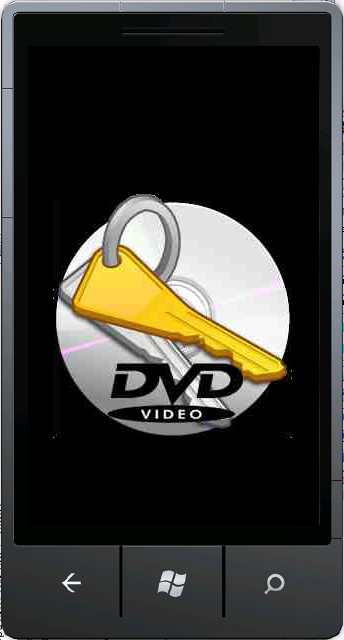
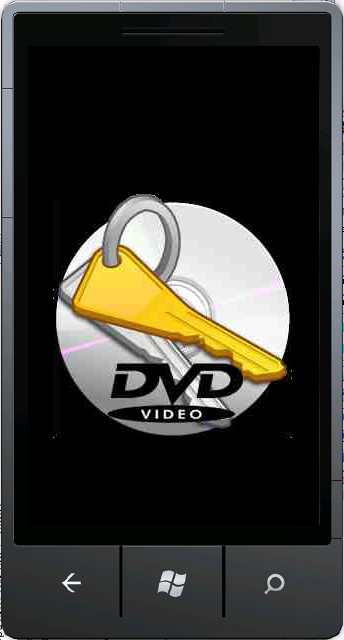 Today let’s go over transferring a DVD to a WP7. I recently bought a DVD that came with a digital copy- on the back of the DVD case it even shows the Windows Media Player logo and the movie playing on a phone. Could it really be that easy? Well, no, not for a WP7 (apparently if you have an iPhone or a PSP, it’s a snap). However, nothing’s too good for you guys, so here’s how to do it (for free):
Today let’s go over transferring a DVD to a WP7. I recently bought a DVD that came with a digital copy- on the back of the DVD case it even shows the Windows Media Player logo and the movie playing on a phone. Could it really be that easy? Well, no, not for a WP7 (apparently if you have an iPhone or a PSP, it’s a snap). However, nothing’s too good for you guys, so here’s how to do it (for free):
You’ll need to download this software: RipIt4Me, DVD Decrypter, HandBrake
1. Install DVD Decrypter!!
2. Click Wizard Mode. Allow time for the program to read the IFOs.
3. Select where to put the ripped DVD on your hard drive. Click the . and navigate to your hard drive where you have at least 9GB of free space.
4. Allow RipIt4Me to create a PSL file.
5. Rip DVD.
6. DVD Decrypter opens and loads some settings automagically.
7. You still must manually click the DVD –> Disk drive icon in DVD Decrypter in order to continue.
Now, of course, I bought this DVD, so I own this digital copy. In no way do I condone pirating movies or software or music. I just found it frustrating that the DVD box leads you to believe that it’s easy to just put the movie on your phone, when it actually takes some extra steps for WP7.









User forum
0 messages