Top tip: You dont have to reach to the top of the screen to dismiss an interactive notification
1 min. read
Published on
Read our disclosure page to find out how can you help MSPoweruser sustain the editorial team Read more
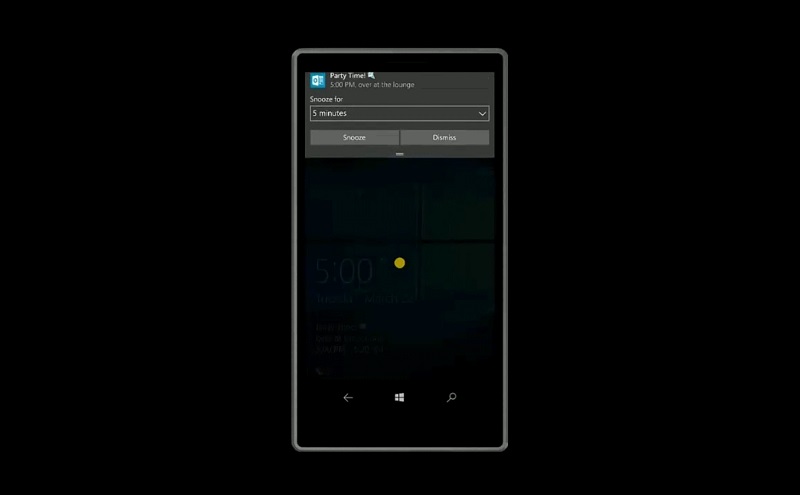
Windows Phone has gone backwards and forwards in terms of one-handed usability, but with the action centre and interactive notifications things have certainly gone slightly backwards in that department, leading to me on occasion resorting to using my nose to press that button without dropping my phone.
It seems however that contortion may have been unnecessary, as there is a top tip which will leave you reaching no more.
#DidYouKnow On #W10M, you don’t actually have to reach all the way up to dismiss an interactive notification ? pic.twitter.com/0sEVTC1xcs
— Jen Gentleman (@JenMsft) March 23, 2016
Microsoft developer and community champ JenMSFT posted on twitter that any time the screen is dimmed as above, swiping anywhere on the screen will dismiss the notification. This works for actionable notifications, and also for the action centre.
Did our readers have any more tips to share? Let us know below.









User forum
20 messages