Top 5 Best MDM Removal Tools in 2023
6 min. read
Updated on
Read our disclosure page to find out how can you help MSPoweruser sustain the editorial team Read more

MDM is widely used by companies and businesses to manage employees’ mobile devices. Sometimes, these restrictions can be annoying as you can only use limited iPhone features. You might have bought a used iPhone with MDM lock where you’re unable to perform desired basic functions on your Apple device. Whatever the reason, you need to bypass or remove MDM to access the device’s complete features.
You will find the top 5 best MDM removal tools in this article. Let’s get into it!
Part One: What is MDM?
Mobile Device Management (MDM) is a technology used by various organizations to secure and manage their mobile devices. It allows administrators to track the registered devices, set permissions, and control their settings.
This way, only certain useful apps can work on distributed devices, while entertainment apps and games are restricted. In addition, this system adds an extra layer of safety for confidential organizational data with the aid of restricted sharing or regular monitoring.
Part Two: Top 5 Best MDM Removal Tools in 2023
If MDM restricts you from accessing the desired features on the iPhone or is stuck at the Remote Management screen, don’t fret. Consider one of these MDM Removal tools to remove the restrictions.
1. iMyFone LockWiper
iMyFone LockWiper is an all-in-one MDM Removal tool you can use. It is designed to remove MDM from iPhones/iPad without losing data. Besides bypassing MDM, it can do multiple tasks like unlocking an Apple ID, bypassing the Screen Time passcode or restriction passcode, and removing the passcode from locked/disabled/broken devices.
Key Features
- User-friendly for beginners.
- Bypass MDM with only 1 click.
- No need for a username and password.
- Your device will no longer be monitored and limited by anyone.
- Supports all iOS versions, including the latest iOS 16
Here is how iMyFone LockWiper works to bypass MDM easily on iOS devices.
Step 1:
Launch the iMyFone LockWiper and click on the “Bypass MDM” mode on the main interface.
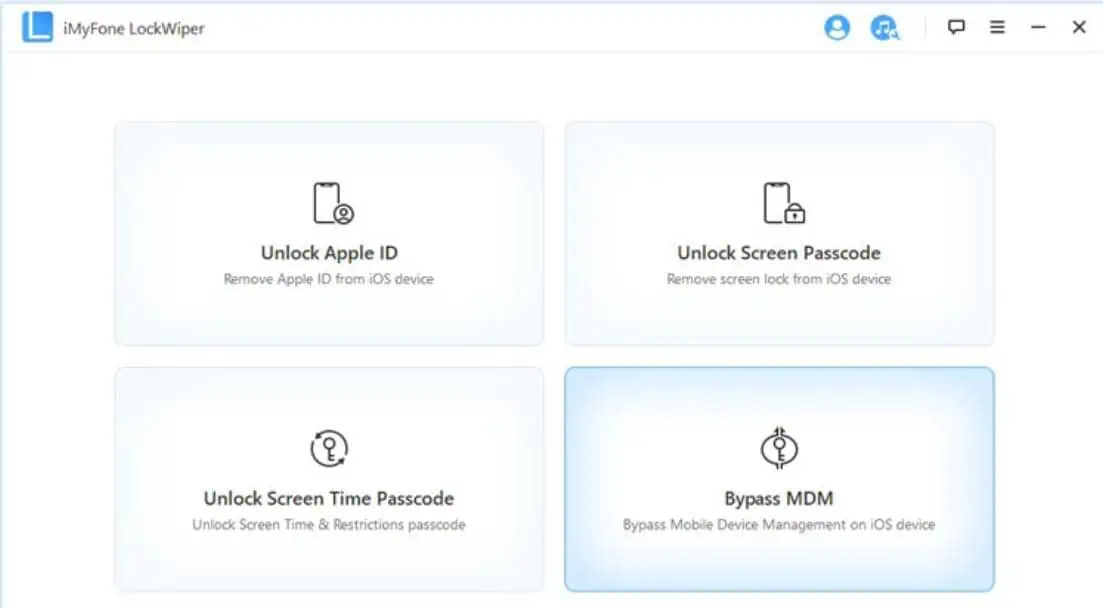
Step 2:
Connect your device to your computer through a standard cable.

Step 3:
Here, you have two options.
- Directly press the “Start to Bypass,” if your iPhone is locked out of the MDM screen.
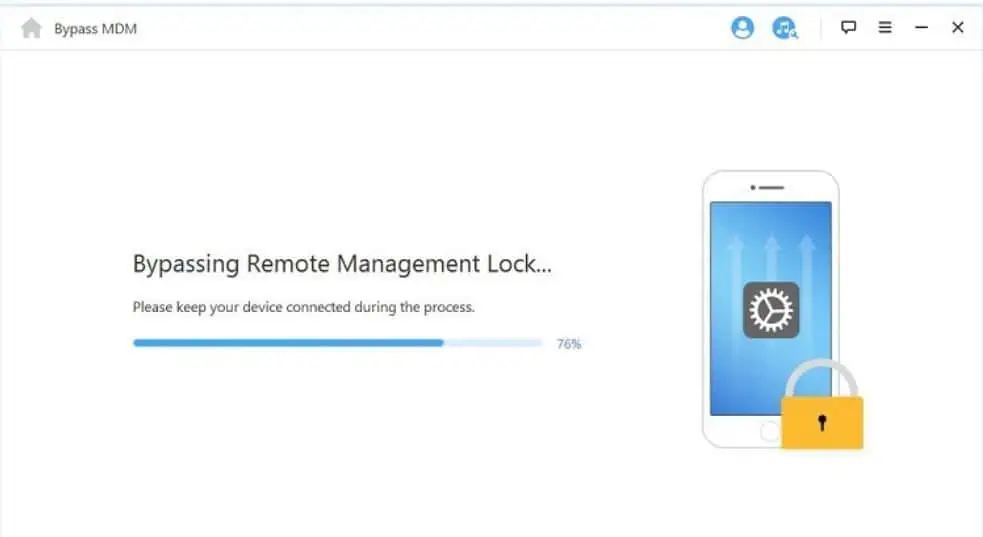
- Otherwise, reset your device. To reset your iPhone, follow this path:
Go to Settings > General > Reset > Erase All Content and Settings.
Now, hit “Start to Bypass” on the application after resetting and setting up your device. Ensure your iOS device is on the MDM Remote Management screen before you start.
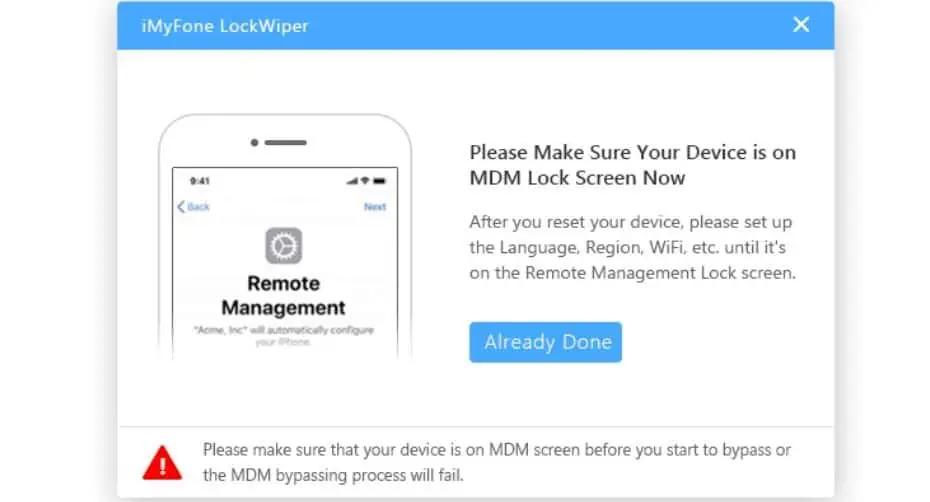
LockWiper immediately works to bypass the MDM on your iPhone.
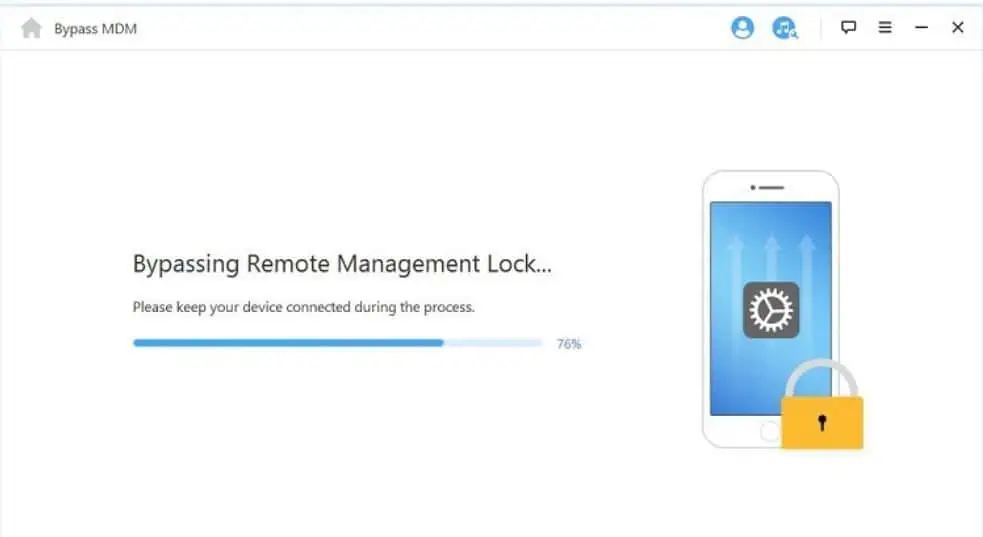
That’s it; the MDM has been successfully deleted.
Price Plan
It offers 3 plans for your purchasing:
- 1-Month Plan for $29.95
- 1-Year Plan for $39.95
- Lifetime Plan for $59.95.
iMyFone LockWiper offers a 30-day money-back guarantee.
2. Wootechy iDelock
WooTechy iDelock is another successful MDM Removal Tool. You can use it to bypass different Apple security locks. Besides bypassing MDM, it can help deactivate screen passcodes and Apple ID passwords, and other restrictions.
Simply follow the available steps to bypass MDM using WooTechy iDelock.
Step 1:
Launch WooTechy iDelock on your PC and hit the “Bypass MDM” mode.
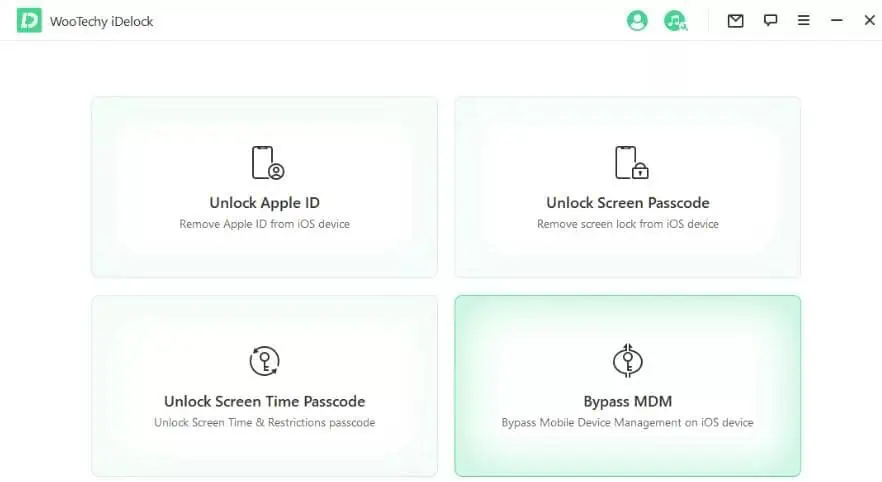
Step 2:
After that, connect your iOS device to your computer via a USB cable. Trust the computer on your iOS device after connecting.

Step 3:
Select a situation to proceed.
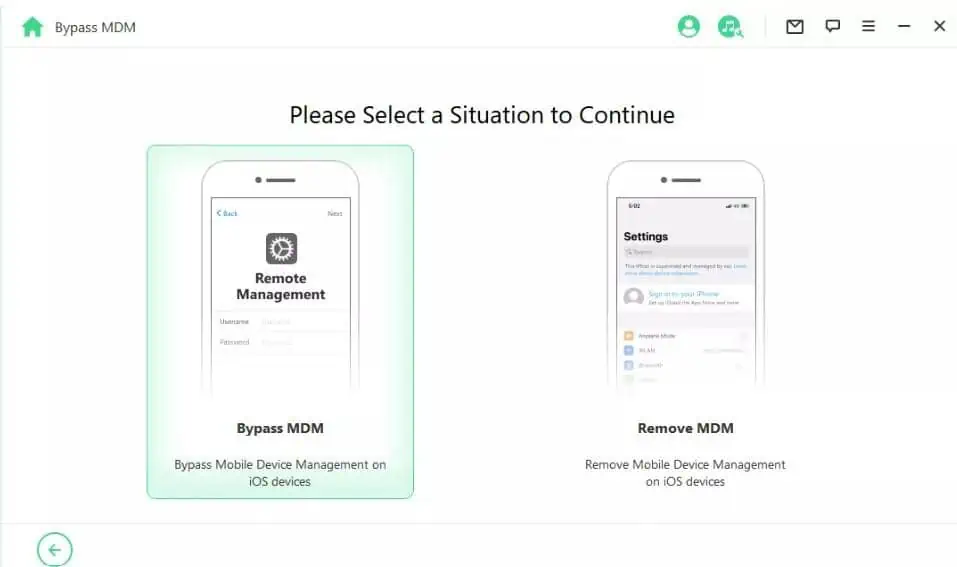
Select “Bypass MDM” to start. Then choose “Start to Bypass.”
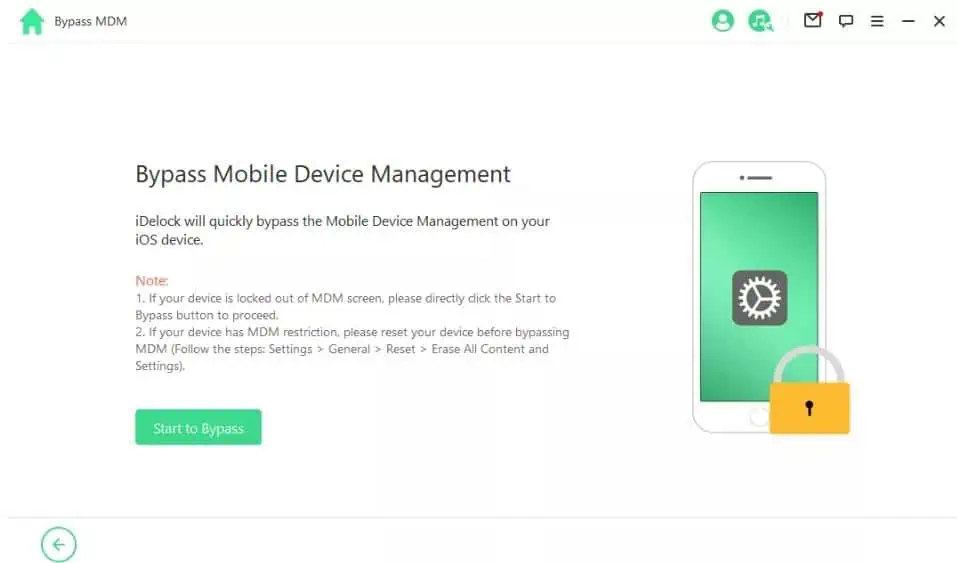
Select “Remove MDM” if your device is managed by an organization. Hit “Start” to proceed. Wait for a while, and the MDM will be bypassed.
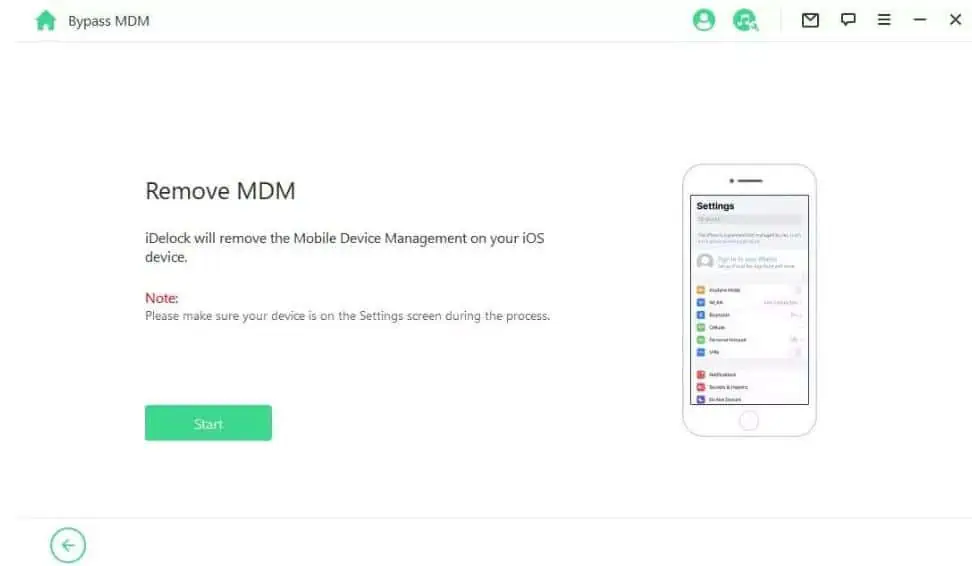
Price Plan
It offers 3 plans for your purchasing:
- 1-Month Plan for $35.95
- 1-Year Plan for $49.95
- Lifetime Plan for 5 iOS devices costs $69.95.
3. LockEraser
UnicTool LockEraser is one of the best MDM Removal tools with a high success rate. It is secure and compatible with all versions of iOS devices. You can use it to bypass the MDM activation screen or remove MDM profile on locked iOS devices.
Here is how LockEraser works to bypass MDM successfully.
Step 1:
Launch LockEraser on your computer and select the “Bypass MDM” mode.
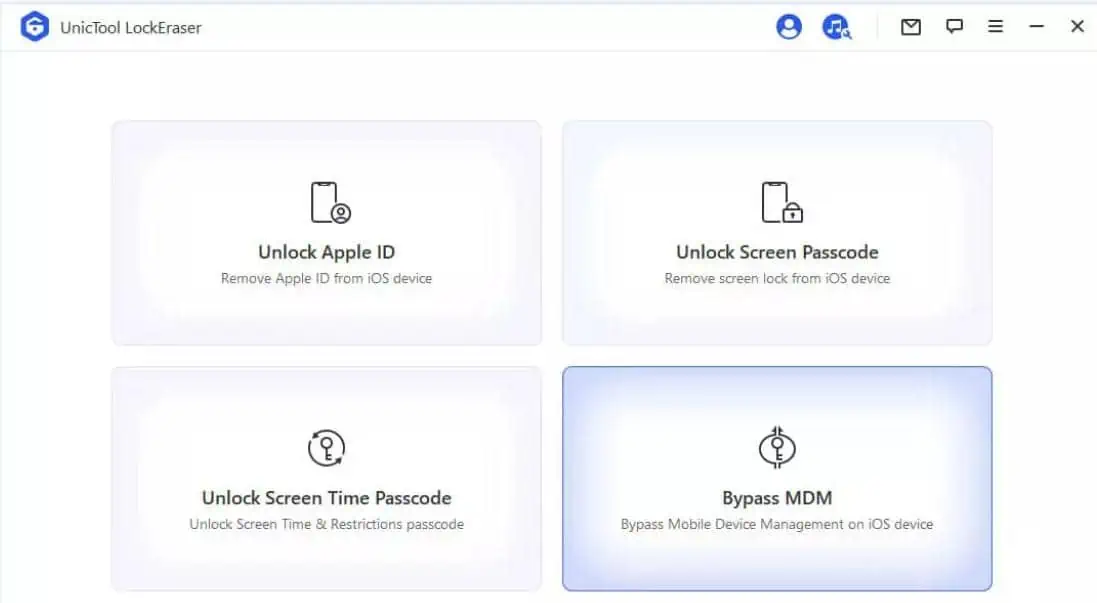
Step 2:
Attach your iPhone to your computer via a USB cable. Don’t forget to trust the PC after connecting.
Step 3:
There’re two options you can choose from. If your device is stuck on the Remote Management screen, then choose “Bypass MDM.”
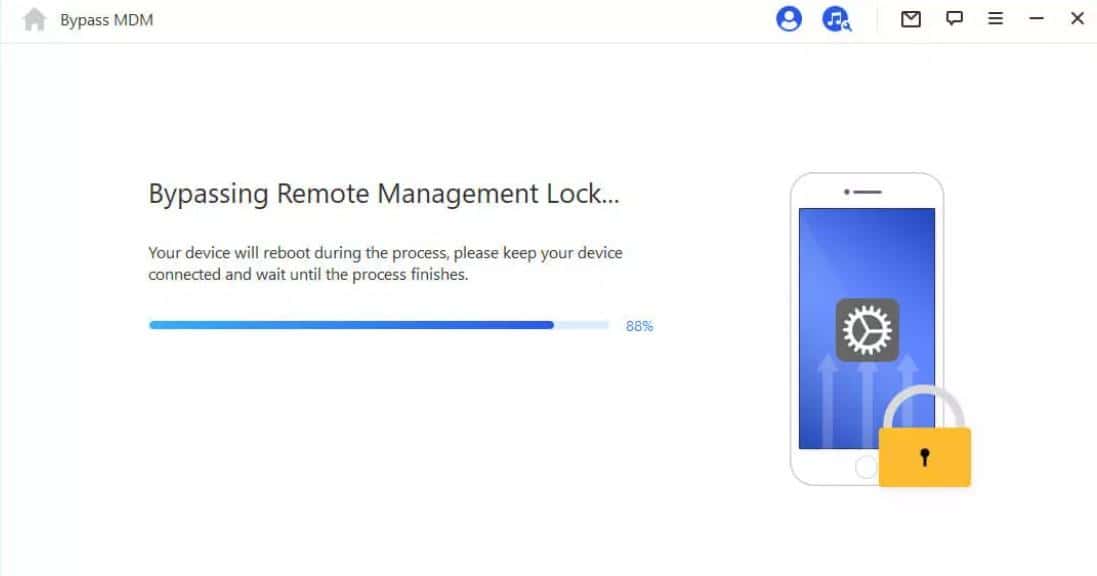
If your device is simply being restricted by MDM restrictions, select “Remove MDM Restrictions.”

Price Plan
It offers 3 plans for your purchasing:
- 1-Month Plan for $29.95
- 1-Year Plan for $45.95
- Lifetime Plan includes 5 iOS devices and costs $59.95.
4. MDMUnlock
MDMUnlock is a well-known tool to bypass MDM using iTunes. You can use it to unlock all your iOS devices, including iPad, iPhone, or iPod.
You can use MDMUnlock on Windows and Mac to bypass MDM in the following steps:
Step 1:
Click on the “AUTHORIZE NOW” or “BUY NOW” button on the official website. Then enter the Device UDID or SerialNumber to get registered.
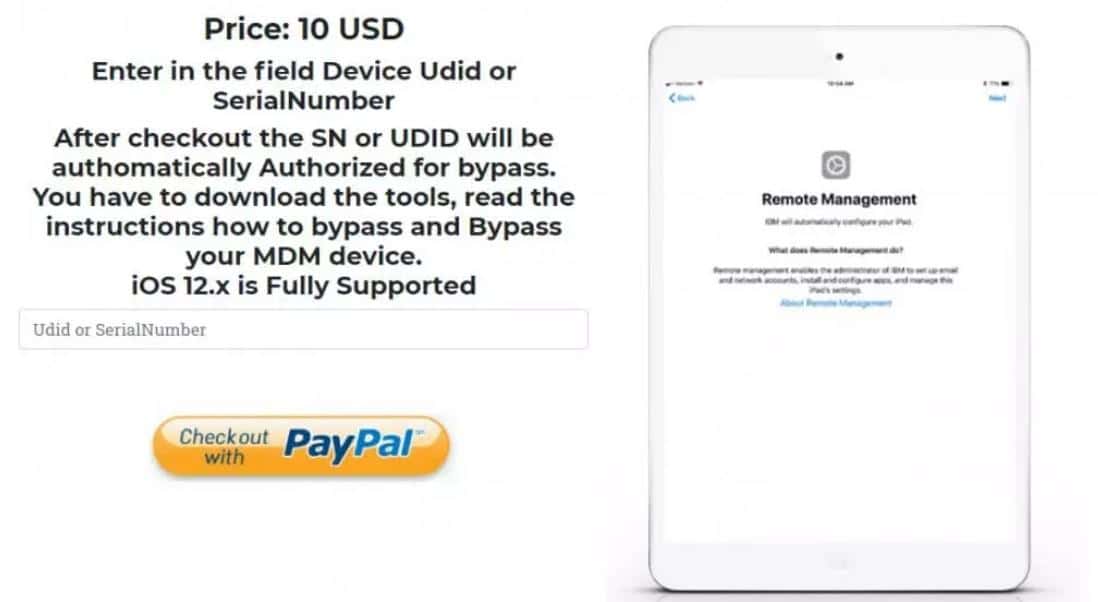
Step 2:
After registration, install the desired tools based on your system. After that, download iTunes and restore your iOS device to iTunes.

Step 3:
When the restore is finished, immediately close the iTunes and open MDMUnlocks.
Wait for the tool to detect your iOS device.
Step 4:
Tap “Bypass MDM” and check the “Bypass Done” notification.
Step 5:
Finally, disconnect the device and follow the steps to activate it.
Price Plan
It costs $10 to bypass MDM using MDM Unlock.
Tip
Steps are complicated, and this method is slow as it needs to use iTunes.
5. iActivate
iActivate is a simple one-click option to remove MDM on your desired iOS device. It can remove all iOS restrictions you might face while using an iPhone.
iActivate works to bypass MDM in the following way:
Step 1:
Make sure your “Find My iPhone” function is off on your device.
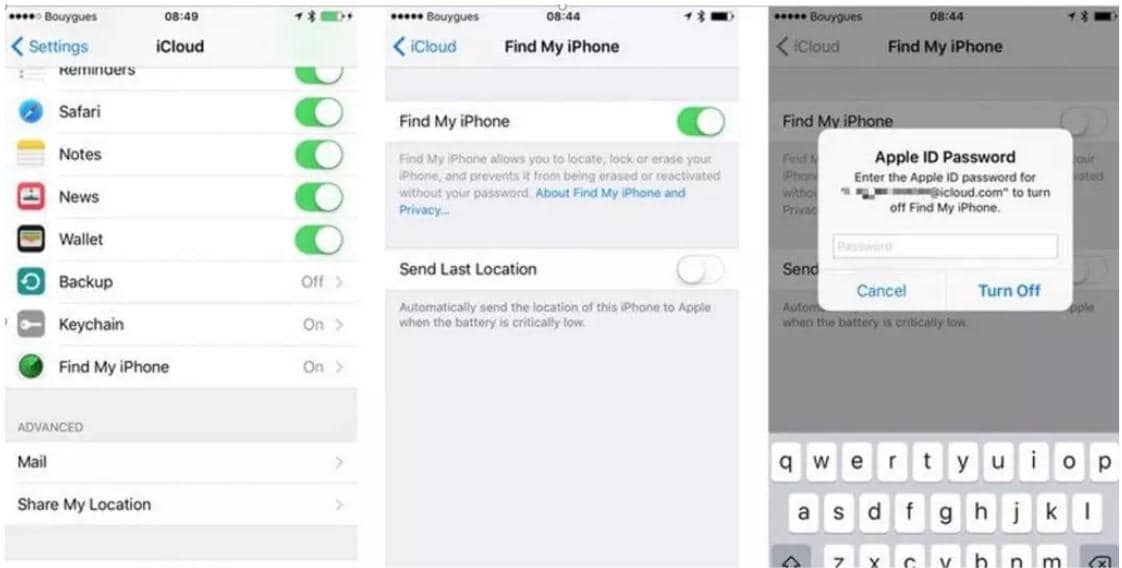
Step 2:
Download and install iActivate MDM bypass software.

Step 3:
Connect your iOS device to your PC for iTunes to detect it. Hit “Trust This Computer” if required.

Step 4:
Launch iActivate and see your device’s details like IMEI, Serial and UDID, and iOS version. Click “Start MDM Bypass.”
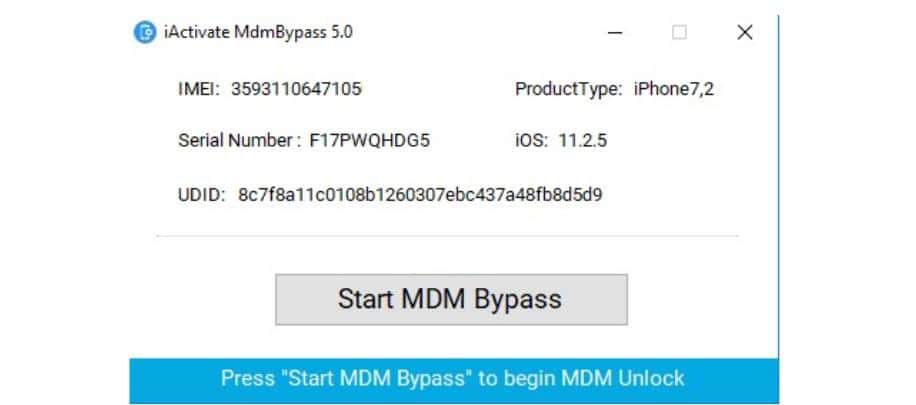
Step 5:
Wait for the MDM bypassing until the device reboots. Then you can activate it using Wi-Fi.
Price Plan
The price of iActivate is $45
Tip
The success rate is lower than other tools as there is a privacy risk involved.
Conclusion
We have reviewed the top 5 MDM removal tools in 2023. Each offers multiple unlocking features with variable pricing plans. However, if you want a user-friendly MDM Removal tool, consider iMyFone LockWiper. It enables you to remove MDM in a single click, and you don’t need to register as you do in MDMUnlocks.
iMyFone LockWiper is the cost-effective, multifunctional, easy-to-use MDM removal tool you can try. It has an exceptional success rate! Don’t wait, and grab this now!









User forum
1 messages