Tip: Activesync Permanent Guest mode hack
1 min. read
Published on
Read our disclosure page to find out how can you help MSPoweruser sustain the editorial team Read more
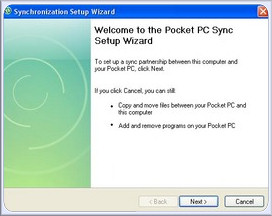
I would be the first to admit that desktop activesync isnt the best experience (Exchange activesync rocks however). This is especially true when using a number of computers, where setting up a partnership with each can really mess up your PIM information.
This hack which popped up over at WMExperts.com is therefore very welcome. It is a registry hack for your desktop that will permanently stop it from asking your phone from partnering ever after.
If never having to click Cancel in the above dialogue ever again appeals to you then apply this simple (and reversible) registry hack below:
- Open Registry Editor (as an administrator)
- Navigate to HKEYLOCALMACHINE\Software\Microsoft\Windows CE Services
- Create a new DWORD value called GuestOnly
- Set its value to 1
Now when you connect up, the Setup Wizard won’t appear. To undo it, simple change the value to 0.
Source:WMExperts.com









User forum
0 messages