Tile Rolls Out ‘Scan and Secure’ Feature To Track Unwanted Tracking Devices
3 min. read
Published on
Read our disclosure page to find out how can you help MSPoweruser sustain the editorial team Read more
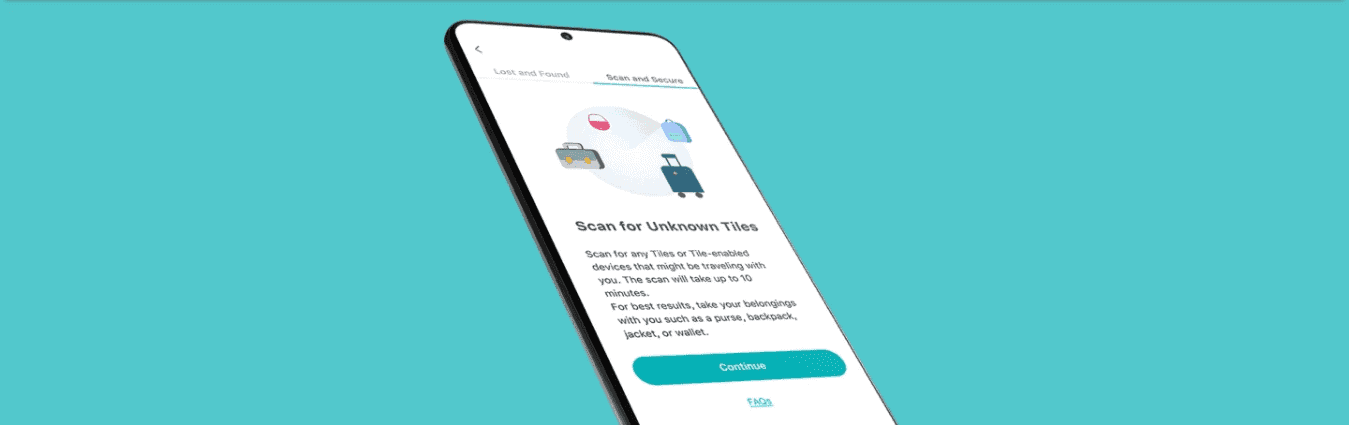
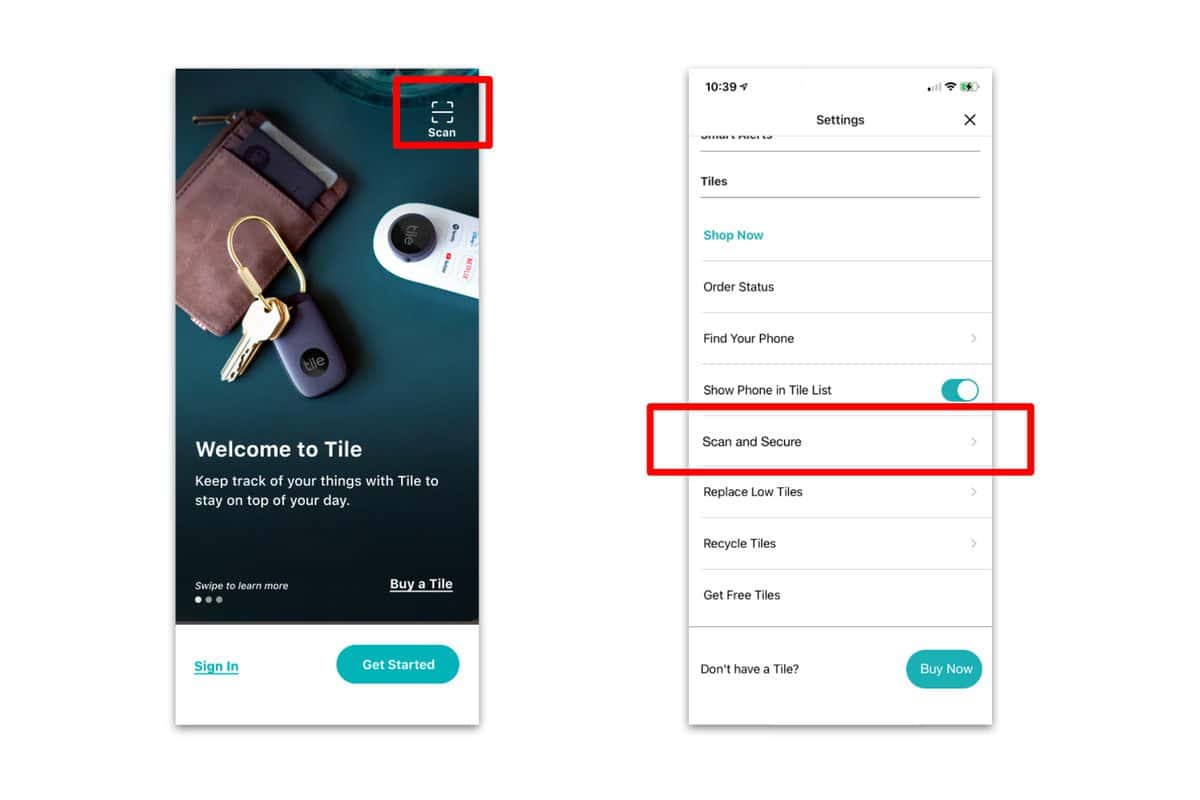
Losing items nowadays can be prevented with the trackers available in the market. However, this tech has one problem: it can also be misused by others. We witnessed that in the issues faced by Apple AirTag in the past months and now, its competitor, Tile, hopes to address that with the release of its “Scan and Secure” feature.
This new feature rolling out over the next couple of weeks has one primary purpose to offer to users: finding possible Tile devices that might be traveling with them. However, what makes it great is its availability for literally anyone. According to Tile, you don’t need to have a Tile device of your own. The app works and is accessible for any iOS and Android users who feel a bit paranoid about being tracked without their knowledge.
“Using a Tile to track someone’s location without their knowledge is not only against our terms of service, it is also against the law in many regions, and we do not condone the use of our technology in this manner,” says Tile on its post. “To that end, if you ever feel concerned that someone could be tracking you, we now offer a feature that allows you to determine if that tracking could be through a Tile product. Scan and Secure, which starts rolling out this week to anyone with the Tile app (even if you do not have a Tile account), will enable you to scan for unknown Tiles or Tile-enabled devices that may be traveling with you.”
Using the Scan and Secure needs a few requirements to function. Apart from allowing permission for Bluetooth, Location or Location Services, and Precise Location, the user would need to get the latest version of the Tile app. After this, the user will see a new Scan icon located at the top right part of the app’s Sign In screen, but existing users can also access Scan and Secure through the app’s Settings.
Using the new feature, however, won’t promise you the most precise results without some work to do since it doesn’t have a precision finding tool. According to Tile, users who want to use the Scan and Secure would need to move away from their original location. It said that it will allow the app to precisely determine if there really are Tile devices tracking the users or if it is just a signal picked up by the app from devices passing by. Further, Tile noted that it needs full 10 minutes of uninterrupted time to produce accurate results. Once the scan is complete, the app will display the results, but Tile advises you to do another round of scans if you want to make sure.








User forum
0 messages