The January Windows 10 Patch Tuesday is causing "Can't connect to VPN. The L2TP connection attempt failed" error
2 min. read
Published on
Read our disclosure page to find out how can you help MSPoweruser sustain the editorial team Read more
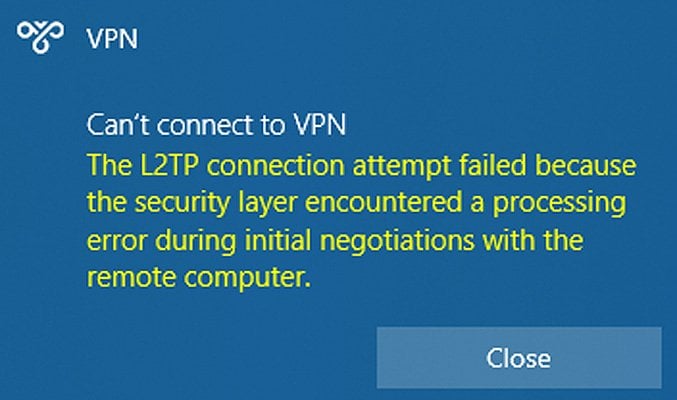
Microsoft’s first Patch Tuesday of 2022 appears to be cursed with issues. Users are reporting that KB5009543 for Windows 10 2004, 20H1, and 21H1 is causing issues connecting to VPN for a number of clients and servers over the L2TP VPN protocol.
Users are reporting running into the “Can’t connect to VPN. The L2TP connection attempt failed because the security layer encountered a processing error during initial negotiations with the remote computer,” error, and is mainly affecting the built-in Windows VPN client when connecting to Ubiquiti Client-to-Site VPN, SonicWall, Cisco Meraki, and WatchGuard Firewalls.
Microsoft has confirmed the issue, saying:
“After installing KB5009543, IP Security (IPSEC) connections which contain a Vendor ID might fail. VPN connections using Layer 2 Tunneling Protocol (L2TP) or IP security Internet Key Exchange (IPSEC IKE) might also be affected.”
The main workaround is to uninstall KB5009543 by going to Control Panel> Programs -> View installed updates.
Server-side mitigation is possible, with Microsoft saying:
“To mitigate the issue for some VPNs, you can disable Vendor ID within the server-side settings. Note: Not all VPN servers have the option to disable Vendor ID from being used.”
Are any of our readers running into this issue? Let us know below.
via BleepingComputer




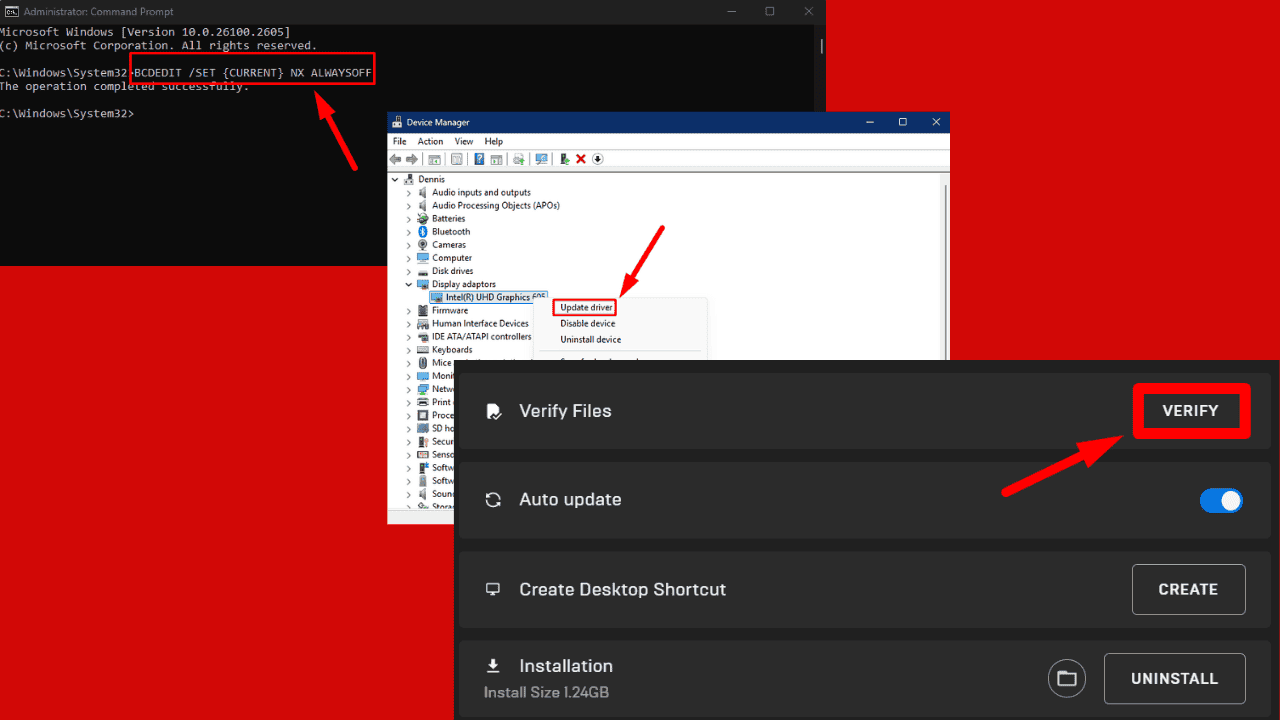
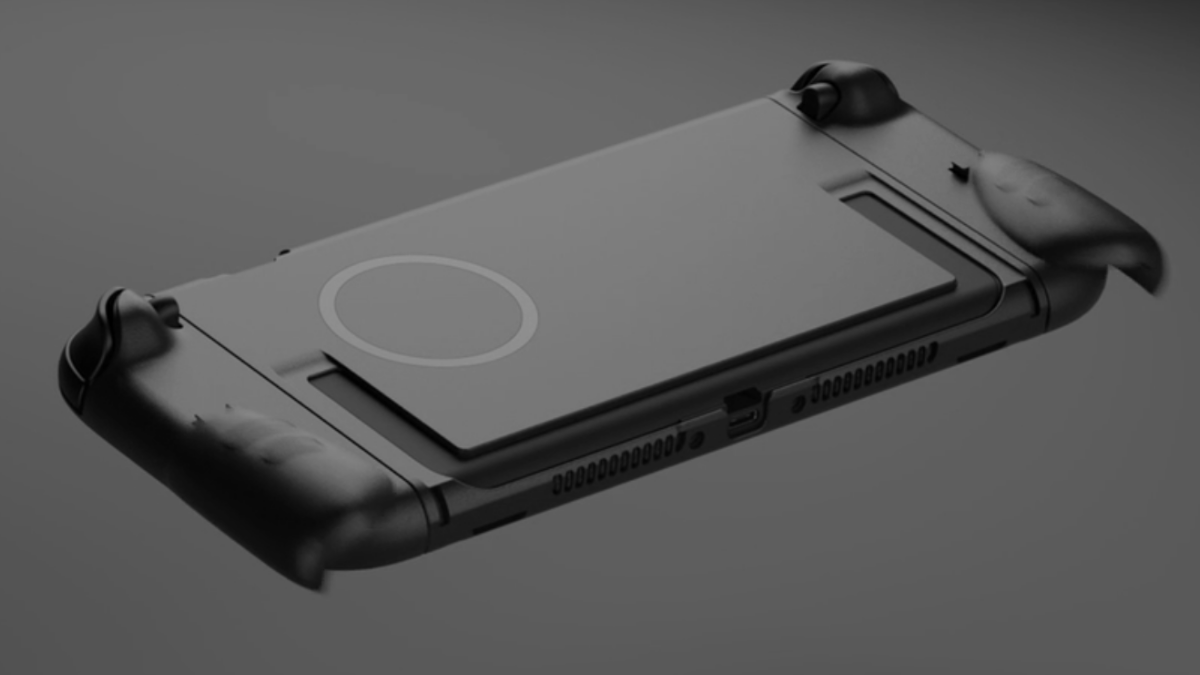
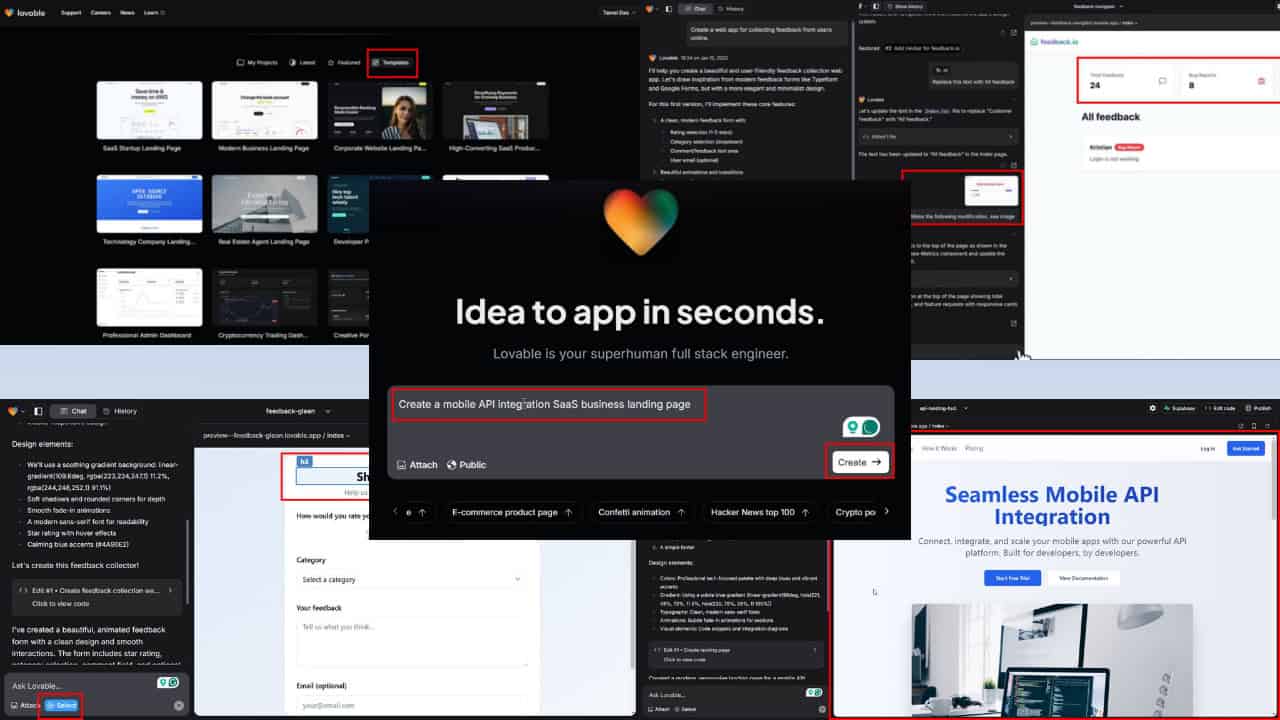

User forum
0 messages