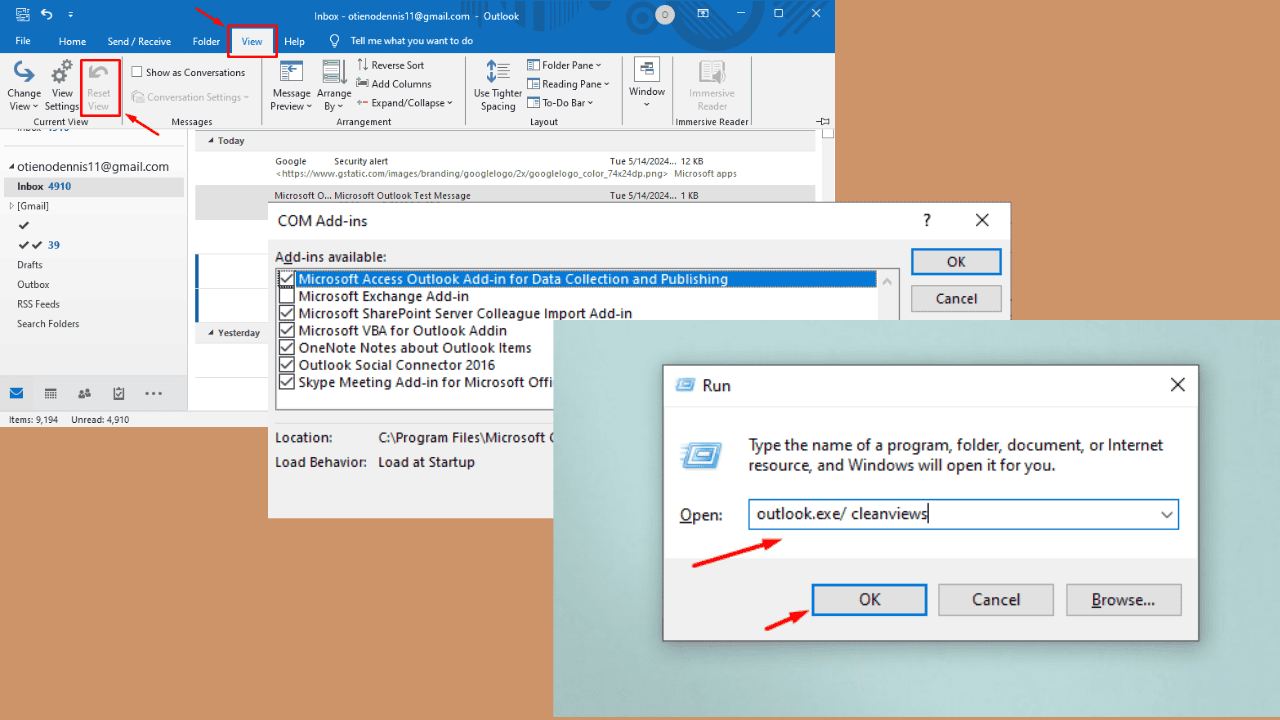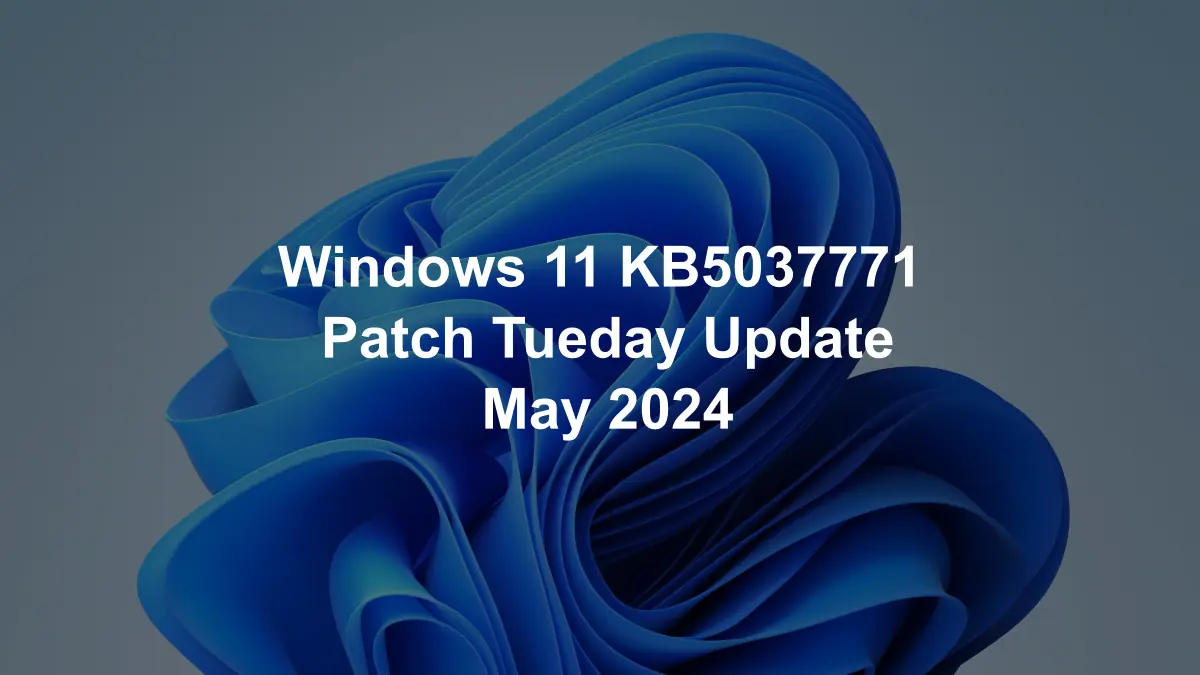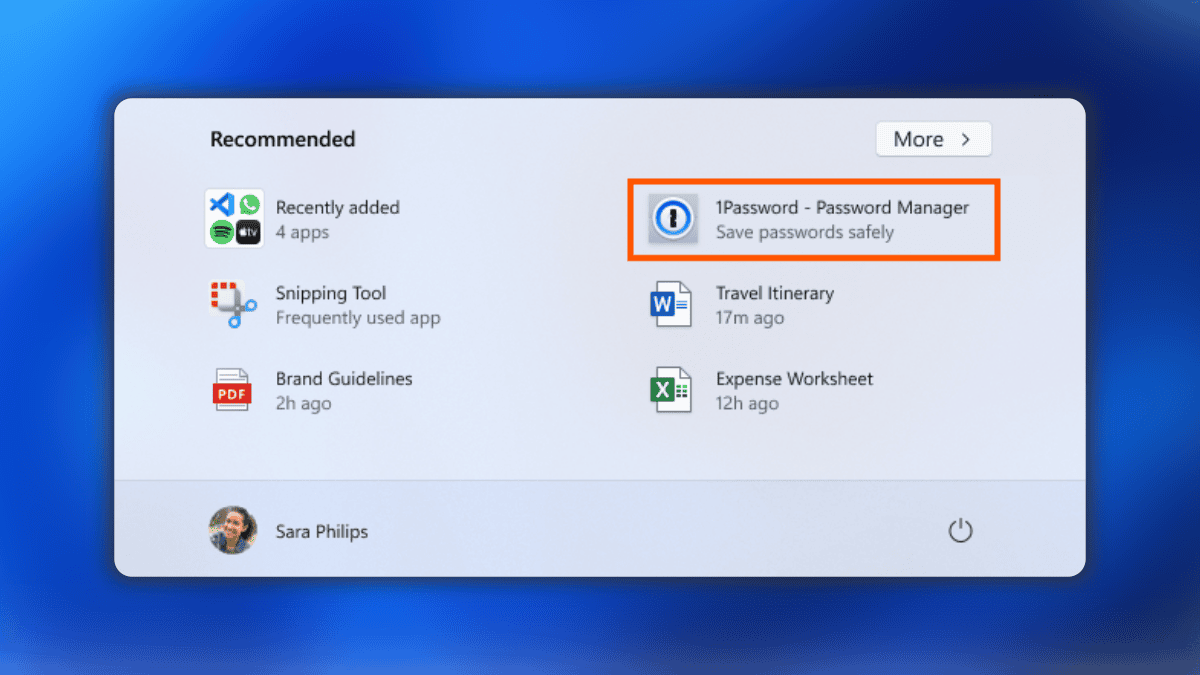You'll soon be able to open OneDrive offline from the comfort of your browser
2 min. read
Published on
Read our disclosure page to find out how can you help MSPoweruser sustain the editorial team Read more
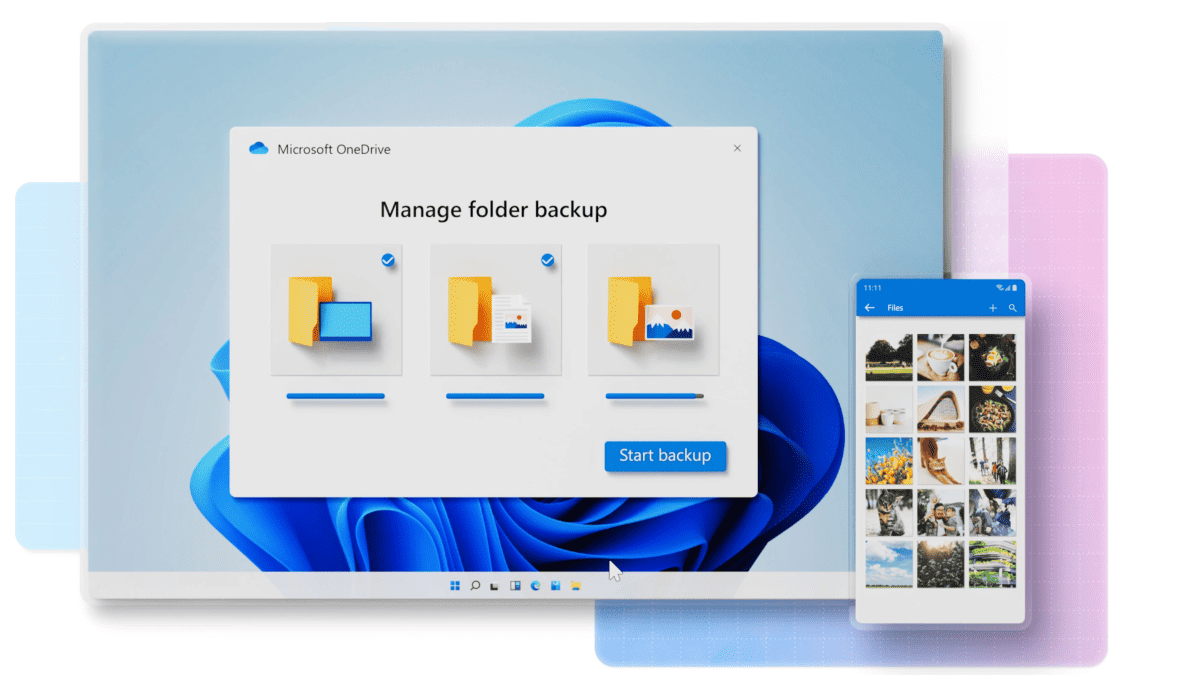
Microsoft announced today that it will soon release a new feature for OneDrive that will allow users to open and work on their files offline in the browser — not too long after seemingly teasing the possibility of AI coming to the service.
We’ve spotted this feature from an updated entry on the Microsoft 365 Roadmap site under Feature ID 168618. You can do tasks like viewing, sorting, renaming, moving, copying, and deleting files offline from the comfort of your browser.
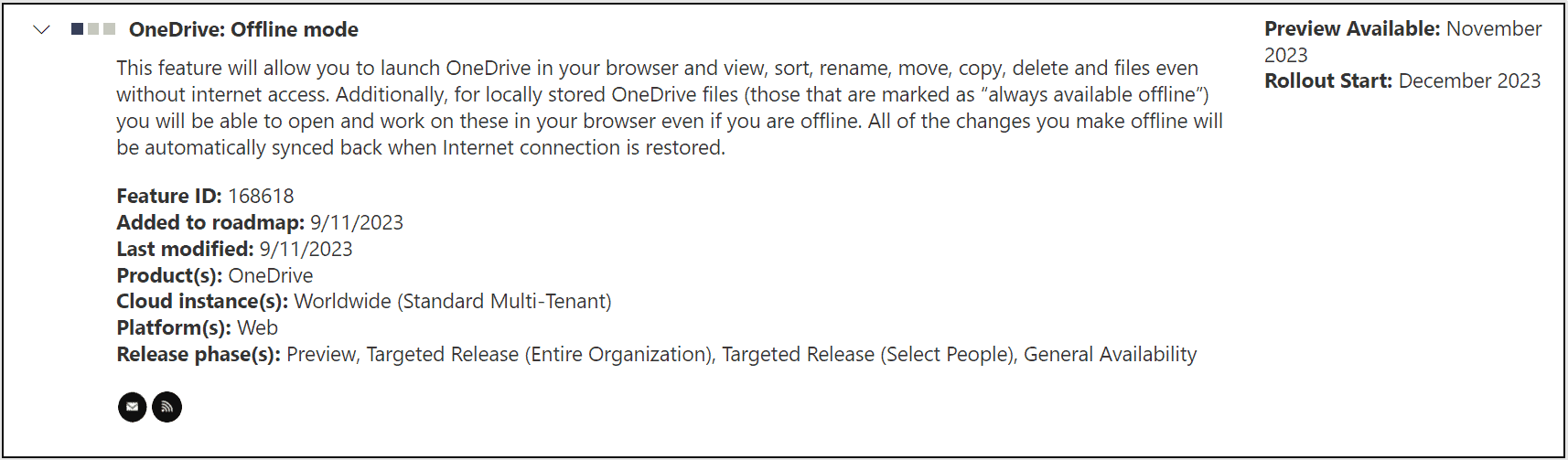
But, there’s a catch: you’d need to first mark the files and folders that you want to be available to access without the internet. Then, once marked, the system will store the files locally so they can be accessed. Any changes made offline will be synced once you’re back online.
Sure, there is a “Download” option on OneDrive for browsers, but this should be different from opening a file offline on the popular file hosting service.
Downloading a file will save it to your computer while opening a file offline will make it available to you in the OneDrive browser even when you are not connected to the internet.
The feature, which will be rolled out for select previews starting in November, will be available to all users in December 2023.