Tenorshare ChatPDF Review: Is it Worth It?
5 min. read
Published on
Read our disclosure page to find out how can you help MSPoweruser sustain the editorial team Read more
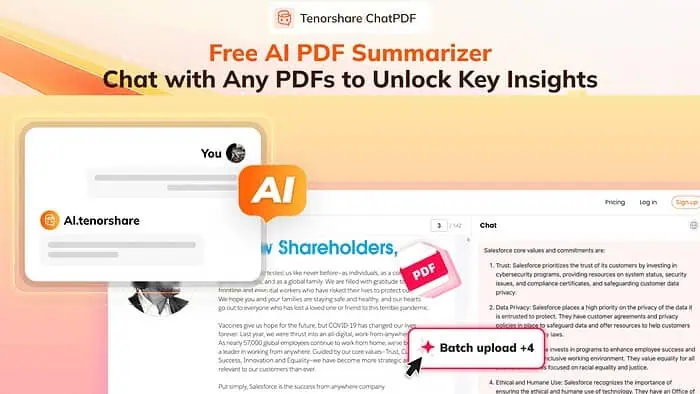
Need a hands-on Tenorshare ChatPDF review? I dug deep into the AI tool, so you know if it’s right for you.
I test its core features, evaluate its pricing, and share everything you need to know to get started.
What is Tenorshare AI ChatPDF?
ChatPDF by Tenorshare is a user-friendly online AI-powered tool designed to make working with PDF documents as easy as chatting with a friend.
It automatically OCRs text, recognizes key content, suggests relevant questions, and gives you free reign to ask the chatbot about what’s in the document. No more having to read through pages and pages yourself.
Read on to find out more:
Key Features
After diving in and testing all its features, here’s what stands out the most:
Summarize Large PDFs
If you need to make large PDFs more digestible then the AI summarizer is the feature for you.
The advanced algorithm can quickly extract key information into a concise summary that captures the main ideas, insights, and critical information contained within the document.
This is ideal for students, researchers, and professionals who deal with large volumes of information.
Best of all, you can use the free AI PDF summarizer on 3 PDFs a day.
Interactive AI PDF Reader
The tool also supports interactive features, such as asking questions related to the PDF content, providing context-aware answers. It can also generate outlines or titles for a more comprehensive understanding of the document.
Batch Processing
The 4-file batch processing feature lets you upload and access up to four PDF files simultaneously. This is especially useful when you need to get to the heart of multiple documents.
Accuracy
I found ChatPDF to be completely accurate, insofar as it uses the original text as the source. Whatever is in the PDF is summarized without changing facts or context.
It’s also powered by ChatGPT, so it provides a natural and human-like response, without syntax or grammatical errors.
At this time, it does not seem to source additional info from outside the document itself, but it can cite specific sources of information if they are contained within the document.
In future, it would be useful to see it pull additional info from the web if needed, but right now you can chat with any PDFs error-free.
Security
Anything you upload is private to your account as it uses SSL encryption to prevent third parties gaining access to sensitive information.
Interface
The web-based tool is straightforward and easy to use. Anyone should be able to sign up and use it right away without any issues.I could simply drag-and-drop up to 4 PDFs and it processed them in seconds.
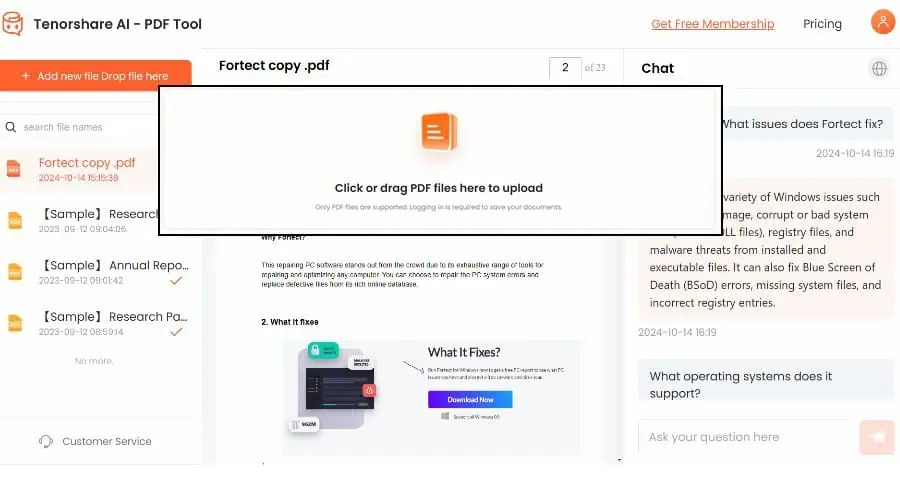
All of your documents are listed on the left to easily switch between them. You can read the entire document in the main window. Then on the right you will find the chatbot.
I like that you don’t have to enter blindly. Instead, the AI immediately scans the content and automatically picks out relevant questions to ask.
For example, I uploaded a PDF about a software product, and it instantly offered suggestions such as:
- What does the software fix?
- How does it work?
- What are the software’s limitations
The response appeared in seconds and was accurate and concise.
Customer Support
If you require technical support, you will find lots of FAQs and help documentation on the site. A shortcut to this can be found directly within the online software.
To contact support staff directly, you must submit an email ticket via the online form. Paying customers receive priority support.
While doing this Tenorshare ChatPDF review, I fired off a test question and received an adequate response within a few hours. Officially, you should get a response within 24 hours during the working week.
Pricing
Tenorshare AI ChatPDF offers a generous free forever plan that allows you to upload 3 PDFs a day, with a 30-page limit per file. This is great for testing the service and you can also use its own sample PDFs if you don’t have any of your own.
You can pick up the Pro Plan for $4.99/mo or the equivalent of $4.16/mo if you commit to a year upfront for $49.95/yr.
The Pro Plan includes: 500 questions a day, 500 file uploads/mo, 36MB single file limit, and access to new features first.
All paid plans come with a 30-day money back guarantee.
QuickStart Guide
Here’s how to get started with the AI PDF reader:
1. Go to the site and click the Try for Free button.
2. Find samples on the left or drag-and-drop your own PDF into the upload space.
3. Chat with any PDFs or choose a suggestion using the AI chat box on the right.
4. Get a response in seconds and continue the chat to extract more info.
5. Chat history is saved, and you can easily scroll back to see all the answers.
6. Switch to different documents on the left, or to delete a PDF, click the bin symbol.
It’s as easy as that!
Tenorshare ChatPDF Review – Verdict
To conclude this Tenorshare ChatPDF review, I find it to be an excellent tool for simplifying PDF tasks. As someone that needs to find precise data within documents, it’s a huge time saver.
The platform is very easy to navigate, and casual users can get away without having to upgrade to a premium plan thanks to the free AI PDF summarizer.
Have you tried Tenorshare AI ChatPDF? Let me know what you think in the comments below!








User forum
0 messages