Humata AI Review - Is It a Decent PDF Summarizer?
6 min. read
Updated on
Read our disclosure page to find out how can you help MSPoweruser sustain the editorial team Read more
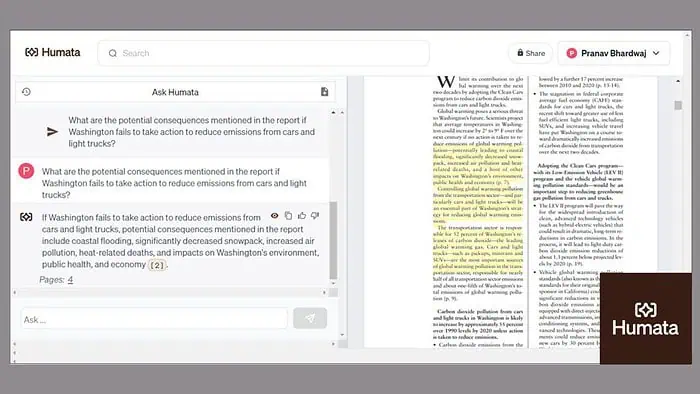
If you’re looking for a Humata AI review, my experience in testing it might help you. I looked into this document summarizer’s main features, performance, pricing, and more. I even included a handy how-to guide for you to get started.
After testing it on various documents, here’s what I found.
|
Humata AI Review Summary
|
|||||||||||
 |
Overall Rating: 3.8/5
|
||||||||||
| Pros | Cons | ||||||||||
|
|
||||||||||
|
Verdict:
After extensive testing of Humata AI, I found it notably effective in breaking down complex documents. Yes, there are a few limitations, but those are negligible compared to what it offers. My only major concern was its price. But if you have to deal with a large amount of data in your daily tasks, you might find it worth it. |
|||||||||||
What Is Humata AI?
Humata AI is a dedicated AI tool for managing, summarizing, and answering questions about documents like legal PDFs, medical reports, research papers, and more. It’s beneficial for students, researchers, big businesses, or anyone who deals with a large number of files for their work.
You just need to upload a supported format (PDF, DOCX, DOC, PPTX, or PPT) and start asking questions about the content. The tool will answer your query and also highlight references in the original document for verification.
The app aims to simplify the document-handling process with summarization, question answering, citation highlighting, and the ability to upload and manage multiple files simultaneously.
Features
1. Summarize Document
The document summarizer is a standout feature of Humata AI. It uses advanced algorithms to scan lengthy articles and produce short summaries for quick reading. The summary captures only the key points necessary to understand the context and outcomes.
As you can assume, it’s highly useful for students.
I tested it on various documents, ranging from medical to legal. One of them was “Cars and Global Warming,” which highlights the impact of petrol-based cars on increasing global warming in Washington state. As soon as I uploaded the 32-page research article, it automatically summarized it and suggested some questions I could ask.
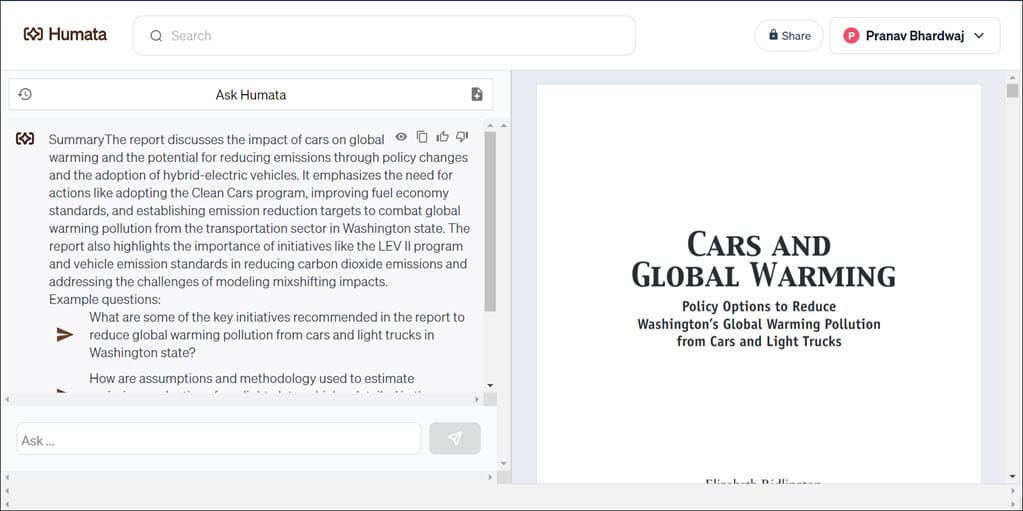
Considering the length of the article, the summarization was impressively quick and to the point. However, when I uploaded a legal document of 163 pages, it wasn’t as good because it missed some important details. Moreover, it took almost a minute to show results – which isn’t that bad, in my opinion.
I also tested the same feature of Unriddle AI and felt Humata’s summarizing capability is slightly better.
2. Chat with the Document
After uploading the file, you can interact with it and ask any related questions. I asked it what I could learn from the document I uploaded, and Humata replied with a detailed explanation along with citations.
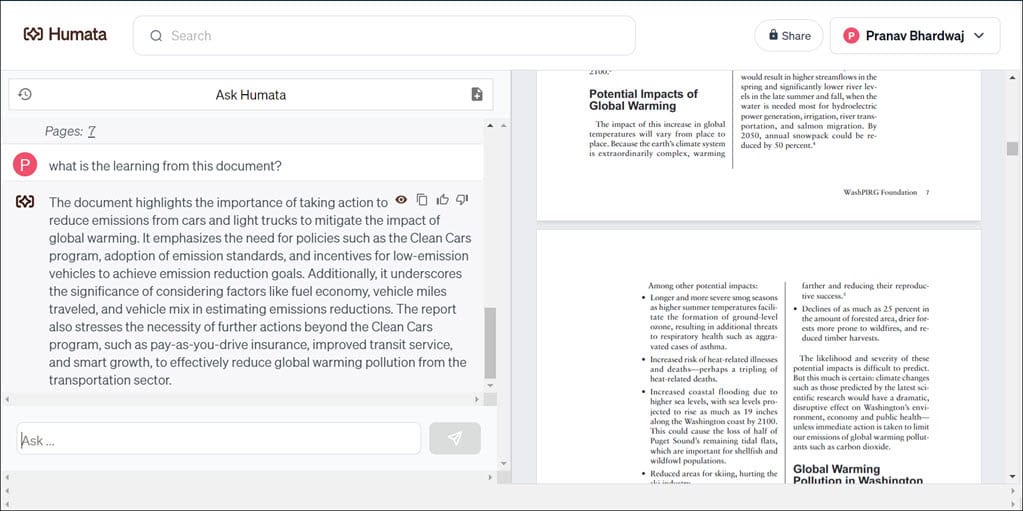
This feature is also available in AI PDF readers like ChatPDF, but the citation option makes Humata AI more reliable. Similarly, I used Hypotenuse AI to talk with my PDF file and have to say its HypoChat tool was more versatile than Humata’s.
3. Highlights Citation
As mentioned, Humata AI includes the citation in its response so that you can verify which part of the document generated the response. It worked pretty well during my testing. The same feature is also available in Unriddle AI, which works equally well.
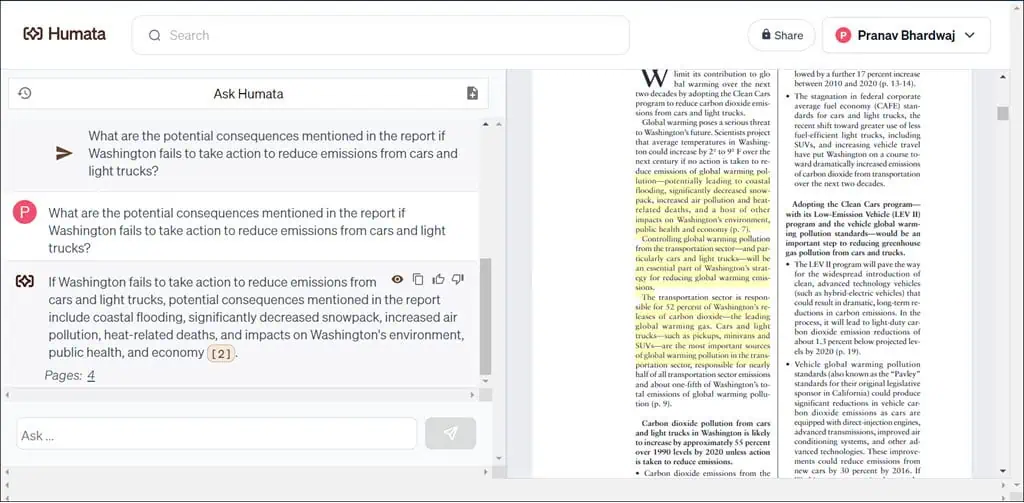
4. Security
Security and privacy are important when handling sensitive data, such as legal or medical documents. Humata AI addresses this concern commendably. The platform ensures that all data is encrypted both in transit and at rest, using industry-standard encryption protocols like ISO 27001 and GDPR.
The SOC 2 compliance certificate is also nearly completed. The service’s security page clearly states that it doesn’t train its AI model on user-uploaded data.
How To Use Humata AI
Here’s the step-by-step process:
- Open the official Humata AI website and click the Sign up button at the top-right corner.
- Enter your email address and a robust password to continue.
- Next, enter your name, organization name, and other details.
- Now, open your email inbox and click the verification link to get started.
- You’ll be redirected to the main interface. Upload the document to begin analyzing it.
- As soon as you upload a document, the tool will summarize it automatically. It’ll also suggest some questions you can ask.
- You can converse with Humata by asking questions related to the document you uploaded. It’ll highlight the citations for your reference.
- Furthermore, you can ask some technical or general questions related to the subject of the document.
Pricing
Humata AI offers several pricing tiers, including a free plan with basic features and some usage limitations. Paid plans offer more capabilities and higher usage limits, catering to professionals.
Here’s the detailed pricing structure:
| Plan | Price | Page Limitation |
| Free | $0 | Up to 60 pages |
| Student | $1.99/month (for users with verified @edu email address) | Up to 200 free pages |
| Expert | $9.99/month | Up to 500 free pages |
| Team | $49/month/user | Up to 5,000 free pages |
| Enterprise | Contact the sales team for a quote | Custom |
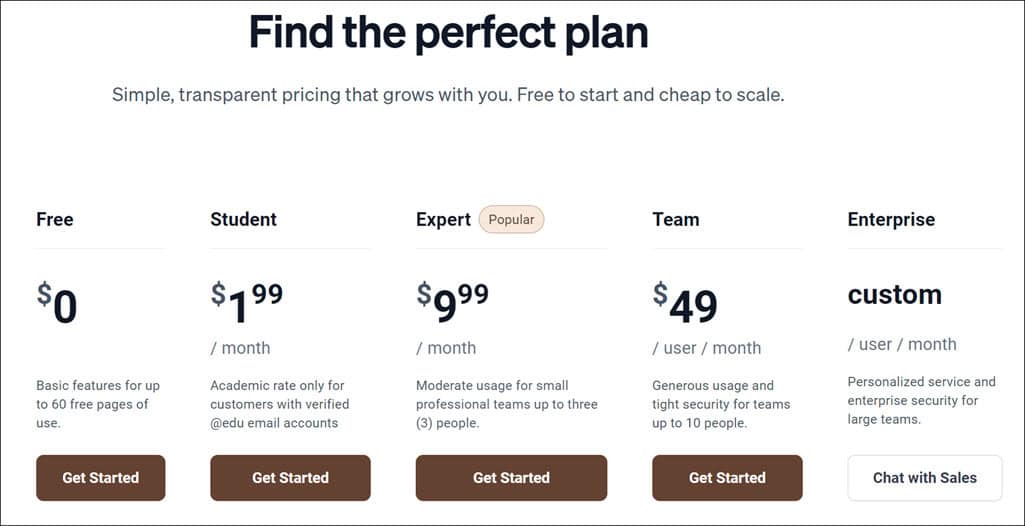
Humata AI Review – Verdict
Overall, I found the tool notably effective in breaking down complex documents. I was particularly impressed by how clearly it summarized my medical report and a sample article on global warming.
It automatically created a summary and suggested the relevant questions I could ask. However, I encountered some limitations with a more complex 163-page legal document where the summary lacked some critical details. The other features, such as Highlight Citation and Chat with Document, are also good.
Furthermore, considering the sensitivity of the uploaded files, the platform’s commitment to security is a relief.
My only major concern was its price, which I found expensive, considering it does a pretty specific task. Tools such as ChatGPT Plus can perform similar tasks and offer much more with lower pricing without any limitations.
I hope this Humata AI review helps you decide whether it’s the right tool for you.
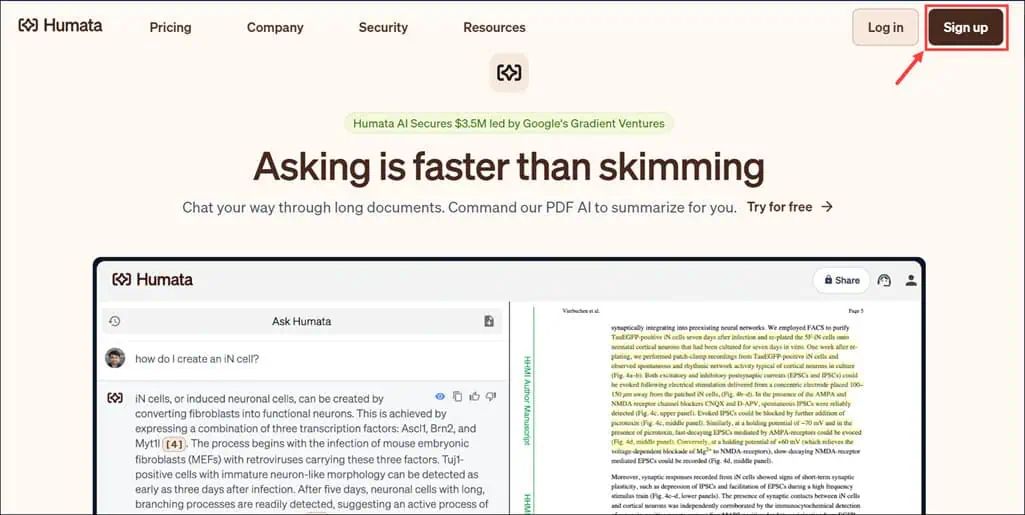
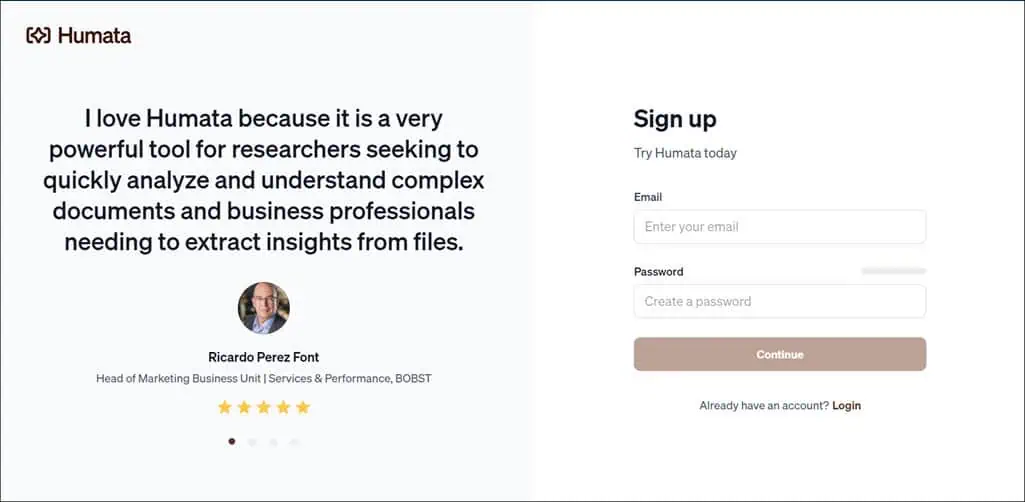
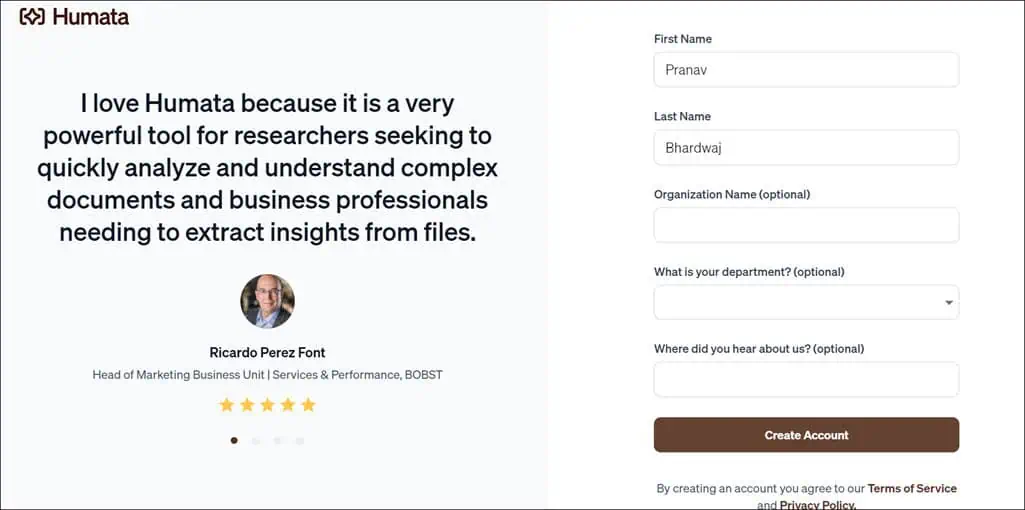
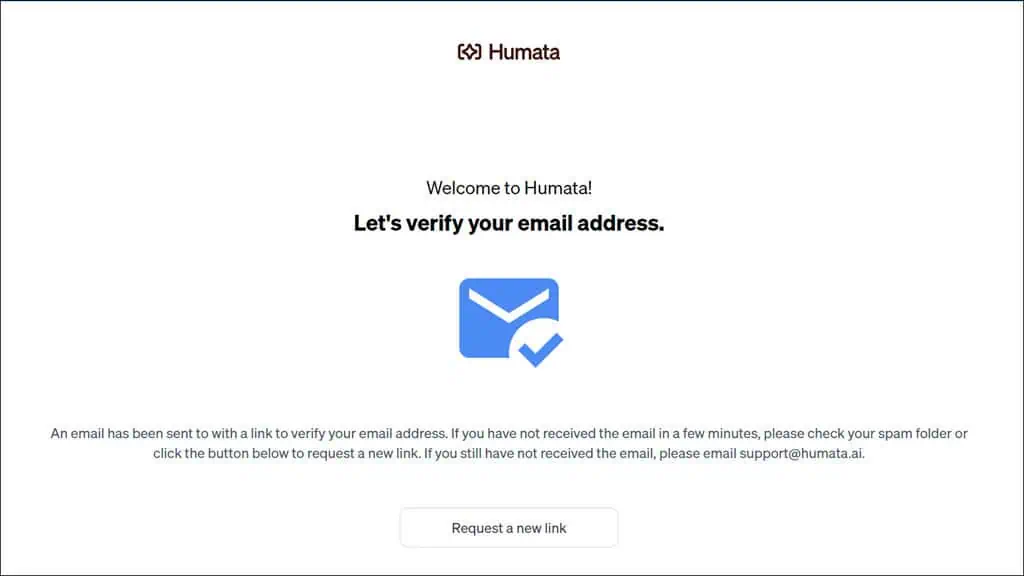
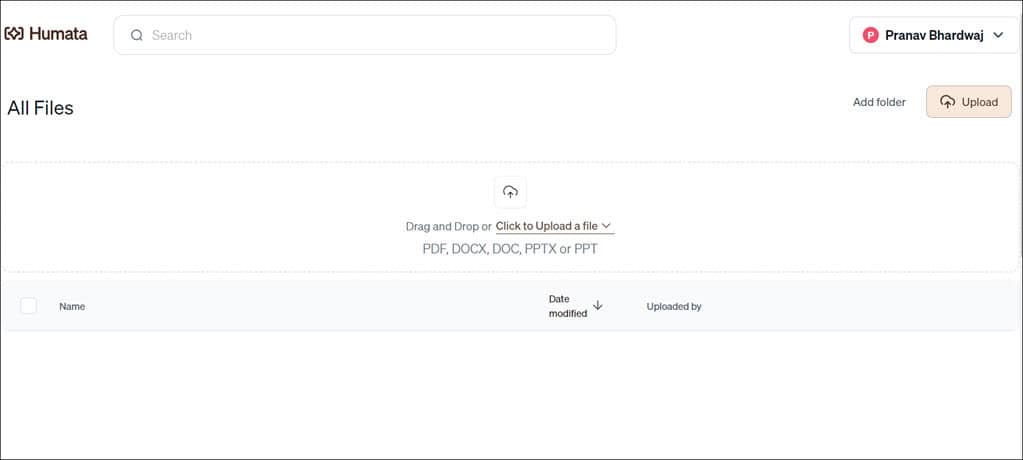
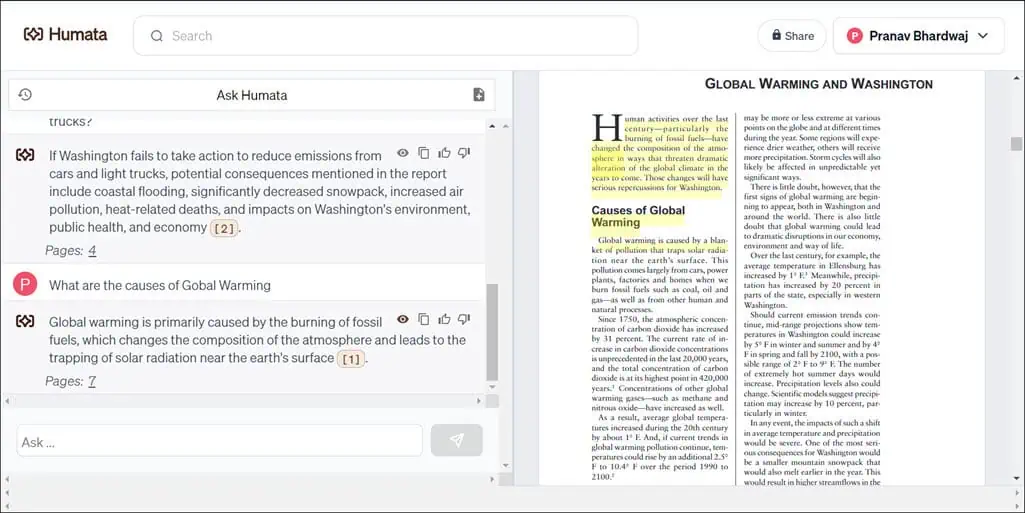








User forum
0 messages