Telewebion Downloader: 5 Stable & Fast Apps
6 min. read
Updated on
Read our disclosure page to find out how can you help MSPoweruser sustain the editorial team Read more
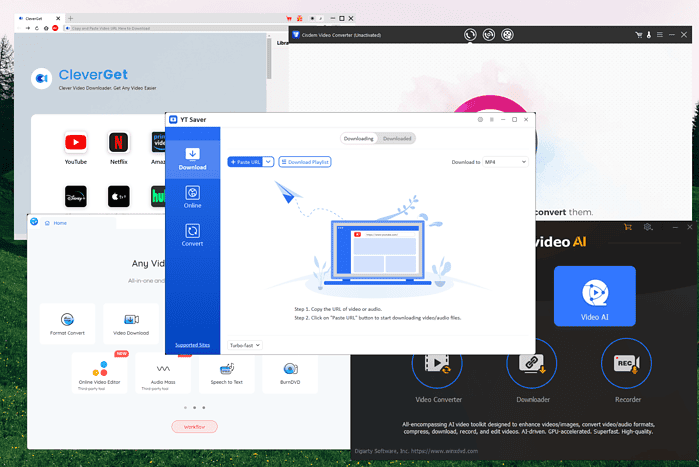
Do you need a Telewebion downloader? This guide has got you covered. I tested over 30 downloaders and chose the ones that performed the best.
Scroll down to learn more!
Best Telewebion Downloader
1. YT Saver
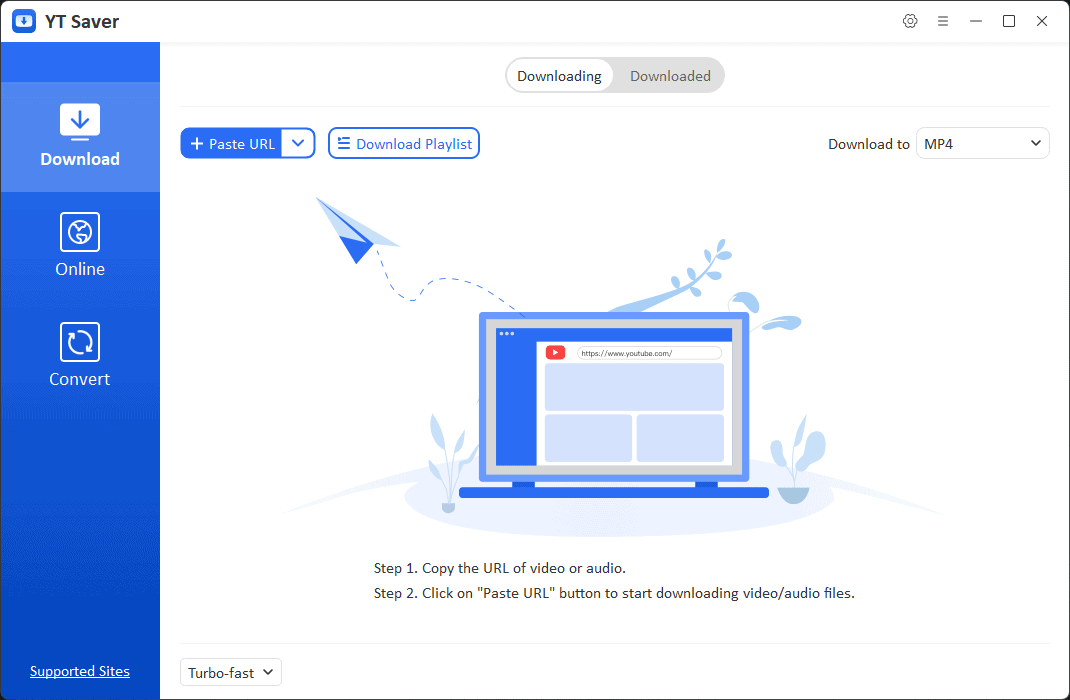
YT Saver is an excellent Telewebion downloader that offers quick access to any webpage, a built-in browser, and fast download speeds.
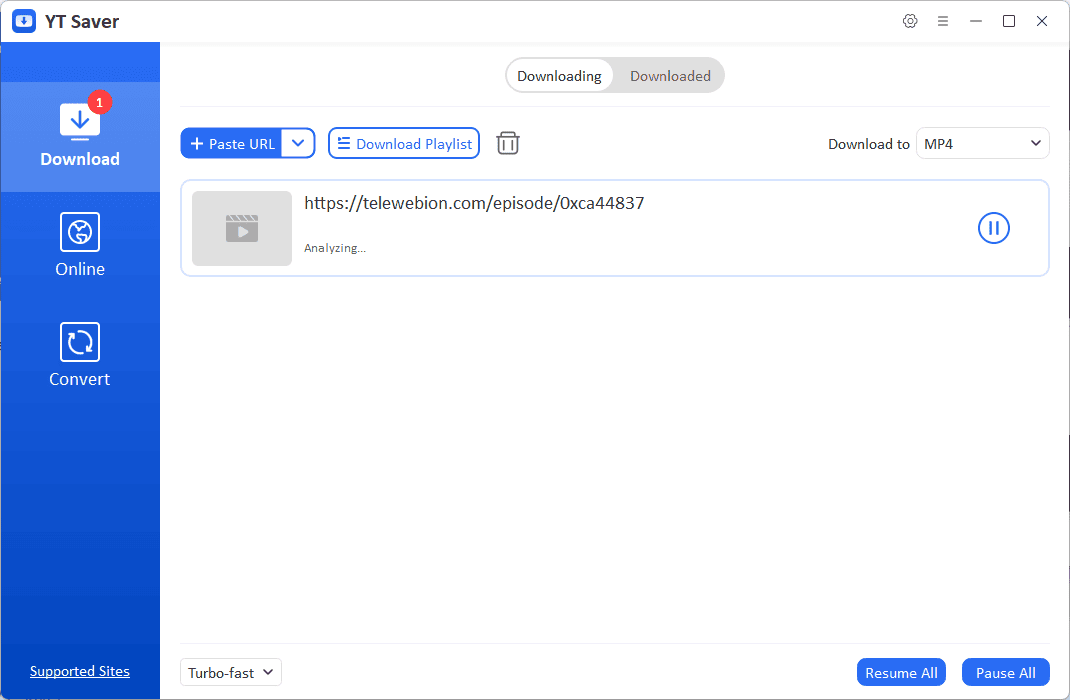
Pasting the Telewebion link inside the app will initiate the analysis process, which will only take a few seconds.
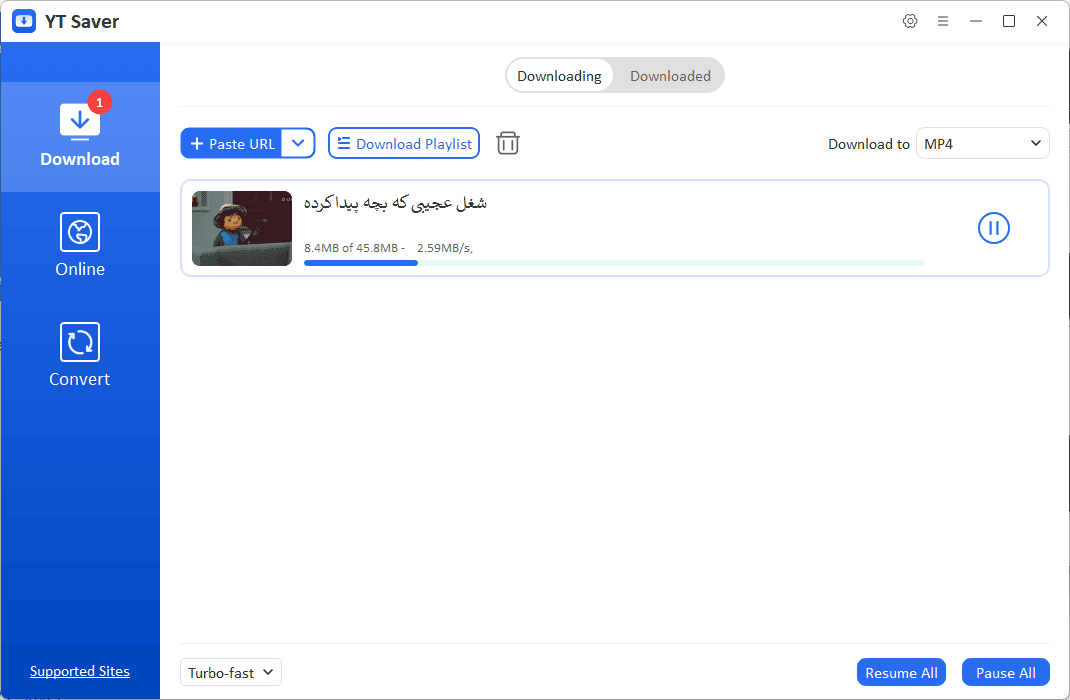
The download starts automatically.
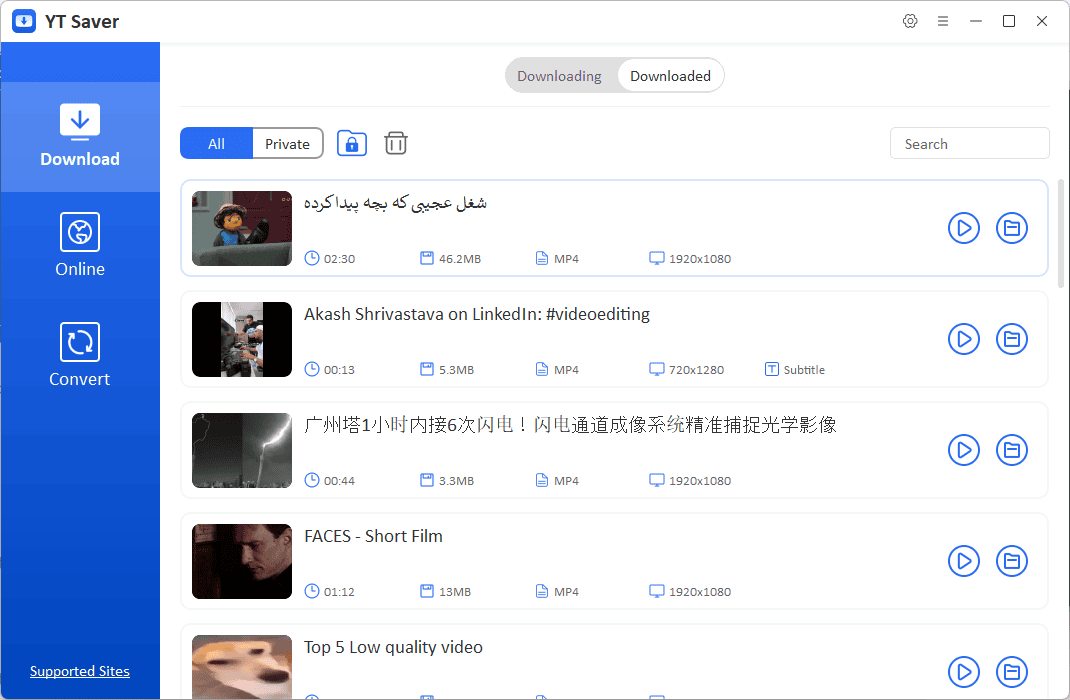
When completed, you’ll find the video in the Downloaded tab.

Playing the video is as simple as double-clicking it from the local download location.
Pros:
- Simple interface, easy to use
- Offers ultra-fast download speeds
- It comes with a built-in web browser
- Batch downloading available
- Use Private Mode to keep your videos in a password-protected folder
- Ad-free experience
Cons:
- No built-in editing features
- You can download unlimited videos and playlists only with YT Saver PRO
2. WinXVideo AI
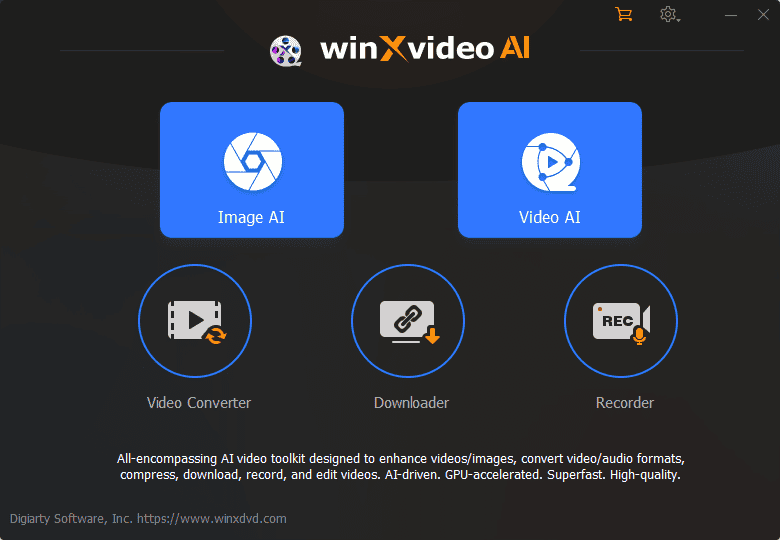
WinXVideo AI is a powerful Telewebion downloader that includes useful image and video AI tools.
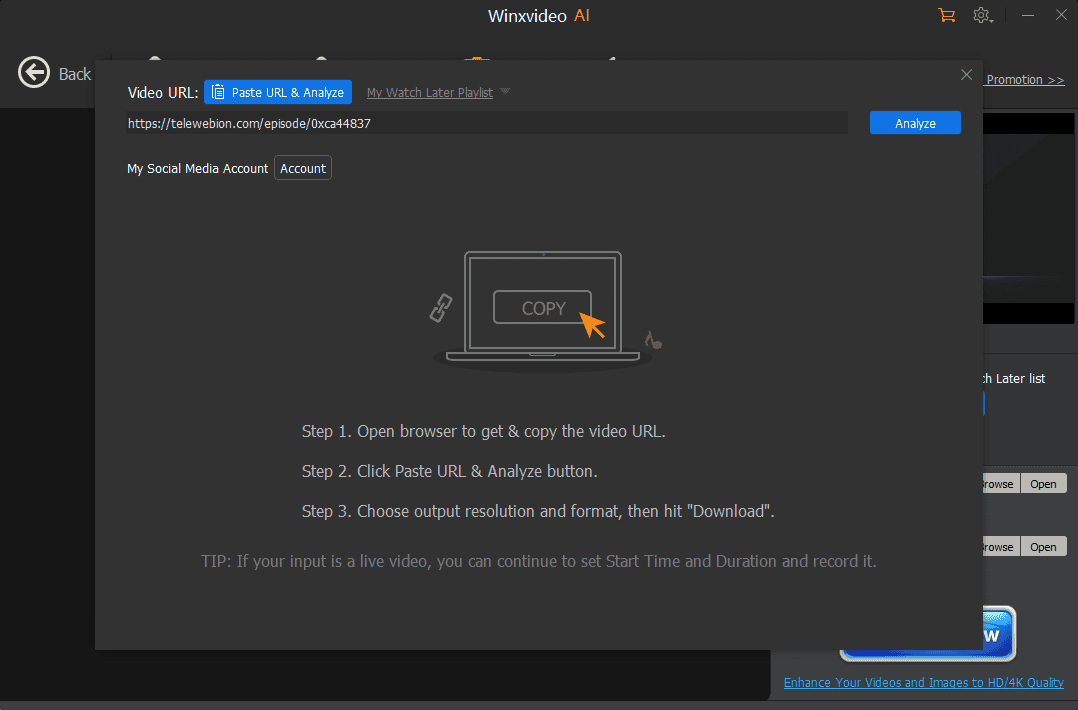
The download process begins by pasting the link within the app and clicking Analyze.
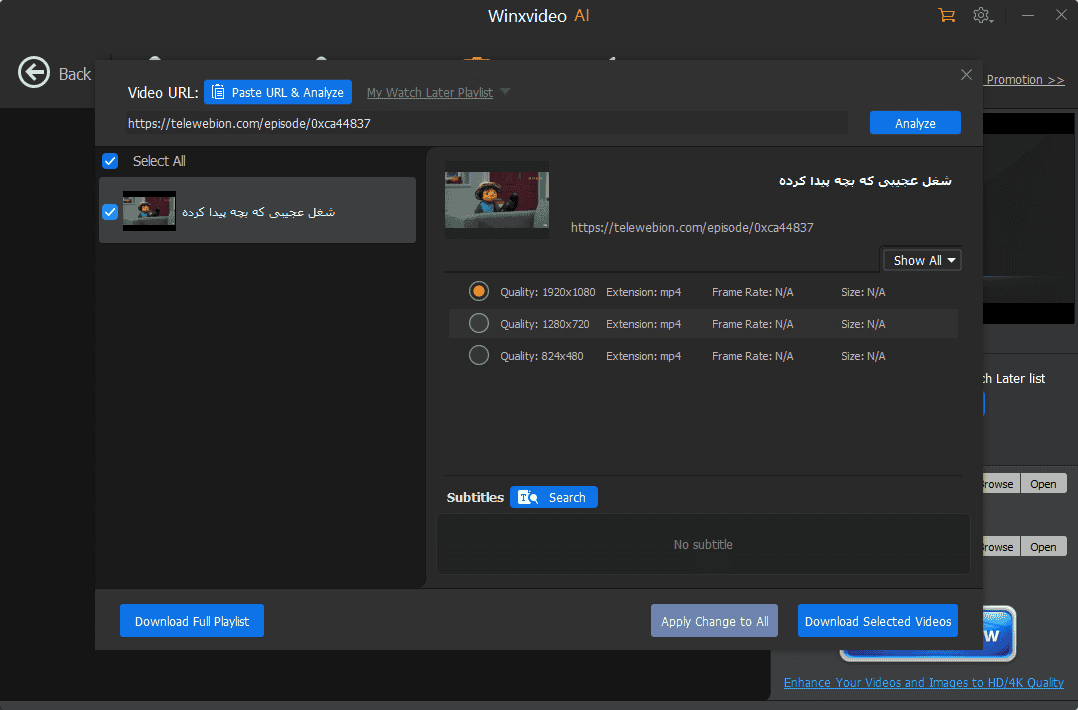
You’ll then be able to customize your download.
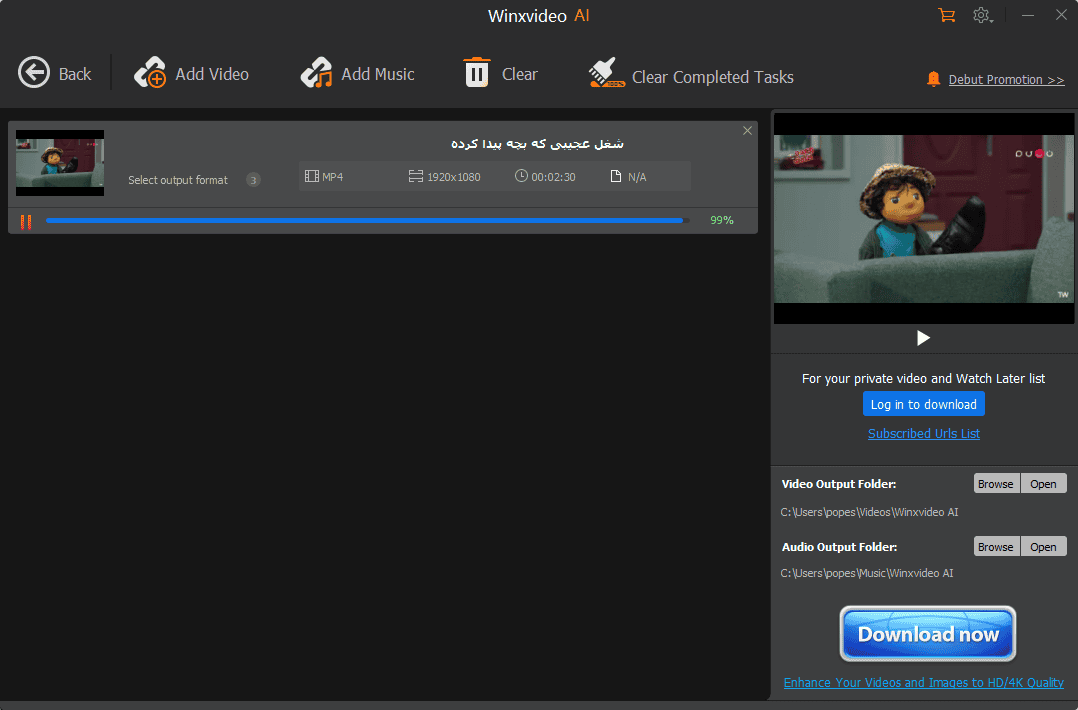
You can even preview the video in the built-in media player while it downloads.
Pros:
- User-friendly interface for easy navigation
- AI-powered video enhancement for improved quality
- Includes built-in screen recording
- Can change video speed from 0.1x to 16x for dynamic action
- Supports batch processing for efficiency
- You can enhance audio by forcing A/V sync, setting audio delay, etc.
Cons:
- Limited customization options for AI features
- It may require high system resources
- Limited output format options compared to other converters
3. AnyVideo Converter
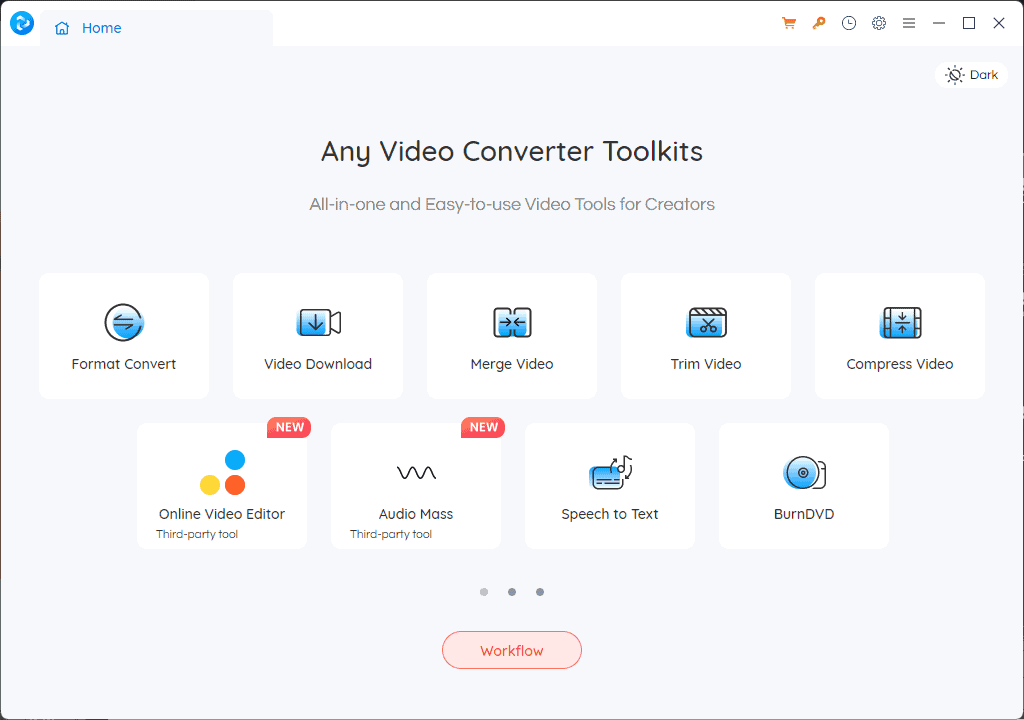
AnyVideo Converter is another great Telewebion downloader offering access to other valuable tools.
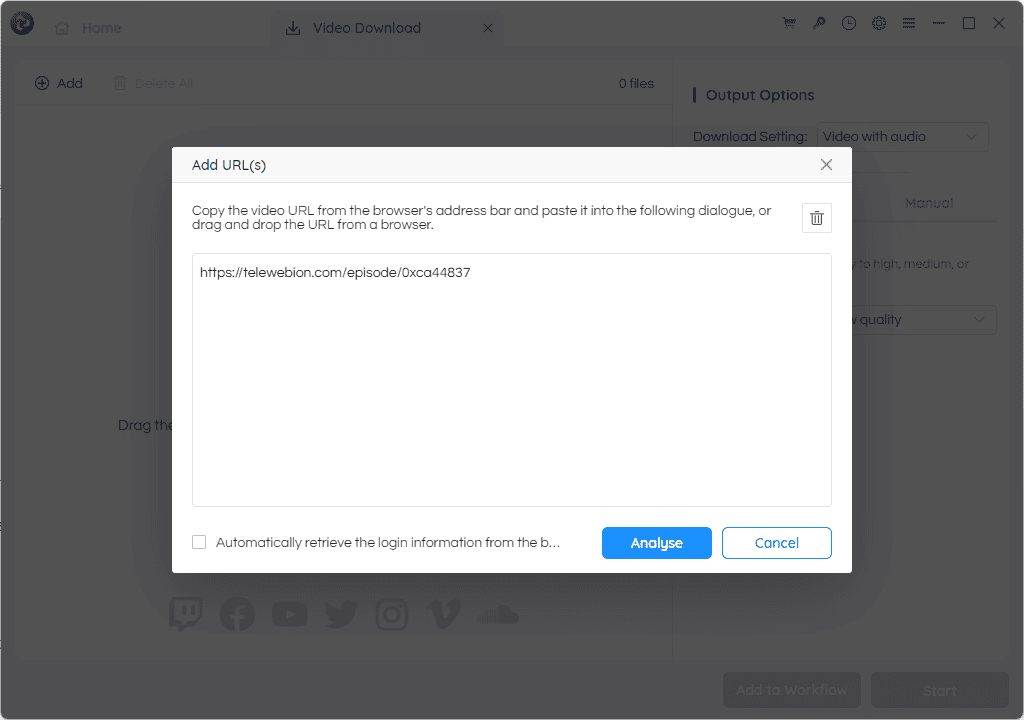
To start the download, paste the link within the app and press Analyze.
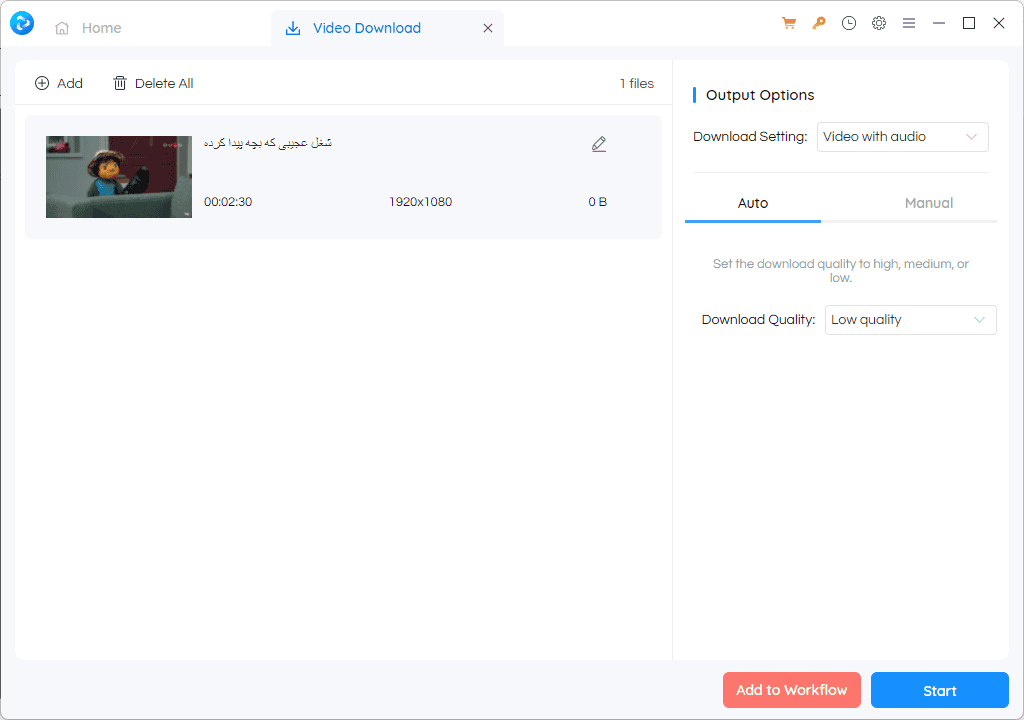
On the next screen, the app lets you choose the download options, location, and quality.
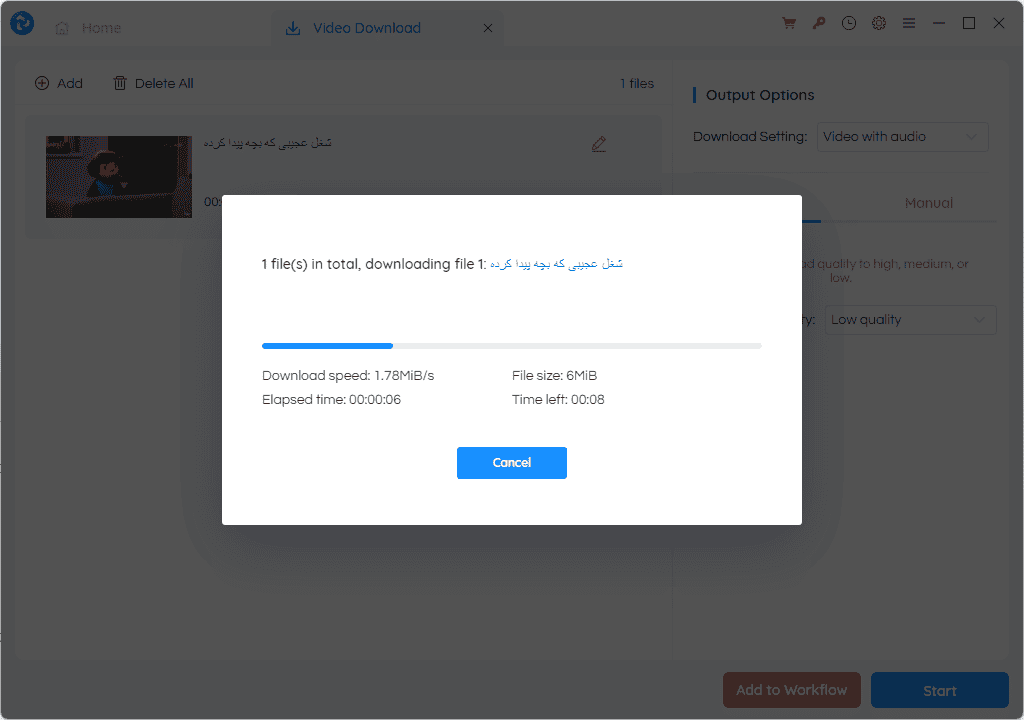
The download process took only a few minutes for this video, and it saves larger files in about 5 minutes.
Pros:
- Supports a wide range of video conversion formats, including MP4, MKV, AVI, OGV, and more
- Offers built-in video editor for basic editing tasks
- You can enjoy high-speed conversion
- It lets you merge multiple clips into one video
- It provides a simple way to rotate a video vertically or horizontally
- You can add motion/transitions in between clips
Cons:
- The free version includes a high number of ads
- You might find the interface less intuitive compared to other converters
4. Cisdem Video Converter
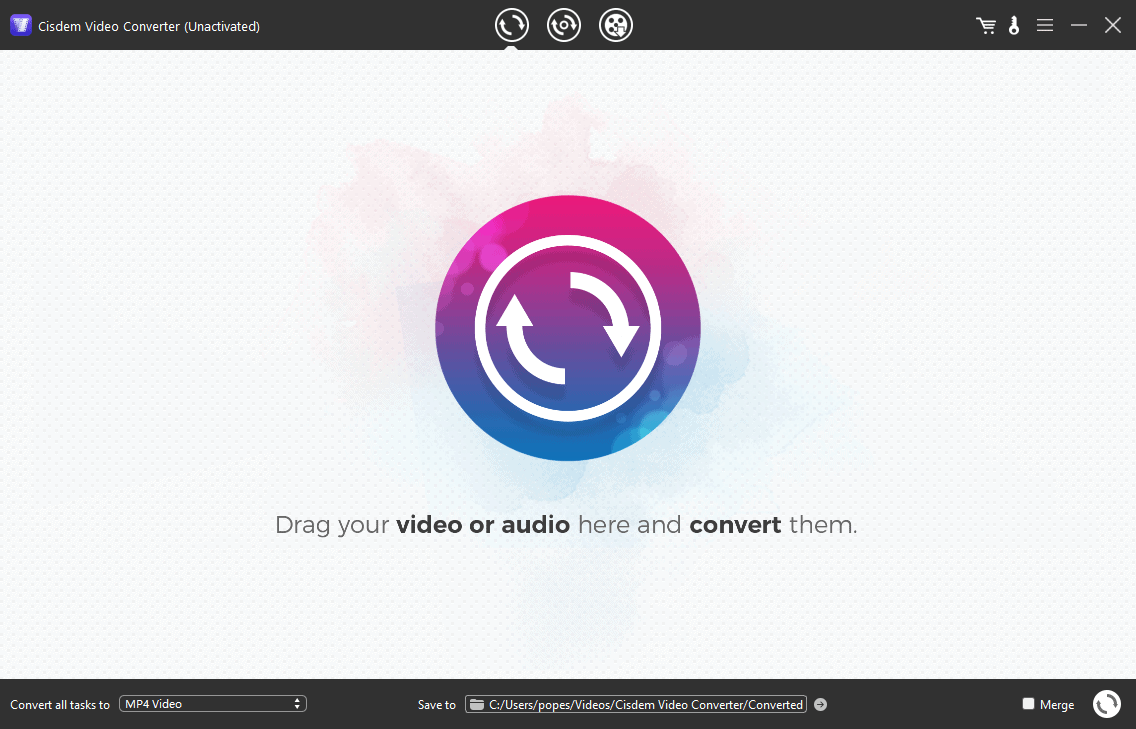
Cisdem Video Converter is a great Telewebion downloader for batch processing.
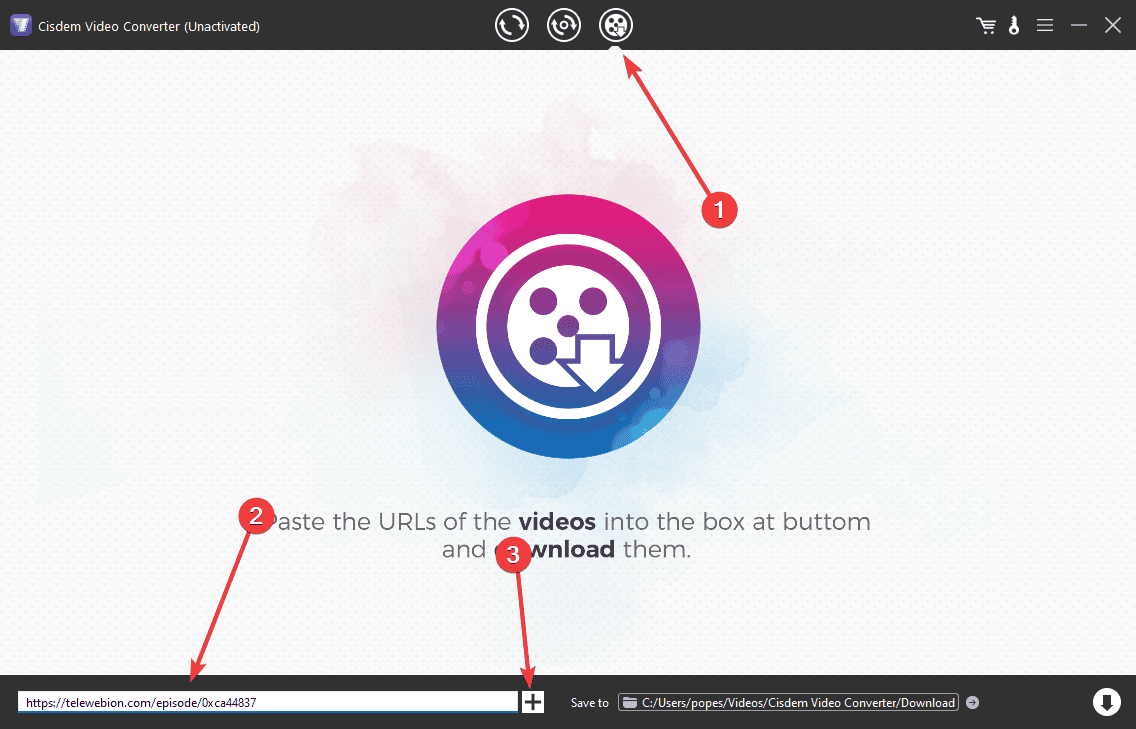
Although its interface can be confusing, the steps required for downloading content are shown above.
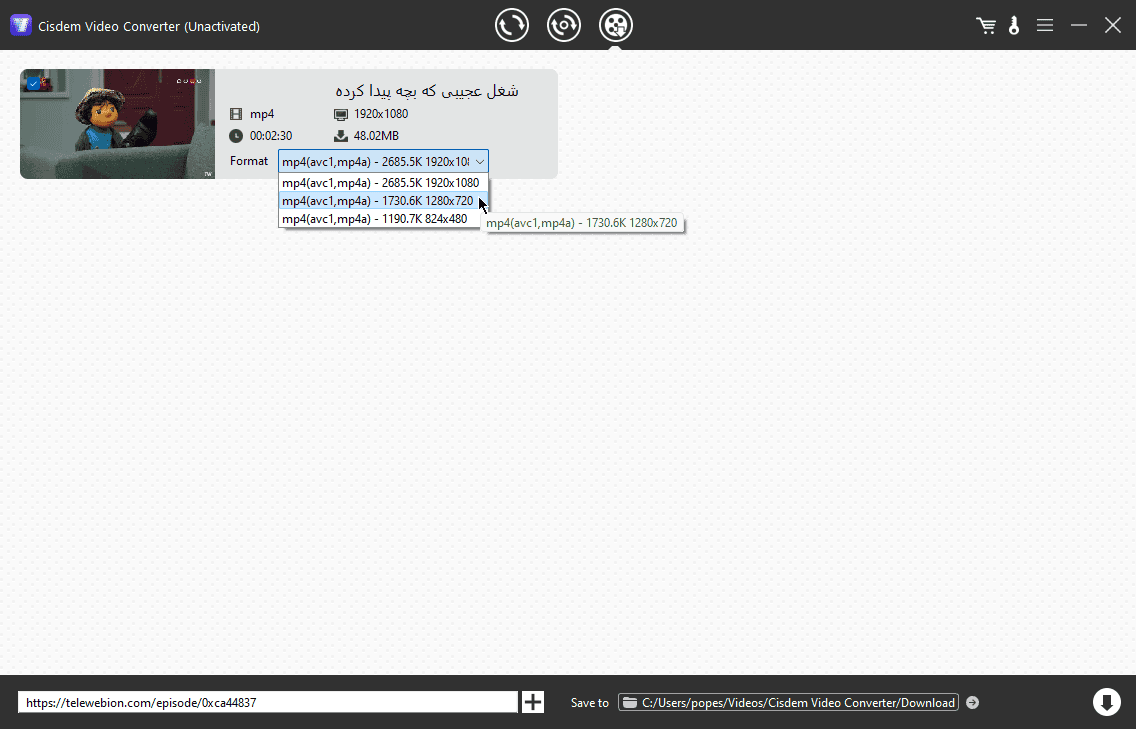
The drop-down menu allows you to customize the video’s quality and size.
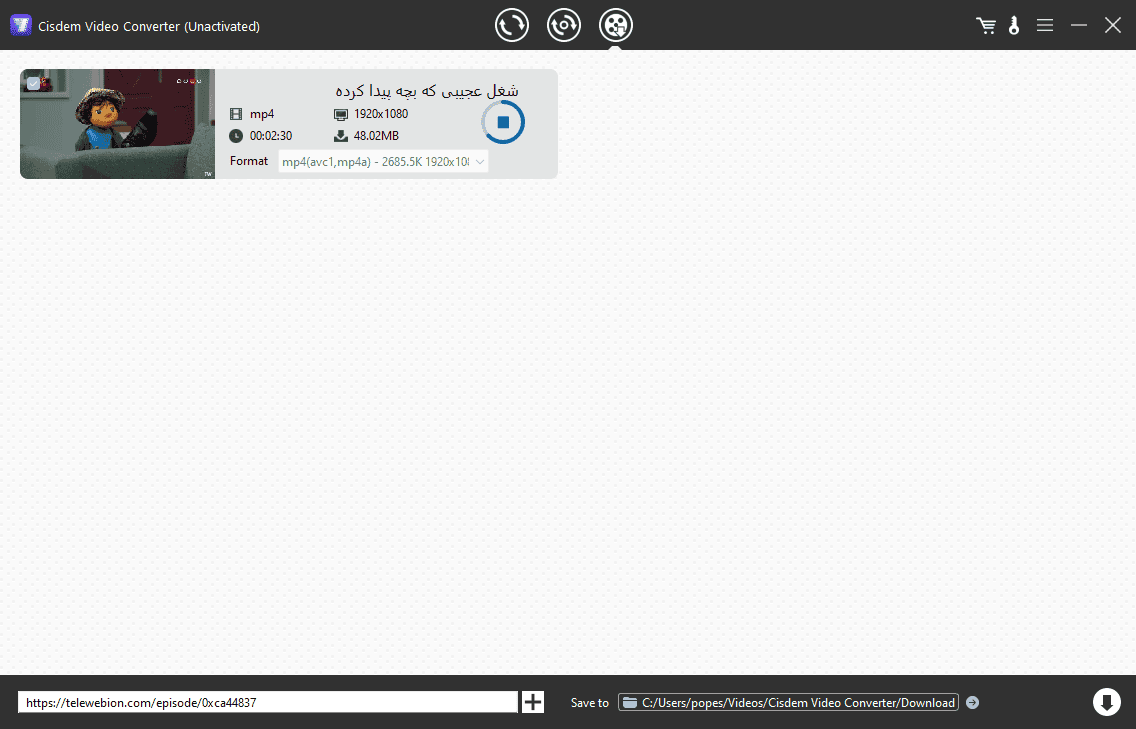
Once initiated, the download should only take a few minutes to complete.
Pros:
- Supports a wide range of video and audio formats
- It’s capable of high-speed conversion
- Batch processing capability
- Advanced editing features to ensure an ideal output video
- The original quality of source DVD content is maintained
- Provides regular software updates
Cons:
- Limited output options in the free version
- The full version is expensive compared to other options
5. CleverGet
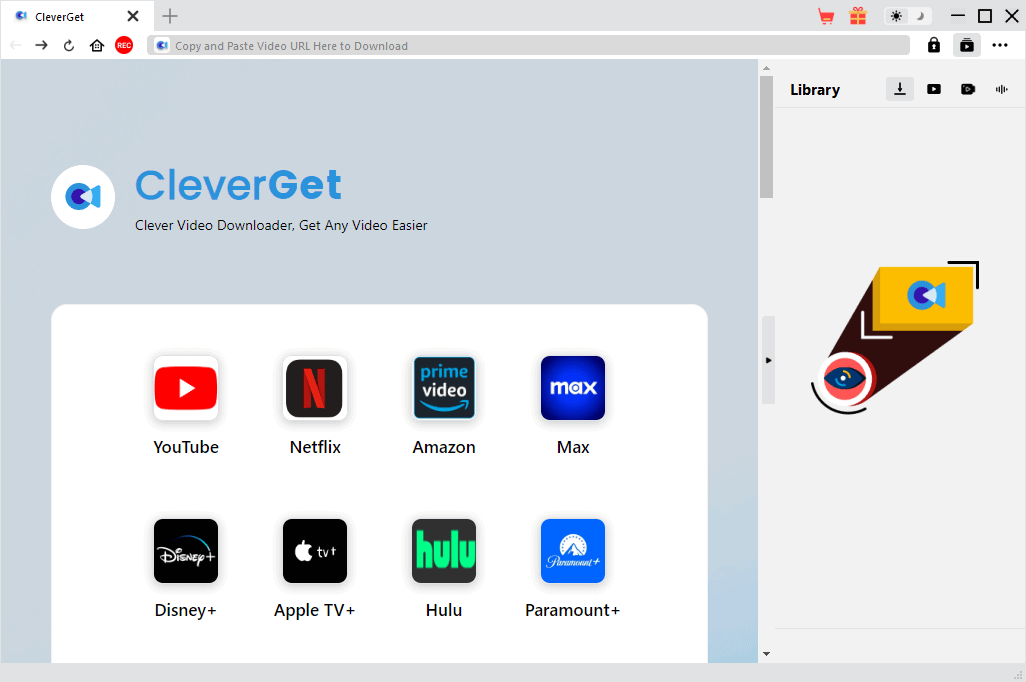
CleverGet is a capable Telewebion downloader app with a simple interface.
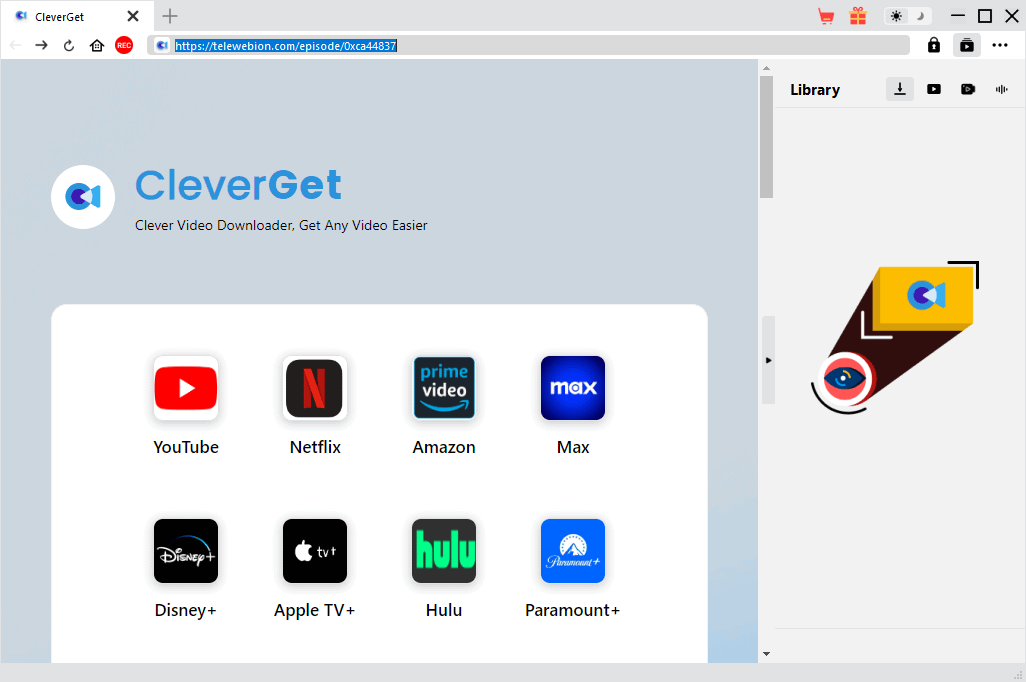
I pasted the link within the app and pressed Enter to open the webpage.
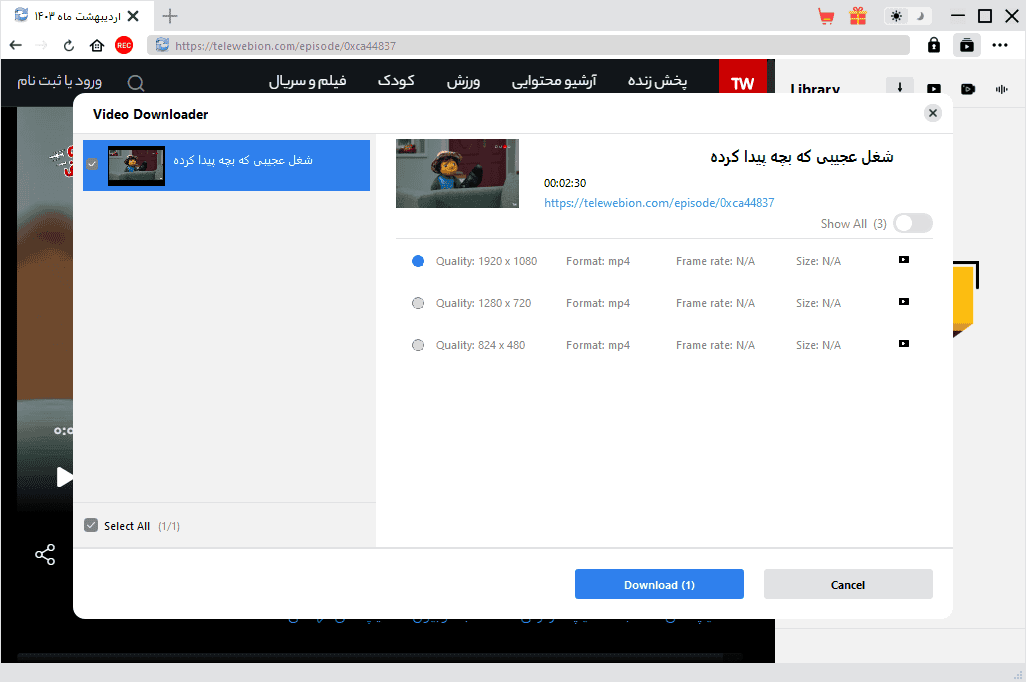
As soon as the webpage opens, you’ll see the menu above. Choose the settings you want, and click Download.
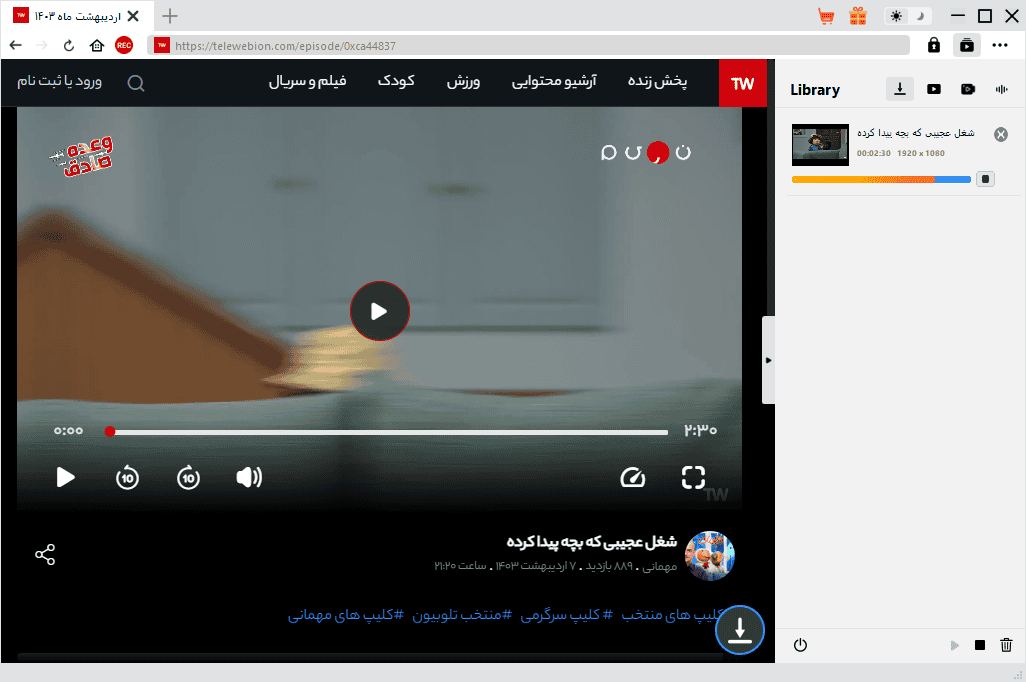
The video will begin downloading in the right-hand sidebar.
Pros:
- User-friendly interface
- You can download up to 8K videos
- Supports batch downloading
- You can enjoy a completely ad-free experience
- Built-in search functionality
- Subtitles can be packed into downloaded videos or saved as SRT files
Cons:
- Provides limited output options
- There are no built-in video editing features
How To Download From Telewebion?
- Download, install, and run YT Saver.
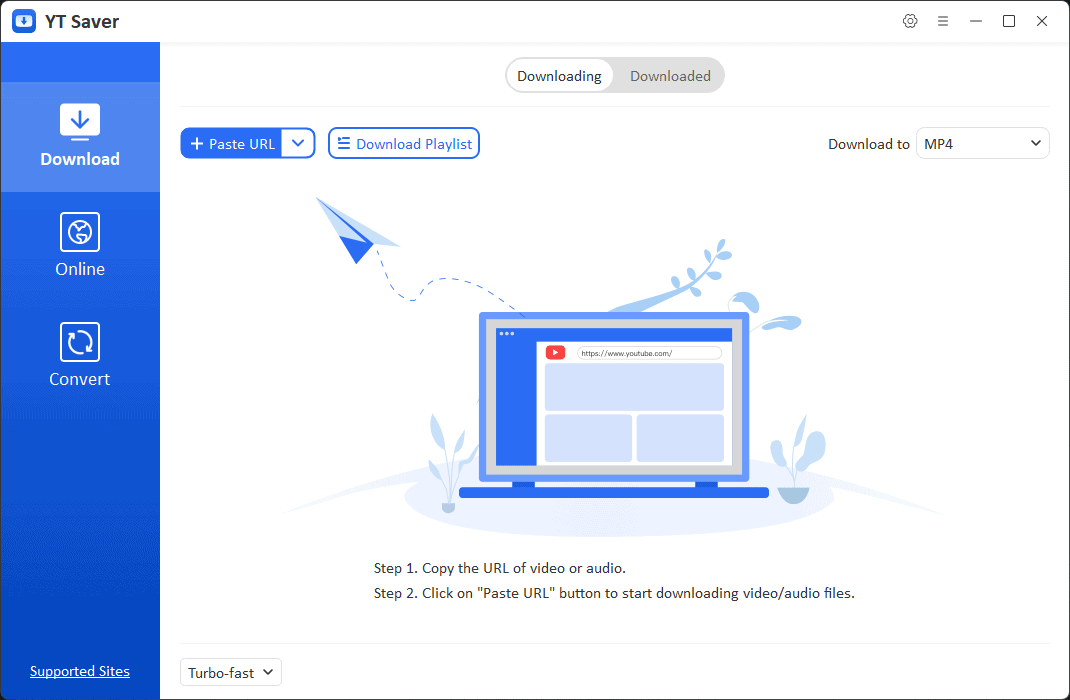
- Paste the Telewebion link into the app.
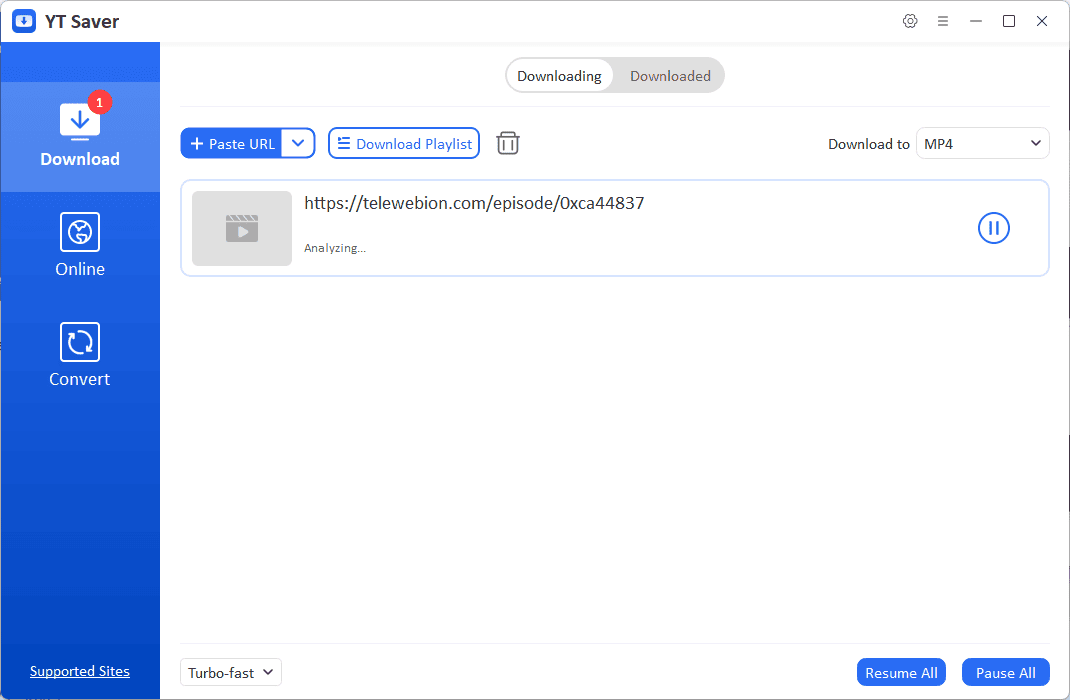
- The download will start automatically.
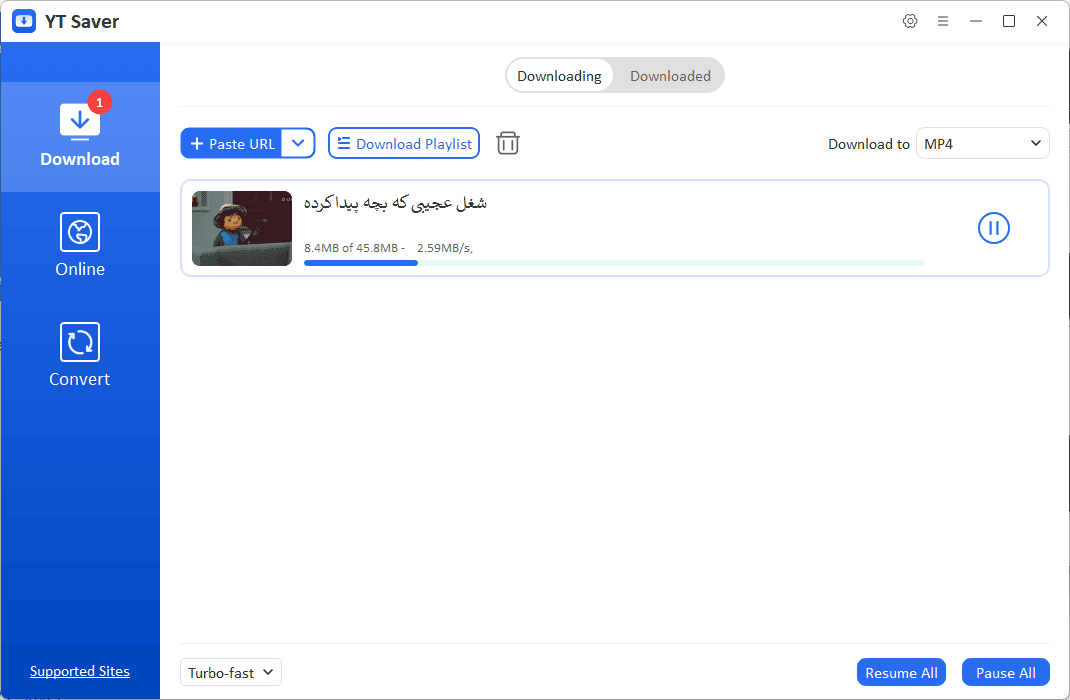
- Click the Download tab.
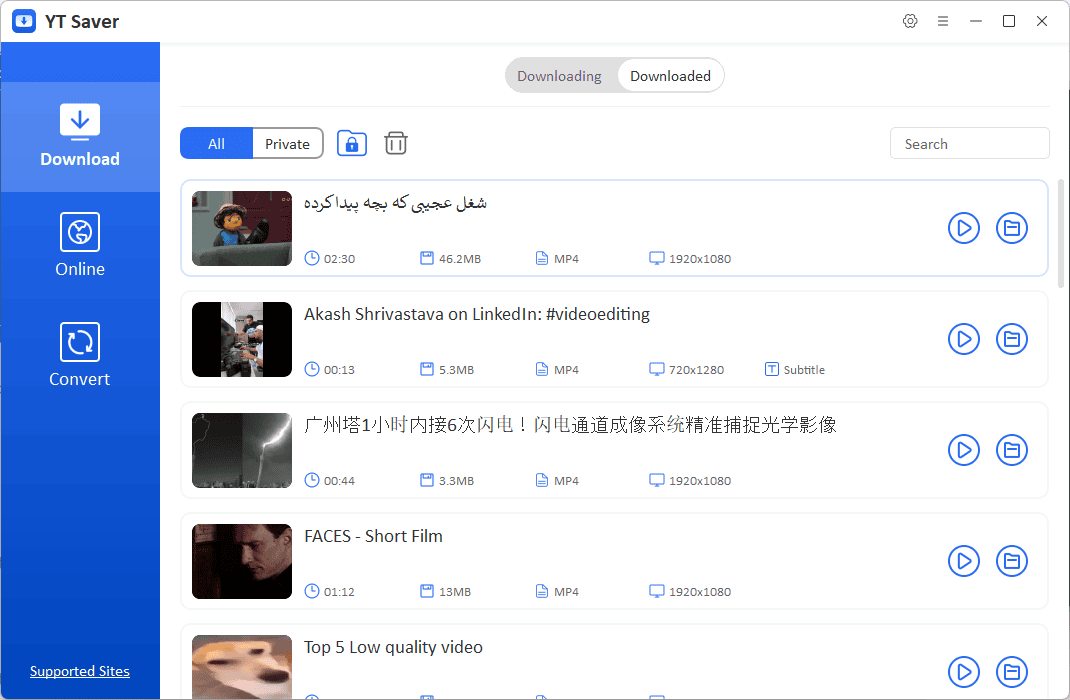
- Press the Play button.

Is It Legal To Download From Telewebion?
Yes, it’s legal to download from the Telewebion official Android app, but copyright infringement terms apply to any other download methods.
I carefully reviewed the Telewebion Terms of Use, Copyright, and Privacy documents to answer this question.
I also found an official blog post about downloading from the platform using the Telewebion app for Android devices.
Here’s an analysis based on the above information:
- Users are required to accept Telewebion’s terms and conditions when registering on the site.
- Telewebion disclaims responsibility for the accuracy of content, claims made by characters in films and series, advertisements, etc. The responsibility for the content lies with the content creators.
- Telewebion asserts that it has purchased the broadcasting rights for all works available on the website from the owners of their material rights.
- Based on the article above, we can see that downloading content through the Android mobile app is accepted and encouraged.
Disclaimer: The information provided on our website is intended for educational and informational purposes only. We do not endorse or promote the unauthorized downloading or circumvention of copyright protection mechanisms of any service mentioned on our site.
We understand and respect content creators’ and service providers’ intellectual property rights. Our discussions and reviews of downloader tools aim to inform our readers about the technological capabilities and potential legal considerations of using such tools. We strongly advise our readers to always comply with the respective platforms’ terms of service and respect copyright laws.
By using our website, you acknowledge and agree that you are responsible for ensuring your actions are legal and compliant with the terms of service of the platforms discussed. We disclaim any liability for the unauthorized or illegal use of downloader tools and any infringement of intellectual property rights.
Choosing the suitable Telewebion downloader for you will depend on your needs. I am confident that the information I provided above will help you make an informed choice.
Share your pick in the comments below!









User forum
0 messages