Best AI Video Upscaling Software: Top 5 Solutions
6 min. read
Updated on
Read our disclosure page to find out how can you help MSPoweruser sustain the editorial team Read more
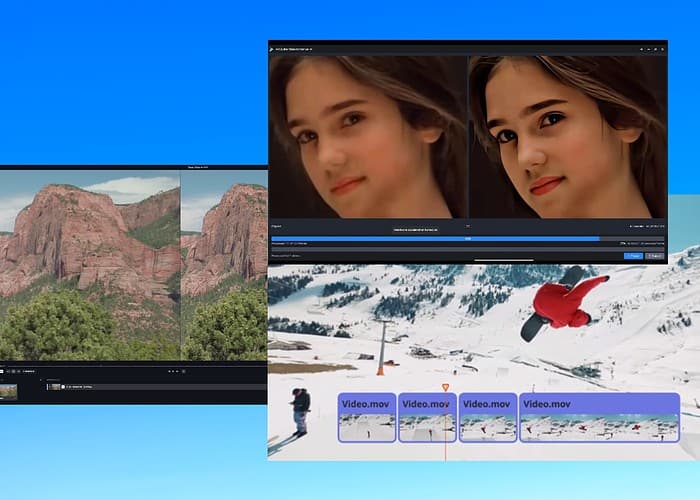
Looking for the best AI video upscaling software? Leave it to me. I tested the most popular tools and picked the best options. Find a quick overview of all you need to know about each below.
If you’re ready not only to generate AI videos, but also upscale and enhance existing footage, keep reading.
5 Best AI Video Upscaling Software
Whether you’re upscaling old home videos or black and white footage, TV shows and movies, saved YouTube clips, or your own projects, the following 5 software all use AI to produce stunning results.
1. AVCLabs Video Enhancer AI
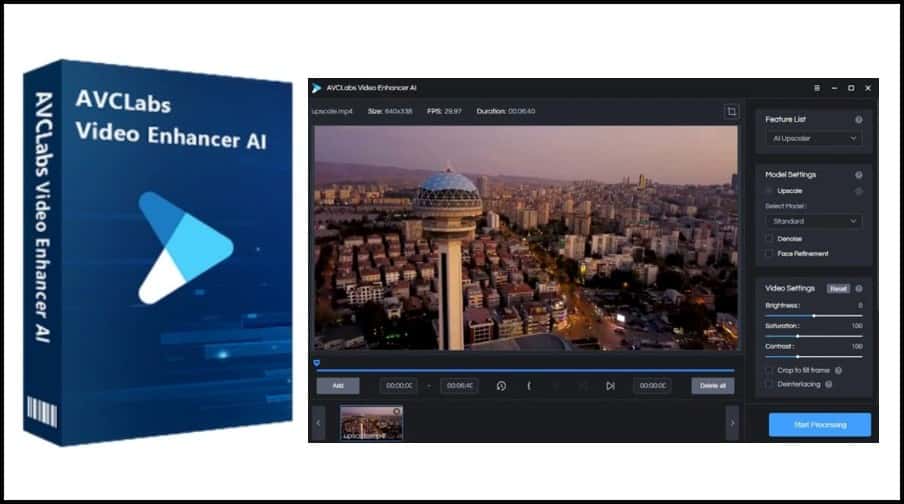
AVCLabs Video Enhancer AI is acutting-edge software that uses the power of artificial intelligence to level up your videos by boosting resolution, sharpening details, removing noise, and enhancing faces.
Its user-friendly interface and automated tools are perfect for video editing beginners. That said, there is enough freedom to work out the finer details if you do have experience with this type of software.
Other features include colorizing old black-and-white footage, stabilizing video shaking, and frame conversion to improve frame rates.
Simply import your video, choose the desired enhancement options, and let the AI work its magic. Depending on the source video, it can upscale to an impressive 8K resolution.
| PROS | CONS |
| Upscale up to 8K | Free trial videos are watermarked |
| Face enhancer | Lacks audio features |
| Easy for beginners |
PRICING PLANS
- Free Trial supports 3 watermarked projects
- $39.99/mo
- $89.95/yr
- $199.90 – Lifetime
Get AVC Labs Video Enhancer AI
2. Topaz Labs Video AI
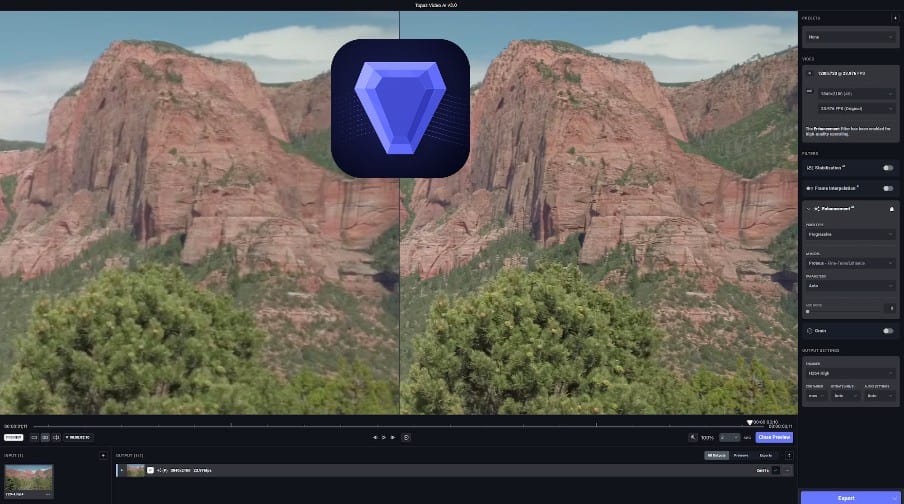
The Video AI software from Topaz Labs is an easy-to-use editing suite tackling common issues like upscaling shaky phone footage or blurry old VHS tapes to crisp, clear HD or even 8K resolution. It can eliminate noise and graininess, stabilize wobbly footage, and even-out frames. When there is a lot of stuttering and particularly bad framerate it also has the option to generate new frames and create a smooth slow-motion effect when it cannot maintain a high framerate.
It adds clarity to motion-blurred footage and the AI-powered colorization breathes new life into your black and white memories. Like AVCLabs, Topaz also recognizes faces and can enhance them with sharpness and other AI-powered processes.
| PROS | CONS |
| 8K/ 16x upscaling | Advanced interface may overwhelm beginners |
| Multiple framerate tools | Lacks audio features |
| Face enhancer |
PRICING PLANS
- 30-day Free Trial
- $299 – Lifetime
3. PowerDirector
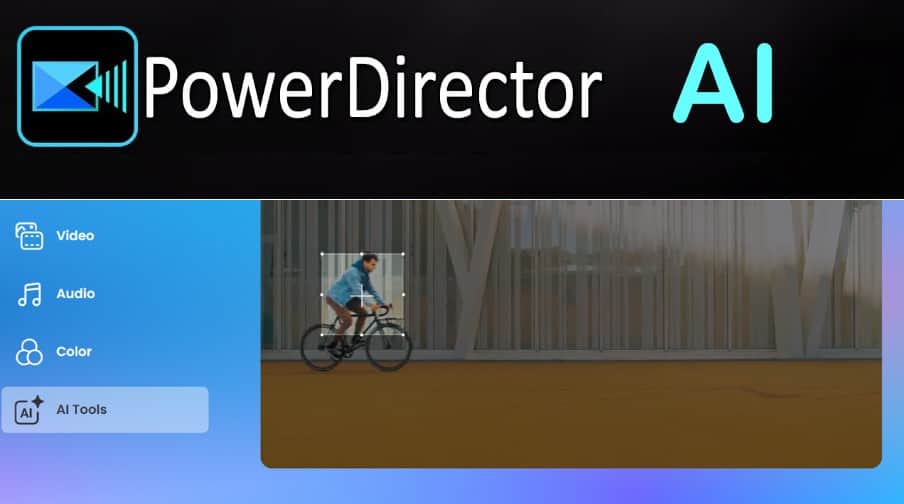
PowerDirector by CyberLink offers a range of features and tools that allow users to enhance and upscale videos. It offers non-AI features like color correction, effects and transitions, and general video editing. However, its AI features stand out most.
This includes increasing video resolution to make it sharper and clearer, and AI-powered stabilization to fix shaky footage. You can also generate stunning visual effects with AI, based on your preferences and chosen keywords. As well as video, it applies AI to audio, getting rid of unwanted background noise and enhancing clarity and intelligibility of voices.
PowerDirector is best for video editors due to its comprehensive suite of editing features that go beyond just AI upscaling.
| PROS | CONS |
| Lots of additional effects | Upscaling limited to 4K |
| Applies AI to audio | Aimed at experienced video editors |
| Generative AI video features |
PRICING PLANS
- 30-day Free Trial
- $54.99/yr
- $139.99 – Lifetime
Get PowerDirector by CyberLink
4. Movavi
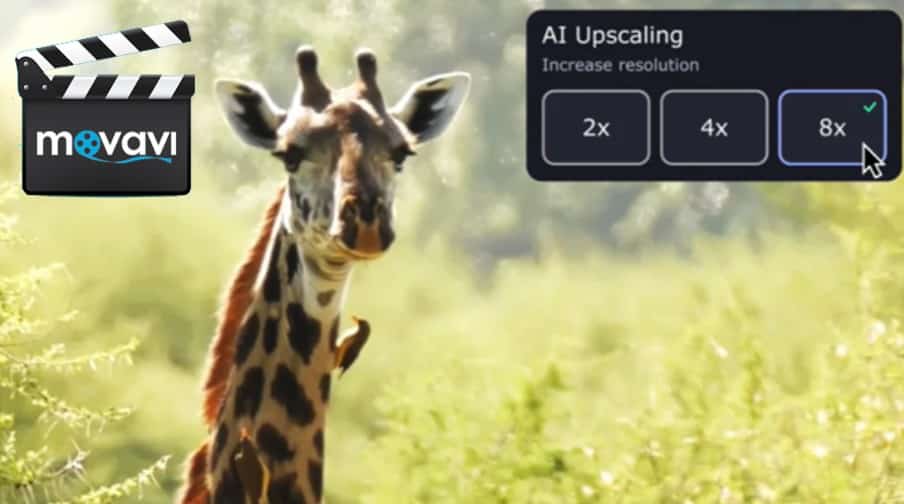
Video converter software Movavi has been using AI to upscale videos since its 2022 update. Depending on the original footage, you can upscale by up to 8 times the original resolution. Even when you export in 8K, its file compression lets you maintain high quality without taking up too much storage space.
Other notable AI features include motion tracking to refocus on certain objects or subjects, automated color balance, hue, and saturation, and the ability to remove unwanted backgrounds from videos, creating overlays or placing subjects onto new scenes.
Overall, Movavi’s AI features improve resolution, stability, and even audio, making your videos look and sound better.
| PROS | CONS |
| Very easy to use | Free trial videos are watermarked |
| Up to 8K/ 8x upscaling | Some effects packs cost extra |
| Easy AI background removal |
PRICING PLANS
- 7-day Free Trial
- $54.99/yr
- $79.95 – Lifetime
5. DVDFab Video Enhancer AI

DVDFab Video Enhancer AI improves the quality of your videos by upscaling resolution, sharpness, and clarity.
It currently supports upscaling to 4K and has been trained on millions of existing videos to refine its AI algorithm.
The software also reduces video noise and artifacts, leading to smoother and cleaner visuals, and you can focus on specific details in the video to contribute to a more refined and polished appearance.
Other Video Enhancer AI tools include enhancing facial features, stabilizing shaky footage, and smoothing out choppy playback by boosting the frame rate. Its tools are automated but let you change the strength of the effect, so you get the perfect balance and maintain a natural-looking result.
| PROS | CONS |
| Very easy to use | Upscaling limited to 4K |
| Face enhancer | Some extra effects paywalled |
| Simple effect-strength sliders |
PRICING PLANS
- 30-day Free Trial
- $59.99/mo
- $79.99/yr
- $99.99 – Lifetime
How to use AI to upscale videos?
Using my top pick AVCLabs, here’s a step-by-step guide of how you can enhance your videos:
1. Use the browse button or drag-and-drop to add your video or videos to the project.
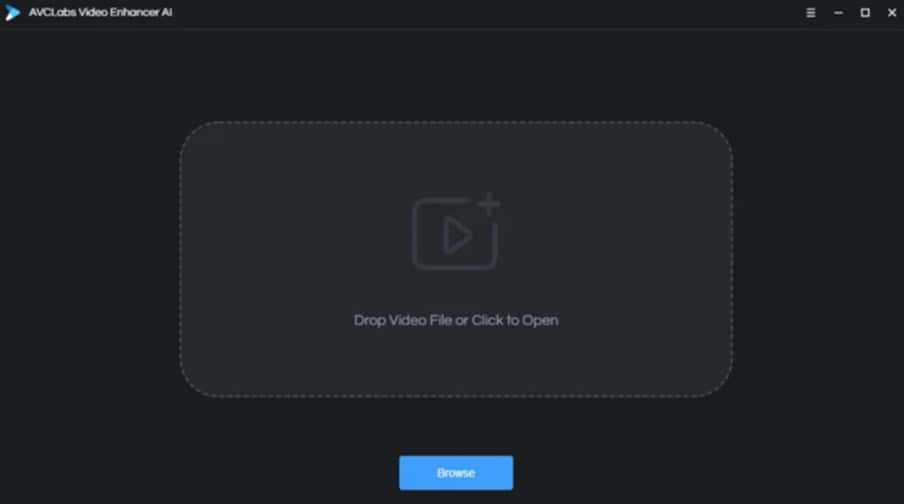
2. Under the video out dropdown, select your upscaled resolution.
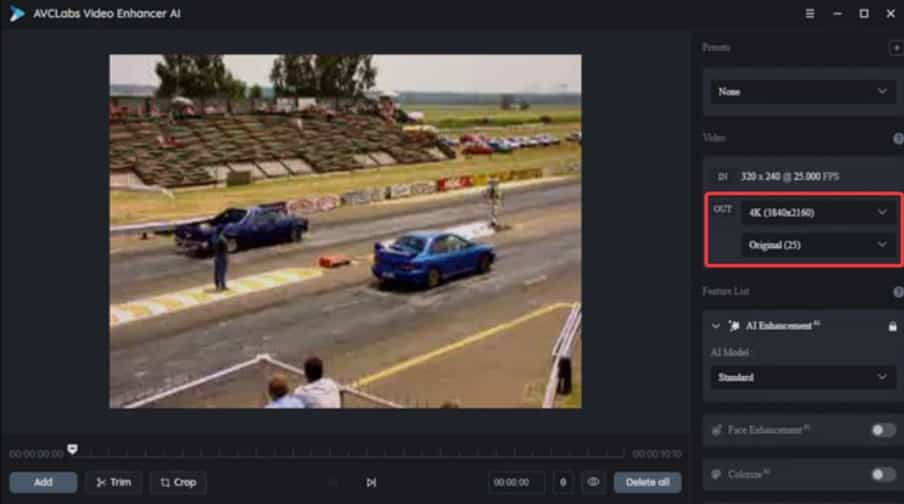
3. Under the feature list, select any additional AI enhancement features, such as face enhancement, colorization, and image stabilization.
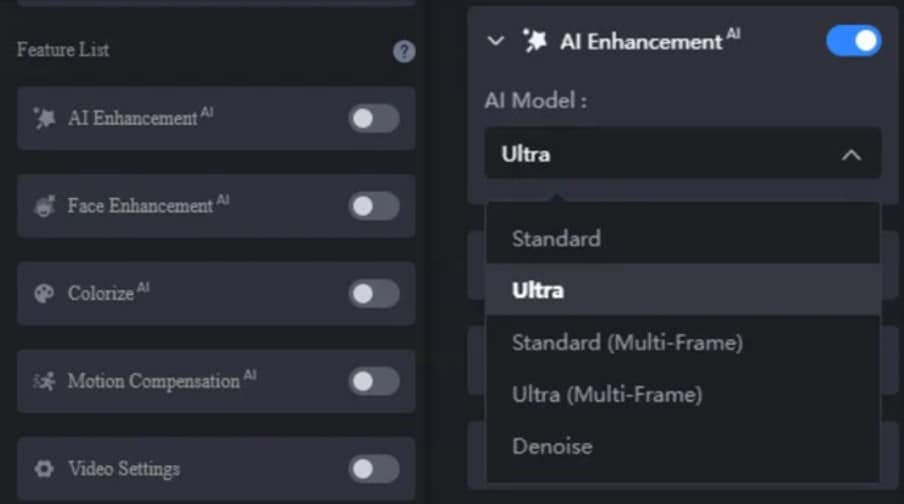
4. To alter the strength of each AI effect, choose between Standard, Ultra, Standard (Multi-Frame), Ultra (Multi-Frame).
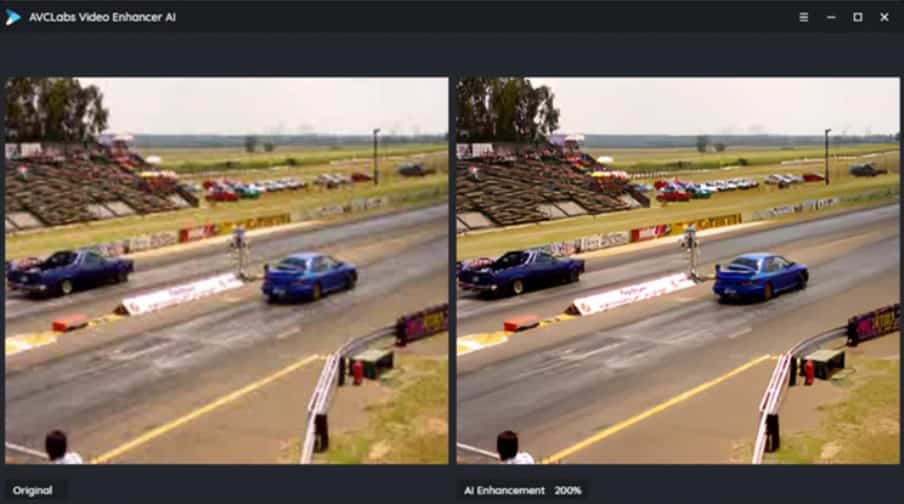
5. Click the preview feature to see a side-by-side comparison.
6. When happy with the results, click Start Processing to render the new video and export it to your computer.
Note: AI upscaling and other features are very resource-intensive and can take hours to fully process. The better your CPU and graphics card, the faster it will process.
The final word on the Best AI video upscaling software
Upscaling video was unheard of just a few years ago, but now with AI, the possibilities are endless. Advanced neural network algorithms fill in the missing pixels, enhancing the quality of the original.
As well as upscaling, all these programs offer varying degrees of useful editing features to suit beginners and editing veterans alike.








User forum
0 messages