Surface Audio app to manage Surface Earbuds and Headphones for Windows 10, iOS and Android now available
2 min. read
Published on
Read our disclosure page to find out how can you help MSPoweruser sustain the editorial team Read more
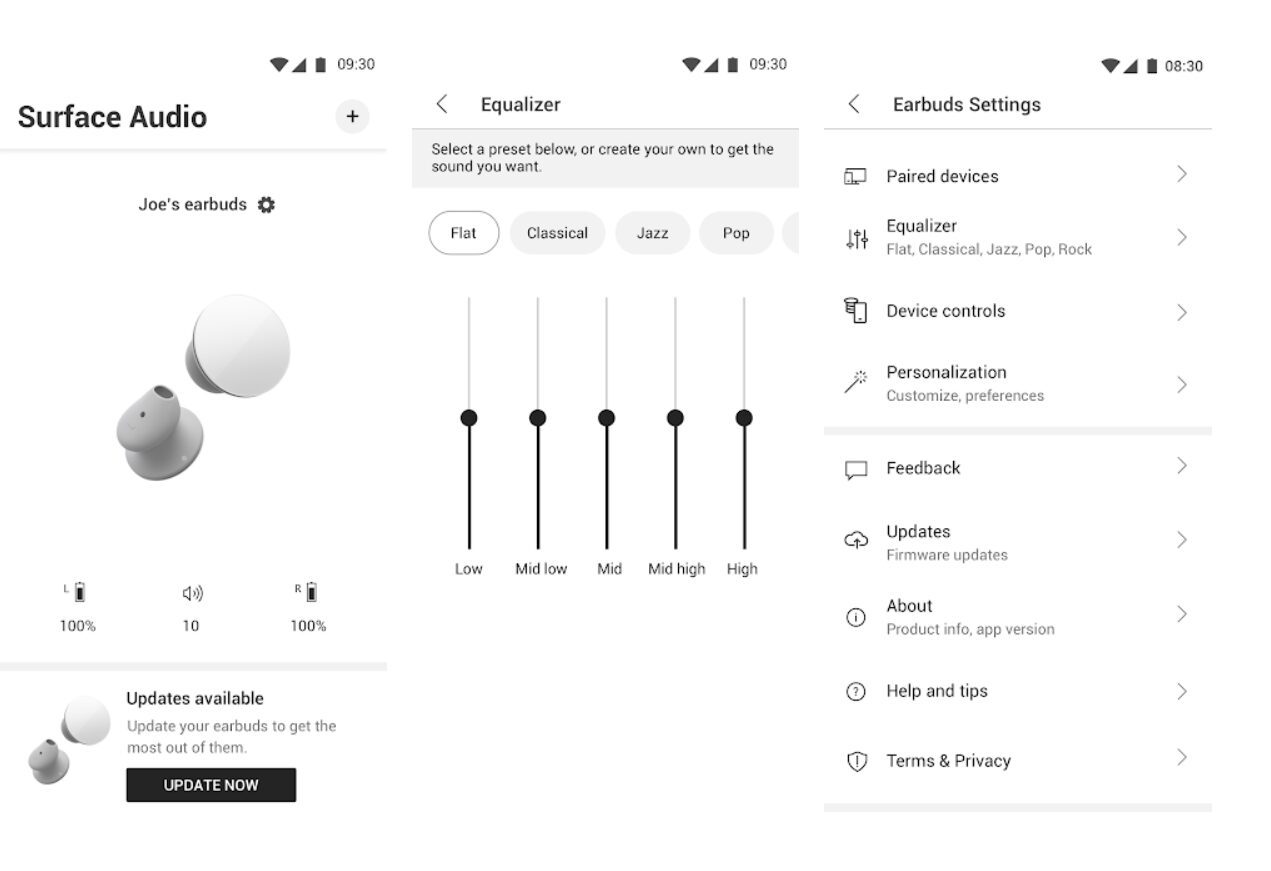
Microsoft originally intended to manage their Surface Headphones and Surface Earbuds with the Cortana app, but with the demise of that service on phones, Microsoft decided to release a dedicated app called Surface Audio.
That app is now available for Windows 10, iOS and Android, with the following features:
The Surface Audio app is the companion to Surface Earbuds and Surface Headphones. Update your earbuds and headphones, and customize settings to get the most out of them.
Here are the things you can do:
- Update your earbuds and headphones
- View and change device info
- View battery info and volume level
- Personalize settings
- Change equalizer settings to get the sound you want
- Control which devices are connected
- Change language settings
- Reset your earbuds and headphones to the factory settings
- Watch tutorial videos
- Send us feedback
Microsoft launched the new Surface Headphones 2 and Surface Earbuds on the 6th May. The devices are on pre-order now, shipping on the 12th of May.
They can be ordered at the links below:
- Surface Headphones 2 – $249 (available starting May 12)
- Surface Earbuds – $199 (available starting May 12)
The apps can be found in the Store here:
iOS:
Android:
[appbox googleplay com.microsoft.surfaceaudio]
Windows
[appbox windowsstore 9nxjnfwnvm8d]
Via Walkingcat.








User forum
0 messages