So You Want to use the Wireless Sync Your Phone….
3 min. read
Updated on
Read our disclosure page to find out how can you help MSPoweruser sustain the editorial team Read more
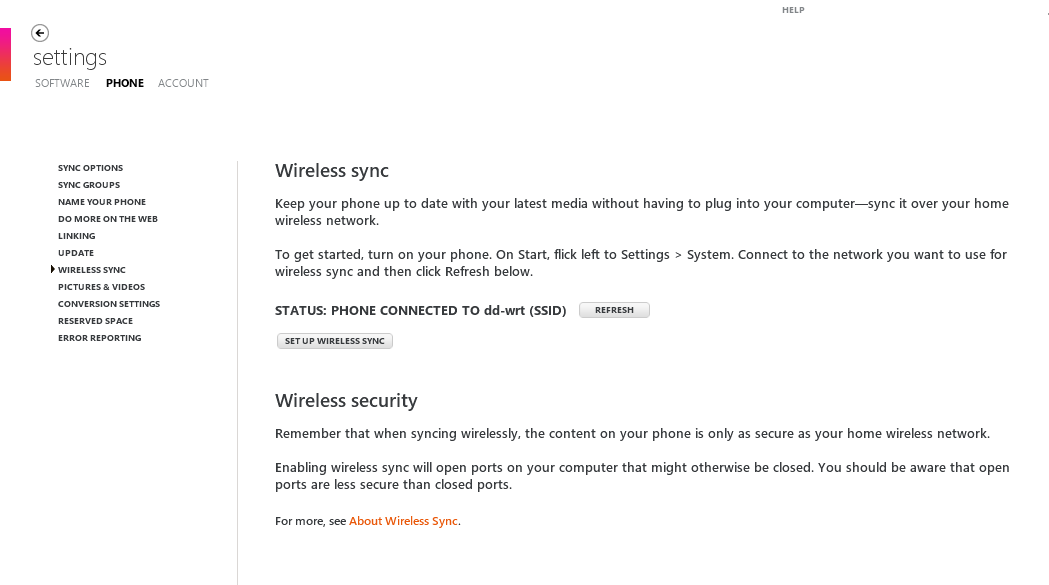
The Zune on Windows Phone 7 has the ability to wirelessly sync the collection on your computer (music, podcasts, photos, etc.) with your phone. Super cool, right? Well, it depends on what you want to get from your Zune/ WP7 experience.
First of all, let’s get down to the nitty-gritty of setting up Wireless Sync with WP7:
Microsoft says you should do this: http://www.microsoft.com/windowsphone/en-us/howto/wp7/music/sync-files-with-my-phone.aspx AND http://www.zune.net/en-US/products/learningcenter/sync/usingsync/setupwirelesssync.htm (Go ahead and click the links, I’ll be here when you get back).
I followed Microsoft’s directions, but it wasn’t working. Now, I can only speak from the HD7 experience (I’d love to hear from Samsung and Dell owners in the comments), but after some trial and error, I found what needed to be done. The issue seemed to revolve around the fact that I’d already configured my phone to connect to my home WiFi network. Here’s what I did to get Wireless Sync working:
First off, I deleted my home wireless network on the phone.  Next, I connected my phone to the computer. I then went into the Zune software to start the Wireless Sync set up. The software told me to set up the wireless on the device, which involved selecting my home WiFi network on the phone. I followed the prompts on the Zune software (where it verifies your home network) and clicked Done.
Next, I plugged my phone into the wall AC outlet. I went back to my computer, and on the Zune software, I dragged a new song on to the grayed-out icon of my phone.  After a few minutes, an icon popped up in the lower right corner of my computer screen- drivers were being installed for a new device. The icon of my phone then filled in (turned black) and the song began to sync. Success! (Note: For you Zune Pass subscribers, make sure you’re signed into the Marketplace to sync any songs you don’t really “own”.)
So after all of this blood, sweat, and tears, what exactly is the benefit of a Wireless Sync? The phone is supposed to be charged at least 50% to even start the sync, and it needs to be plugged into an AC outlet. I really don’t see that as any more convenient than just plugging the phone into my computer. Additionally, you can’t force-start a Wireless Sync.
Perhaps the USB outlets on your computer are difficult to get to- then I can see the advantage of an AC outlet. Or maybe you have a phone charging station set up in a certain area of your house, and you don’t want to constantly be taking the one USB cord that came with the phone between your computer and your AC outlet.
I can only hope that a future update will eliminate the need to have the phone plugged into an AC outlet, and to have the ability to initiate the Wireless Sync.

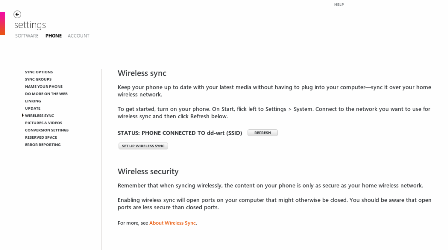








User forum
0 messages