Snipping Tool users will soon be able to perform "visual search with Bing" after taking screenshots
A few select users of version 11.2404.37.0 can already see this option
2 min. read
Published on
Read our disclosure page to find out how can you help MSPoweruser sustain the editorial team Read more
Key notes
- Windows 11’s Snipping Tool is one of the most popular screenshotting apps around.
- Now, a new “visual search with Bing” option has (quietly) been added.
- Microsoft is also testing QR code and emoji support in version 11.2404.35.0 for select insiders.
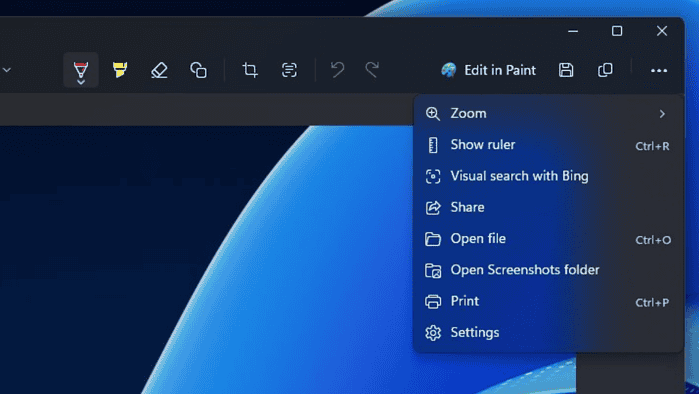
Microsoft has been revamping users’ experience with Snipping Tool for quite some time. The built-in screenshot app in Windows 11 just got QR & emoji support, and now, it seems like the app will soon let you do a “visual search with Bing” after taking screenshots.
The Redmond company quietly updated the Snipping Tool app. In the recently released version 11.2404.37.0, a few select users can see the “visual search with Bing” option in the three-dot menu on the top right of the screen. As shared by @PhantomOfEarth, a well-respected Windows 11 insider in the community, this feature is yet to roll out for everyone.
The question is: Is it possible to change it to Google Image? That remains a mystery for now. We all know how hard Microsoft is betting to make everyone use Bing. But if that doesn’t change, well, Google Chrome on the desktop will also have a Circle to Search feature that works just like on mobile. And, to be fair, they do the same job.
Microsoft, as we mentioned, is currently testing support for QR codes and emojis in the Snipping Tool. A few select insiders can now update the app to version 11.2404.35.0 to take these features out for a spin. It’s not entirely new, though: a few insiders already got their hands on these features a few weeks back, but only now that Microsoft announced them.








User forum
0 messages