Snipping Tool users can soon change their default screenshot folders a lot easier
Windows 11's KB5043166 update is now live for Beta channel.
2 min. read
Published on
Read our disclosure page to find out how can you help MSPoweruser sustain the editorial team Read more
Key notes
- Windows 11’s Snipping Tool is testing an option to change the default save folder for screenshots.
- Users previously relied on workarounds, like renaming folders or editing the registry, to alter the save location.
- The beta update also fixes Task Manager dark mode issues and improves disk type labeling.
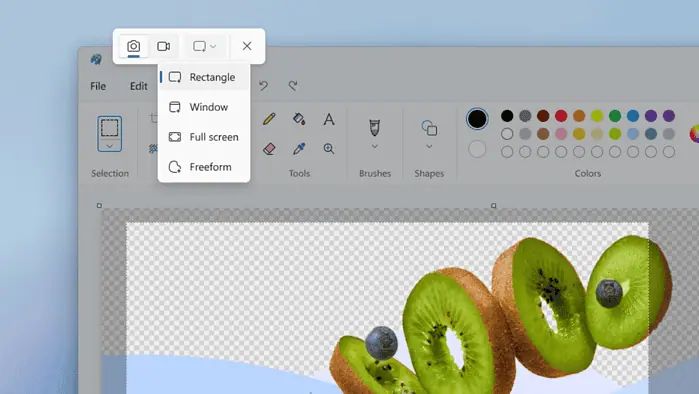
Snipping Tool is getting yet another improvement, just a while after While it may not be the most popular screenshot app around, Snipping Tool being natively built within Windows 11 makes it a strong option for users around.
In a recent Windows 11 beta update, or the KB5043166 update for the Beta channel, Microsoft is currently testing a new setting option that lets you change your default screenshot folders—which is where the app auto-saves whatever screenshot that you’d just captured.
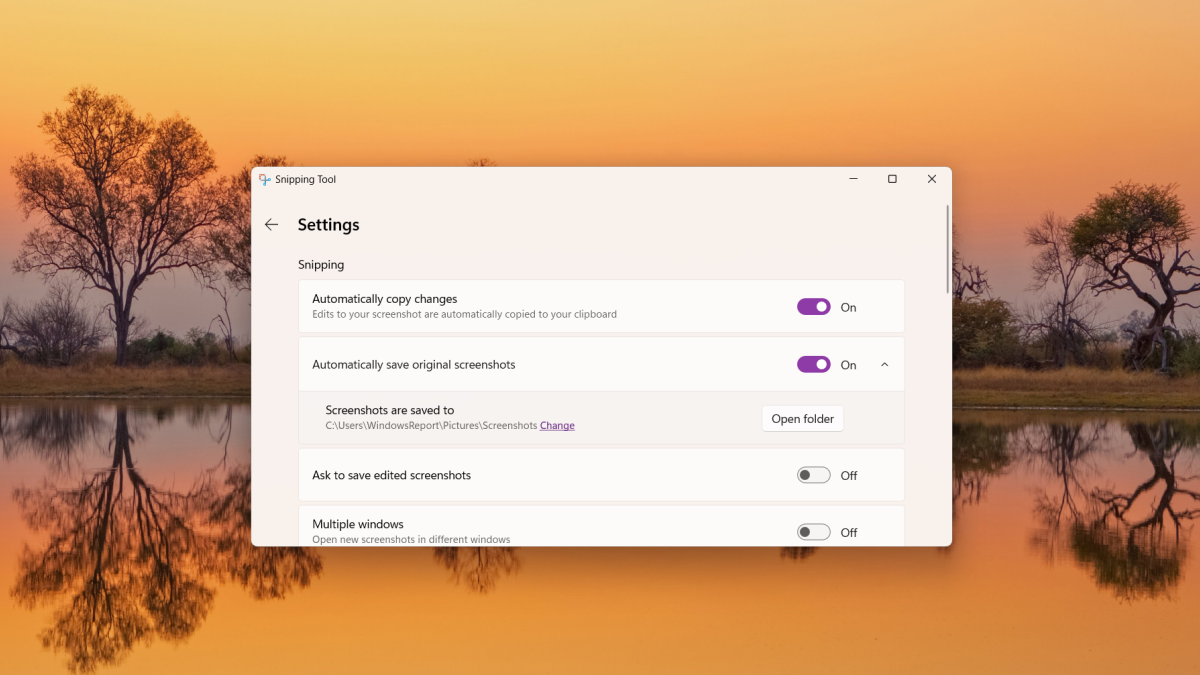
Before this, Windows 11 users had been using workarounds to change the default auto-save location for Snipping Tool screenshots. Some of the things possible were to rename or move the current save folder, which will automatically update the save path, or manually edit the registry key using the Registry Editor to set a new location.
Either way, it’s a lot of hassle, which makes us wonder how a critical feature like this takes this long to arrive at Snipping Tool.
Speaking of the update, Microsoft also fixes issues with Task Manager that look odd in dark mode, which also arrived with September’s Patch Tuesday. It also improved the labeling of disk types in the Performance section.
The update came just in time with the 10th anniversary of the Windows Insider Program. For insiders in other channels, like Dev, Microsoft also launched the KB5043168 update, featuring support for 6 GHz connectivity for Windows Mobile Hotspots.









User forum
0 messages