Skype for Android updated with support for new bots
1 min. read
Published on
Read our disclosure page to find out how can you help MSPoweruser sustain the editorial team Read more
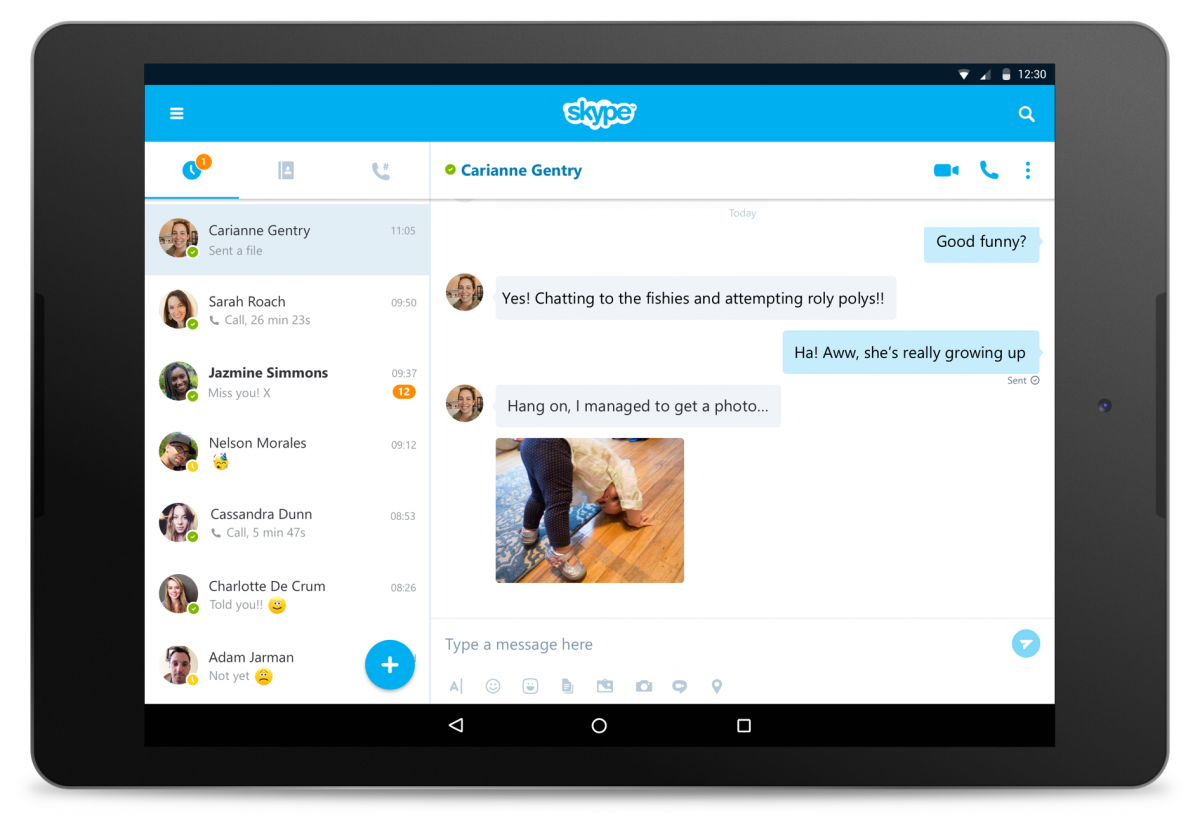
Microsoft today released an update for Skype app for Android devices. This update adds support for new Bots and various other minor fixes and improvements. With new bots, you can also bring in cards with detailed information and images—from travel destinations to ticket orders— directly into your Skype chats. New features like cards and groups allow Skype Bots to be more engaging and interactive in your daily chats.
Here’s what’s new in this update:
— New Skype Bots available to make your life easier, more productive, and fun
— Various other fixes and improvements
How to use Skype Bots on Android?
- Update to the latest version of Skype app from Play Store.
- Open Skype app and go to Contacts page.
- Select the floating action button on contacts page.
- You will see the pink bots button, tap it.
- You will be presented with the Bot directory UI as above from where you can add the bots you are interested in.










User forum
7 messages