Scite AI Review - Is It Suitable For Your Academic Needs?
5 min. read
Updated on
Read our disclosure page to find out how can you help MSPoweruser sustain the editorial team Read more
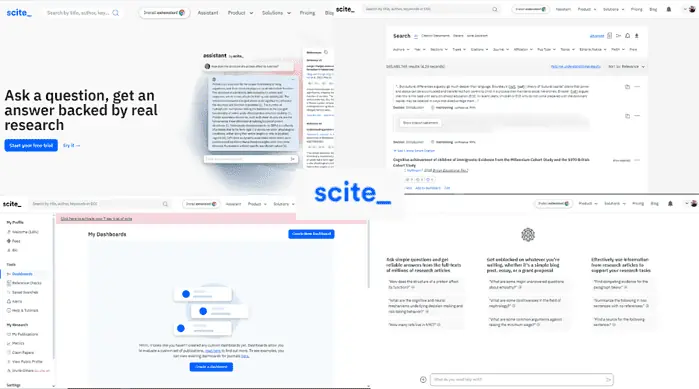
Looking for an unbiased Scite AI review? In this article, I’ll give you an in-depth overview of the features and benefits of this research-focused AI tool.
Ultimately, you’ll have enough information to determine if it’s suitable for your next project. So, let’s jump right in!
What Is Scite AI?
Scite AI is an online assistant that uses artificial intelligence to help researchers review citations, check references, and write academic articles.
The tool has about 1.2 billion citation statements in its database, more than the Web of Science. It heavily provides research value, literature assessments, and relevant resources.
Scite AI has 4.5 stars from user reviews Capterra, with many commending its helpful features, including its ability to sift through irrelevant materials.
Features
1. Smart Citation
This feature allows research papers to be evaluated in different classifications. This includes the number of:
- Supporting citation statements
- Publications citing the article
- Publications mentioning the citation statement of the article
- Contrasting citation statements.
This means it uses AI to determine if articles mention, support, or contrast each cited article’s claims. Zotero, one of its biggest competitors, doesn’t have citation context analysis.
2. Scite Assistant
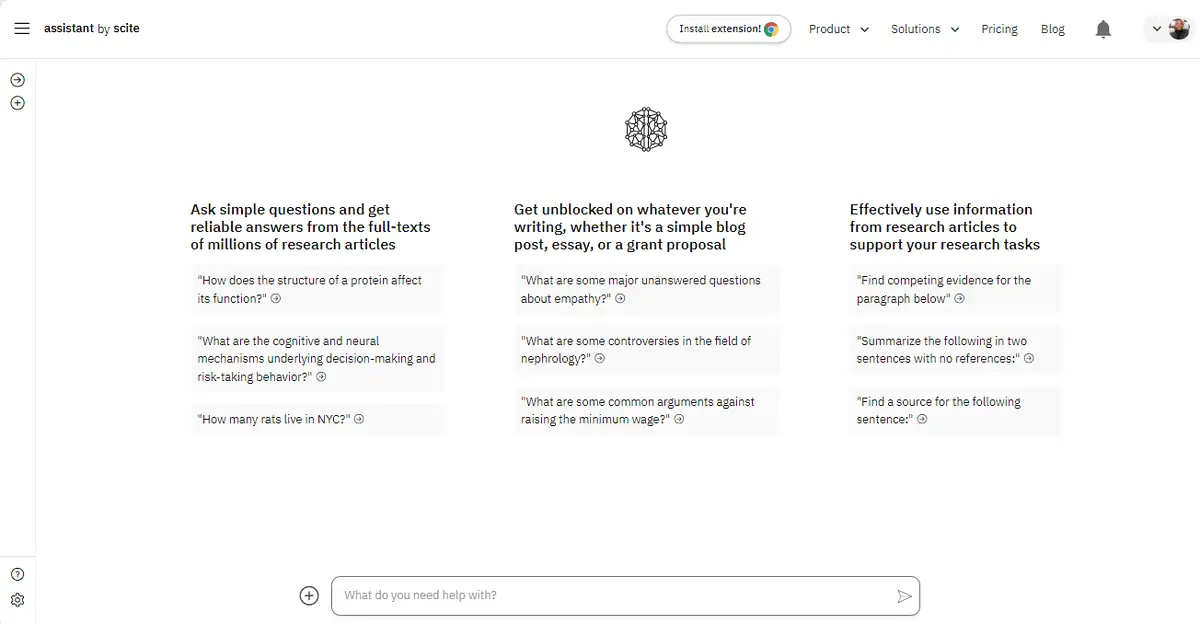
This feature allows you to ask questions in simple human terms and provides answers from the full text of over 32 million research projects.
It also lets you upload documents that you want the AI to use as material for its responses, making it easy to review and cite your preferred literature in your research.
Other similar services like Thesify AI have this feature. However, the difference is that Thesify AI’s assistant mainly provides feedback on already-written papers. The feature is noticeably absent on similar research tools like BibGuru.
3. Scite Digest
According to Scite AI, this feature is inspired by Spotify Wrapped.
It shows published authors several metrics about their works, which include:
- The percentage of open-access articles they’ve published
- The number of citations they’ve received and made to preprint
- Their self-citation rate
- Which journals they’ve published the most in
- Which subject their articles are under.
It also includes other informative metrics about your writing behavior.
4. Citation Statement Search
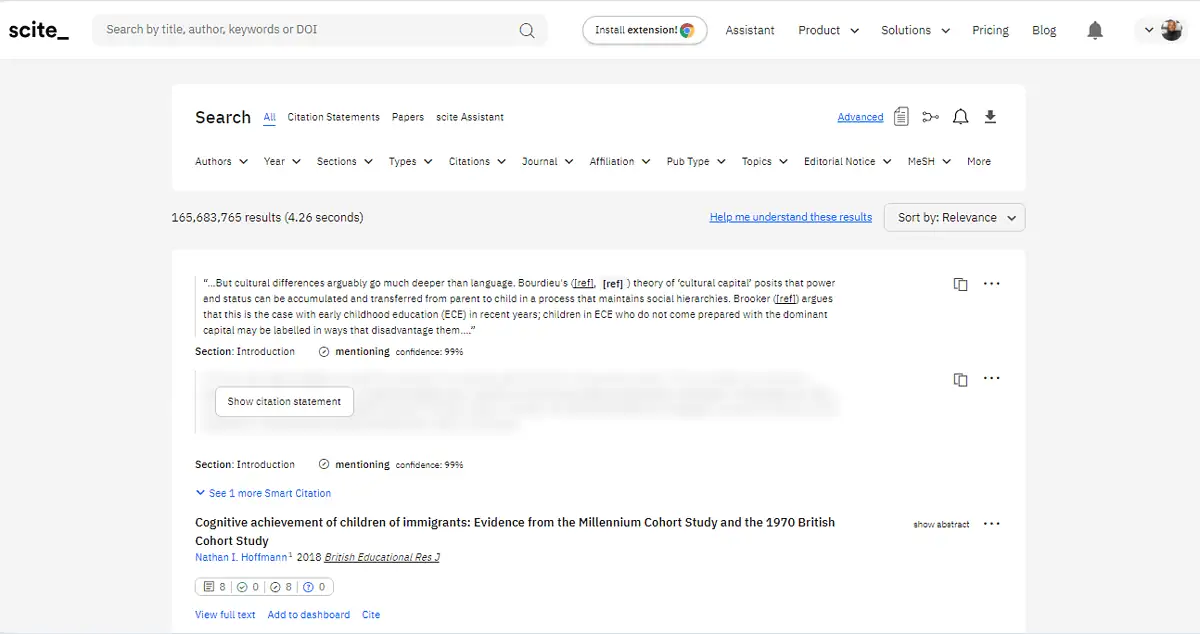
This feature lets you search and match exact phrases or words with over 900 million citation statements extracted from over 27 million full-text scientific articles, according to Scite AI.
It helps you see what various papers say about your topic and the experimental protocol and verify claims online.
This works similarly to Zotero and BibGuru’s citation generation features, but it’s more efficient since it’s AI-powered.
5. Browser Extension
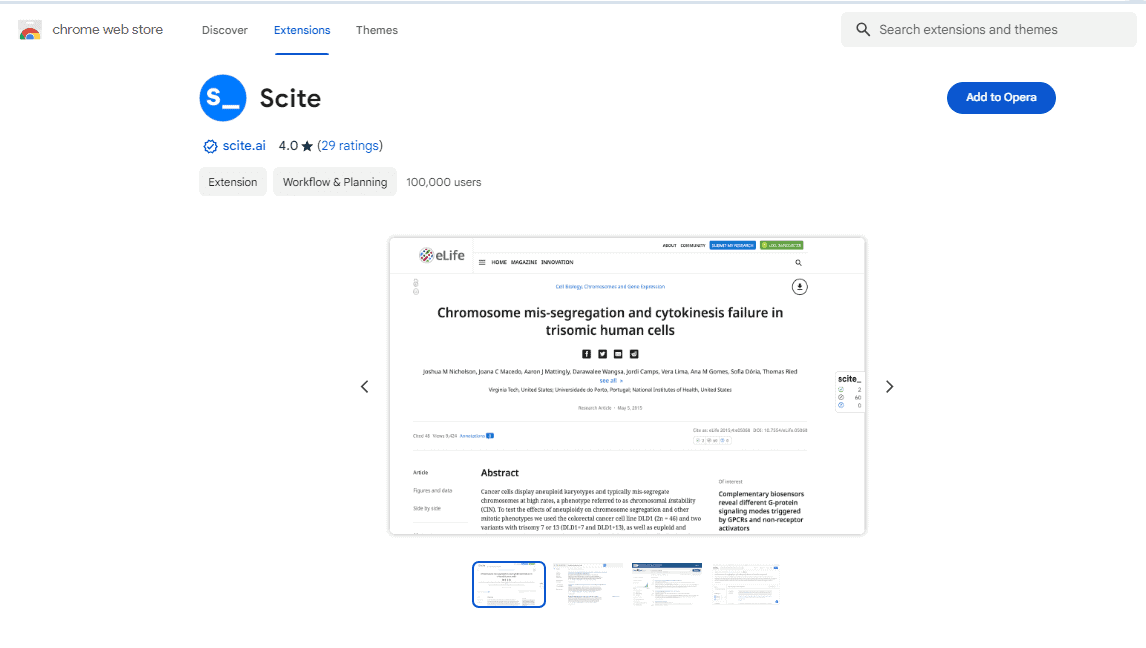
Scite AI offers a browser extension that integrates with various research platforms. This makes it easier to access citation contexts while reading articles online.
6. Create Custom Dashboards
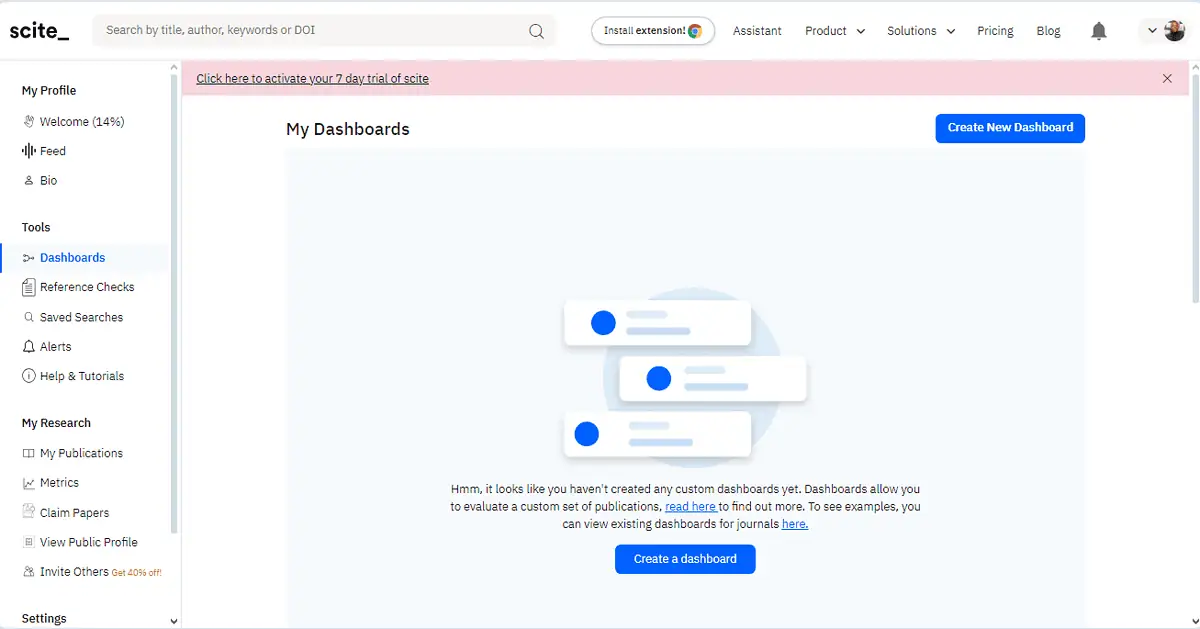
Scite AI allows you to create a dashboard for the articles you want. The feature helps you determine how articles from your reference library (Zotero, Mendeley) are cited.
It also lets you create libraries based on topics you follow. It helps you examine more articles and gives you more control over them.
7. Scite Zotero Plugin
You can keep track of articles in your reference library with this plugin. You get to see if other articles have supported, mentioned, or contrasted them.
Other great features include:
- Advanced search – allows you to search for topics while considering the level of support or contrast it has;
- Report page – lets you quickly see how other sources have referenced a publication;
- Reference check – lets you upload a document and see how other sources used the references cited, as well as whether they’ve been retracted or have any editorial notices.
How To Use Scite AI
Here’s a step-by-step guide on how to use the Scite AI tool:
- Visit the Scite AI website.
- Start your 7-day free trial by clicking the Sign Up button. You’ll need to enter your payment details on the checkout page to complete the process.
- Pick your role as a student, researcher, or industry expert.
- Activate your account. Check your email inbox for your activation link and click on it.
- Click on the Product button to reveal a drop-down menu. From here, you can select the feature you want based on your goal. There are several features to choose from, including Assistant, Search, Reference Check, and Custom Dashboards.
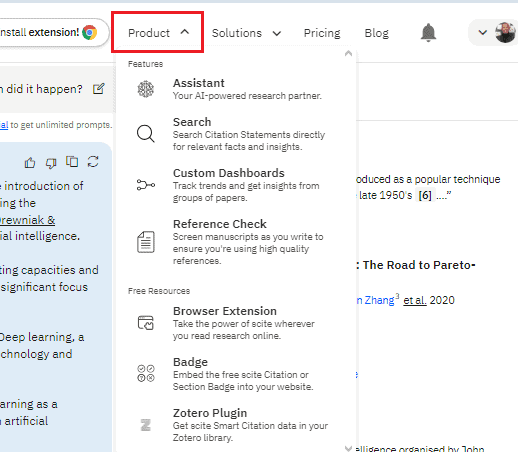
- Start with the Assistant. Type a question in the space provided to generate well-researched information with proper referencing and citations.
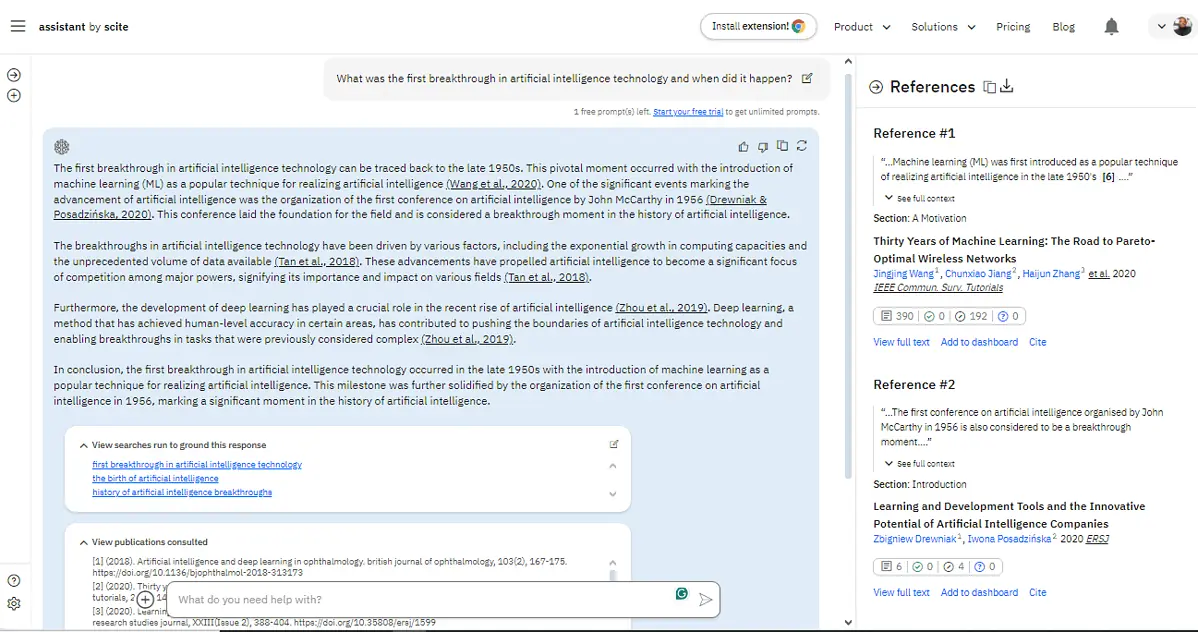
- To use the Search feature, you only need to enter your search term in the space provided on the dashboard. This will generate results that fit your query in different categories, including authors, journals, publication year, topics, sections, and publication types.
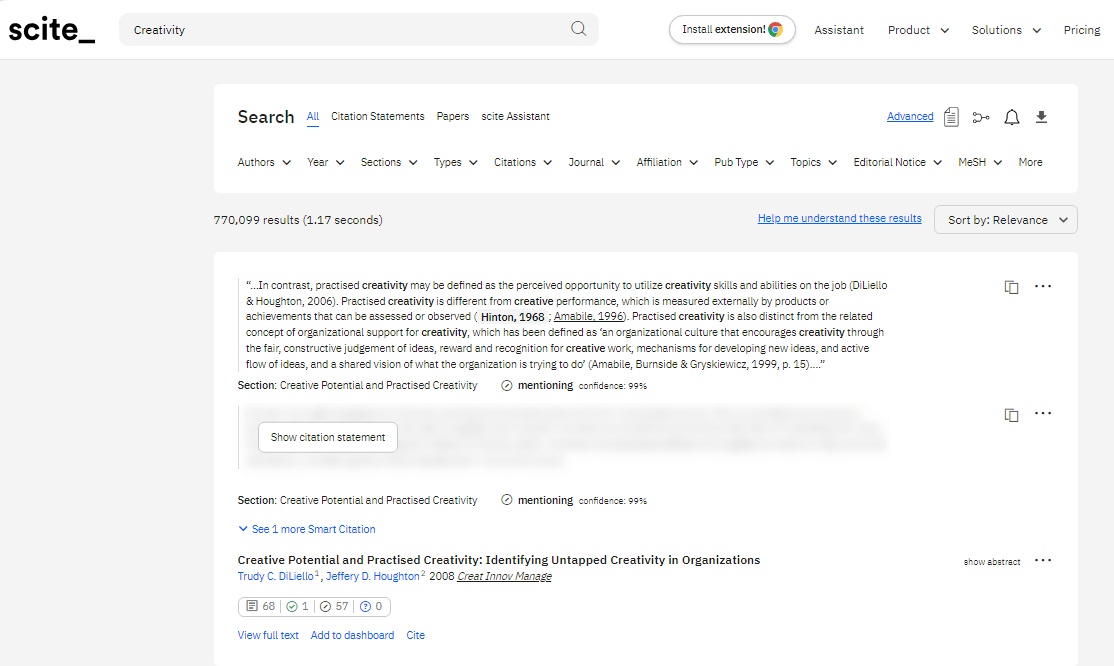
Pricing
Scite AI has two pricing plans:
- Individuals plan ($20 monthly): This option is for students and researchers who want to use Scite AI for individual purposes. If you pay annually, you’ll get it for $105 yearly.
- Enterprise plan (Contact support to get a quote): This package is designed for universities, pharmaceutical companies, and other research institutions. You must contact support to request a quote or get a demo.
Scite AI Review – Verdict
Is Scite AI worth it? I say yes! Nevertheless, choosing a suitable tool depends on your needs and workflow preferences.
Scite AI has an excellent citation context analysis feature, which is suitable if you’re more focused on the credibility of research and evaluating citation statements.
However, if you seek a tool for efficient reference management, citation formatting, paraphrasing, and plagiarism checks, you should consider Jenni AI and other alternatives.








User forum
0 messages