Powerful image editor Polarr now in the Windows Store for £11.59
2 min. read
Published on
Read our disclosure page to find out how can you help MSPoweruser sustain the editorial team Read more

One of the more expensive apps to grace the Windows Store is now available to download.
Polarr is a pro-level photo editor which offers high-precision light and colour tools, advanced clarity and dehaze settings, the ability to create and save your own filters and much, much more.
It is designed for mouse and touch and features proprietary controller-inspired design for speed and precision, interactive in-app guide to photo editing, and expandable and collapsible workspace, a responsive and adjustable user interface to fit your screen and a hand-crafted collection of over 50 preset filters for quick edits.
A full list of features include:
- Import multiple and exports in batch
- Color: temperature, tint, contrast
- Light: exposure, highlights and shadows
- Detail: clarity, sharpen, denoise, diffuse and dehaze
- Optics: distortions, vignette, fringing
- Advanced HSL and RGB Curve tools
- Filter blending and mixing tools
- Highlights/shadows toning tools
- Multiple local adjustments areas
- Circular and gradient filters
- Powerful cropping and aspect control
- Create custom filters based on history
- Export photo at different settings
- Persistent edit history tracking
- Infinite undo and redo
- Keyboard shortcuts
- Watermarks tool
See screen shots of the app below:
[gallerify title=”Polarr screen shots”]
[/gallerify]
Find the app in the Windows Store here.
[appbox windowsstore 9nblggh1npnc]
[thanks]Vitor[/thanks]


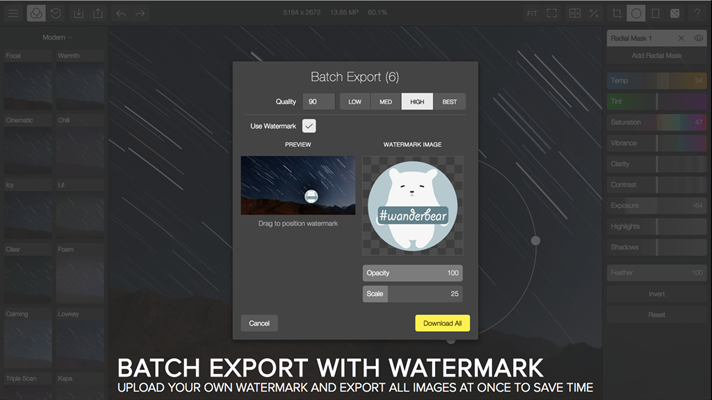
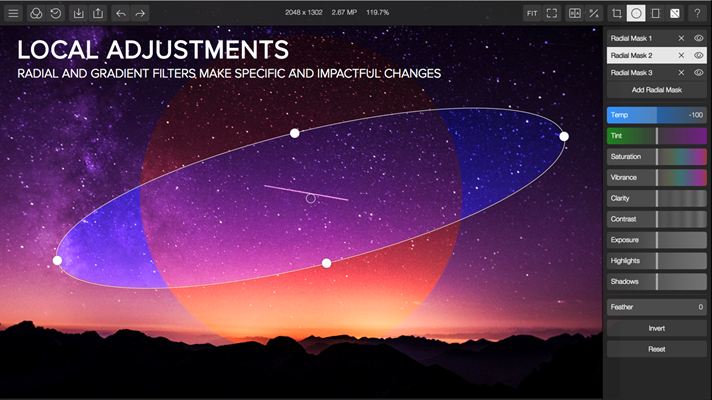


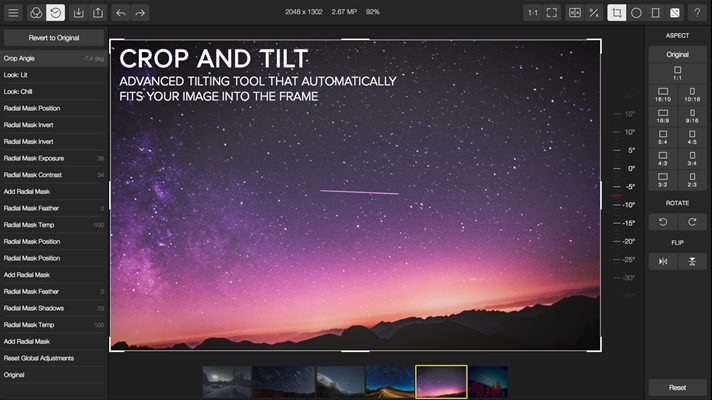
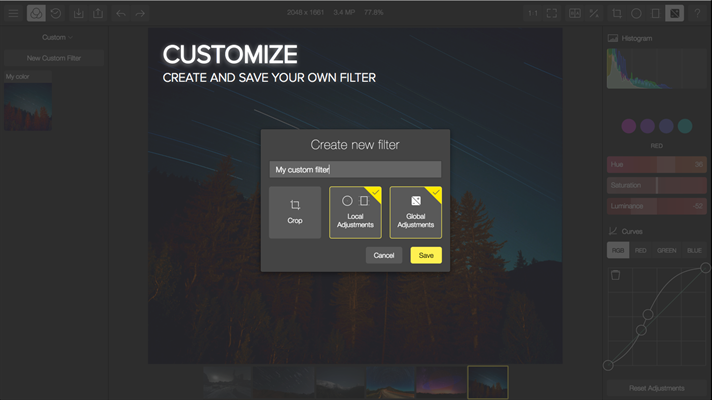
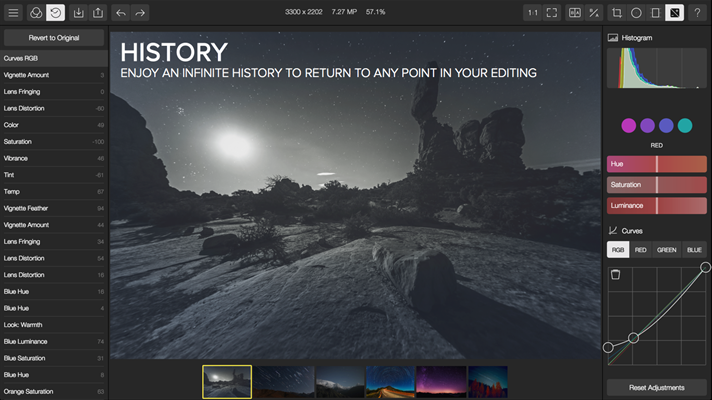
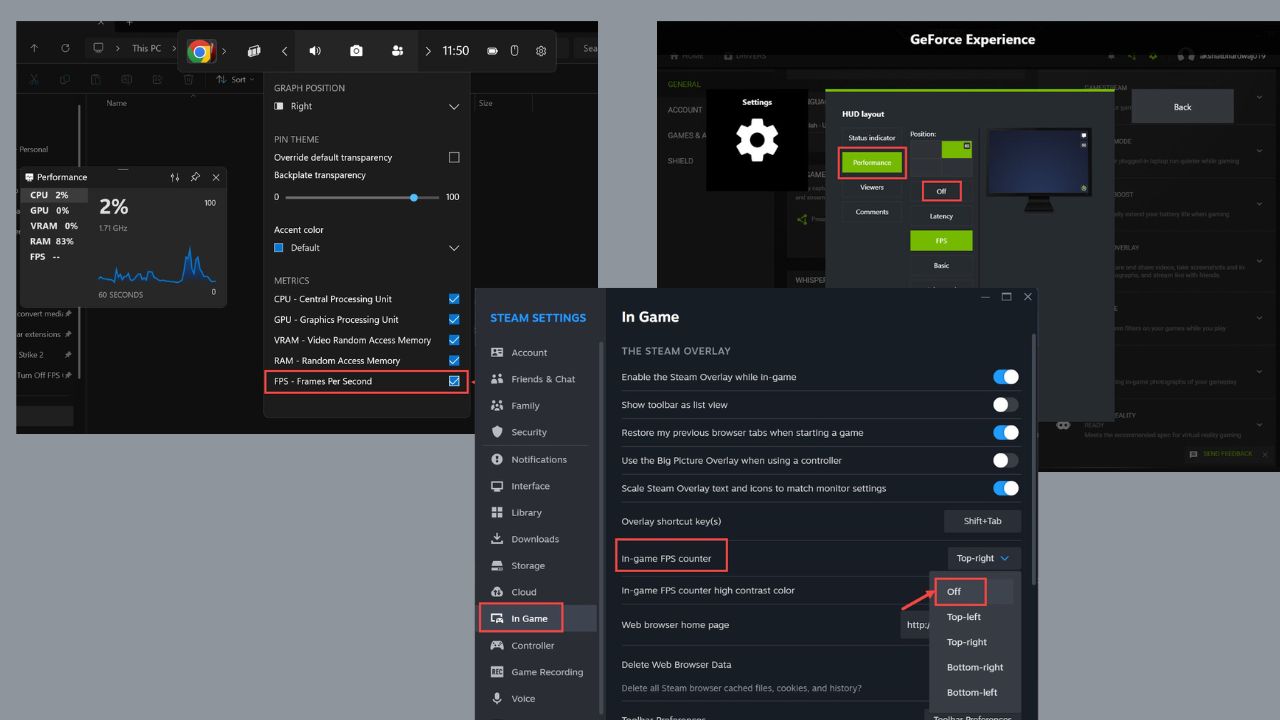
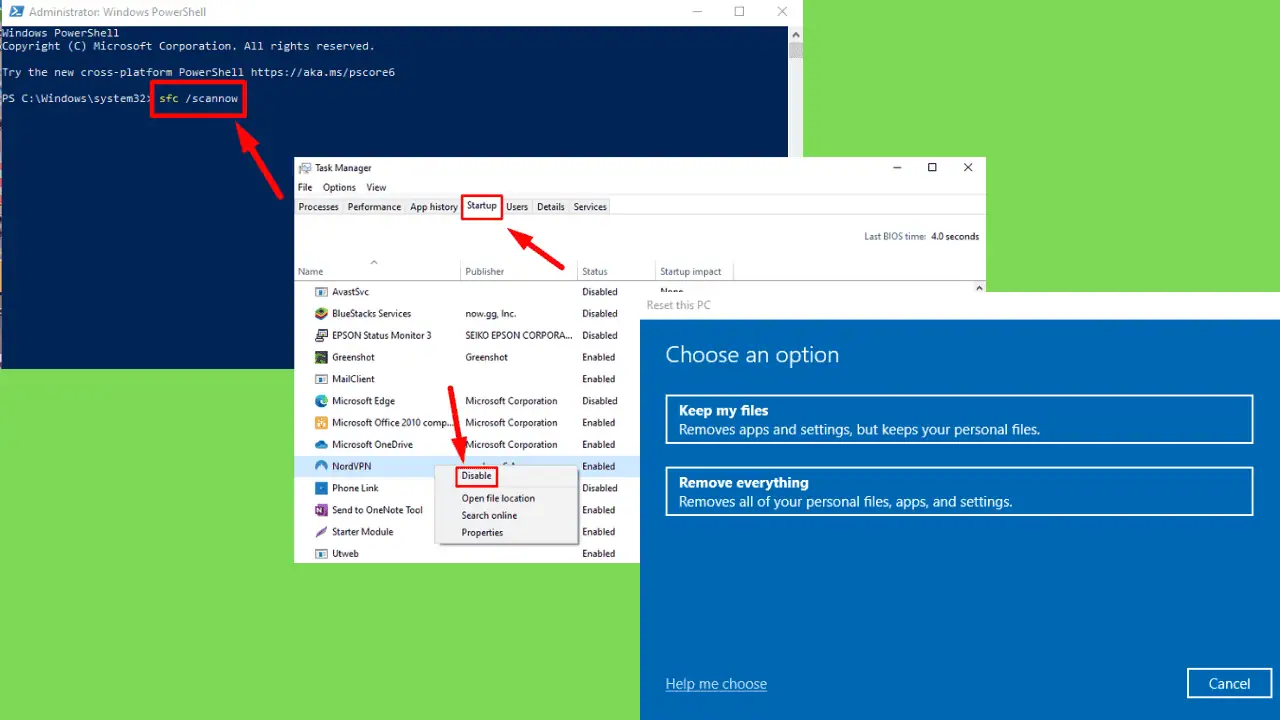
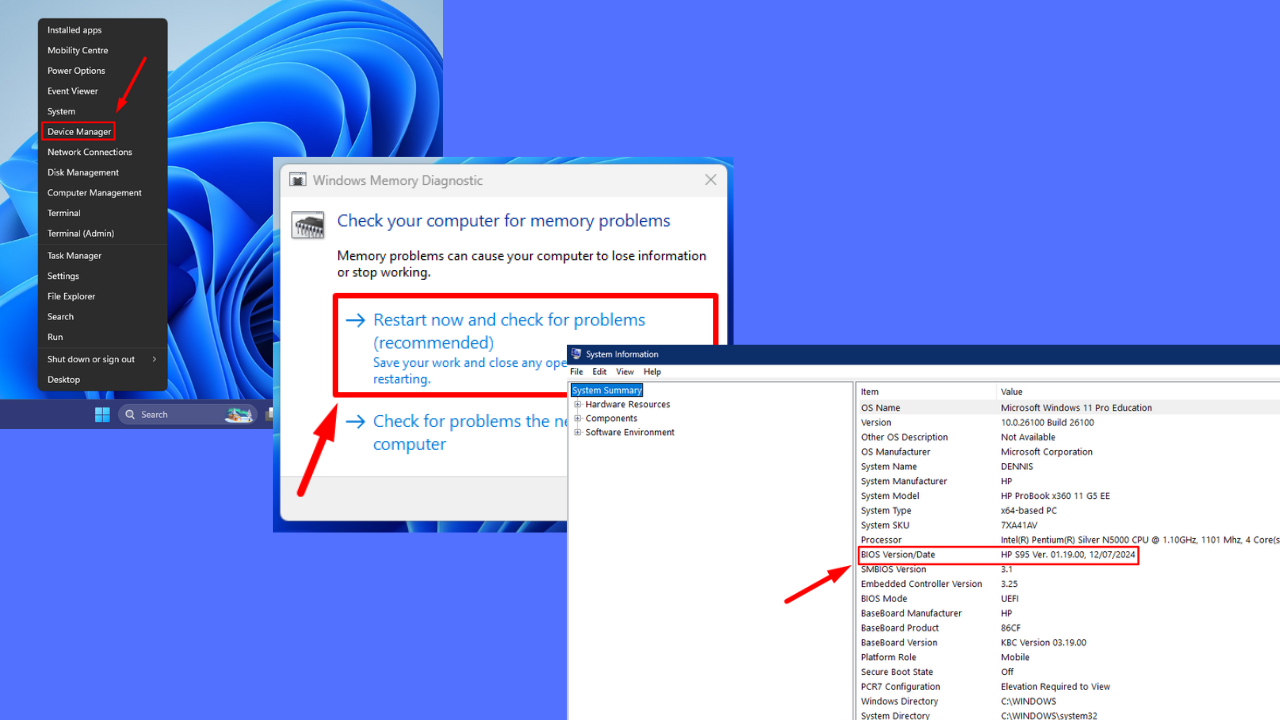
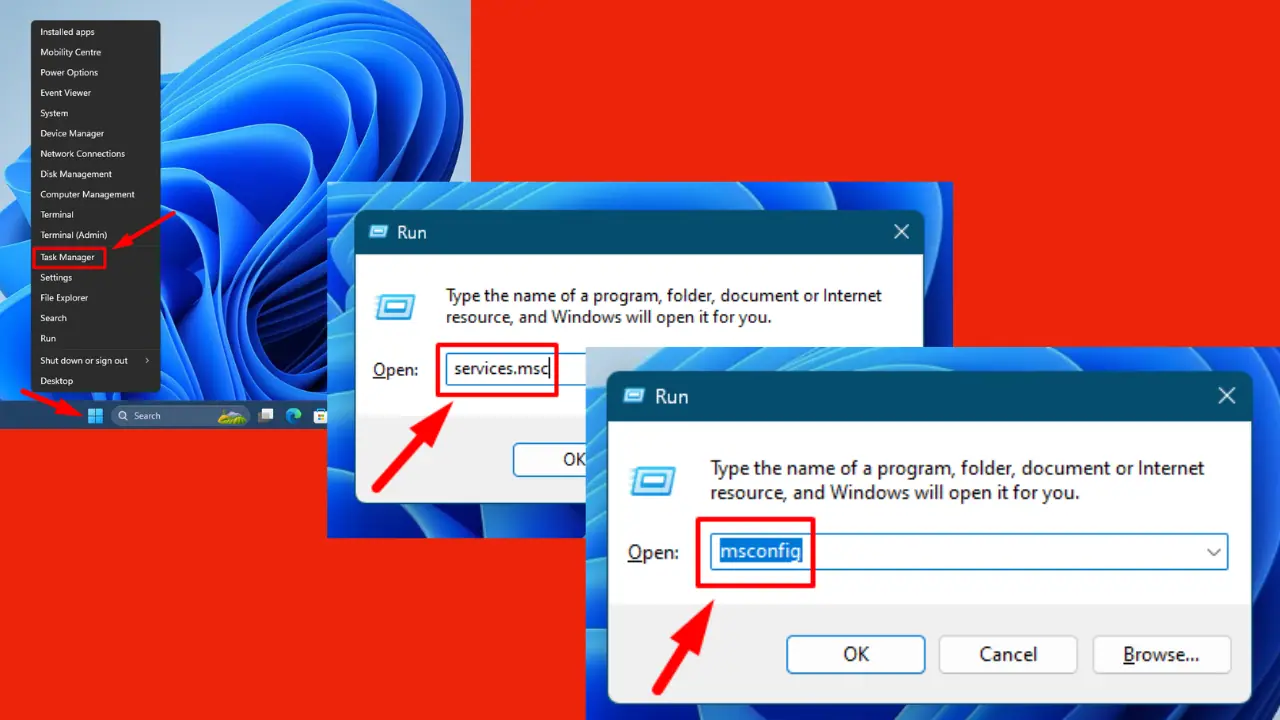
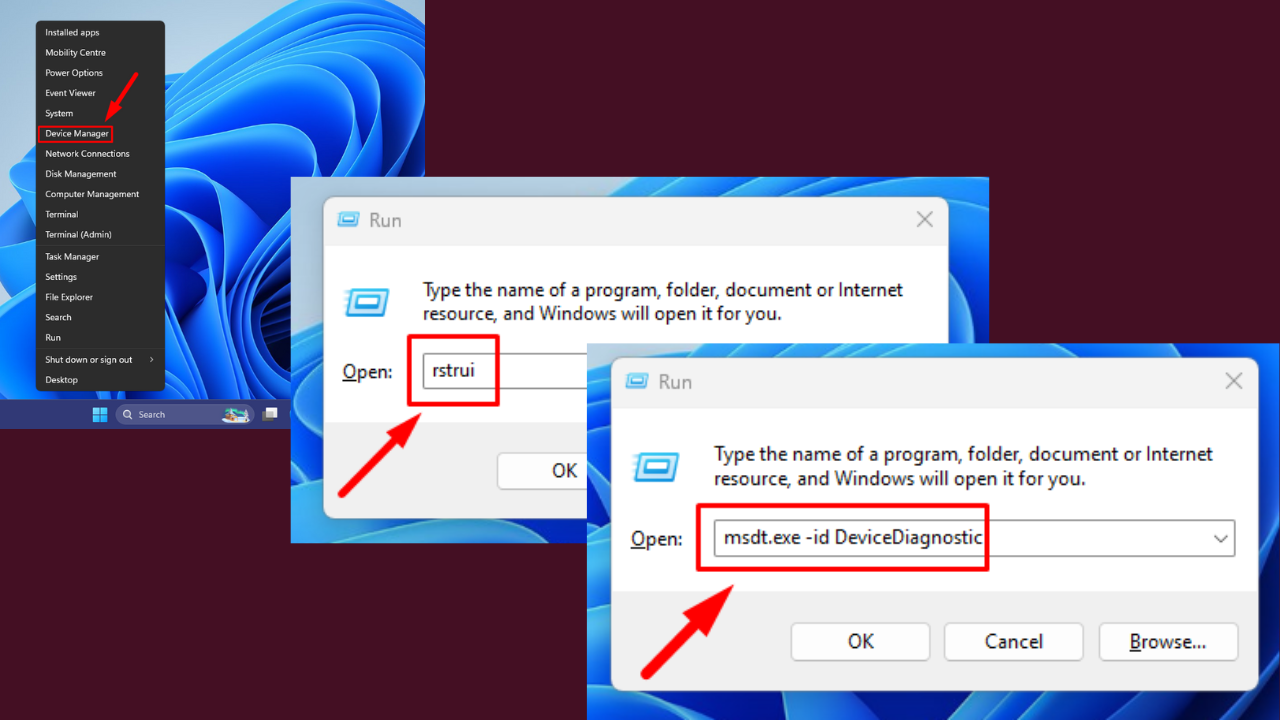



User forum
0 messages