Microsoft tests opening Outlook links in Edge by default, says Teams is next
3 min. read
Published on
Read our disclosure page to find out how can you help MSPoweruser sustain the editorial team Read more
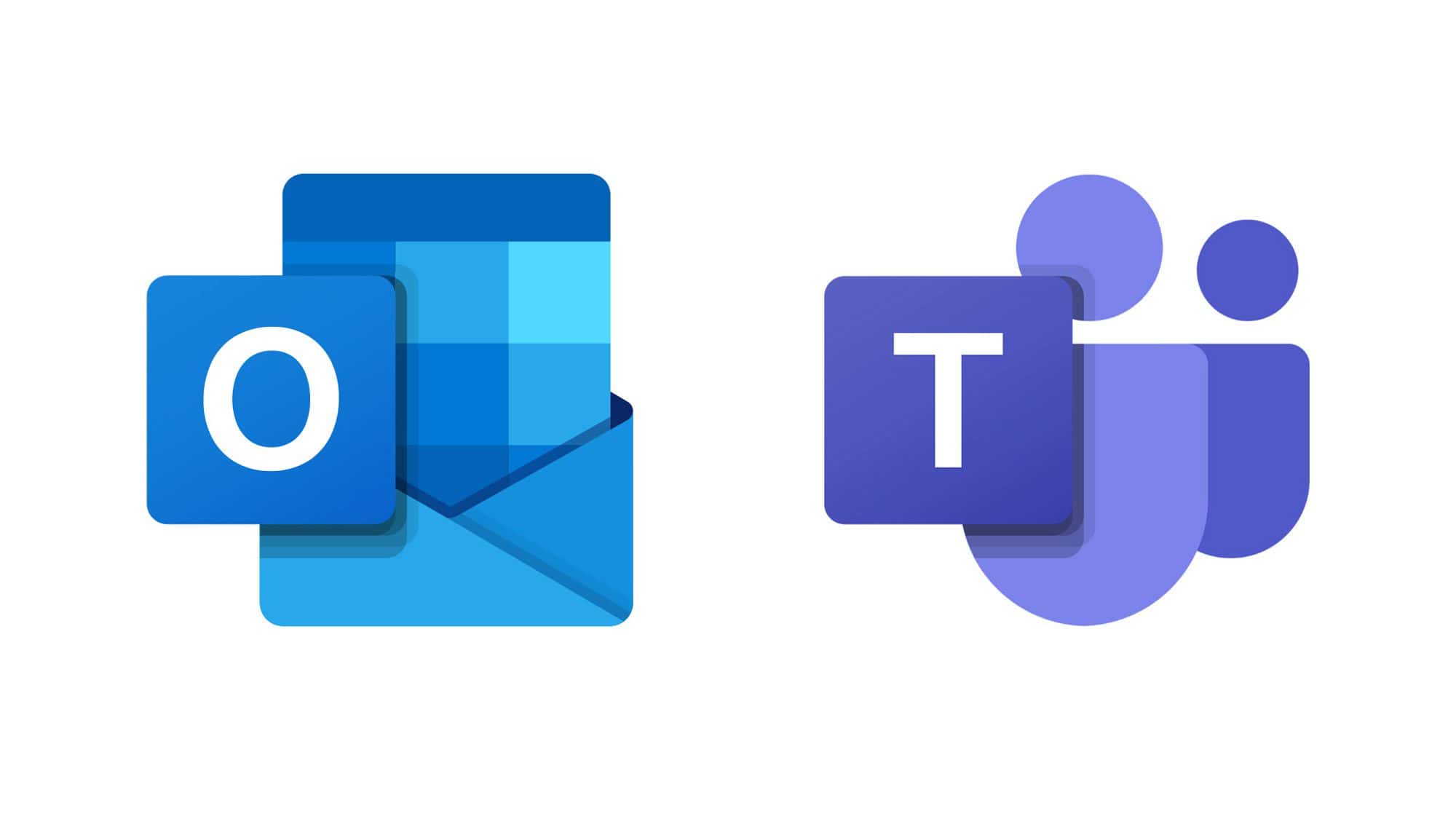
Microsoft is testing the opening of Outlook to Edge, which will disregard the current default browser choice of Microsoft 365 users. Soon, the company said it would also be applied to Teams.
Microsoft has a reputation for being too pushy regarding its products and services. One latest proof of this is a big change involving M365 Outlook (and Teams soon), with its links being automatically opened in Edge. According to a thread on Reddit (via Neowin), some admins shared spotting some Message Center IDs explaining the move.
How this will affect your organization:
Web links from emails in the Outlook for Windows app will open side-by-side with the email in Microsoft Edge so users can easily reference the link and email without switching back and forth between apps. The email will open in the Outlook app in the Edge sidebar. Links will open in Microsoft Edge even if it is not the system default browser in Windows.
Only links set to open via a web browser are affected. Links that are set to open in a client app or within Outlook itself will continue to do so.
User experiences will vary by policy configuration; please see the next section.
Web links from all accounts in the Outlook for Windows app will open in Microsoft Edge, but the side-by-side experience is not available for non-AAD or non-MSA accounts at this time.
Teams will not receive the change at this time.
In addition to Windows, another Reddit post showed the message dedicated to Outlook for Android and iOS users. It reads:
Currently users open links automatically from Outlook for iOS and Android in their default browser. This change will prompt users to choose their browser instead. Users can choose their default browser if they prefer and configure that preference in their Outlook Mobile settings.
Microsoft first opened the matter in February. At that time, the company said that “you can choose to open browser links from the Outlook app in Microsoft Edge right alongside the email they’re from in the Edge sidebar pane.” However, the change doesn’t sound like a choice. And although there is an option to opt out of the new policy, some customers might still find it annoying to take extra steps just to restore their original preferences. This could be the case for Microsoft 365 for business users, as the change should be reversed individually to the PCs affected.
As noted by the post on Reddit, the message is only visible to some tenants. However, the decision is already drawing flak from different admins, who will receive a 30-day notice before the change rolls out. Microsoft, on the other hand, explains in the message that it is meant “to improve your experience between email and browsing,” “provide a unique experience,” and “reduce task switching and improve workflow and focus.”
The news came days after Apple Safari dethroned Edge as the second-biggest global desktop browser. According to the data of Stat Counter, the April 2023 data for the worldwide desktop browser market share closed at 10.95% for Edge and 11.89% for Safari. This is unsurprising for Safari since it has always been next to Google’s giant share in the general browser market category. However, it is kind of a blow for Microsoft as the desktop market share is the only category where it used to own the spot next to Google. The pushy change seems to be one of Microsoft’s tactics to reclaim its place in the browser market share, but it is hard to think how infuriating a community of IT admins will help it boost Edge.








User forum
0 messages