AliExpress Downloader: 10 Best Tools in 2025
11 min. read
Updated on
Read our disclosure page to find out how can you help MSPoweruser sustain the editorial team Read more
Key notes
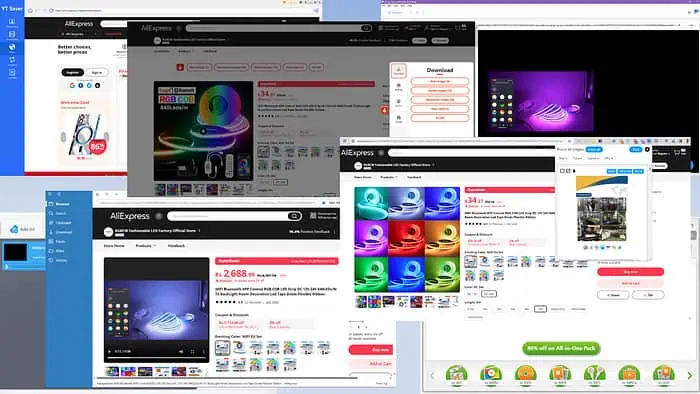
This is the ultimate list of the best AliExpress downloaders you can use as a customer, dropshipper, seller, and eCommerce store owner.
AliExpress has become the true competitor of Amazon due to its vast product listings and competitive price ranges. You might be relying on AliExpress for dropshipping and forward eCommerce.
However, a common issue of the site is you can’t download its videos for display and analysis purposes. The following tools can help you solve that:
YTSaver
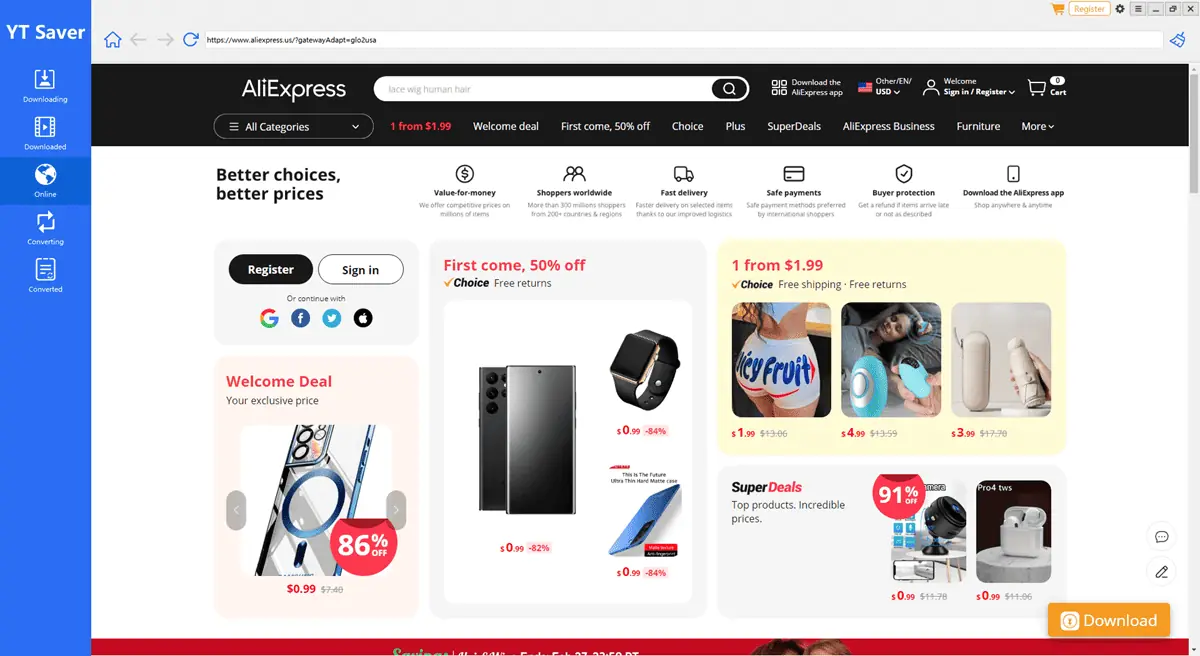
YTSaver lets you download AliExpress product videos and live streams conveniently and securely. It also supports VPN services so you can bypass geo-restrictions of products and services.
It has an in-built browser to help you download your videos from within the app. It also supports numerous formats such as MKV, 3GP, MP4, and more.
The best part? There’s a free version to let you test it risk-free.
Pros
- High success rate for capturing and downloading videos on AliExpress
- Free trial available
- A lightweight app that doesn’t slow down your PC
- Completely malware, spyware, and adware free
- Virtually zero learning curve
- Download multiple AliExpress videos using more than one URL in one click
Cons
- Limited video download allowance in the free trial
- It uses an in-app browser to access AliExpress which isn’t much user friendly compared Google Chrome browser
WinX YouTube Downloader
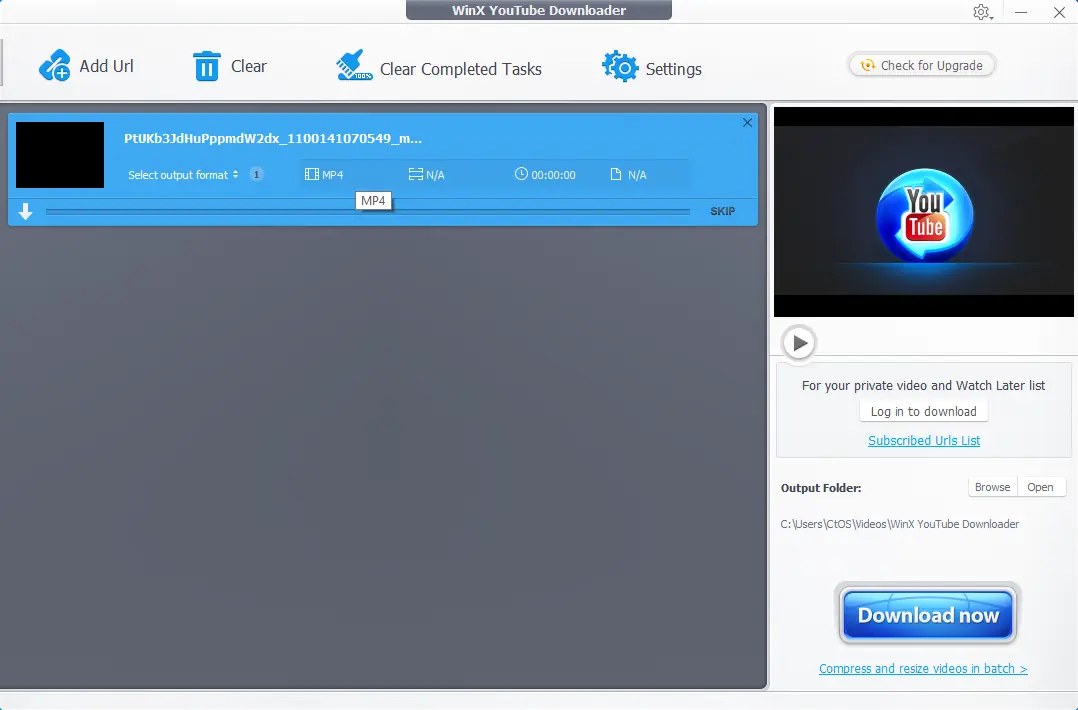
WinX YouTube Downloader lets you grab videos from AliExpress in multiple resolutions. So, you don’t have to download super large files if you don’t need them.
Additionally, the app supports more than 300 websites so you’re not just limited to AliExpress. The download speeds are top-notch and the app is lightweight.
Pros
- Downloads video in FLV to minimize content size without losing quality
- Create screenshots from videos
- It doesn’t put stress on your CPU and GPU
- Speeds up downloading of multiple videos in a queue
- Downloads live streams
- Free from adware, spyware, or malware
- Limited free trial available
Cons
- You must supply the video URL yourself
- There isn’t any in-app website browser
- URL analysis before video downloading is often time-consuming
4K Video Downloader+
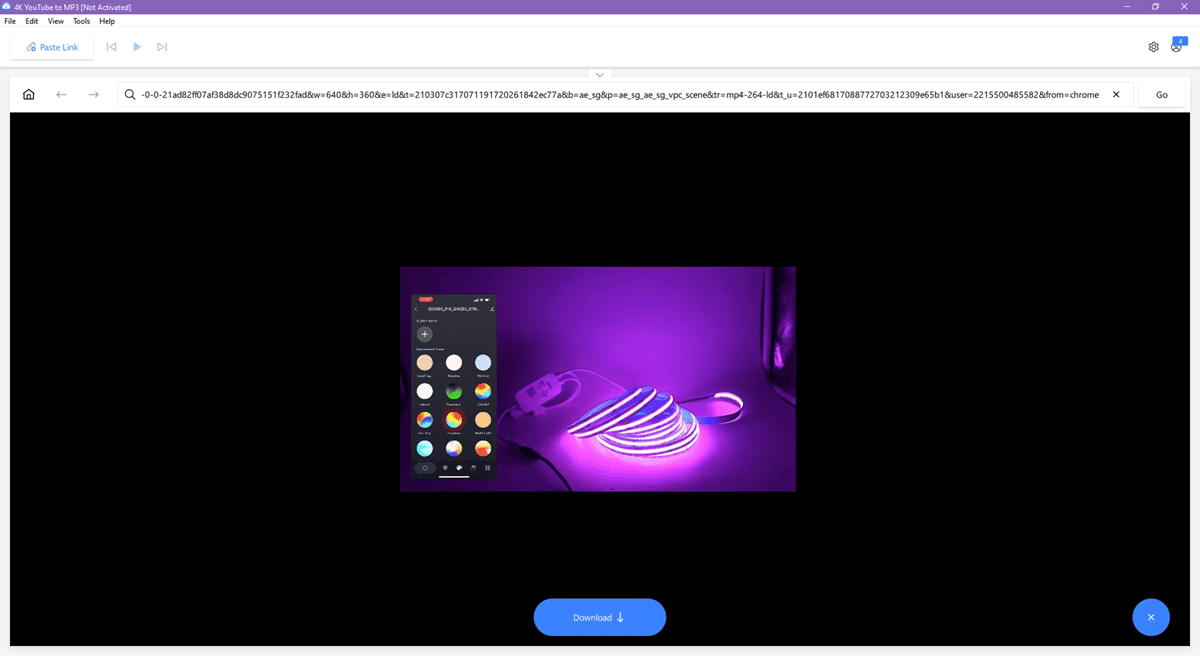
If you’re interested in both images and videos from AliExpress you should give 4K Video Downloader+ a try.
It enables you to download product assets from AliExpress in an organized way. Also, you can use the tool to reduce the image size without losing the quality and visual queues.
Furthermore, you can quickly put the downloaded videos and images in a slideshow for presentation purposes.
Pros
- Offers an in-app browser so you can automatically download videos and images
- You can also supply the video and image URLs for downloading
- Offers free trial with 15 video downloads in a day
- Supports the use of VPNs
- Export downloads feature
Cons
- It doesn’t allow you to use the downloaded content commercially in the free trial period
- Often shows in-app ads in the free trial
- Doesn’t support too many lengthy hyperlinks for content downloading
Freemake Video Downloader
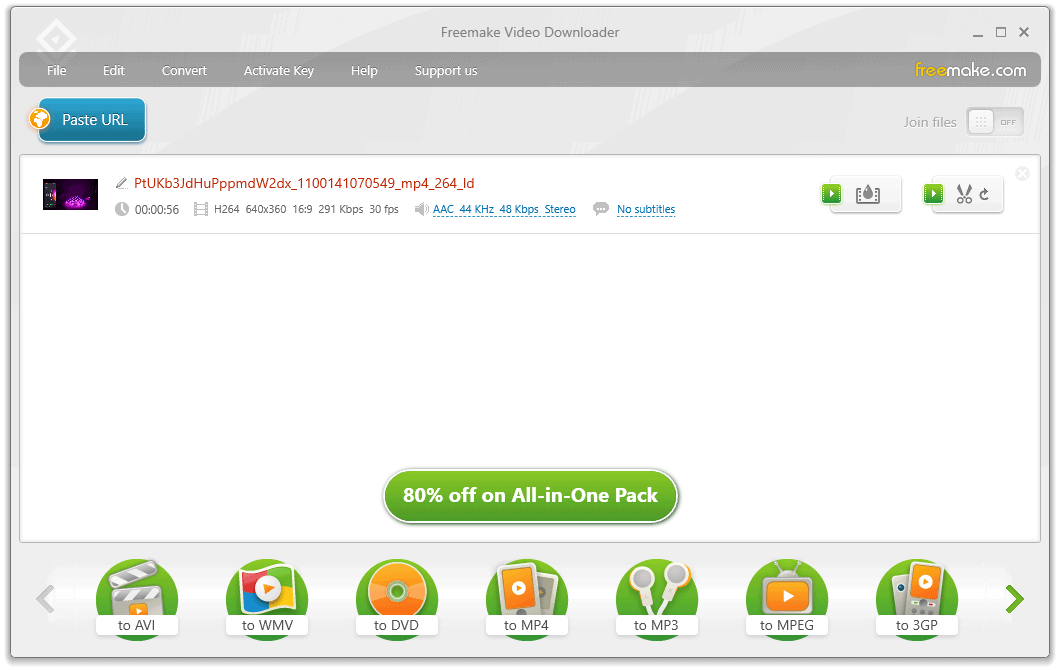
Freemake Video Downloader lets you capture AliExpress videos in different file formats like WebM, MP4, Flash FLV, 3GP, MKV, and more.
Also, you can configure the tool to use a specific amount of bandwidth when downloading bulk videos from AliExpress in the background.
This way, you can work on other applications on your PC without experiencing slow surfing speeds. Besides AliExpress, you can use the tool on eBay, Amazon, Newegg, and more.
Pros
- Download videos in the chosen quality with 15 video resolution options
- You can join multiple videos to make a large product review
- Doesn’t slow down your PC when the application runs in the background
- Upload downloaded videos directly to Google Drive and Dropbox for collaboration
- Lightweight online video downloader
- Get AliExpress videos in HD, UHD, and 4K
- Adware and spyware free
Cons
- You must copy and paste the AliExpress source video into the tool
- Its accuracy in downloading AliExpress videos is a bit lower than its competitors
- There isn’t any in-app browser in the tool
VDownloader
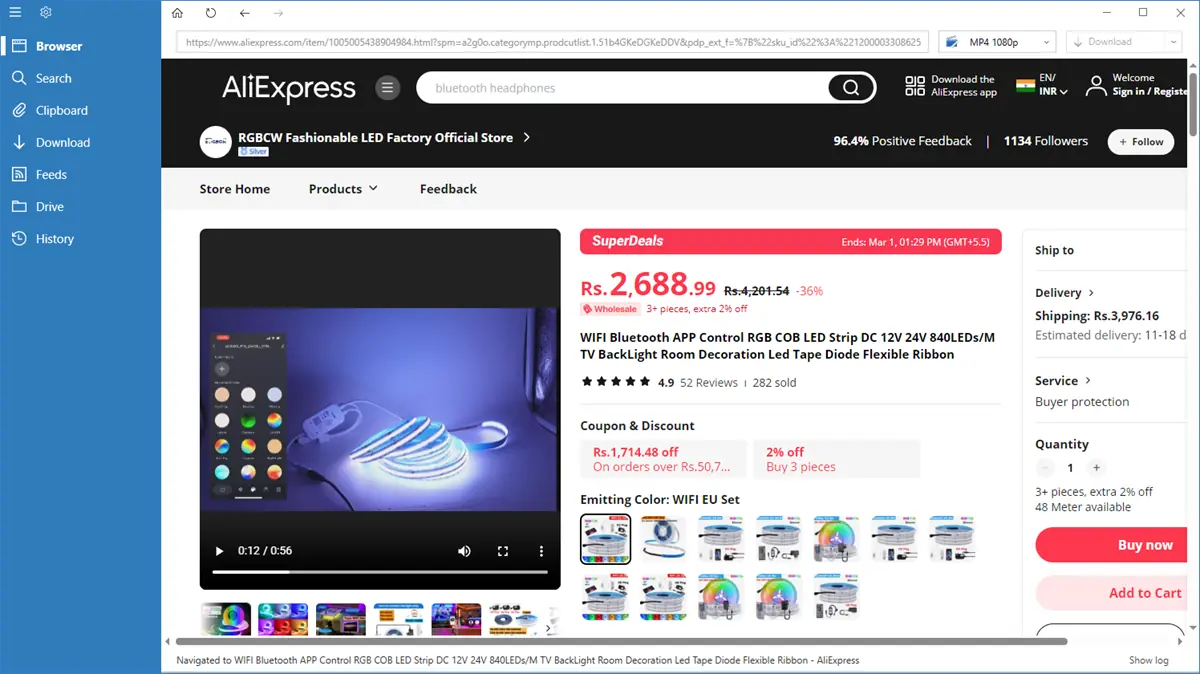
If you heavily download product reviews, promotions, and live streams from AliExpress for dropshipping and secondary eCommerce sales purposes, you need an AliExpress downloader that you can automate.
Here comes the VDownloader. It lets you download, convert, and edit product videos with great accuracy. Also, you can schedule content downloading and initiate batch downloads of multiple videos from one product page in AliExpress bypassing manual work.
Pros
- Allows online video downloading in 8K and 4K
- It converts videos to MP4 as needed
- You can crop online videos before downloading
- Downloads a complete playlist
- Allows you to organize video downloads by creating local directories
- A vast history browser to find previously downloaded AliExpress videos
- You can copy multiple AliExpress video URLs to the clipboard
- It grabs video links from AliExpress quickly using the in-app browser
Cons
- Intermittent failures in link-grabbing
- Sometimes it doesn’t support long video URLs from AliExpress
- Limited choices for video download resolution options
AliSave Plus
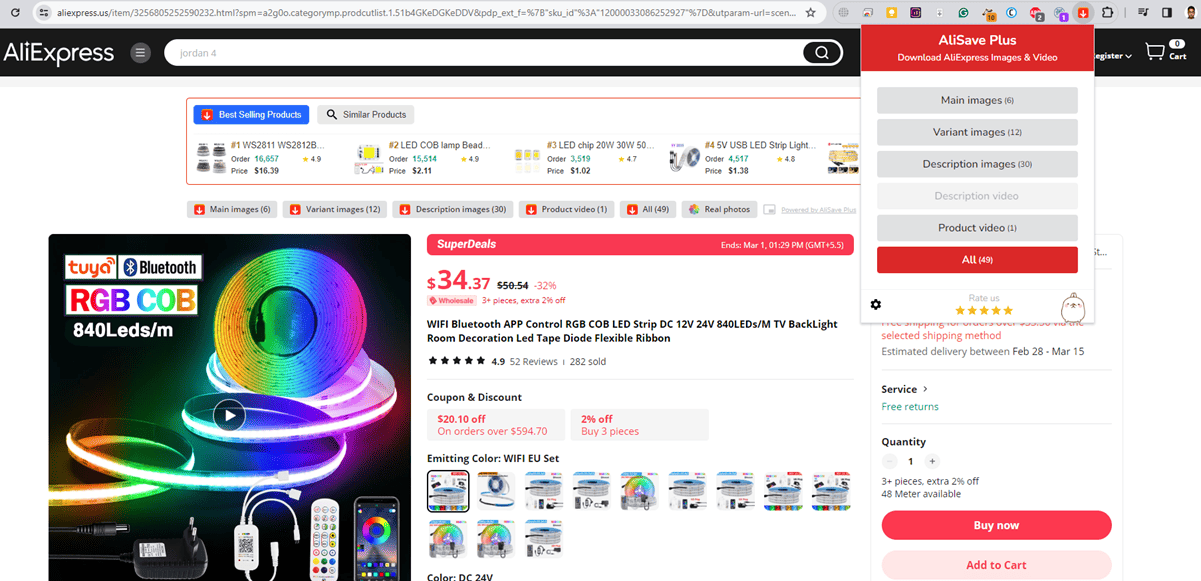
If you’re looking for a robust Chrome extension to grab AliExpress images and videos for dropshipping and eCommerce, AliSave Plus is a must-try.
It comes with an intelligent algorithm to categorize downloadable images and videos into easy-to-understand categories.
It also creates a Best Selling products carousel where you can discover more profitable items related to your search on AliExpress. Furthermore, it lets you remove metadata from the downloaded product assets for easy use in your own dropshipping business.
Pros
- It categorizes product images into categories like Main, Variant, Description, and more
- It includes a Similar Products search panel
- You can disable the Best Selling Products panel if needed
- One-click downloading of all product assets from a product page on AliExpress
- It lets you download images in subdirectories
- AliSave Plus automatically archives downloaded images
- You can add your brand’s watermark when downloading images using this tool
- Automatically segregates review images into positive and negative review categories
Cons
- It doesn’t offer real-time image editing
- You can’t choose the resolution of the downloaded video
- Downloaded videos are fixated in MP4 format
AliEx Image Downloader & Editor
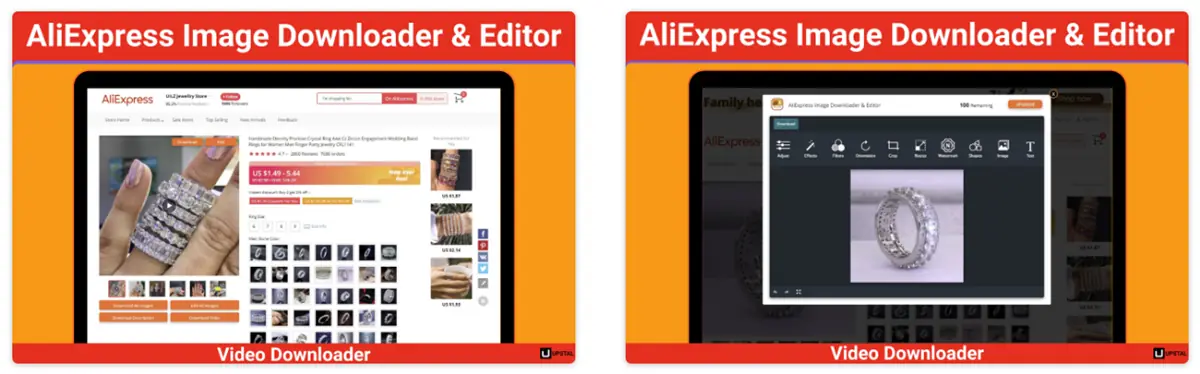
AliEx Image Downloader & Editor allows you to grab product images, reviews, description images, etc., from AliExpress. After downloading, you can open the file in an online image editor to personalize the output according to your needs.
Beyond images and product descriptions, it also allows AliExpress video downloading in a few clicks.
Pros
- You can save a lot of time by using automatic downloads
- You can download, install, and use the tool for free
- You can grab product descriptions along with product pictures if needed
- The image editor offers text overlaying, vector overlaying, orientation changing, picture optimization effects, and more
Cons
- The tool crashes intermittently
Get AliEx Image Downloader & Editor
AliSave
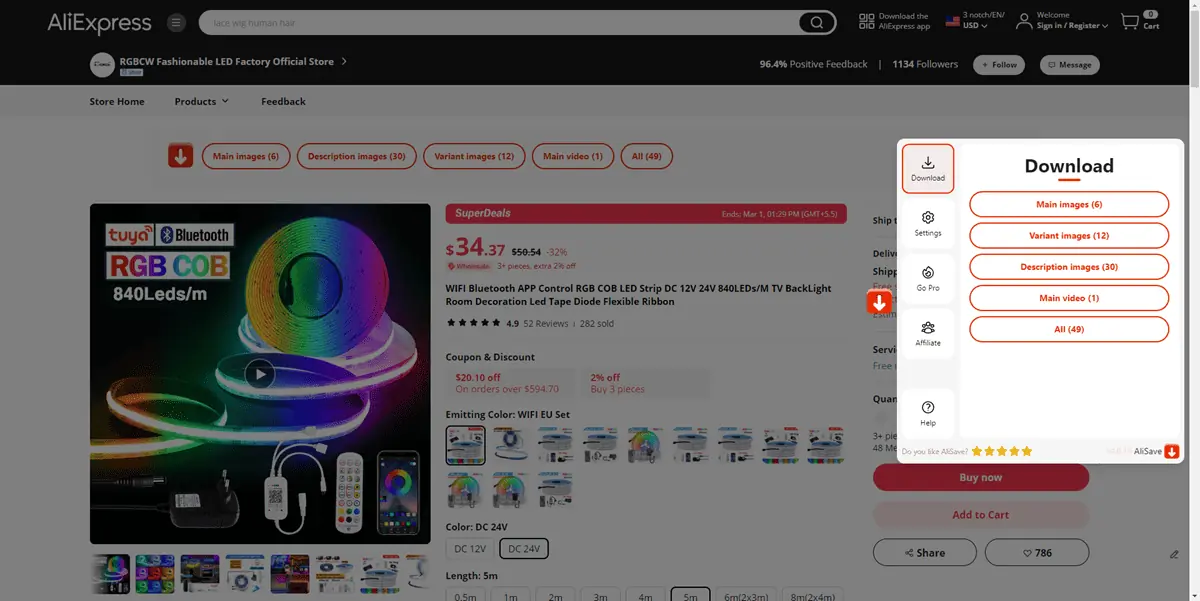
You’ll often find that AliExpress product images are in Webp format. Therefore, you can’t use Chrome, Firefox, or any other web browser to save images on the PC. Here comes AliSave.
It’s a simple Chrome extension. As soon as you add it to your browser and refresh the product page of AliExpress, the tool shows an itemized list of all downloadable images.
It also categorizes the product images into sections. These are Main images, Description images, Variant images, and All images categories. Besides, you can also use AliSave to download AliExpress videos.
Pros
- It’s free to use with limited image-downloading capabilities
- You can create SEO-optimized image alt texts
- Lightweight Chrome extension that doesn’t interfere with other apps and add-ons
- Automatically compress and archive images in a ZIP file
- You can also download image metadata
- Creates a Save image button in the right-click context menu
Cons
- Limited features in the free trial.
- The unlimited downloads feature isn’t available in the free plan
Image Downloader – Save Pictures
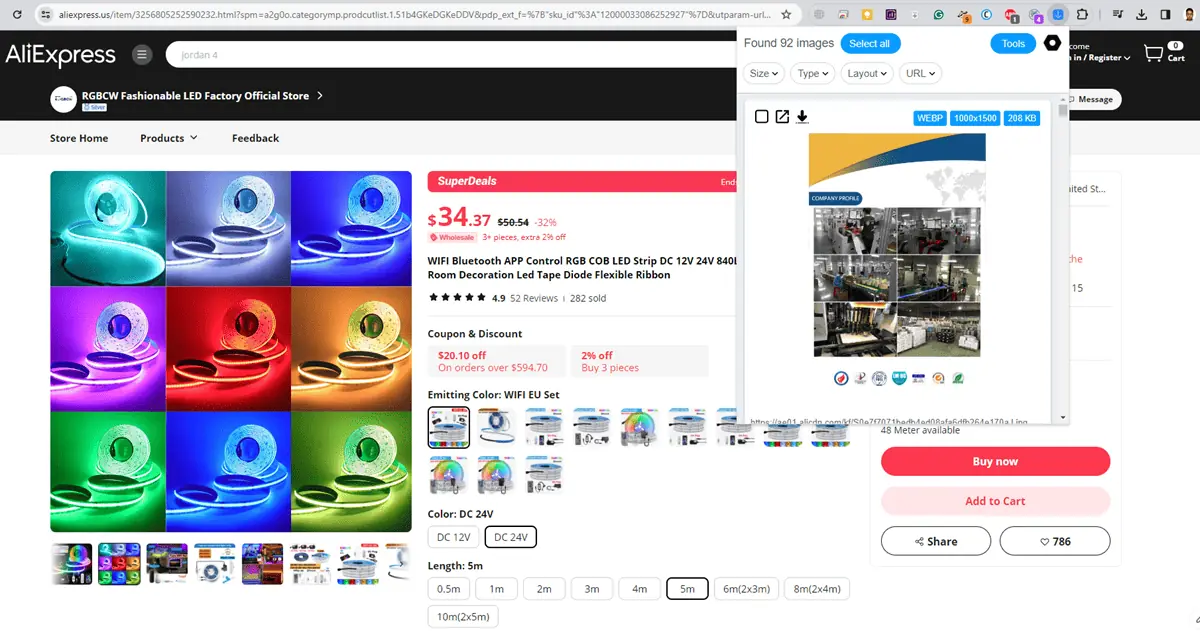
Image Downloader – Save Pictures is a popular Chrome extension to download images from any website including AliExpress.
It’s a no-sign-up and no-subscription fully freeware tool. You can use the content downloaded using Image Downloader – Save Pictures freely in commercial and personal projects.
However, the images you get might contain intellectual property restrictions so watch out before using them in your eCommerce website.
Pros
- Automatically grabs and categorizes all website images in the extension interface
- You can use the filter feature to sort and filter images based on Size, Type, URL, and Layout
- Allows bulk downloads and selective downloads
- It can showcase the website images to be downloaded in two columns
- Automatically organizes downloaded pictures in multiple dub directories
Cons
- It can’t categorize images based on product type, reviews, etc.
Get Image Downloader – Save Pictures
Ali Quick – AliExpress Dropship Tool
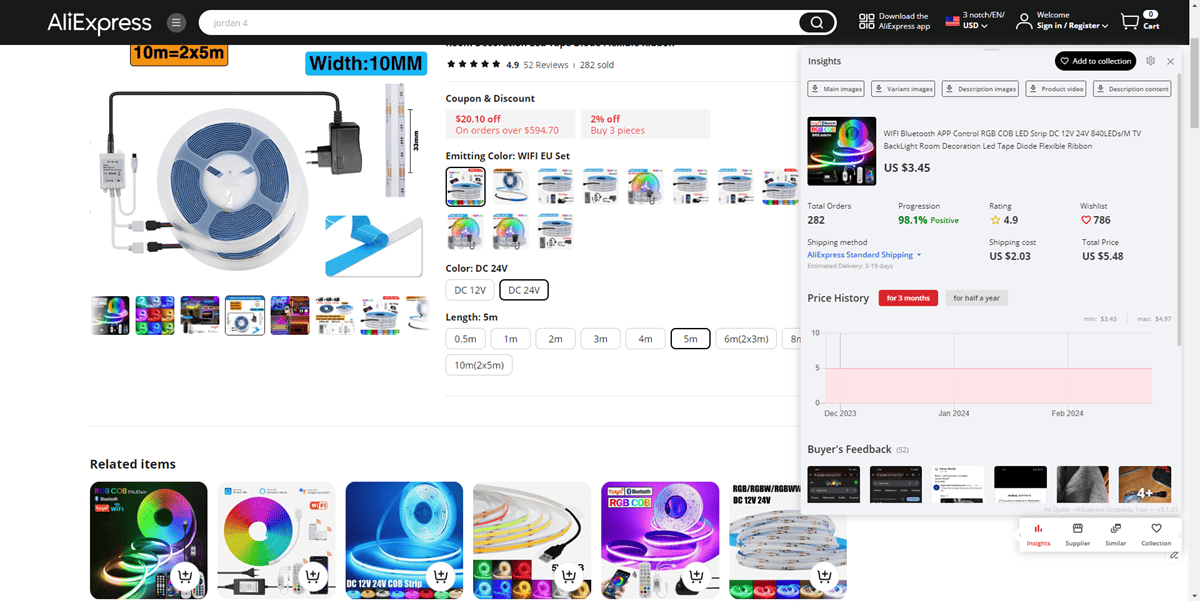
If you’re an individual buyer looking for the best products on AliExpress, you can try this Chrome extension to make informed buying decisions.
The tool sifts through customer reviews and media uploads to find genuine product images that you can check out before buying. It also allows you to download product review videos supplied by the sellers on AliExpress.
Pros
- Allows you to sign in to AliExpress account on the Chrome add-on
- Search for products and items of AliExpress directly from the extension
- It creates an overlay panel for quick data on product insights, suppliers, similar products, and collections
- It categorizes images and videos into segments like Main images, Product videos, etc.
Cons
- The user interface is a bit exhaustive for non-techie users
- It has an intermediate-level learning curve
Get Ali Quick – AliExpress Dropship Tool
How to Download From AliExpress
Now let me show you how to easily download videos and images from AliExpress using YT Saver as an example:
- Download and install YT Saver.
- Open YT Saver software and click the Online button in the left-side navigation.
- In the Enter Video URL field, paste the AliExpress product page hyperlink, and press Enter.
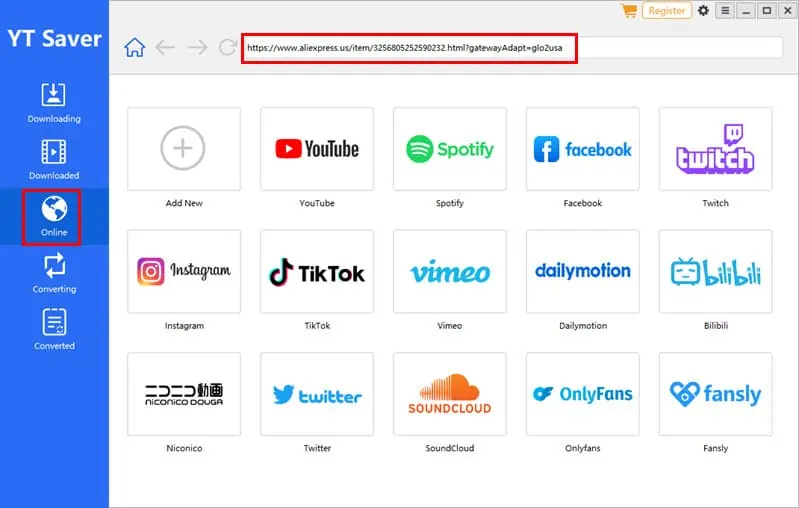
- Playback the video. The Download button shall show up. Click on that.
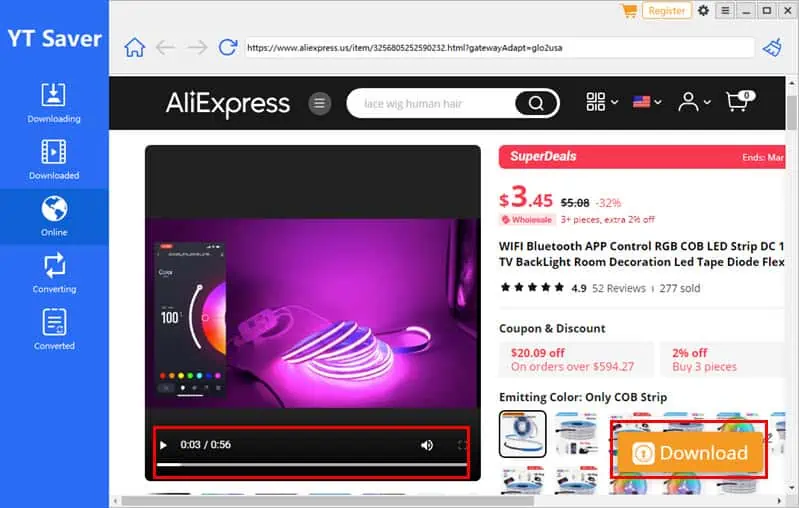
- The download will begin.
- Go to the Downloading folder to see the status.
- Once done, you can locate the downloaded video in the Downloaded section.
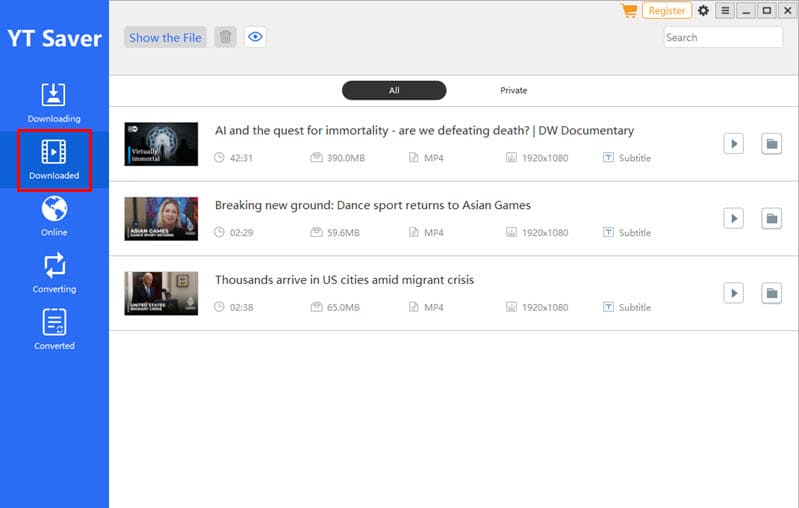
Now, if you don’t want to use a third-party tool to get your AliExpress videos, here’s a nice workaround:
- Go to the product description page of the target item on AliExpress.
- Find the video on the page you’d like to download for free.
- Now, play the video once for a few seconds and pause it.
- Right-click on the video frame and choose Inspect in the context menu that shows up.
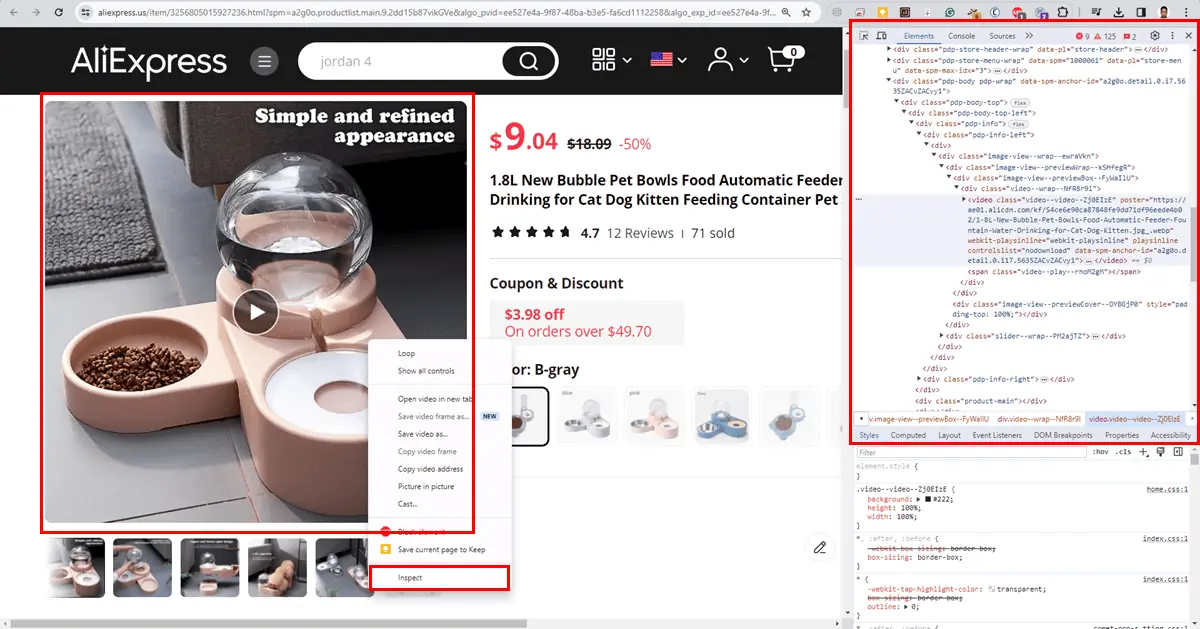
- The Google Chrome Chrome DevTools will show up on the right side of the website.
- There, the selected tab should be Elements.
- In Elements, you’ll also see that the Video Class code line has been automatically selected.
- Click on the three-dots icon inside the Video Class code snippet.
- You’ll now see the Source Src code line.
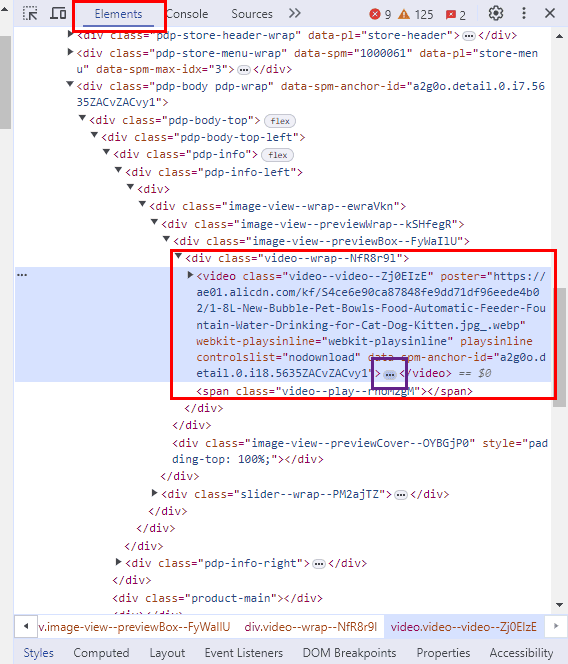
- Right-click on the link within the Source Src code snippet and choose the Open in new tab option from the context menu.
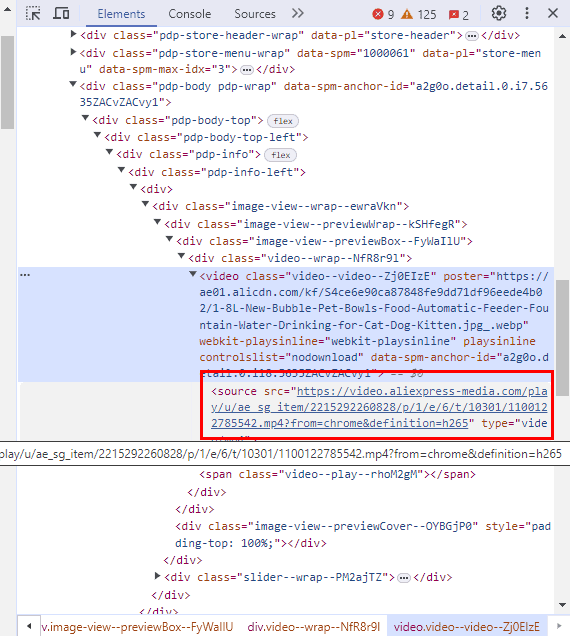
- The video will open in a new tab with a direct link for downloading.
- Right-click on the video frame and choose the Save video as option.
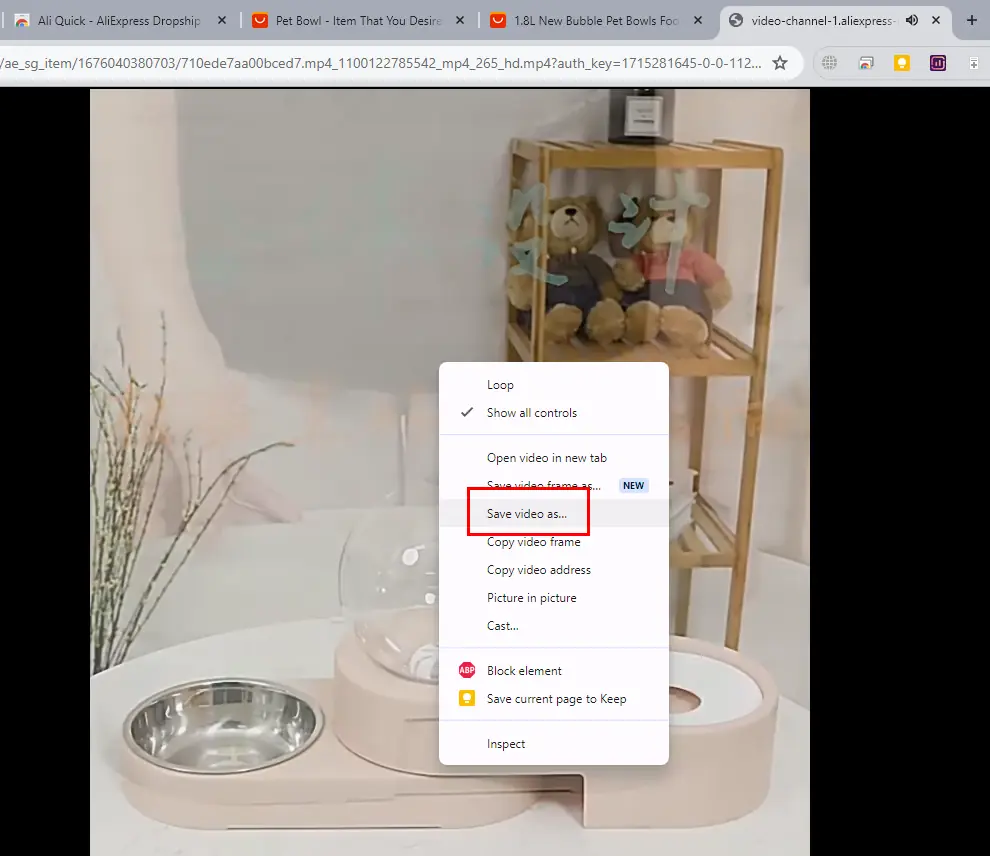
- Chrome will allow you to save the video as an MP4 file.
Is it Legal to Download From AliExpress?
Most product images and videos on the internet come with copyright protection. That’s also true for AliExpress. However, it’s also possible to find ones that are free to use or come with a Creative Commons Zero (CC0) license. You can use these media assets of products for free on your own dropshipping site or eCommerce marketplace.
If you’re not sure if a picture or video on AliExpress is copy-protected or not, you can contact the seller and obtain permission to reuse the media assets. If you’re a dropshipper or eCommerce reseller and promoting someone else’s product for sale, they shouldn’t have any objection that you’re using their product illustrations and videos.
Disclaimer: The information provided on our website is intended for educational and informational purposes only. We do not endorse or promote the unauthorized downloading or circumvention of copyright protection mechanisms of any service mentioned on our site.
We understand and respect the intellectual property rights of content creators and service providers. Our discussions and reviews of downloader tools are aimed at informing our readers about the technological capabilities and potential legal considerations of using such tools. We strongly advise our readers to always comply with the terms of service of the respective platforms and to respect copyright laws.
By using our website, you acknowledge and agree that you are responsible for ensuring your actions are legal and compliant with the terms of service of the platforms discussed. We disclaim any liability for the unauthorized or illegal use of downloader tools and for any infringement of intellectual property rights.
So these are the tried and tested AliExpress downloaders you can use as an individual customer, dropshipper, seller, or secondary eCommerce seller of AliExpress. You can try all the above tools and select one or more that suits your budget and needs.


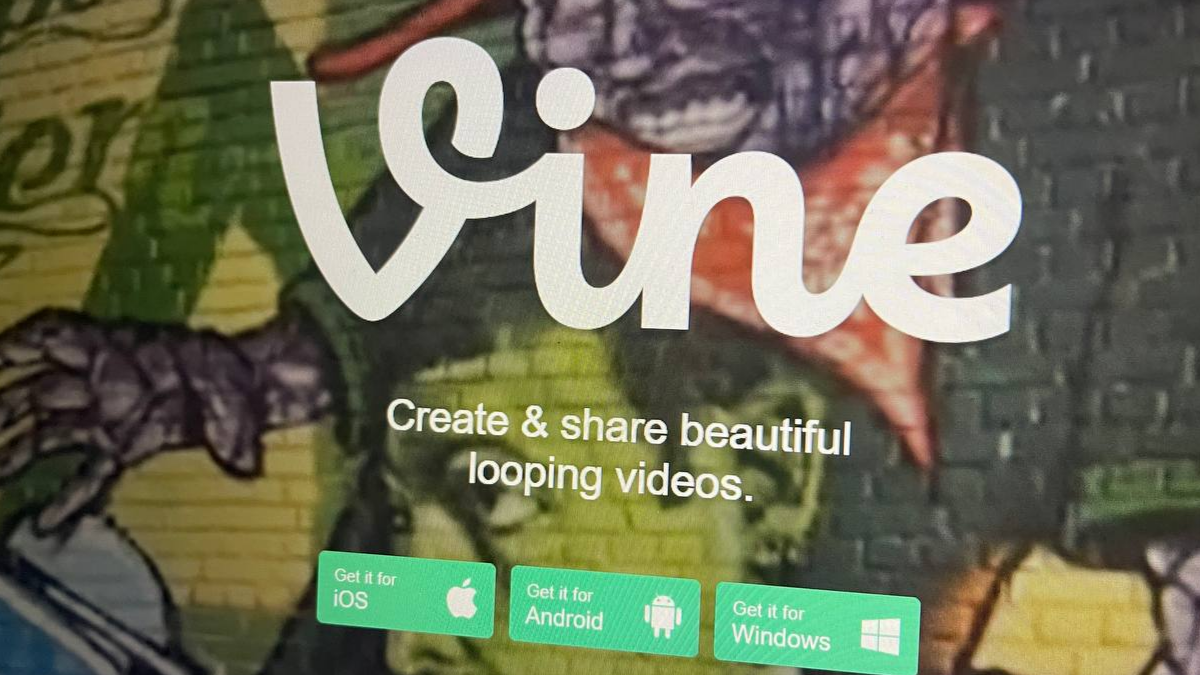
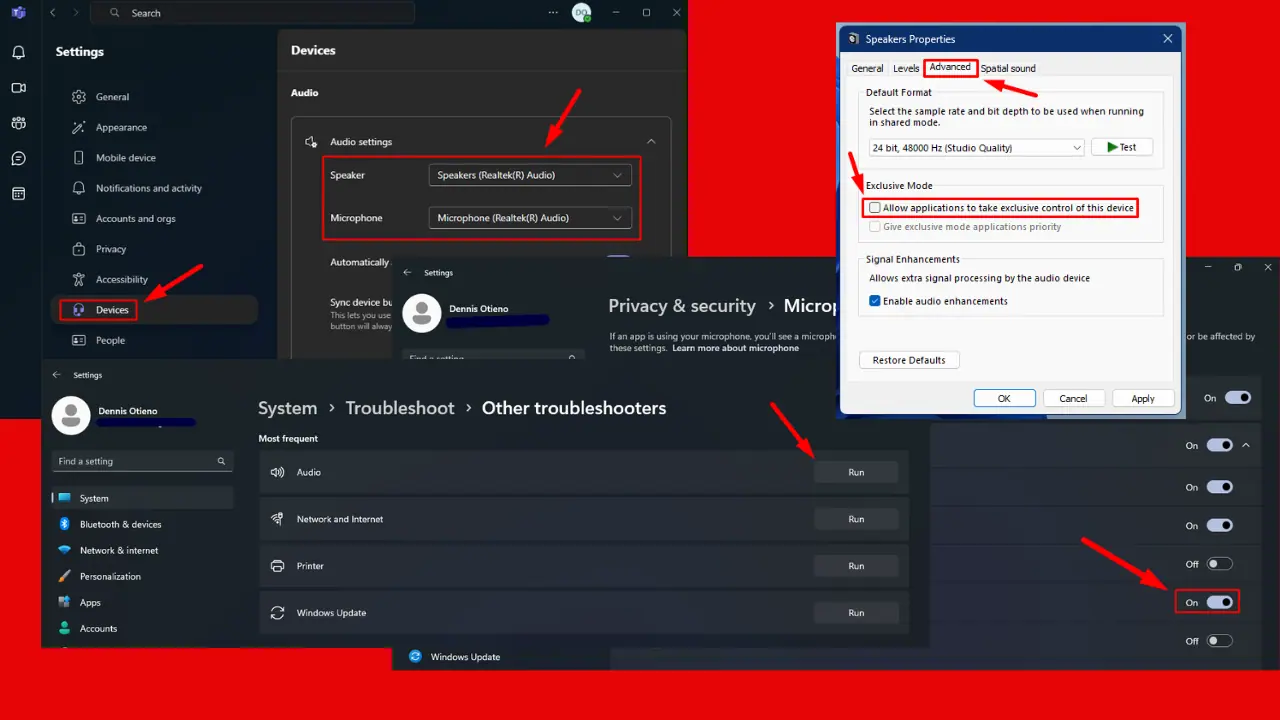





User forum
0 messages