New web platform features included in Windows 10 Build 15007
2 min. read
Published on
Read our disclosure page to find out how can you help MSPoweruser sustain the editorial team Read more
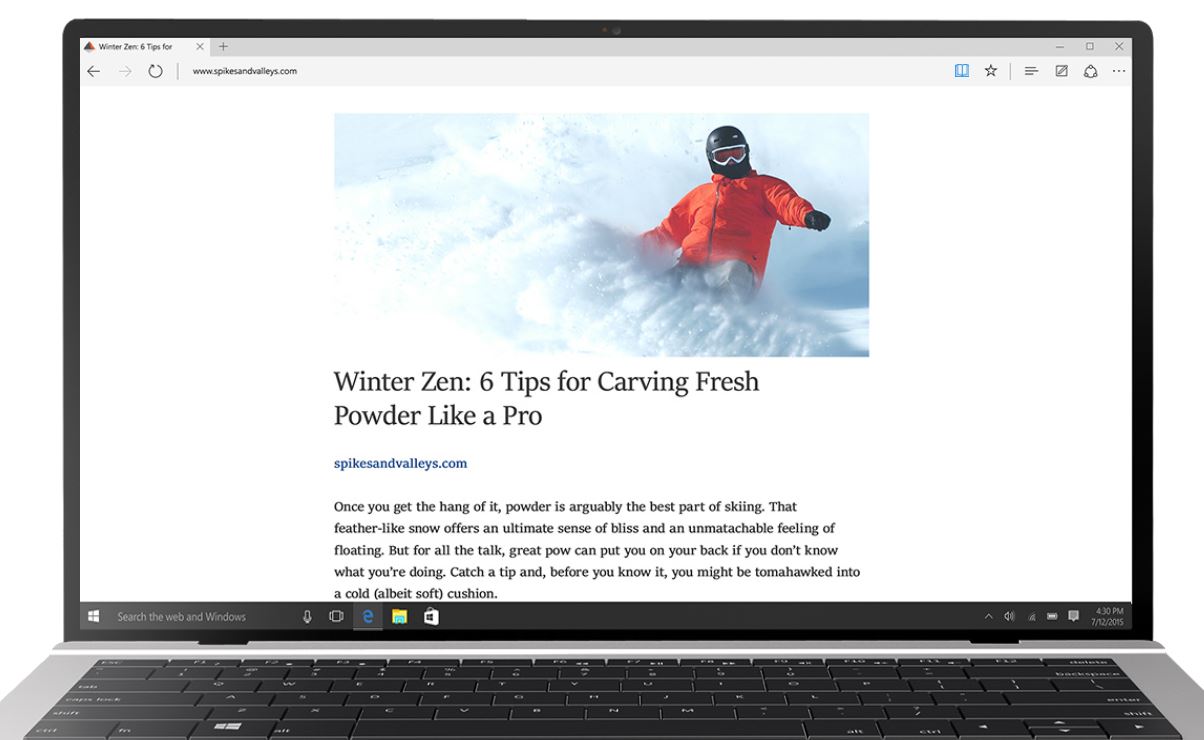
Microsoft last night released Windows 10 Build 15007 to Windows Insiders in the Fast Ring. This build includes many new consumer features and improvements. You can read the full change log here. Along with the new features, it also includes improvements for Edge web platform. Find the full change log below.
- On Windows 10 Mobile devices, the user can now zoom into the page (to at least 500%) regardless of zoom settings defined by meta viewport. This change guarantees that users can always adjust to a comfortable zoom setting. Accordingly, we have disabled automated text scaling in the browser which previously matched the Ease of Access zoom setting.
- First stage of render refactor to broaden support for independent composition. This resolves certain instances where fixed-position elements would shake during scrolling.
- Ongoing work to complete support for WebVR APIs
- Ongoing work to add support for Service Worker (behind a flag)
- Bug fixes and performance improvements
They have included the following consumer features for Edge,
- Sharing your tabs (PC-only): We’ve added the ability to share a set of tabs you’ve set aside. Just click the “Tabs you’ve set aside” button, and under the “…” menu select the option to “Share tabs” with many apps installed on your PC.
- Import data (PC-only): We’re making it even easier to bring your data over from another browser when you switch to Microsoft Edge. The new “Import from another browser” button in Settings allows you to bring your favorites, browsing history, saved passwords, and other data from another browser you have installed, in one simple step.
- Running faster (PC-only): You can now choose to “Run” a download link without first saving it, and we’ve added a “Save As” option to the existing “Save” link.
- Web Notes improvements (PC-only): We’ve updated Web Notes to now leverage the familiar Windows Ink experience you’ve come to know in Photos and Maps, amongst other places. Tap the pen or highlighter in Web Notes, and you will now see the full set of Windows Ink colors, as well as the new slider released for Windows Ink with Build 14986.
- Apps for Websites: Clicking links to websites that support web-to-app linking will now open that page in the respective app, as configured in the Apps for Websites section of the Settings app.









User forum
0 messages