New Forced NoDo hack as easy as pie
1 min. read
Published on
Read our disclosure page to find out how can you help MSPoweruser sustain the editorial team Read more
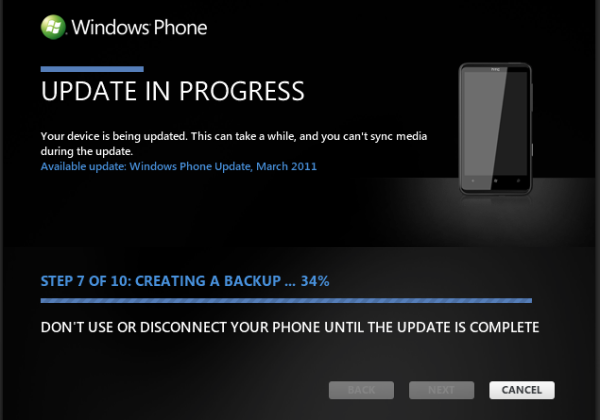
Via WPCentral we have just learned of an extremely easy way to get NoDo faster in many regions where it is being delivered already.
In essence only the following steps are necessary:
- Start Zune
- Turn off Data connection and Wifi on the Phone
- Connect the Phone with the PC (USB)
- Start the update search in Zune
- About 3 seconds later, disconnect your PC from the internet (Turn WLAN off).
- Zune finds NoDo-Update. Press OK.
- Connect to the internet again and install the update.
Are any of our readers having success? let us know below.









User forum
0 messages