New Fade Sleeping Tabs option comes to Edge Canary
1 min. read
Published on
Read our disclosure page to find out how can you help MSPoweruser sustain the editorial team Read more
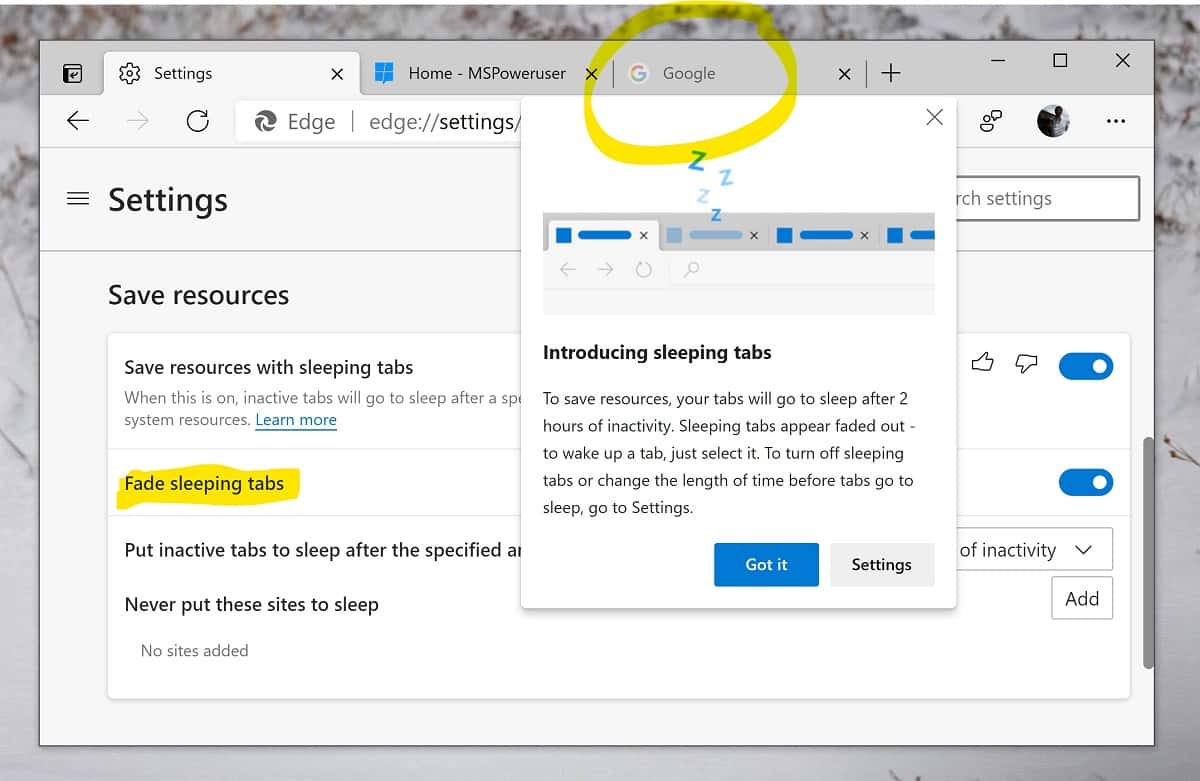
Last year Microsoft introduced a new feature called Sleeping Tabs to Edge.
The feature will put inactive tabs to sleep (ie stop updating them in the background) resulting in a significant saving in battery and RAM usage.
The feature can however cause issues with some sites, which is why Microsoft offers users a lot of control over Sleeping Tabs, such as setting the inactive time before sleep kicks in, and setting up a list of sites that are excluded from being put to sleep. Microsoft also added another helpful feature that may help users debug when sites act strangely due to sleeping tabs by fading the icon.
Some users did not like the fading icon however, and in the latest development, Microsoft added a new Fade Sleeping Tabs toggle (set on by default in Setting) that will now let users choose whether they want to fade the icon of a website when it has been put to sleep.
The feature is currently present in Edge Canary and should come to the dev version in a few weeks and the mainstream version in a few months.
via GHacks








User forum
0 messages