New Canary Build 25330 introduces several Settings page, Microsoft Store improvements
2 min. read
Updated on
Read our disclosure page to find out how can you help MSPoweruser sustain the editorial team Read more

Microsoft is rolling out a new Canary release, the Windows 11 Insider Preview Build 25330. There are lots to adore about it, including the updated Surface Dial settings page, Microsoft Store enhancements, and more.
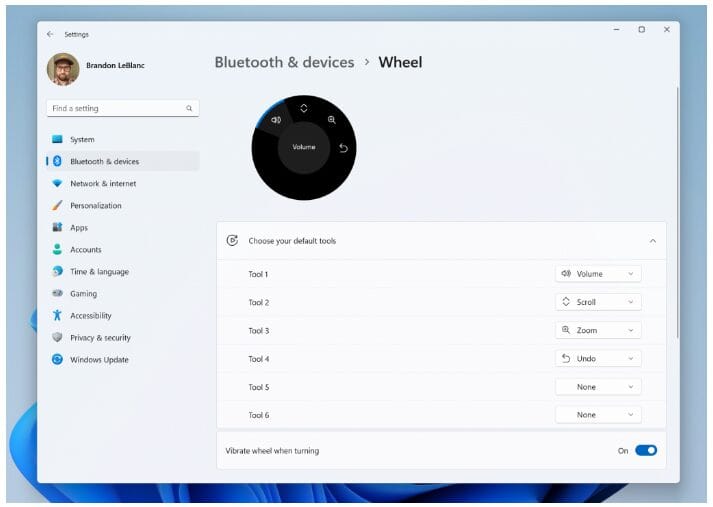
The Canary page is the new place for Insiders offering the latest platform changes early in the development cycle. However, as Microsoft has noted before, the Canary releases could be unstable and offer little documentation of the features and changes. Some of these things included now in the new Build 25330 are the tons of improvements in the Settings page of Windows 11, such as the visually-improved wheel devices settings page, default Snipping Tool shortcut via the print screen key, and Camera app uninstallation. Other changes concern the Windows Sandbox, Remote Desktop Connection setup window, and BitLocker.
On the other hand, the build also introduces some improvements in the Microsoft Store for Dev and Canary Insiders running the app’s version 22303.1401.x and higher. The main highlight of these changes is the easier installation process via the new expanded card experience when the user hovers over a free product on the search results page. With this, opening the app’s page will be optional.
Some visual enhancements in the Microsoft Store will also be introduced in this release, such as the redesigned purchasing experience and in-app rating dialog UX. The changes are specifically made to help Microsoft Store better complement Windows 11 designs and elements. Nonetheless, aside from the visual upgrade, the in-app rating dialog should also now be faster and more reliable, according to Microsoft.

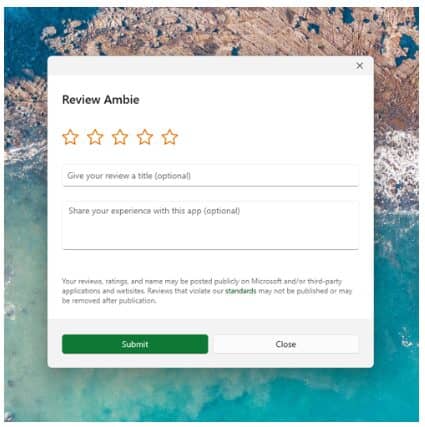
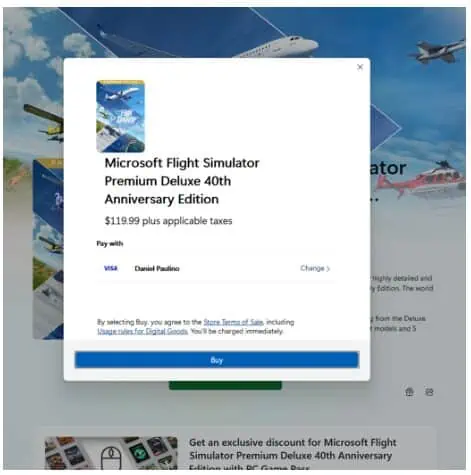


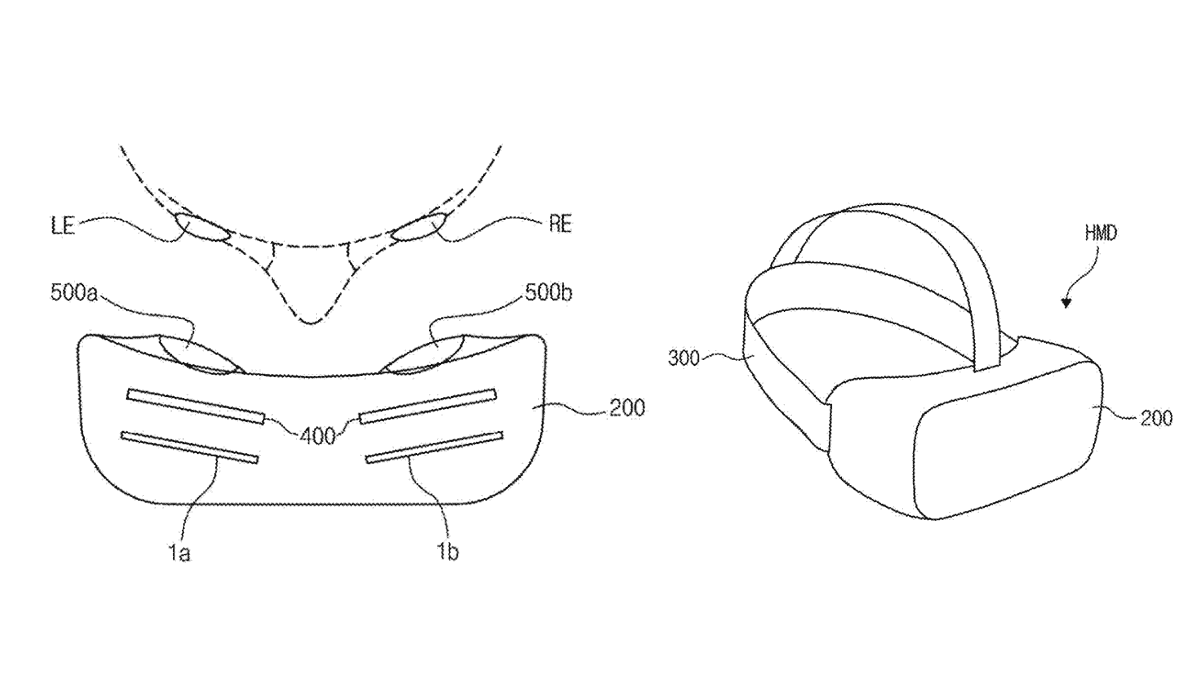
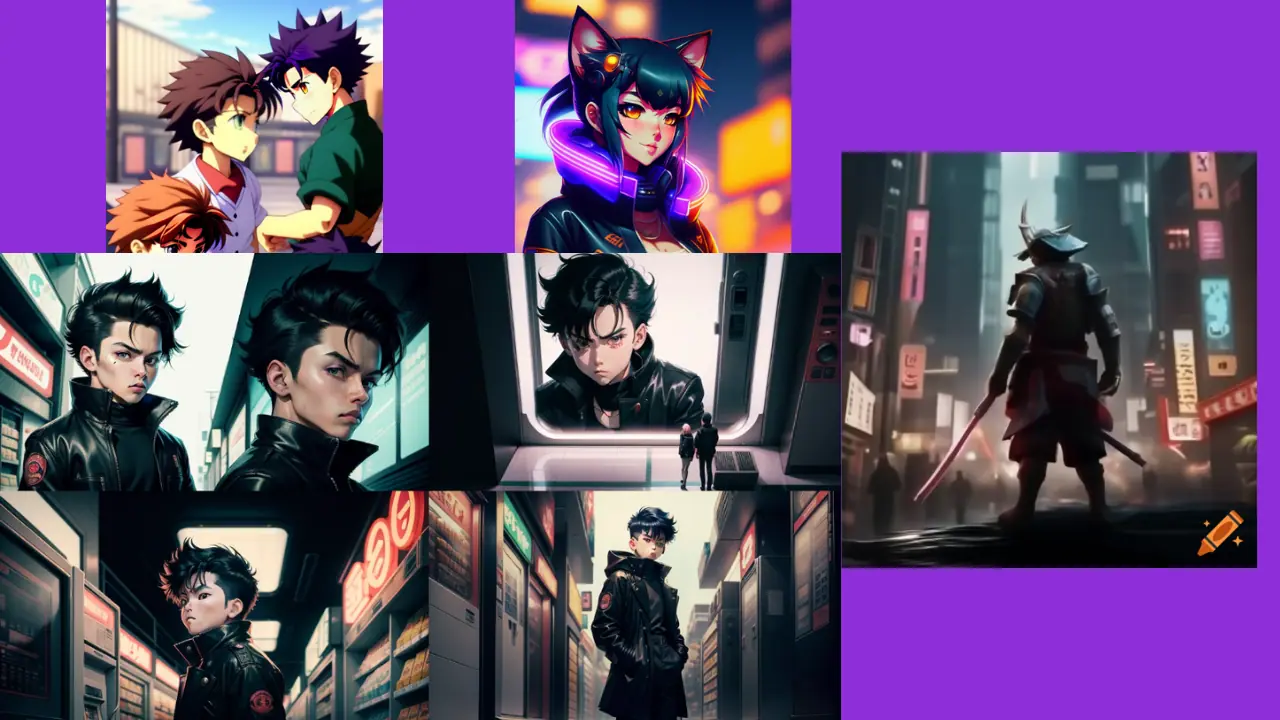

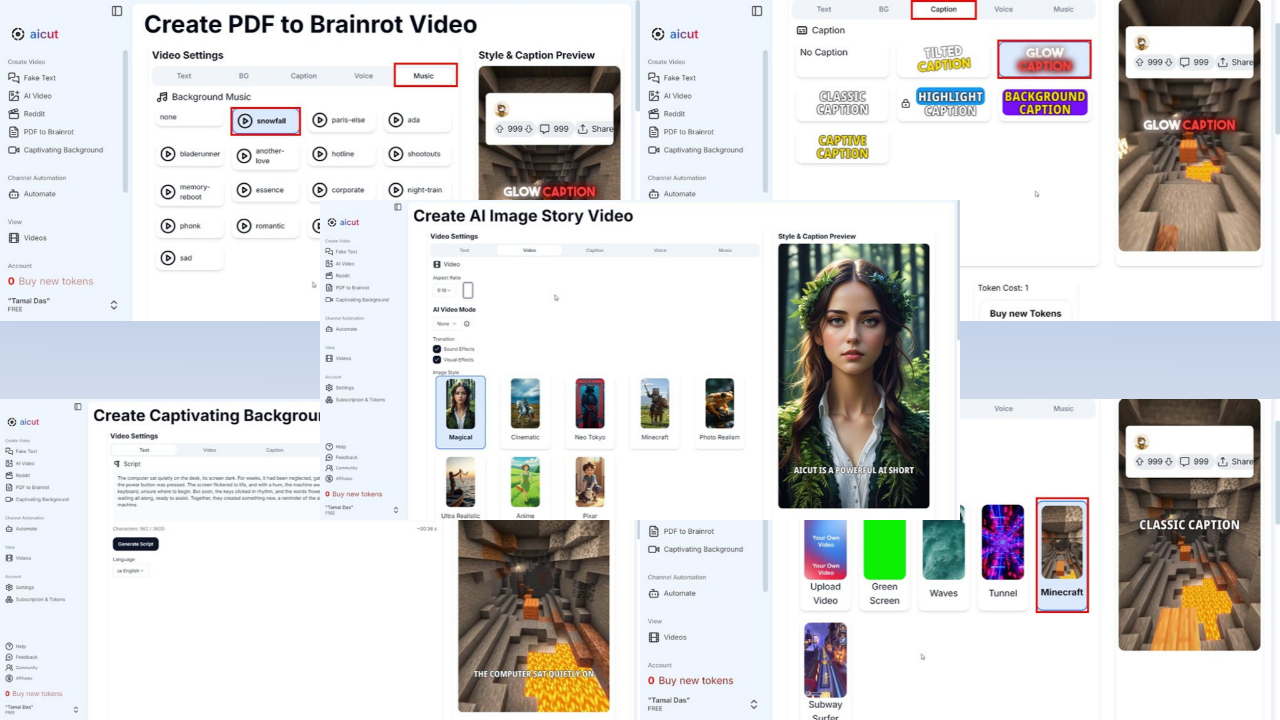

User forum
0 messages