MySpace Downloader: 5 Safe & Speedy Apps
6 min. read
Updated on
Read our disclosure page to find out how can you help MSPoweruser sustain the editorial team Read more
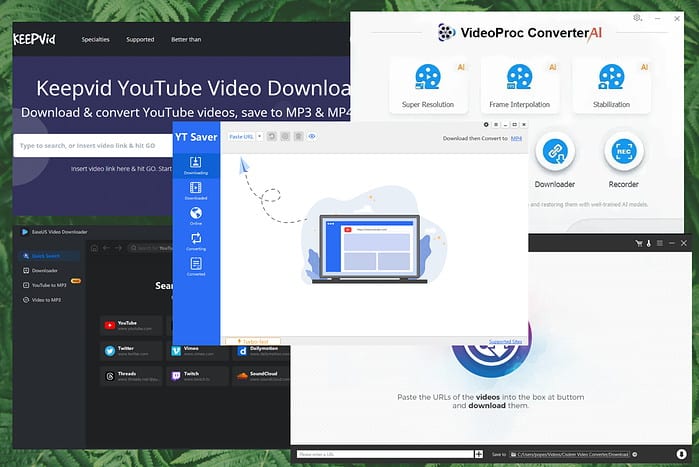
When searching for the best MySpace downloader, I’ve considered specific elements that can make or break these apps.
Below, you can see the results of my research, as well as an overview with helpful information about each tool.
1. YT Saver
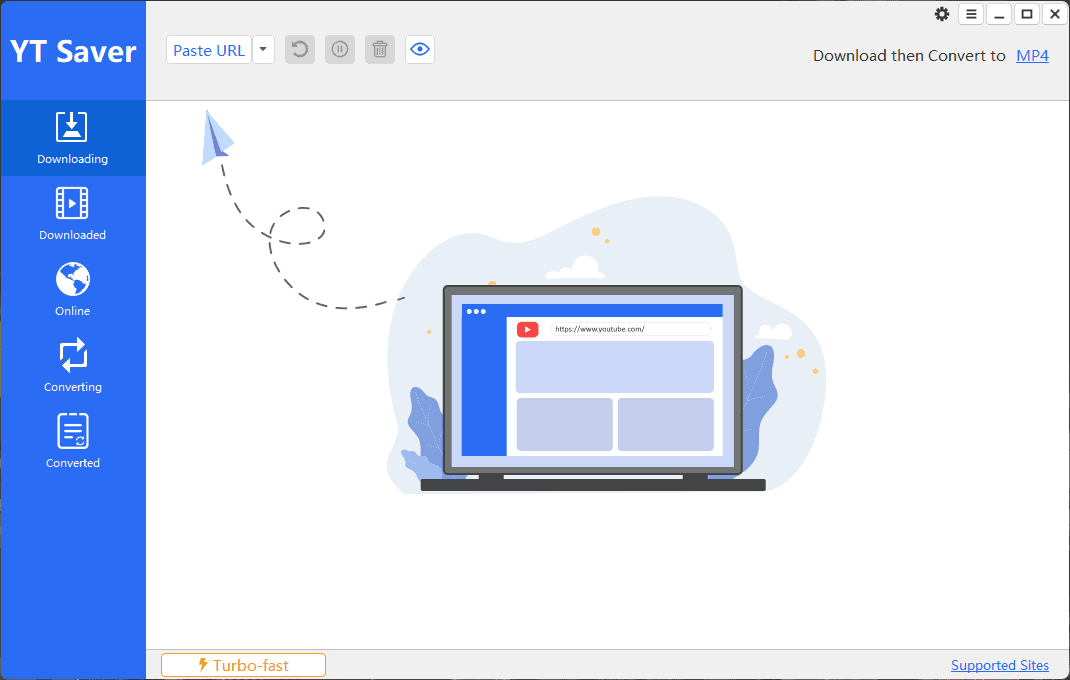
YT Saver’s extensive feature set provides all the tools to download content from MySpace without issues.
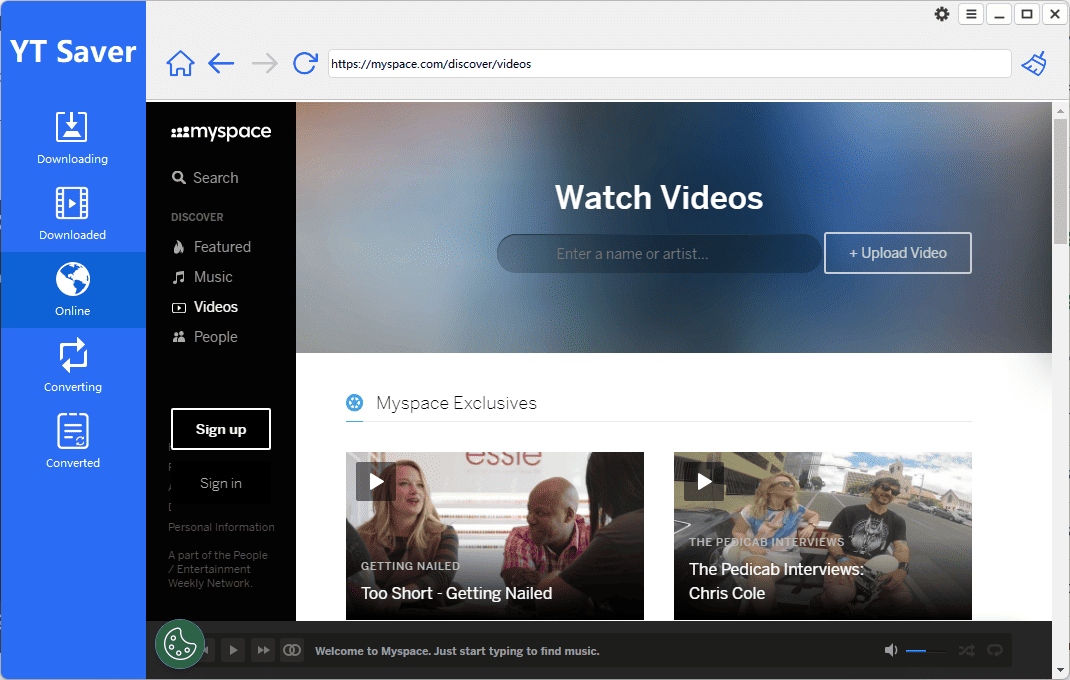
The simple-to-use interface makes it accessible even to total novices. You can open the MySpace website and choose a suitable video within the downloader.
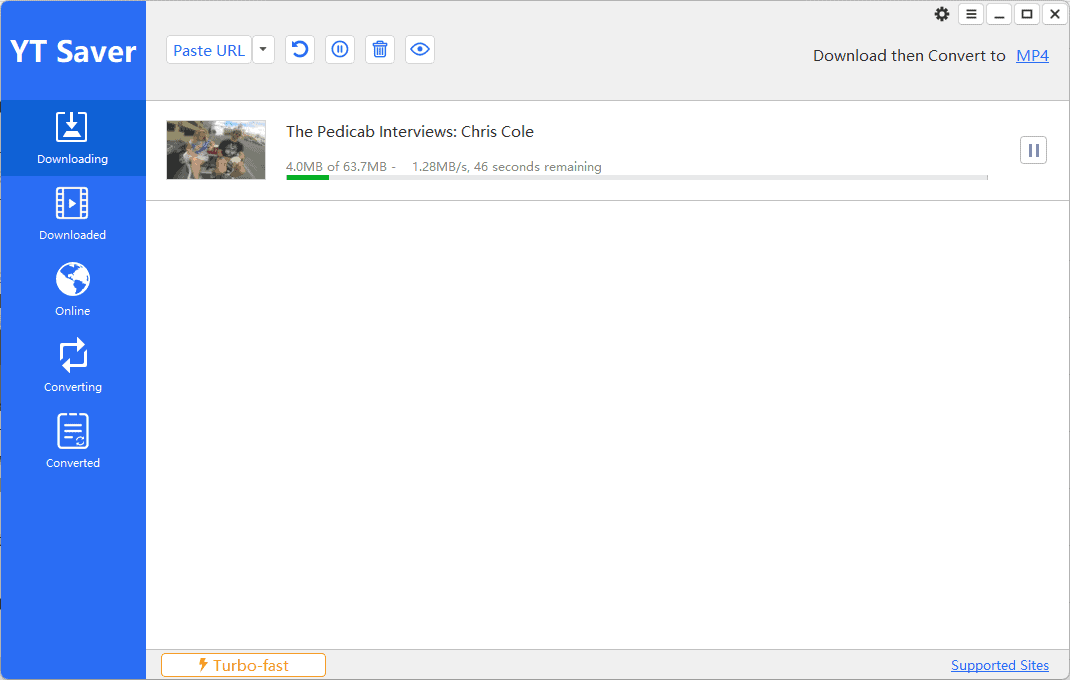
You can click Download from YT Saver or paste the video link into the app. The Downloading tab lists all ongoing processes.
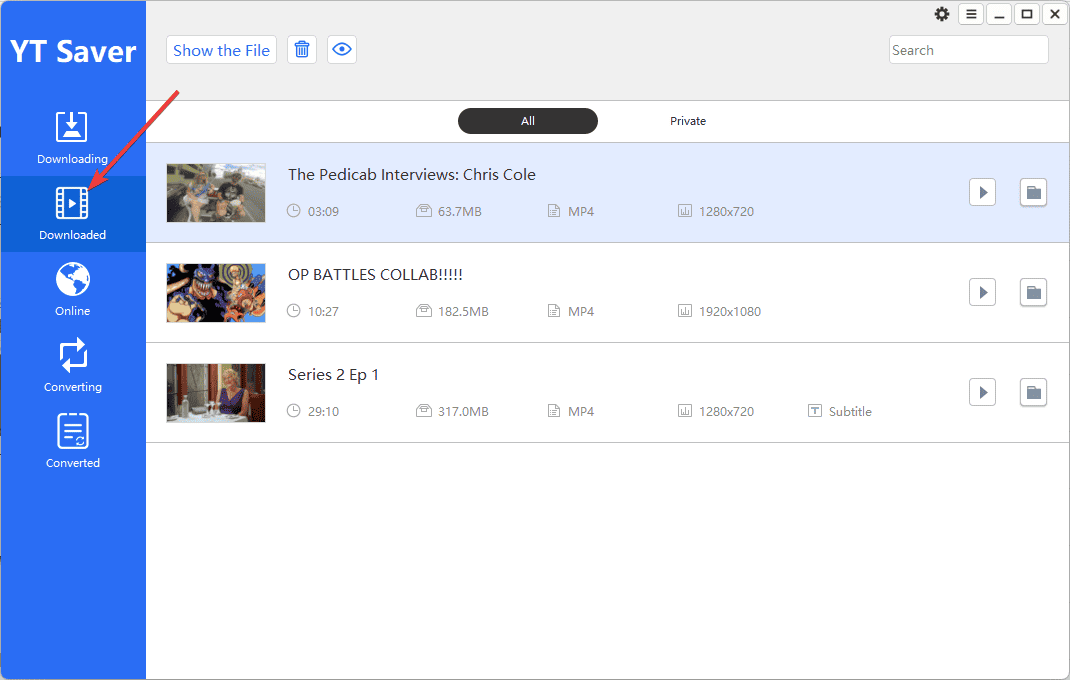
Once it’s done, YT Saver will automatically move the result inside the Downloaded tab for easy access and file management.
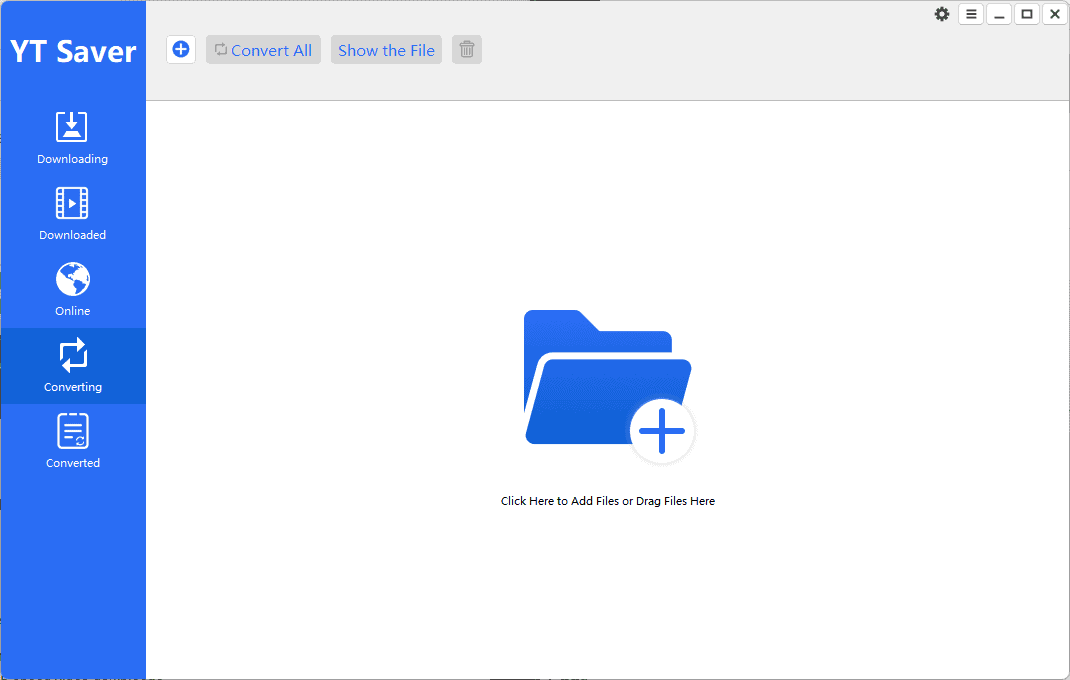
If you want to convert your downloaded files, YT Saver can help. It can convert videos in just a few seconds, making them compatible with any viewing device.
Pros:
- Supports over 10,000 platforms
- Converts videos to more than 20 formats
- Includes a turbo-fast download speed feature
- It has a private mode for private downloads
- It consists of a built-in browser with shortcuts
- User-friendly interface
- You can download multiple videos simultaneously
Cons:
- Some users have reported safety concerns
- Performance might not be as fast as other tools
2. EaseUS Video Downloader
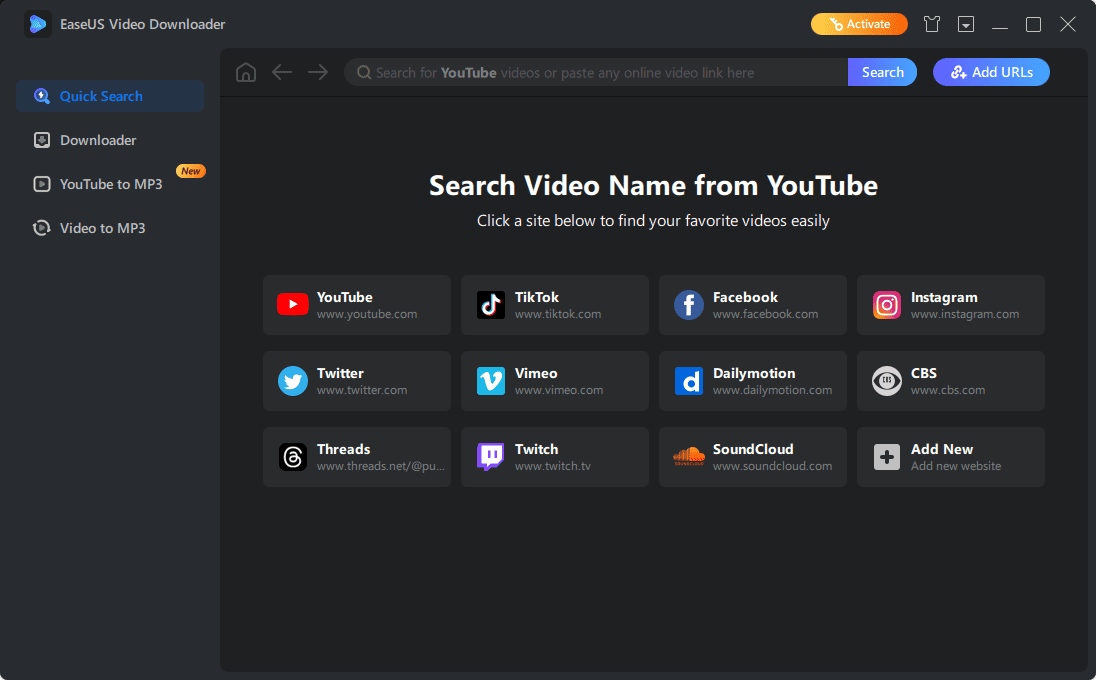
EaseUS Video Downloader is a versatile MySpace downloader with fast speeds and access to a wide range of file formats.
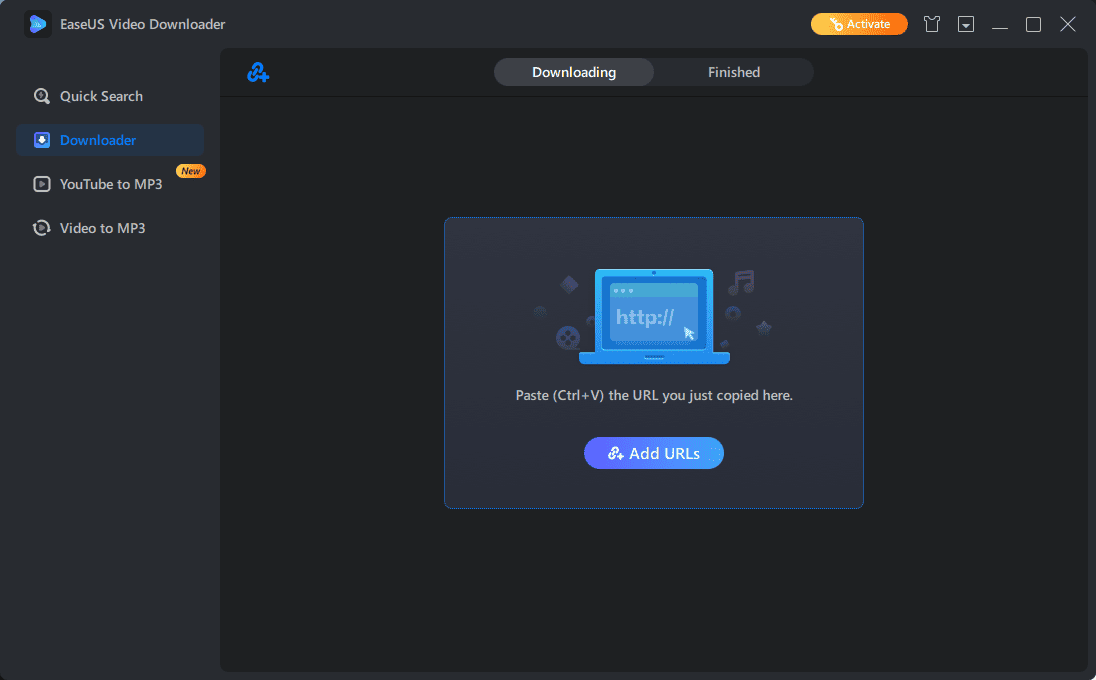
The software can download videos in various formats, including MP4 and FLV, from over 1,000 websites, including MySpace.
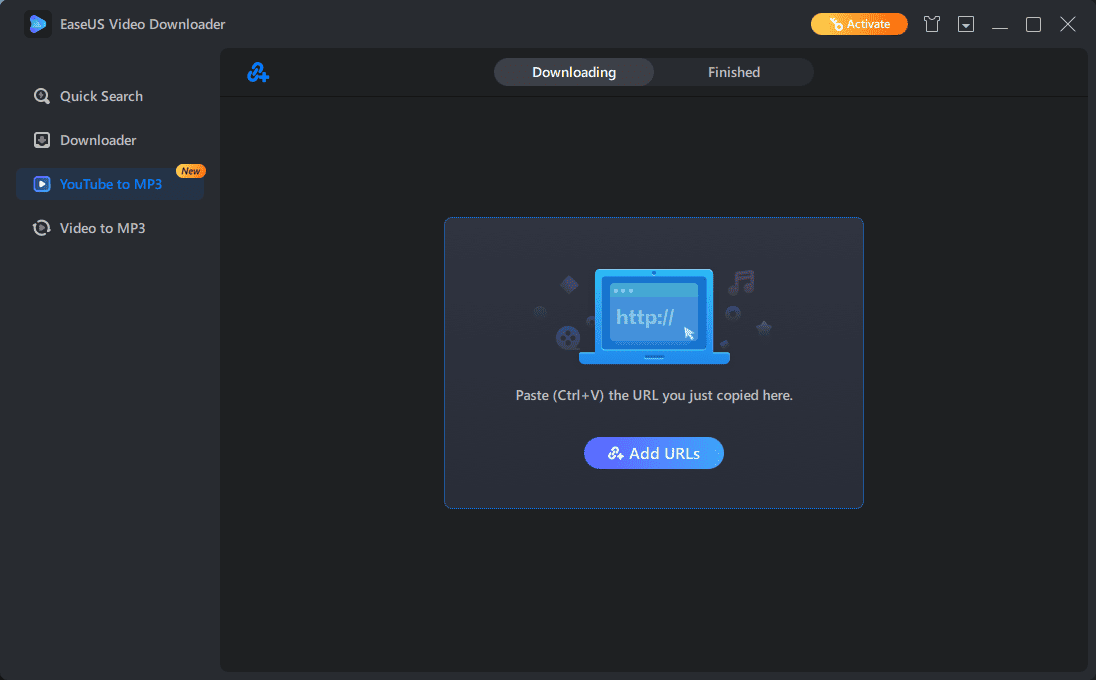
The app can also convert videos to MP3 or WAV, so you can easily extract the audio.
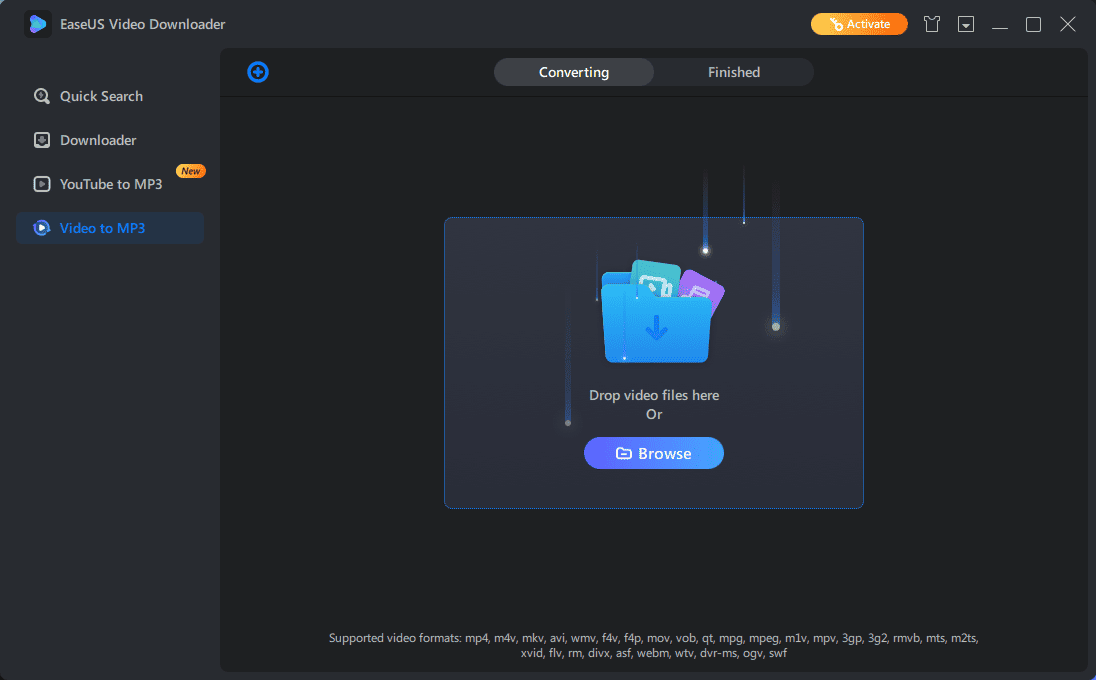
Overall, EaseUS Downloader offers a well-designed user interface, fast download speeds, and conversion capabilities.
Pros:
- It can save clips in multiple formats
- Great downloading speeds
- It can download videos without ads or watermarks
- Includes a Quick Search and copy-paste functions
- Allows you to preview the file
Cons:
- Users have reported some minor lag
3. VideoProc Converter AI
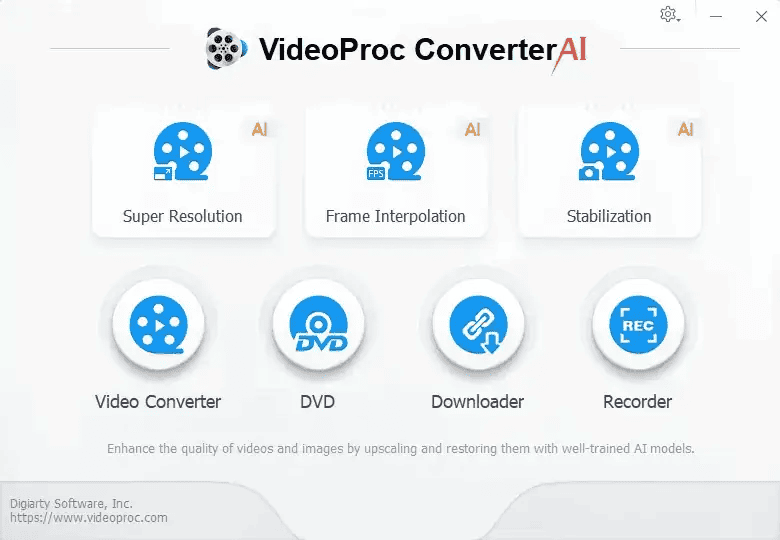
VideoProc Converter AI is a great MySpace downloader that includes some AI-powered elements for speedy editing.
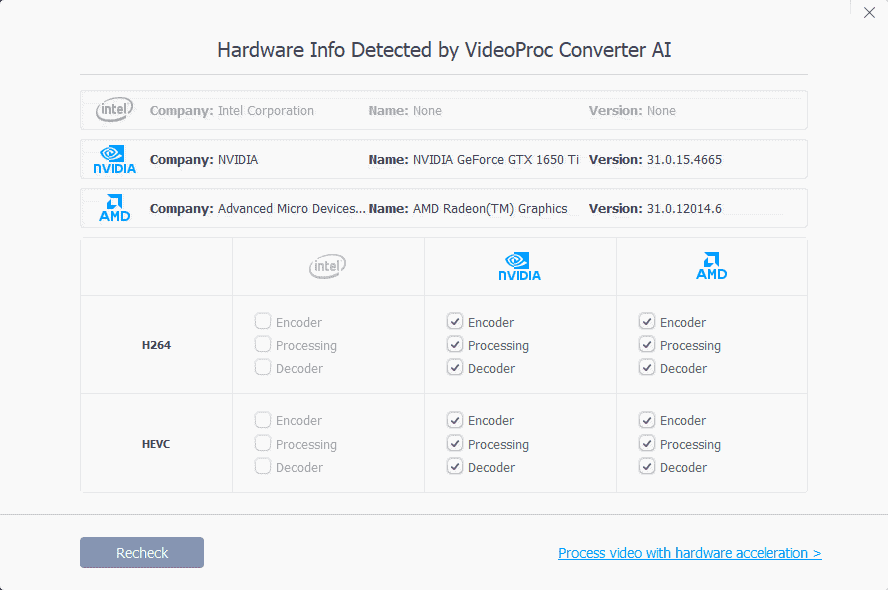
VideoProc automatically analyzes your device and chooses the best encoders and decoders for optimal performance.
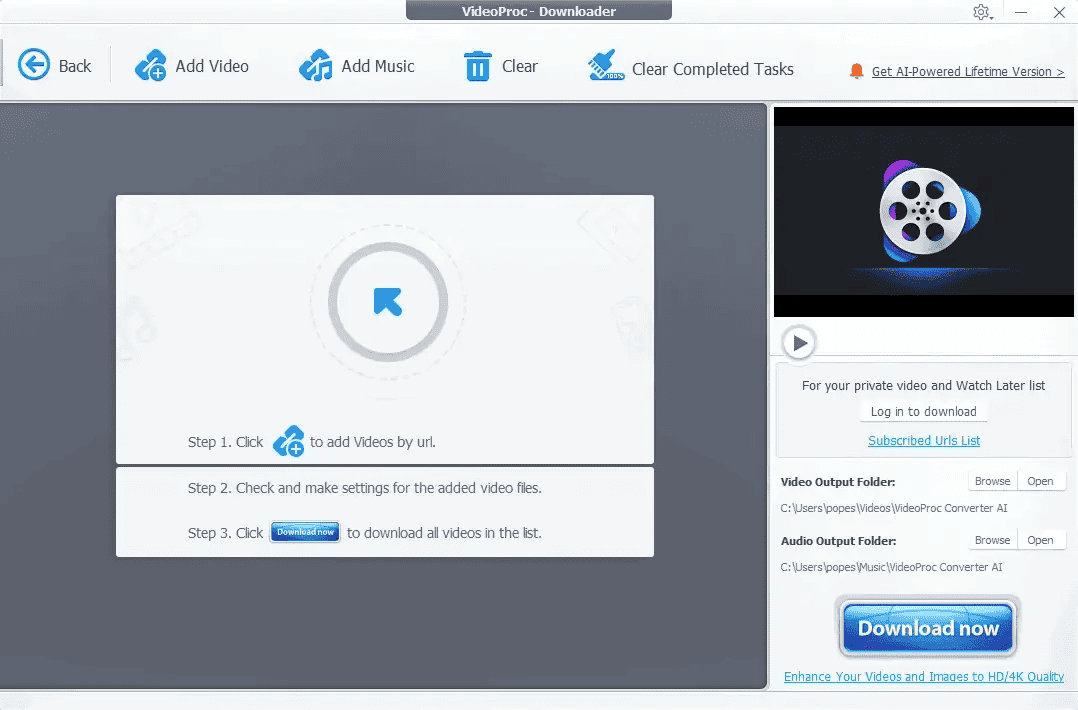
The app also supports batch downloading and conversions.
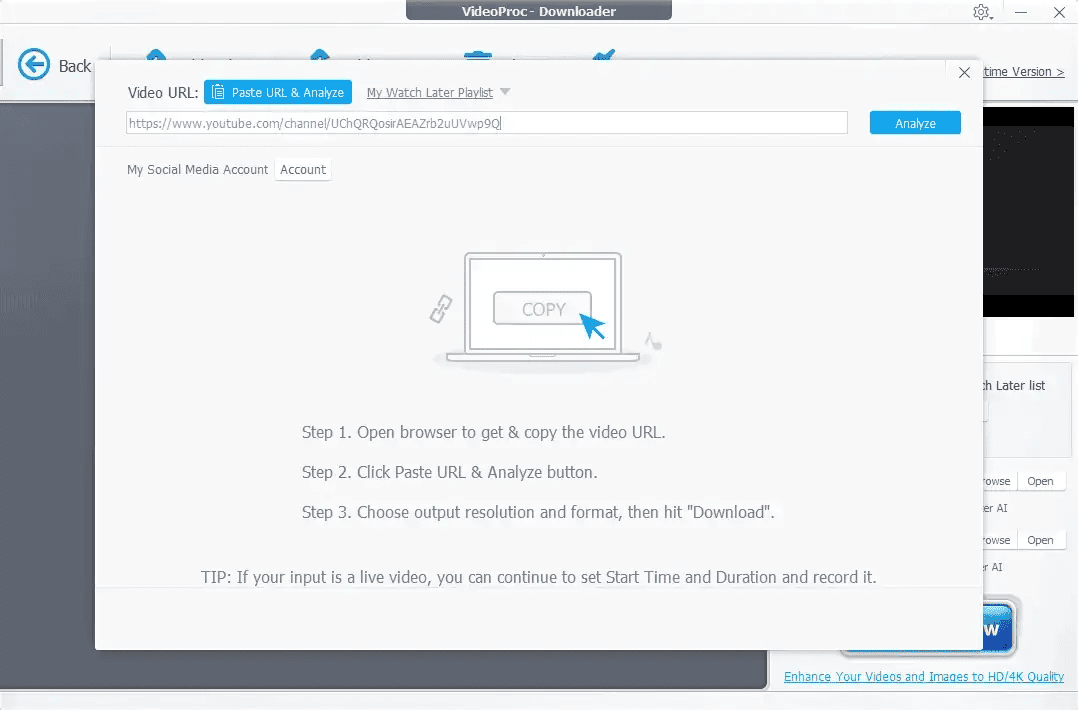
Furthermore, VideoProc Converter is powered by a high-intelligence AI that can help you edit your videos for better quality, video stabilization, and more.
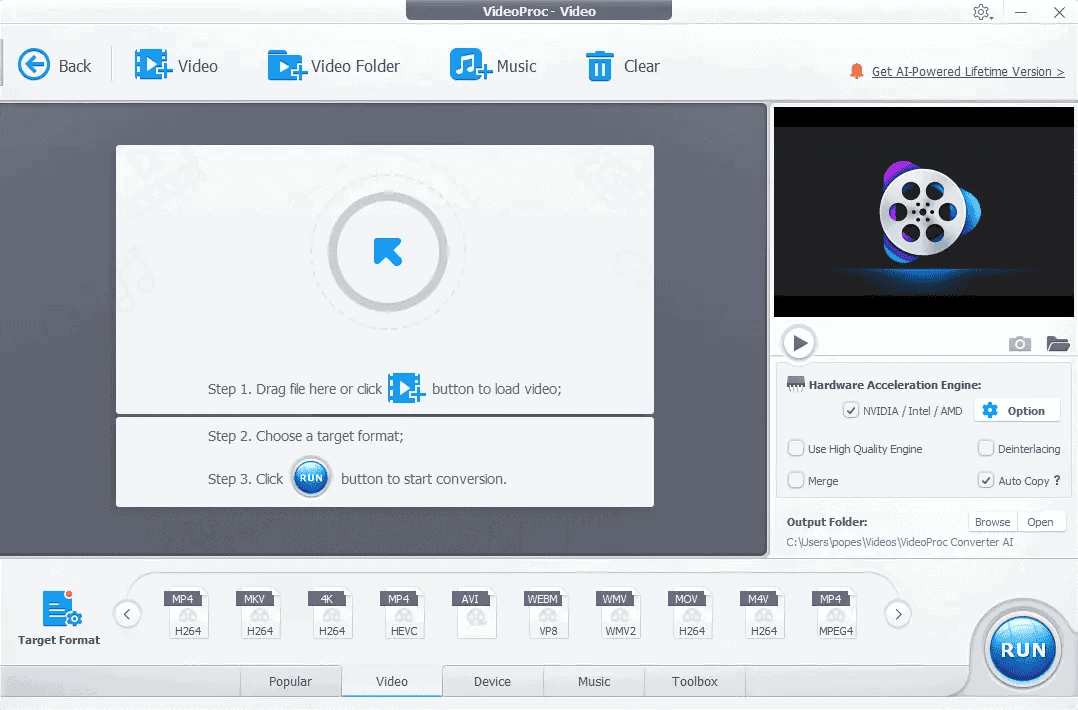
You can configure the output quality, video and audio codec, GOP, and more.
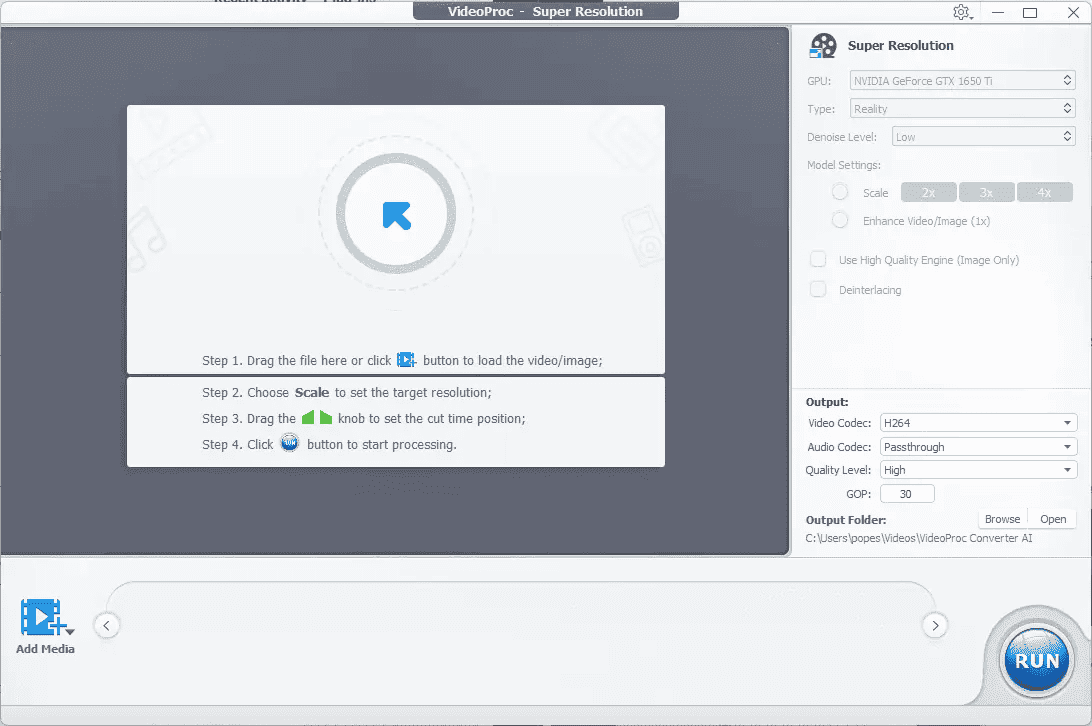
Pros:
- Compatible with various platforms
- Includes a file converter
- Can perform batch downloads
- It has a built-in file converter
- High-speed downloads
- AI video editing features
- Can download playlists
Cons:
- Video editing capabilities are limited
- Lags while rendering videos
4. Cisdem Video Converter
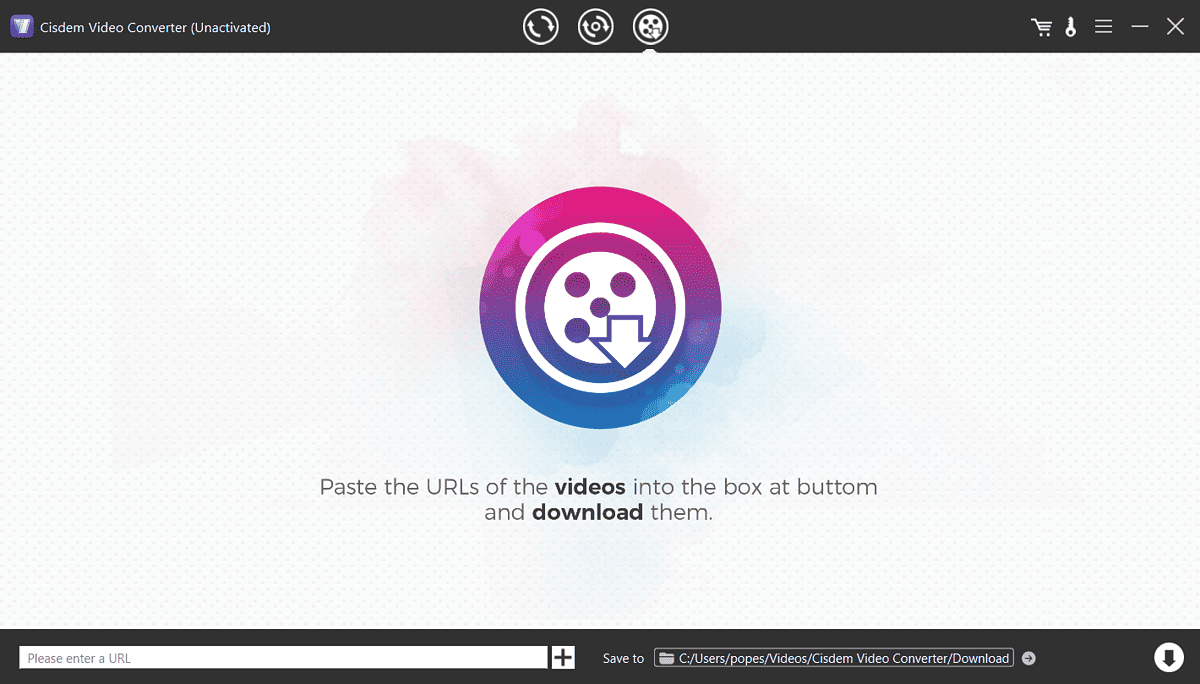
Cisdem Video Converter is a standout MySpace downloader designed specifically for Mac users, but it also works perfectly on Windows.
The app supports a wide range of video and audio formats.
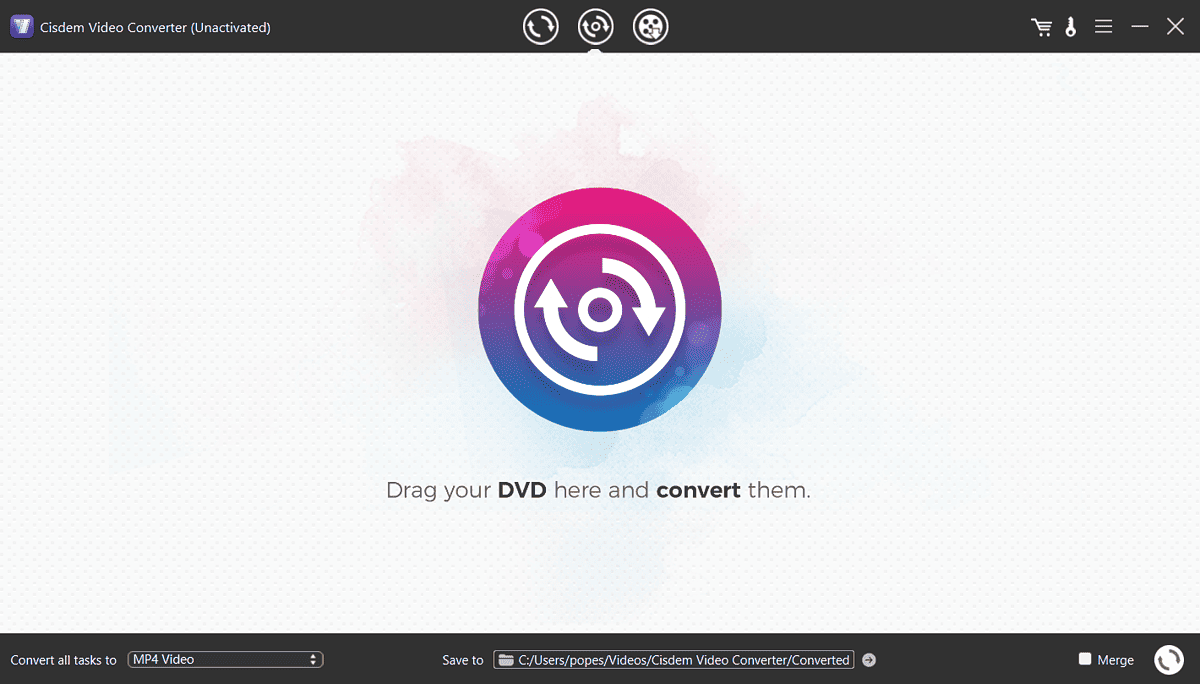
The app can also rip DVDs, allowing users to transfer backup movies and music with high-quality replicas.
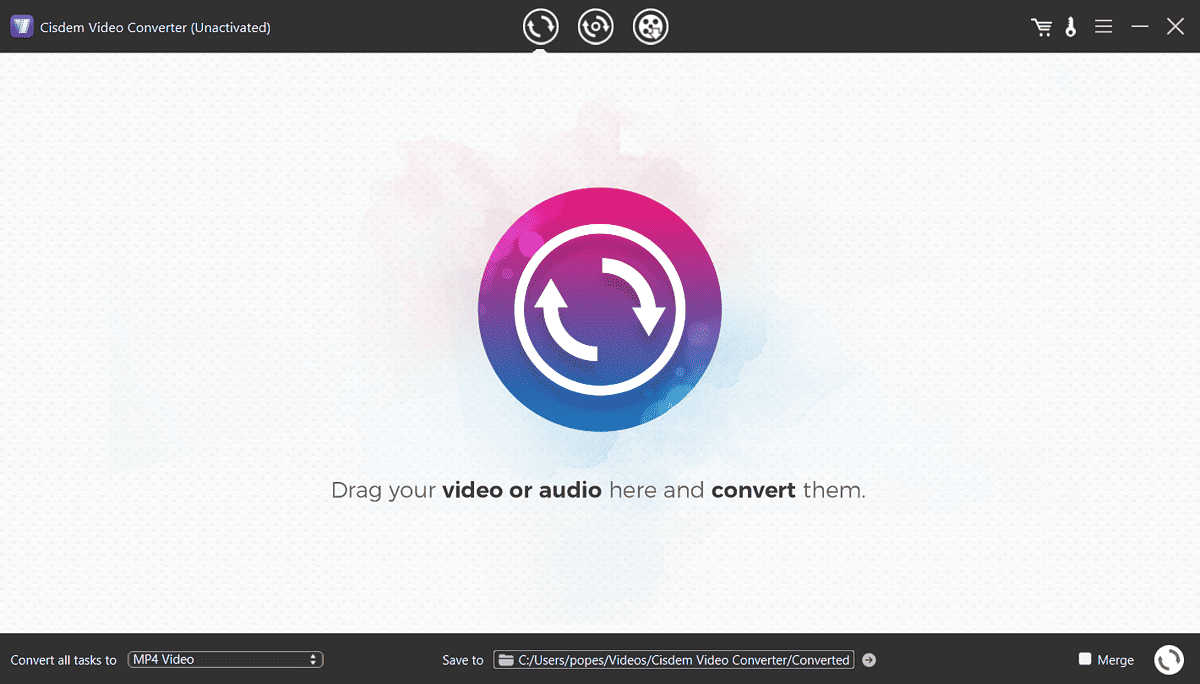
As the name suggests, the Cisdem Video Converter also has functional conversion capabilities. This feature lets you watch your favorite downloaded videos on almost any device.
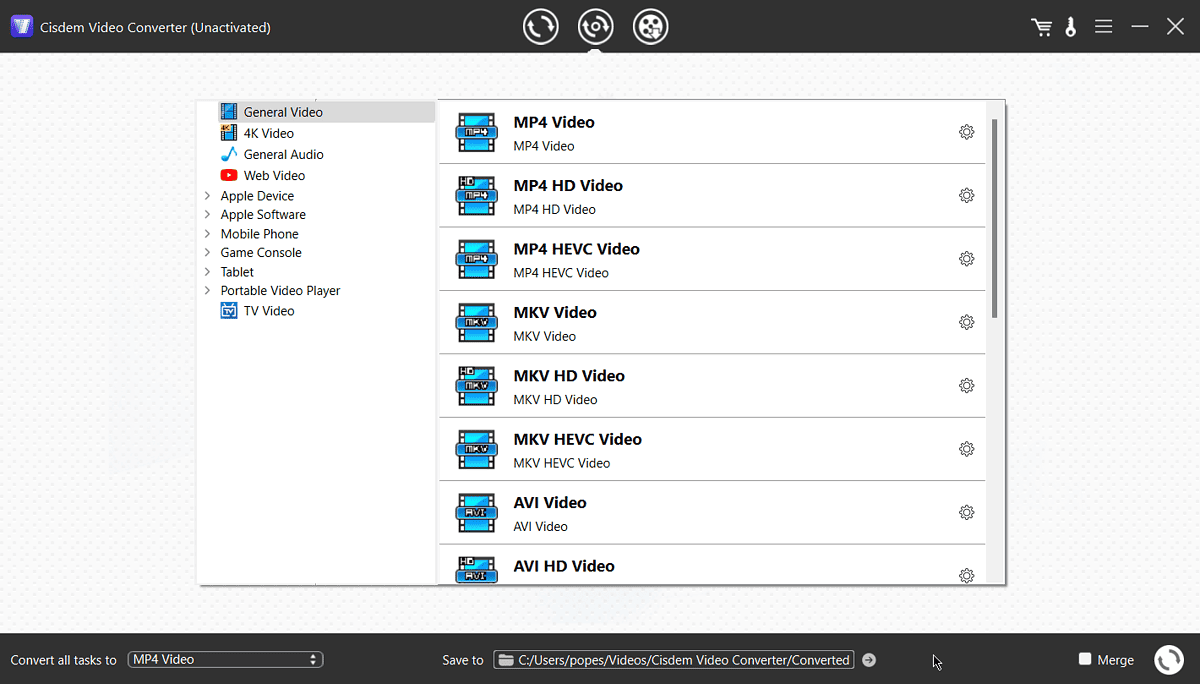
Some users have reported that it can sometimes get slow, but the output quality and ease of use make it a top choice for saving clips from MySpace.
Pros:
- Supports a variety of video and audio formats
- Can extract audio from videos
- Rips DVDs to audio/video formats
- Supports batch conversion of files
- Includes advanced editing features
Cons:
- Some users reported that the app is slower than other options
5. Keepvid
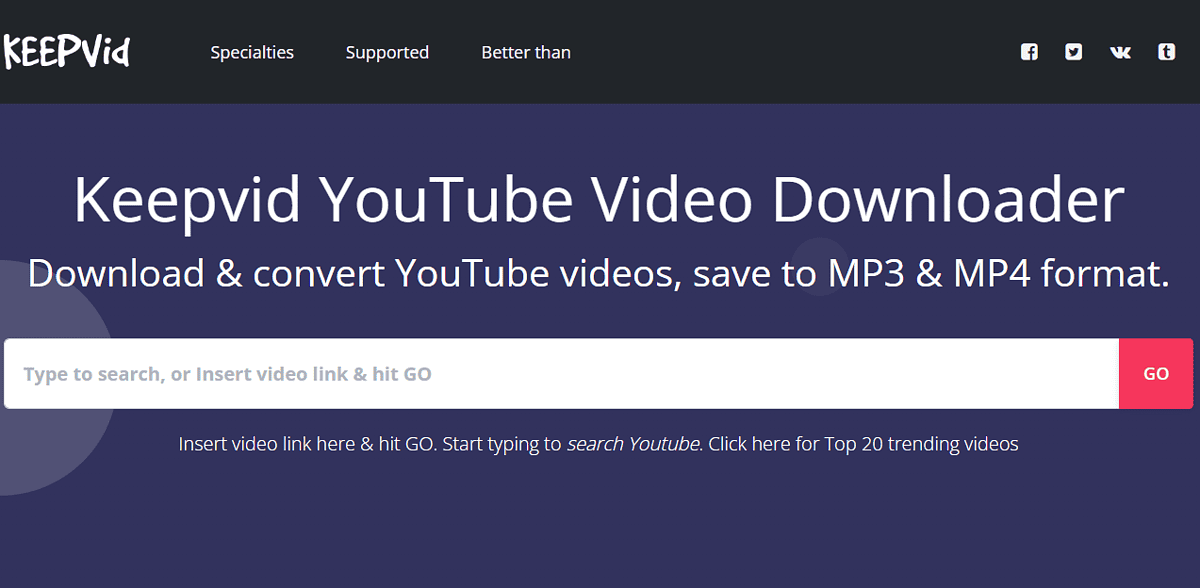
Keepvid is an online MySpace downloader that offers a simple and efficient way to grab videos from various platforms.
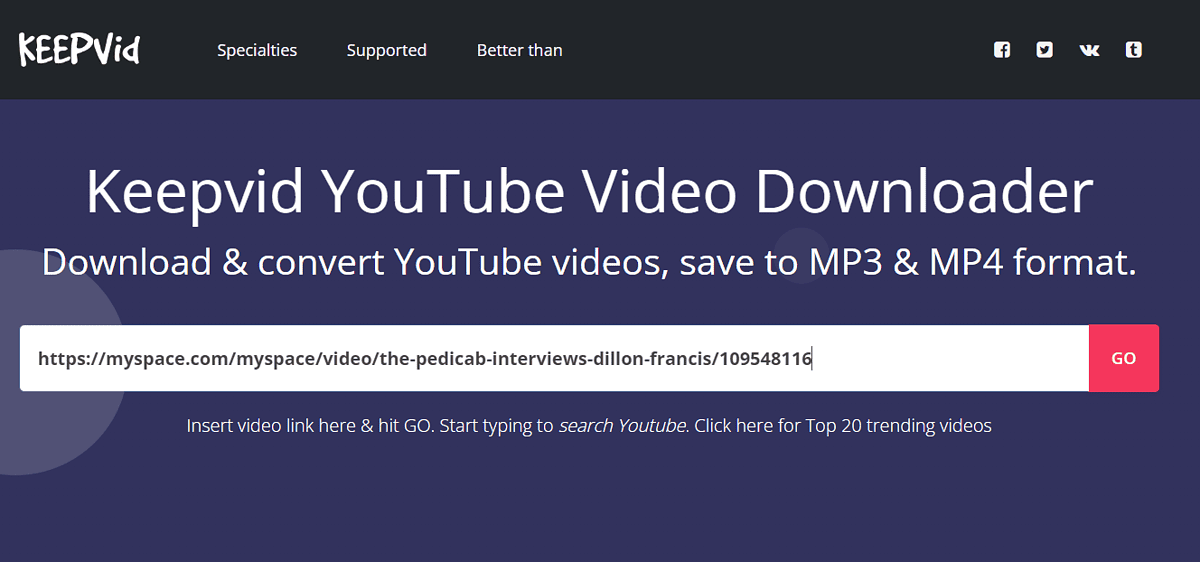
To start using the app, prepare the MySpace link, paste it into the respective field, and press Go.
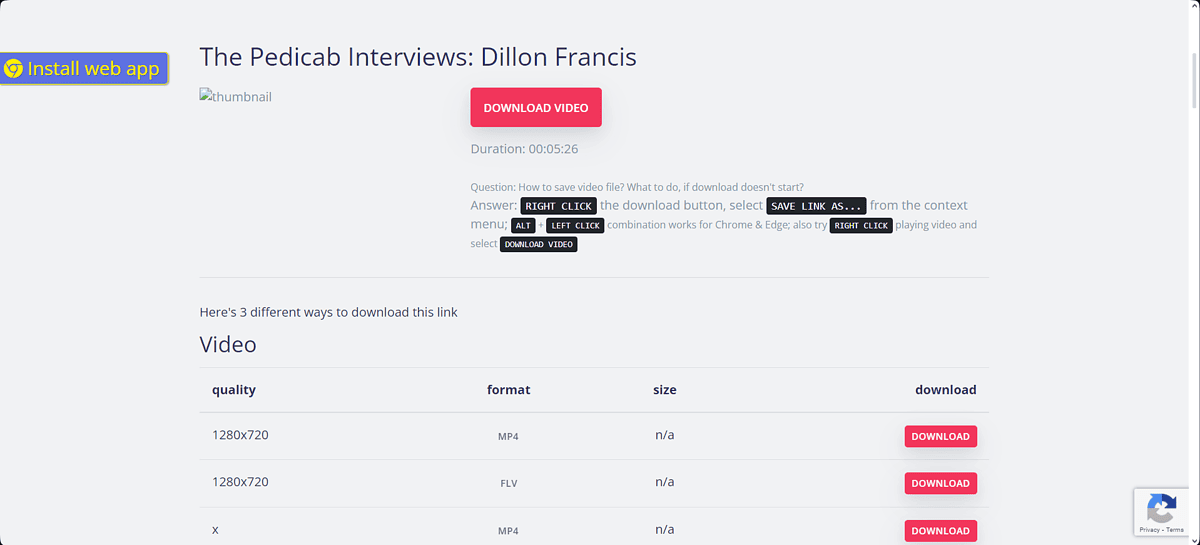
It’ll then analyze the link and offer a page with several download options, including varied formats and quality settings.
Pros:
- Straightforward interface
- Supports downloading from over 10,000 websites
- The website is constantly updated
- It doesn’t require a login or sign-up
- It can download in full HD resolution without ads
Cons:
- Free users can only download videos up to 720p in MP4 format
How To Download From MySpace?
Here’s how to download videos from MySpace with YT Saver:
- Download and install YT Saver on your PC.
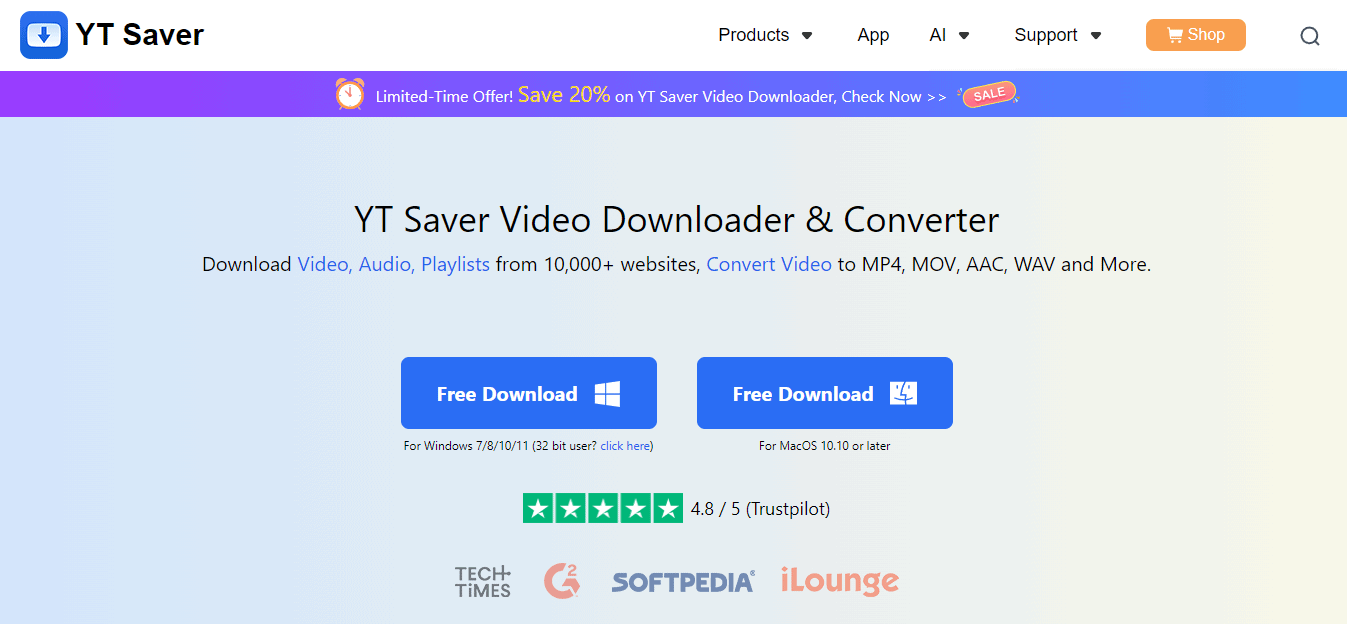
- Open the app, click the Online tab, open the MySpace website, and navigate to the video you want to download.
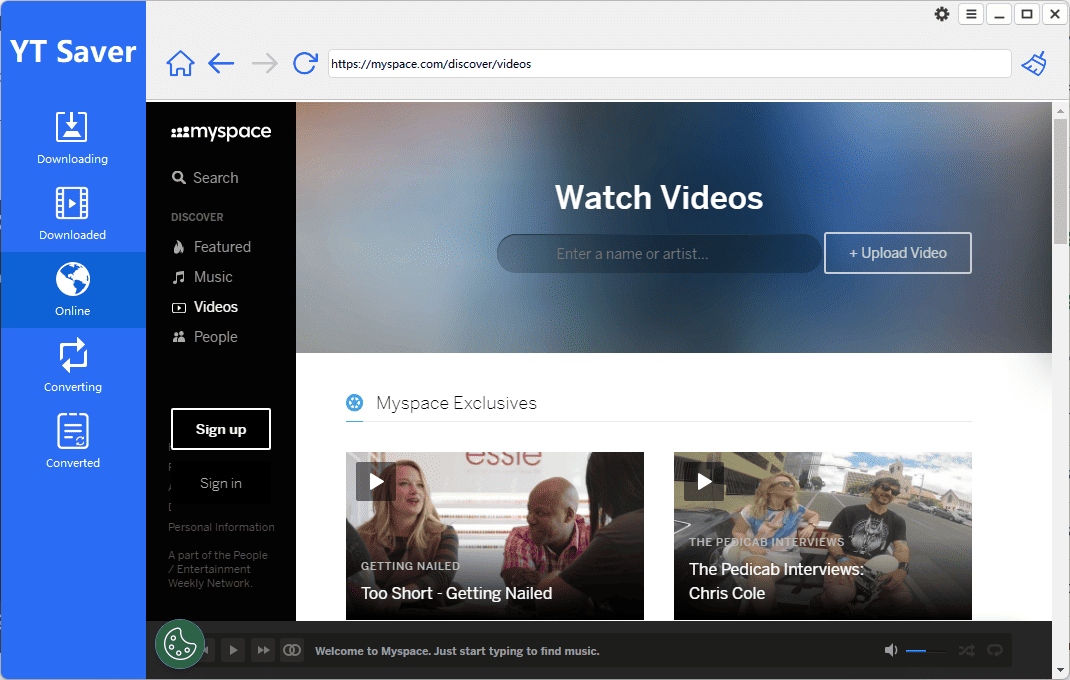
- Copy the link to the respective video and paste it into the YT Saver app (or click the Download button if you’re using the built-in browser).
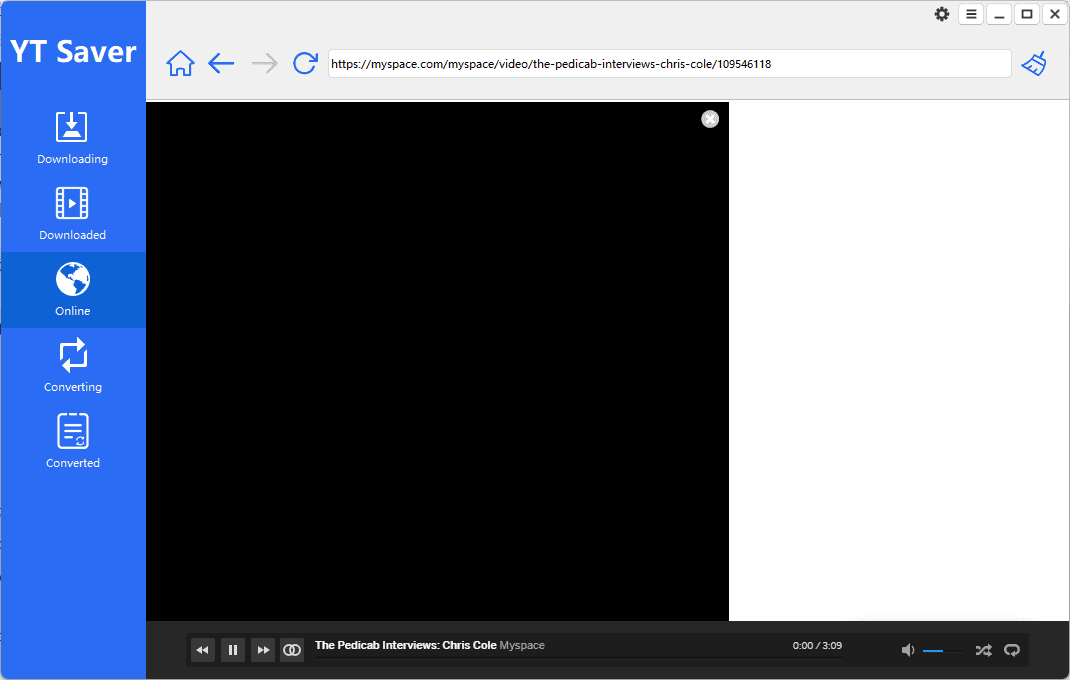
- Wait for the process to finish.
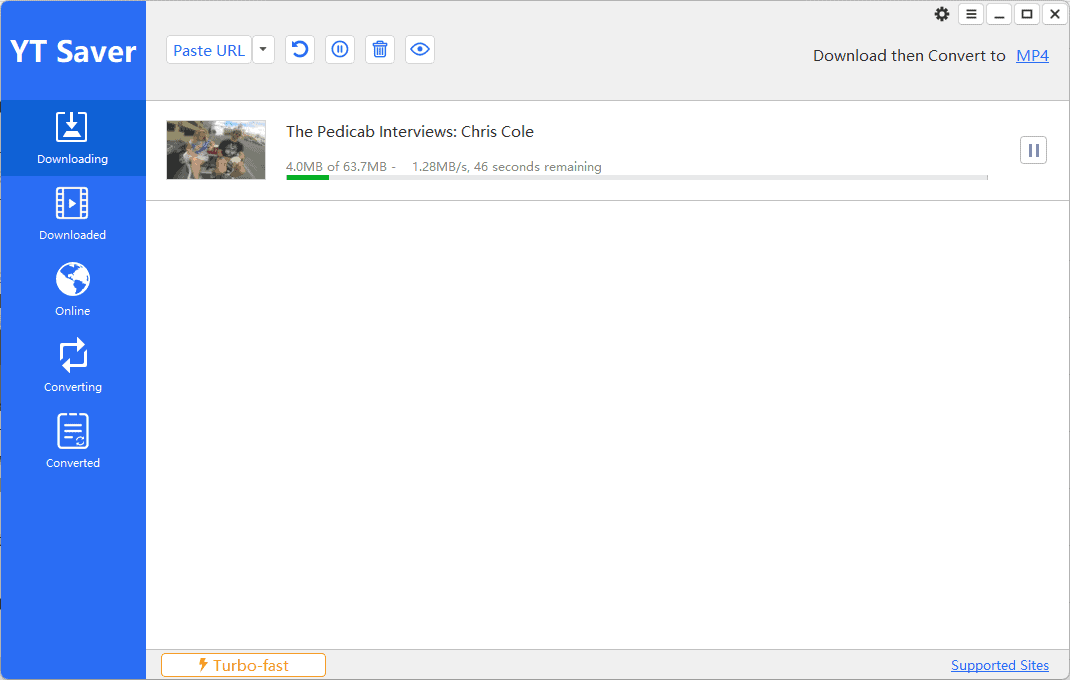
- Click on the Downloaded tab to see the video.
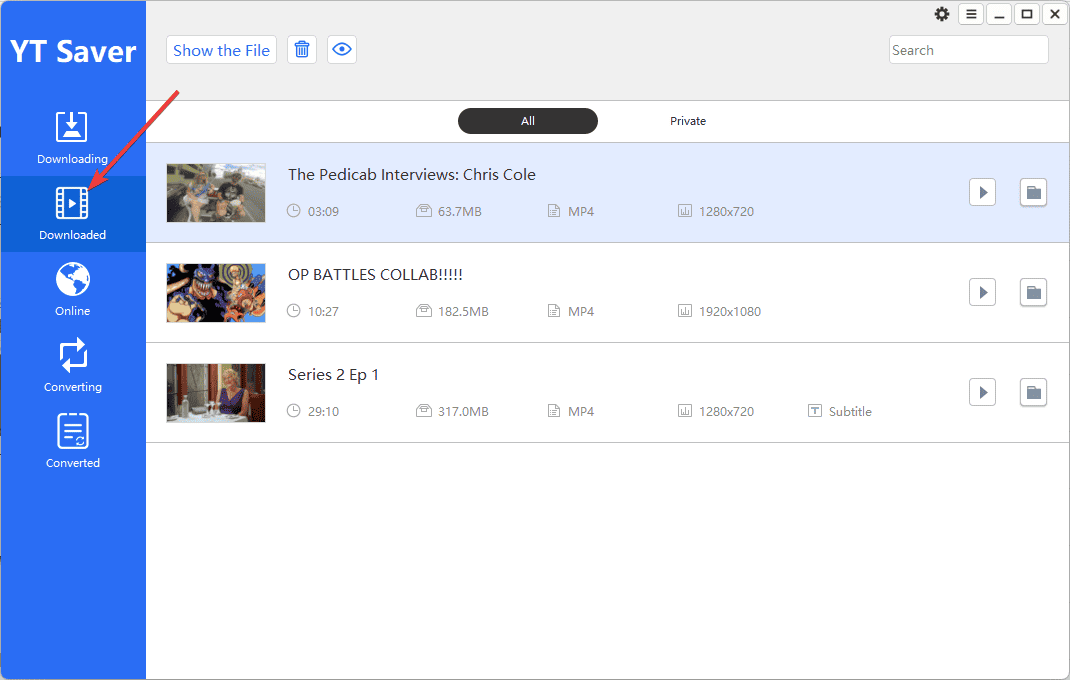
- Press the Play button inside YT Saver.

Is It Legal To Download From MySpace?
No, it’s not legal to download from MySpace unless you’re saving your own content. According to its Terms of Use:
- You can download personal content that you own from the platform after uploading it to MySpace.
- MySpace grants you a limited, revocable, non-sublicensable license to reproduce and display the content solely for your use when viewing the MySpace website.
- It’s illegal to copy, download, communicate, make available, modify, translate, publish, broadcast, transmit, distribute, perform, display, sell, or otherwise use any User Content appearing on or through the MySpace Services.
However, you can legally purchase and download music from the platform in MP4 and M4A formats.
Disclaimer: The information provided on our website is intended for educational and informational purposes only. We do not endorse or promote the unauthorized downloading or circumvention of copyright protection mechanisms of any service mentioned on our site.
We understand and respect content creators’ and service providers’ intellectual property rights. Our discussions and reviews of downloader tools aim to inform our readers about the technological capabilities and potential legal considerations of using such tools. We strongly advise our readers to always comply with the respective platforms’ terms of service and respect copyright laws.
By using our website, you acknowledge and agree that you are responsible for ensuring your actions are legal and compliant with the terms of service of the platforms discussed. We disclaim any liability for the unauthorized or illegal use of downloader tools and any infringement of intellectual property rights.
Now, you’re ready to choose the best MySpace downloader for your needs. Feel free to share your choice in the comments.









User forum
0 messages