Mozilla updates the Firefox about: performance page in the latest Nightly build
1 min. read
Updated on
Read our disclosure page to find out how can you help MSPoweruser sustain the editorial team Read more
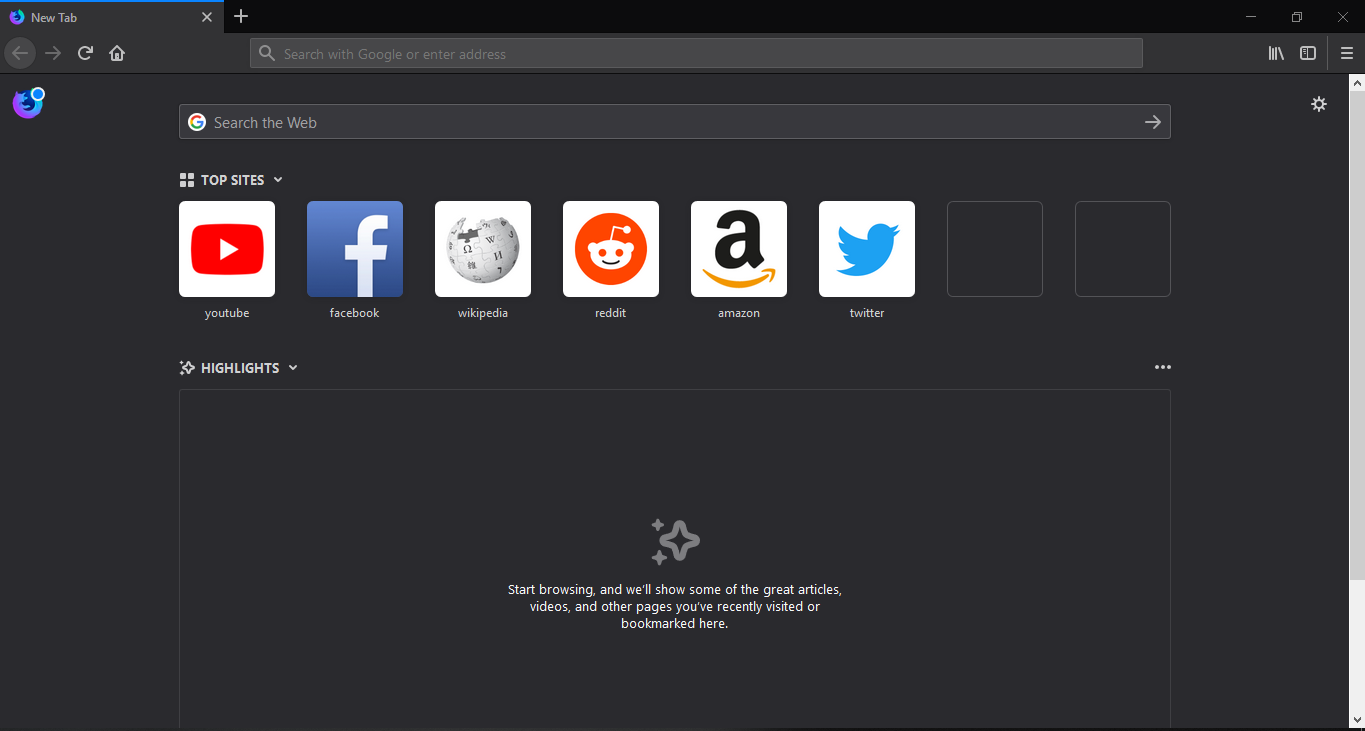
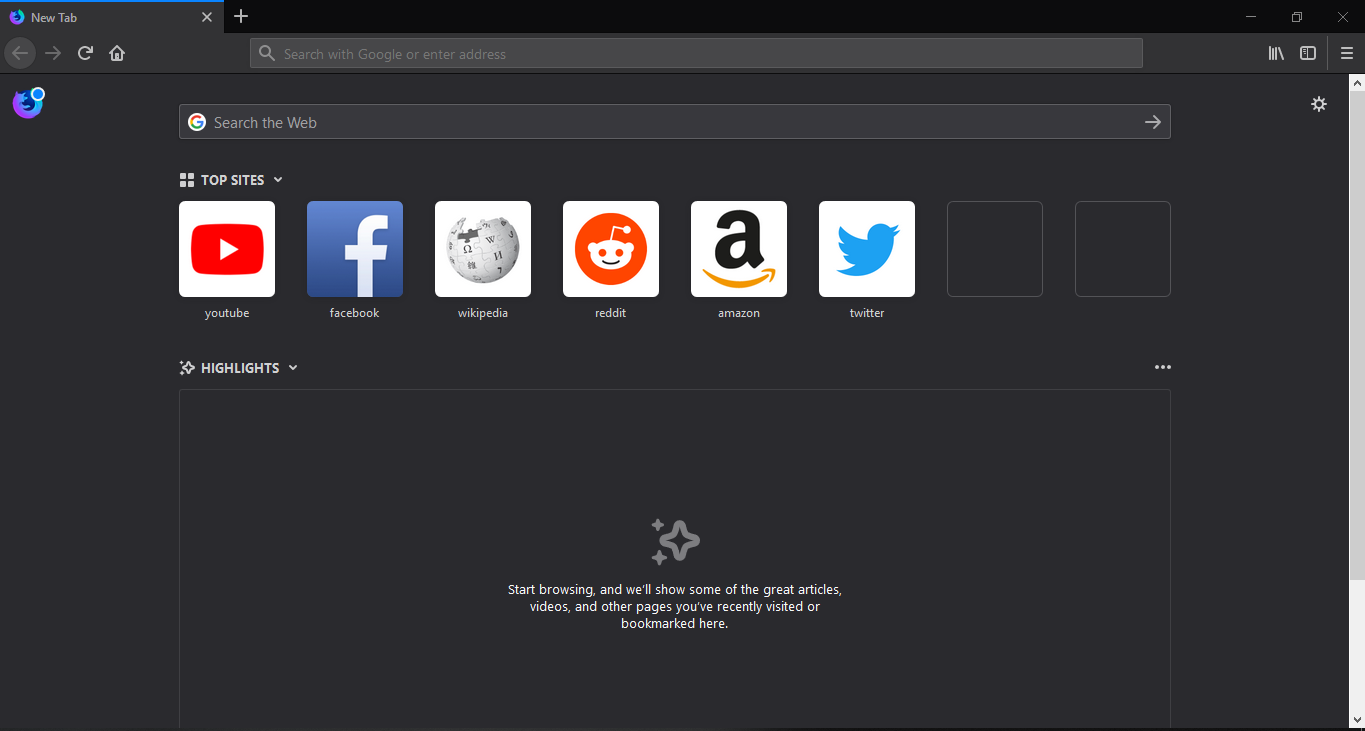
Mozilla has released a new update which revamps the about: performance page of the Firefox web browser. The update is currently available to those who have installed the Nightly builds of the browser.
To try out the new about:performance page, open Firefox Nightly and follow the steps below:
- Visit about:config
- Find and change preference dom.performance.enable_scheduler_timing value to true.
- Close and relaunch Firefox and visit about:performance to see the new look.
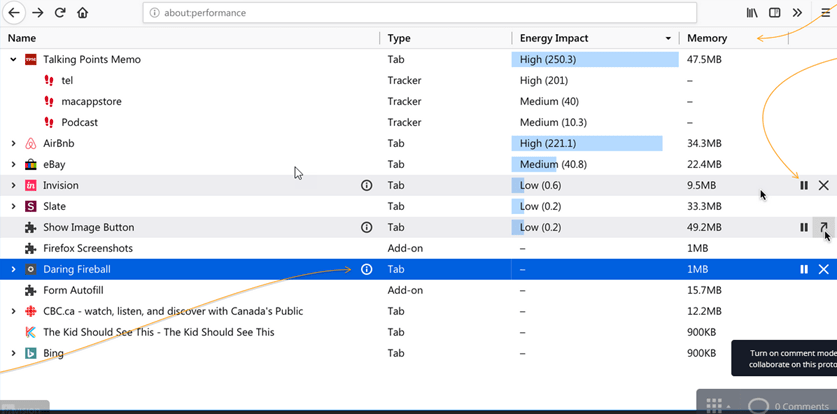
The new feature will allow users to which open tab/page is using more CPU cycles. The new about:performance page will show ‘Resource Usage per tab’ instead of ‘Performance of Web Pages’. Apart from that, there are other visual changes to the page as well to give users a better idea of what page is consuming the most resources.
The latest Nightly build can be downloaded from Mozilla’s official website. Do note that Nightly builds are highly unstable and might cause issues. The feature should make it to everyone soon.
Via: Techdows









User forum
0 messages