Midori Alternative – 10 Fast and Secure Browsers
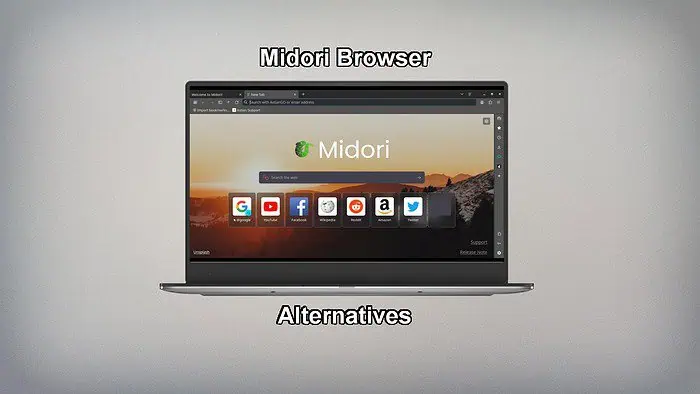
The Midori browser is known for being lightweight and providing extensive privacy features. But, if you’re looking for a Midori alternative, I’ve got you covered.
I tested more than 20 options and narrowed down the top 10 that offer great security and additional features that Midori lacks.
Best 10 Midori Alternative Browsers
1. Opera – Best Midori Alternative
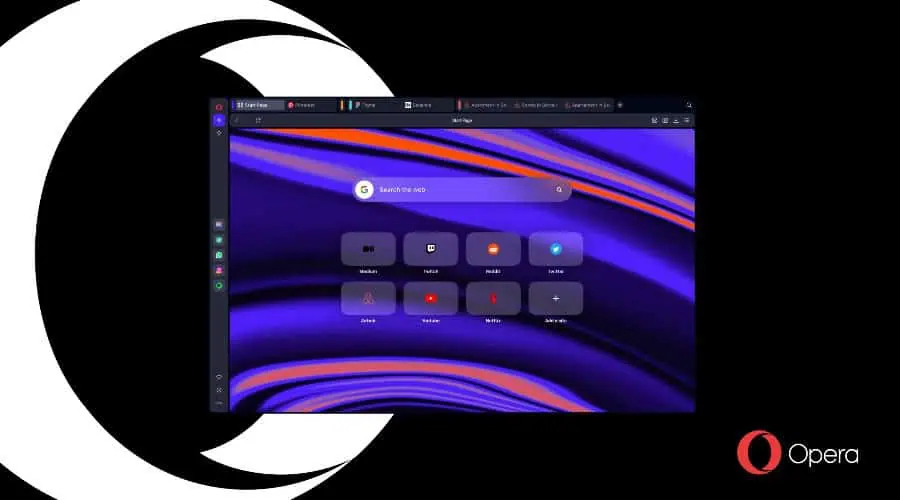
Opera is currently my go-to Midori browser alternative because it offers a built-in ad blocker and an even higher level of privacy and security features.
It blocks display ads and tracking cookies, and has a private browsing mode. Moreover, its free VPN lets you change your visible IP address to hide your location, unblock geo-restricted content, and encrypt traffic so that not even your ISP or network admin can see your activity.
Opera also boasts the most complete AI assistant of any browser I’ve tested. Aria not only extracts key info from webpages and lets you ask it for info but also has a generative option. This can create text content and even AI images from simple prompts.
Another excellent feature is its integrated messaging and social media apps, which you can use within the browser sidebar, rather than browsing to the sites themselves. It also supports the Chromium extension library, which is larger than Midori’s.
While Midori is less resource-intensive, Opera still outclasses Chrome, Edge, and Firefox when it comes to RAM usage.
Pros:
- VPN and full ad blocker
- Advanced AI assistant
- In-browser messaging and social media apps
Cons:
- Bulkier interface
- Uses more RAM
2. Brave – Most Secure Midori Browser Alternative
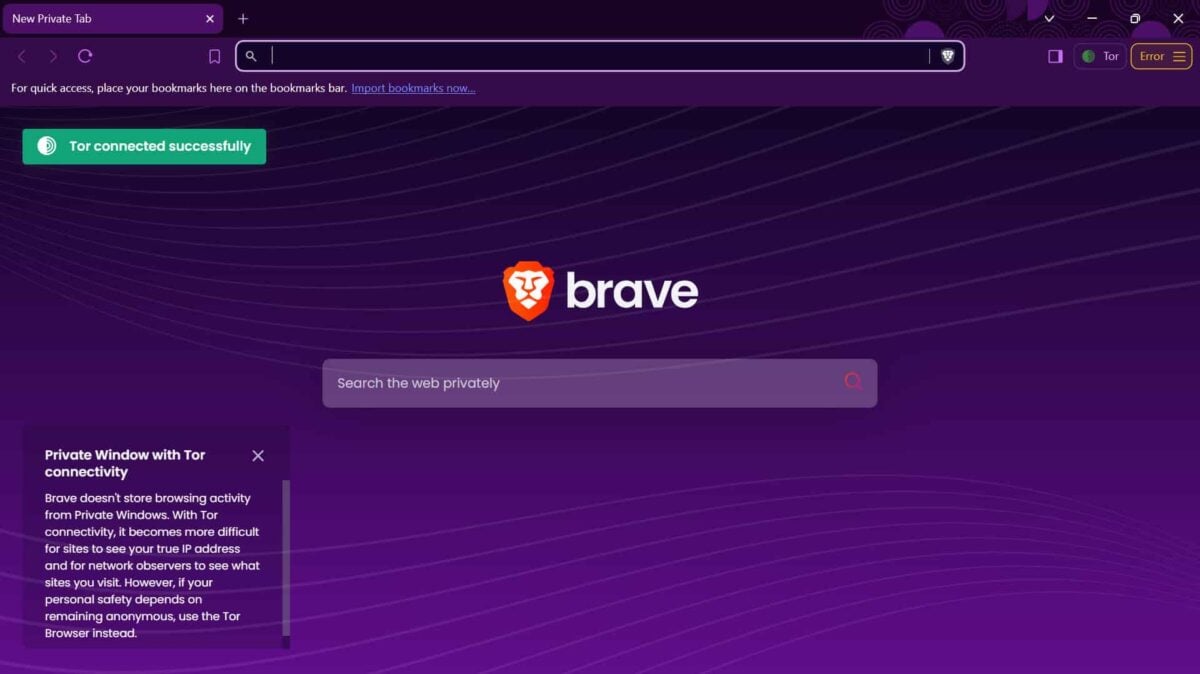
If you used Midori for its commitment to privacy and scaled-back interface, Brave ranks high as an alternative.
From Brave Search to its comprehensive ad blocker, everything is set up with security in mind.
Like Opera, it offers an in-built VPN, but it misses the top spot as this requires a paid subscription.
Nonetheless, its free Tor browsing mode is even more secure than a VPN and has the added benefit of accessing the dark web without having to use a separate Tor browser.
Brave’s Leo AI is also no slouch. You can sum up pages, so you don’t have to read it all, get questions answered via chatbot, and generate text content with simple prompts.
Like Midori, the browser uses much less RAM than more popular browsers and has a minimalist user interface. Because it’s Chromium-based, Brave is compatible with a good variety of extensions.
One of my favorite features is Brave Talk, which has no time limits and supports conferencing with unlimited participants.
Pros:
- Good AI assistant
- Built-in Tor browsing
- Most secure web browser available
Cons:
- VPN costs $9.99/mo
- Not as customizable as Midori
3. Aloha – Best Secure Browser with VR

The Aloha browser is another security-focused browser that offers several features missing from Midori.
You get a free and unlimited VPN to browse the web anonymously, a built-in ad-blocker that eliminates intrusive ads and trackers, and private tabs that don’t store any browsing history or cookies.
Where Aloha falls short is its lack of extensions, as it neither supports Chromium nor Firefox add-ons. However, it does have a native download manager and a file manager to organize downloaded files within the browser. This supports folder locking. It also allows for customizable themes.
Its most notable feature is a built-in virtual reality player that allows users to watch VR videos directly in the browser.
While Aloha does have some AI features, such as AI-powered ad blocking, these are locked behind a premium version and are currently mobile-exclusive.
Pros:
- Free VPN and ad blocker
- VR player
- File manager with folder lock
Cons:
- Lacks common extensions
- AI features cost premium
4. Pale Moon – Support for Legacy Firefox Extensions
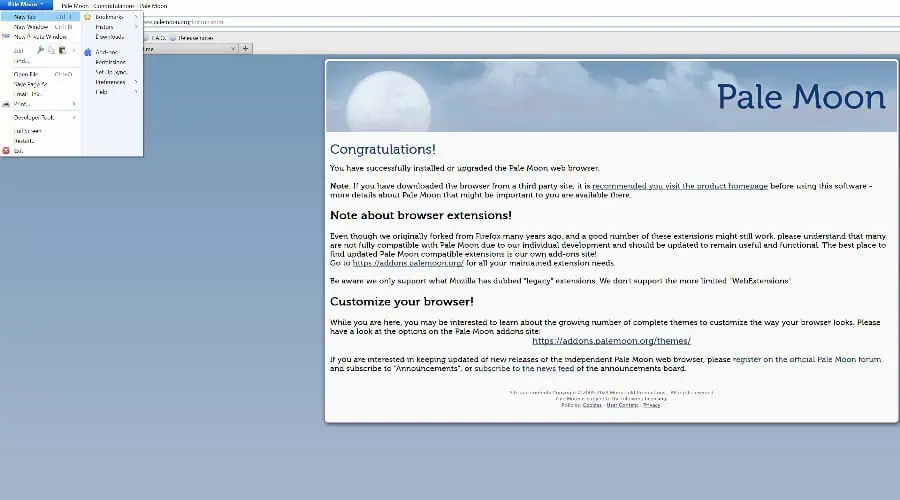
Pale Moon is similar to Midori in that it’s built off Firefox. One of its benefits but also hindrances is that it supports legacy Firefox add-ons that Firefox itself has dropped. However, it lacks some compatibility with modern Firefox extensions.
Like Midori, it’s designed to be lightweight and efficient, making it a good choice for users with older or less powerful hardware. Both share a minimalist interface with most screen space going to page content.
Pale Moon is also open-source and highly customizable. So, if you’re tech-savvy, you can inspect and modify the code to customize the browser exactly to your liking.
Pale Moon also has some good privacy and security features. These include per-site permissions, no data collection, and an encrypted master password system.
Pros:
- Supports discontinued Firefox extensions
- Minimal impact on system resources
- Open-source and customizable
Cons:
- Lacks a large extension library
- No AI assistant
5. Firefox – Feature-rich Alternative to Chromium Options
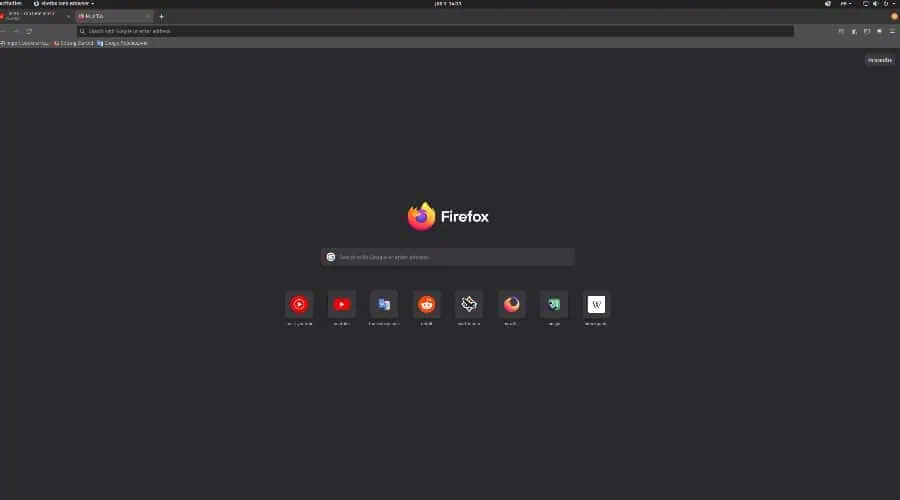
If you like Midori’s Firefox base, then Firefox itself is a natural alternative. You get full access to the Firefox extensions and add-ons library, and it has lots of ways to customize the browser.
Like Midori, you can move around the toolbars and apply custom themes. Due to its open-source nature, more complex customizations can also be found using the developer settings or editing its code directly.
Firefox is privacy-conscious, blocking tracking cookies and supporting per-site privacy settings. Moreover, none of your activity or data is collected by Mozilla.
I find Firefox Pocket to be one of its best native features. It lets you save content, including videos, for offline access across devices.
My only qualm is it’s one of the more resource-intensive browsers and isn’t as efficient as Midori.
Pros:
- Large extension library
- Highly customizable
- Unique features like Firefox Pocket
Cons:
- Uses a lot of RAM
- Weaker ad blocker than Midori
6. Chrome – Midori Alternative With The Most Extensions

Chrome gets some flak for being the most resource-intensive browser and sending data back to Google. However, there’s no denying its ease of use and extensive features. The likes of Google Meet, Docs, Drive, and other products are well integrated.
As the basis of all Chromium browsers, it offers many more extensions than Midori. Moreover, if you use Google as your main web account and have Android devices, its seamless cross-device syncing is a huge benefit.
Chrome’s new AI assistant can help you write, generate custom themes, and suggest tab groups based on how you’ve been using them. That’s without mentioning chatbot and page highlighting features.
Chrome offers all the common privacy features but lacks a built-in ad blocker like Midori.
Pros:
- Large extension library
- New experimental AI features
- Integrates with Google apps and Android devices
Cons:
- Uses lots of RAM
- Some privacy concerns
7. Edge – Best for Windows Users
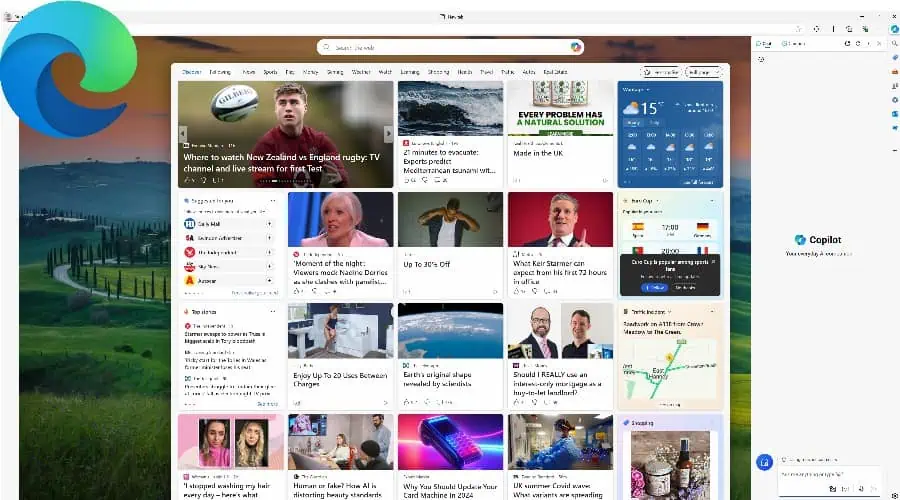
Edge is a no-brainer for heavy Windows users, just as Chrome is for Google and Android users. It has some of the same concerns in terms of sending data back to Microsoft and hogging RAM, yet its powerful features cannot be ignored.
Its Copilot AI answers questions and you can explore webpages by highlighting text. It also generates text content to help streamline things like email responses.
If you use Microsoft apps like Outlook for email, Office 365, Cortana, Calendar, etc, Edge integrates them all in the browser.
There are tons of extensions as a Chromium browser and other add-ons from the Microsoft store.
Its built-in shopping aid finds promo codes and suggests cheaper prices on alternative online stores while browsing.
Edge is not the most security-focused browser, but you can browse privately, and intrusive cookies and popups are blocked by default.
Pros:
- Good AI assistant
- Integrates with Microsoft/Windows apps
- Microsoft and Chromium extensions
Cons:
- Not as private as Midori
- Bulky interface
8. Epic – Best for Crypto Enthusiasts
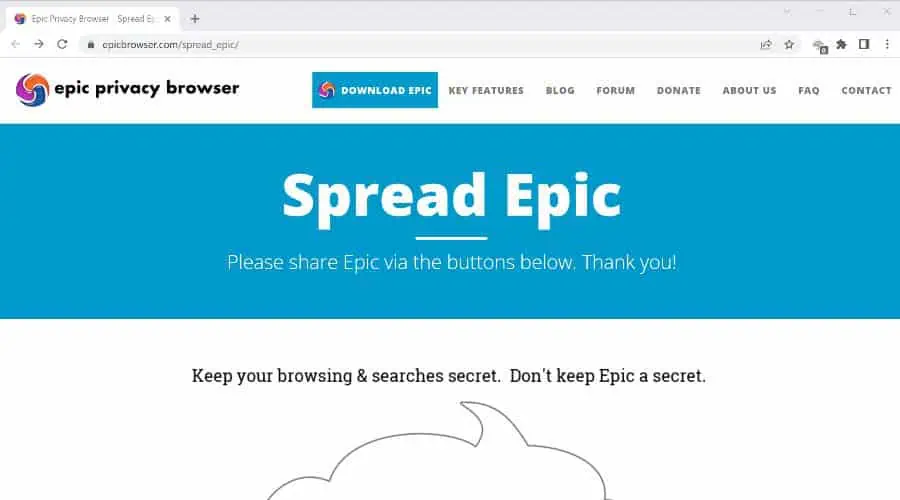
Another solid alternative is the Epic Privacy Browser. It offers the full works for security and privacy. This includes a built-in VPN that encrypts your data, an ad and tracker blocker, private browsing, and no browsing history.
It also offers a one-click encrypted proxy if you want a simpler way to hide your IP address.
As a dabbler in crypto, I particularly appreciate its crypto mining protection, which detects and blocks malicious crypto mining attempts while permitting your legitimate crypto activities.
You get access to the Chromium extension library to add more features to Epic, though it has fewer native customization options than Midori.
Pros:
- Free VPN and proxy features
- Blocks ads and even crypto-related malware
- Chromium extension library
Cons:
- No AI assistant
- Not as customizable as Midori
9. Vivaldi – Most Customizable Midori Alternative
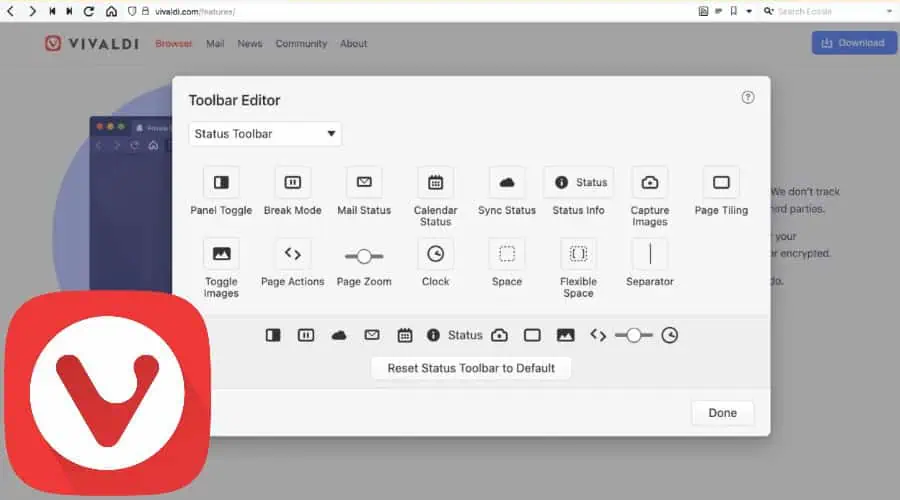
Like the customization and minimalism of Midori? Then Vivaldi offers much more.
You can drag menus, toolbars, and other elements to different places on the screen. Like Midori, it has custom themes, but these can be set to change on a time schedule to keep things fresh. It also lets you create shortcuts, mouse gestures, and customize icons.
Even its tab management is full of variety, supporting stacks, tiles, and a tree structure.
It’s Chromium-based, so loads of extensions offer even more customization.
Moreover, Vivaldi has an ad blocker like Midori, but you also get a free VPN to hide your location and internet activity.
To top it off, it has less impact on system resources than most common browsers.
Pros:
- Free VPN and ad-blocker
- Low RAM usage
- Countless customization options
Cons:
- Advanced customizations can be confusing
- Midori has more privacy features
10. Avast Secure Browser – Best for Safe Shopping and Banking
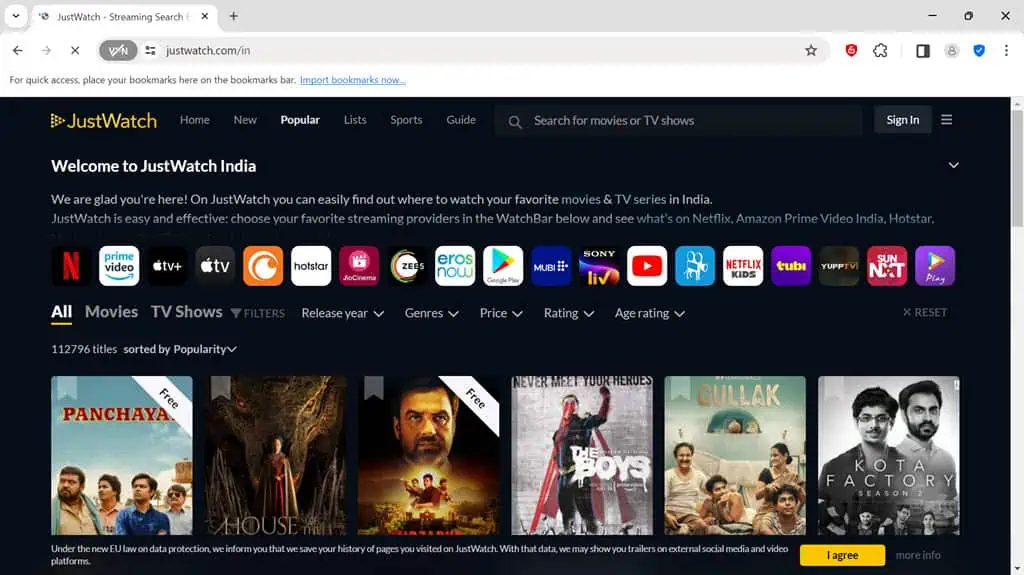
Alongside its security software, Avast has a Secure Browser, which is perfect if you’re already an Avast user. It integrates seamlessly with Avast’s Antivirus and other products.
Like Midori, you get a full ad-blocker, though its SecureLine VPN has a 500 MB a month data limit unless you pay for more.
What stands out most is its safe shopping and online banking approach. This is a step up from regular HTTPS encryption because it blocks malicious websites and phishing attempts, as well as automatically detecting and filling in login and payment information, reducing the risk of keyloggers.
Bank Mode isolates your online banking session from the rest of your browsing activity
If you find Midori’s Firefox extensions limited, Avast Secure Browser is Chromium-based, opening up the larger library of add-ons.
Pros:
- Full ad blocker
- Extra safe shopping and banking
- Chromium extensions
Cons:
- Unlimited VPN costs a premium
- Lacks an AI assistant
How to Choose the Best Midori Alternative
Choosing the best Midori browser alternative depends on what Midori features you prefer. Since the browser is focused on security and a scaled-back interface, I took this into consideration, while ranking other useful features.
- Privacy and Security – Midori is known for its built-in ad blocker, anti-phishing, and other privacy and security features. I looked for alternatives that offer similar or better features, with the likes of Opera and Brave standing out with native VPNs and Avast having unique banking and shopping modes.
- User Interface – Midori has a simple and clean interface, so it was important to choose browsers that follow the same principles. However, I ranked bulkier browsers like Chrome and Edge because of the sheer number of features they provide.
- System Performance – As a lightweight browser that uses minimal system resources, I ranked RAM usage in the table below. Like Midori, Vivaldi, Brave, and Avast offer a similar performance. Others trade performance for extras like AI, extensions, and sidebar features.
- Customization – With a customizable toolbar, a wide variety of themes, and access to Firefox extensions, I considered browsers like Vivaldi that allow you to tweak the interface and expand its features with add-ons. Chromium-based browsers are a good alternative due to their larger library of extensions but I also included browsers with Firefox extensions too.
- Artificial Intelligence – Midori doesn’t have a native AI assistant, which puts it at a disadvantage against Opera, Edge, Chrome, and others. As AI becomes the norm online, it’s worth switching to a browser that already has it built in.
Summary
Now you know the pros and cons of the top Midori alternative browsers, here’s a quick rundown of how they all compare.
To test each browser’s impact on system resources, I launched the same 5 tabs on each one and checked how much RAM was consumed on average using Windows Task Manager.
| Browser | RAM Usage | Extensions | AI Assistant | Customization | Privacy Rating |
| Opera | 1,300-1,320 MB | Chromium | Yes (Inc. Text-to-Image) | Limited | 4/5 |
| Brave | 560-580 MB | Chromium | Yes | Limited | 5/5 |
| Aloha | 680-700 MB | Limited | Only AI ad-blocking | Limited | 4/5 |
| Pale Moon | 850-890 MB | Limited Firefox | No | Open-Source | 3/5 |
| Firefox | 1,700-1,720 MB | Firefox | No | Interface and developer settings | 3/5 |
| Chrome | 1,750-1,800 MB | Full Chromium | Yes | Limited | 2.5/5 |
| Edge | 1,000-1,050 MB | 1,000-1,050 MB | Yes | Limited | 2.5/5 |
| Epic | 980-1,000 MB | Chromium | No | Limited | 4/5 |
| Vivaldi | 595-615 MB | Chromium | No | Full interface tweaking | 4/5 |
| Avast Secure | 780-800 MB | Limited Chromium | No | Limited | 4/5 |
Opera has quickly become my number one Midori browser alternative. Not only does it offer better privacy and security with a free VPN, but also comes with AI and runs more smoothly than more popular options like Chrome and Edge.
Nonetheless, if privacy is the main thing you’re looking for, Brave is another great pick.
Chrome and Edge take the lead in terms of extensions, but less popular browsers like Vivaldi offer a level of customization not seen elsewhere.
Which Midori alternative did you choose? Let me know in the comments below!
Read our disclosure page to find out how can you help MSPoweruser sustain the editorial team Read more




User forum
0 messages