Microsoft's Q&A app for Microsoft Teams webinars and meetings has entered Public Preview
2 min. read
Published on
Read our disclosure page to find out how can you help MSPoweruser sustain the editorial team Read more
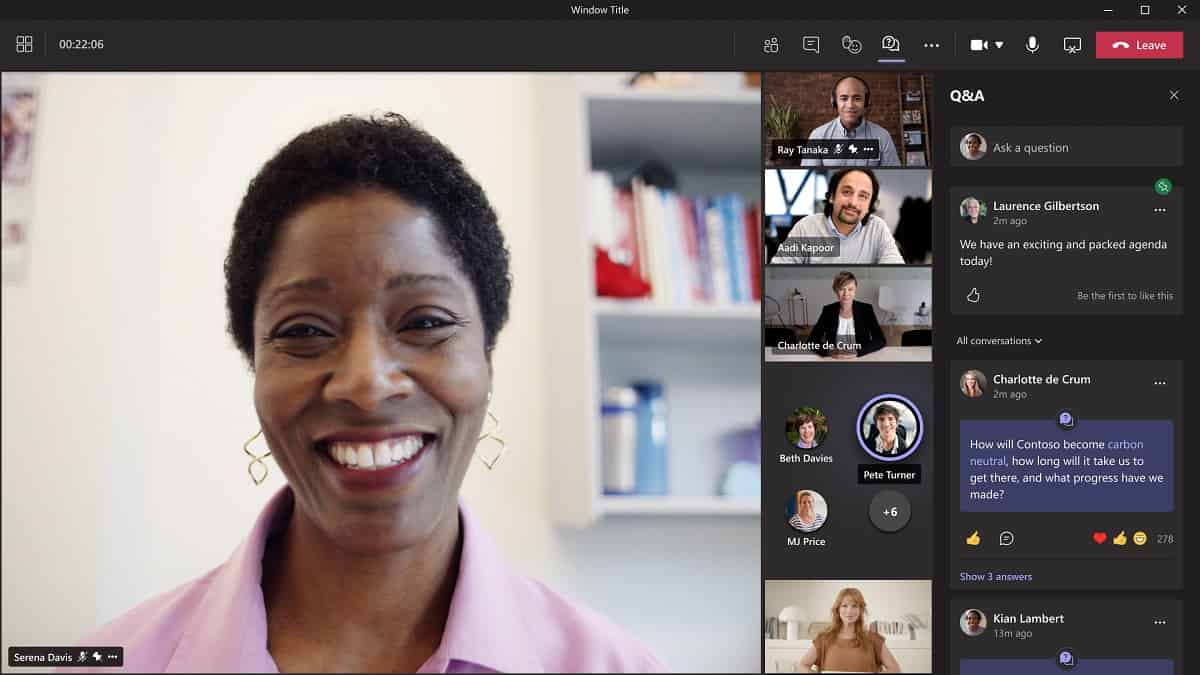
Often webinars end with a Q&A session, but doing questions and answers over a fast-moving chat window is far from ideal.
Microsoft has been working on a dedicated Q&A app for Microsoft Teams, powered by Yammer.
By including Q&A in any Teams Meeting or Webinar, event organizers add the ability for attendees to have a focused, structured conversation where they can ask questions and engage in the discussion with the rich social Q&A features that they know and love.
The Q&A app in Teams, powered by Yammer, is best suited for structured meeting scenarios. These scenarios typically have more than 25 participants with clearly defined presenters, and require more guidance for gathering questions and organizing discussions.
The Q&A app can be used by the following user types:
- Regular user—A user with a Microsoft 365 credentials in your tenant.
- Federated user—A user with Microsoft 365 credentials to a different tenant.
- Guest user—Any guests you add to your Microsoft Teams, SharePoint, or Azure Active Directory.
The Q&A app does not support anonymous users at this time.
The feature supports unmoderated and moderated Q&A.
- Unmoderated Q&A enables all attendee questions to be immediately posted to the feed.
- Moderated Q&A requires questions to be reviewed by a moderator, whose role can be a presenter or organizer, before being published for everyone to view and comment on.
While Teams Q&A is powered by Yammer, it is available to Teams’ worldwide customers in Public Preview, even if you haven’t rolled out Yammer.
Read more about the feature at Microsoft here.








User forum
0 messages