Microsoft wants to slap more AI smarts into Windows 11's third-party apps
Microsoft wants app developers to make the most out of Windows 11's AI
2 min. read
Published on
Read our disclosure page to find out how can you help MSPoweruser sustain the editorial team Read more
Key notes
- Microsoft’s AI Copilot, initially exclusive, is now extending to third-party apps in Windows 11.
- Developers are urged to integrate AI using OnnxRuntime, TensorFlow, and PyTorch for local or cloud models.
- A newly-spotted FAQ page details more on this, simplifying AI integration for Windows apps.
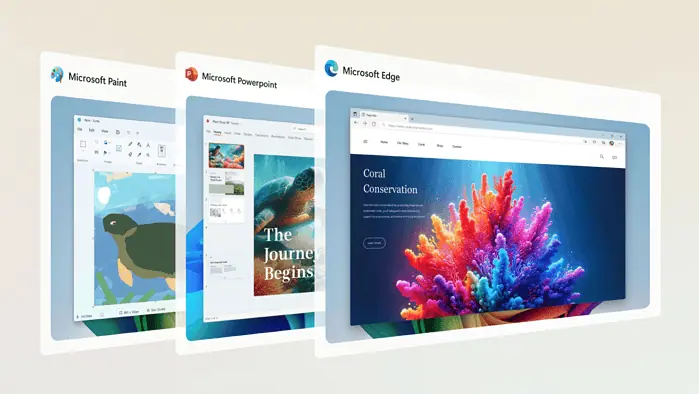
Let’s be real: Microsoft has been profiting a lot off the AI hype. The Redmond tech giant poured billions of dollars into OpenAI, the AI company behind ChatGPT and all those models, as well as building its own GPT-powered Copilot assistant tool. Soon enough, it will become the universal user experience in Windows 11 24H2, its upcoming, yet biggest update to now, despite controversies surrounding its flagship feature, Recall.
But now, from what could be a Microsoft software-exclusive feature, Copilot could potentially be coming to third-party apps on Windows 11, too. A first spot by folks over at Windows Latest details a newly published FAQ page for app developers to make the most out of AI in Windows 11. That means, the Copilot AI won’t (most likely) stay exclusive for Microsoft-only software.
It’s a long read, but if you’re an app developer, it is worth reading. In short, Microsoft encourages integrating AI into Windows client apps using either local or cloud-based models, using frameworks like OnnxRuntime for easier integration.
The document then explains how to add AI to Windows apps using local or cloud models with TensorFlow, PyTorch, and OnnxRuntime. It covers programming languages (C#, C++, Python), recommends OnnxRuntime, and discusses data privacy, system requirements, and AI optimization with hardware acceleration.
It also explains key AI concepts like DirectML, ONNX, ORT, and WinML, and outlines the roles of Data Scientists, ML Engineers, and App Developers in AI development. That’s a lot of confusing jargon if you’re new to AI development.
We’ve seen what the Copilot AI is capable of doing on Microsoft’s apps. You can create images directly within Paint, summarize long email threads or ask AI to write responses that sound like you on Outlook, draft documents easier on Word, and more.
But it honestly comes as no surprise, at least for us. Microsoft has been betting big on AI, and reasonably so, as it helped the Redmond tech giant score another strong and healthy financial result in the last quarter.









User forum
0 messages