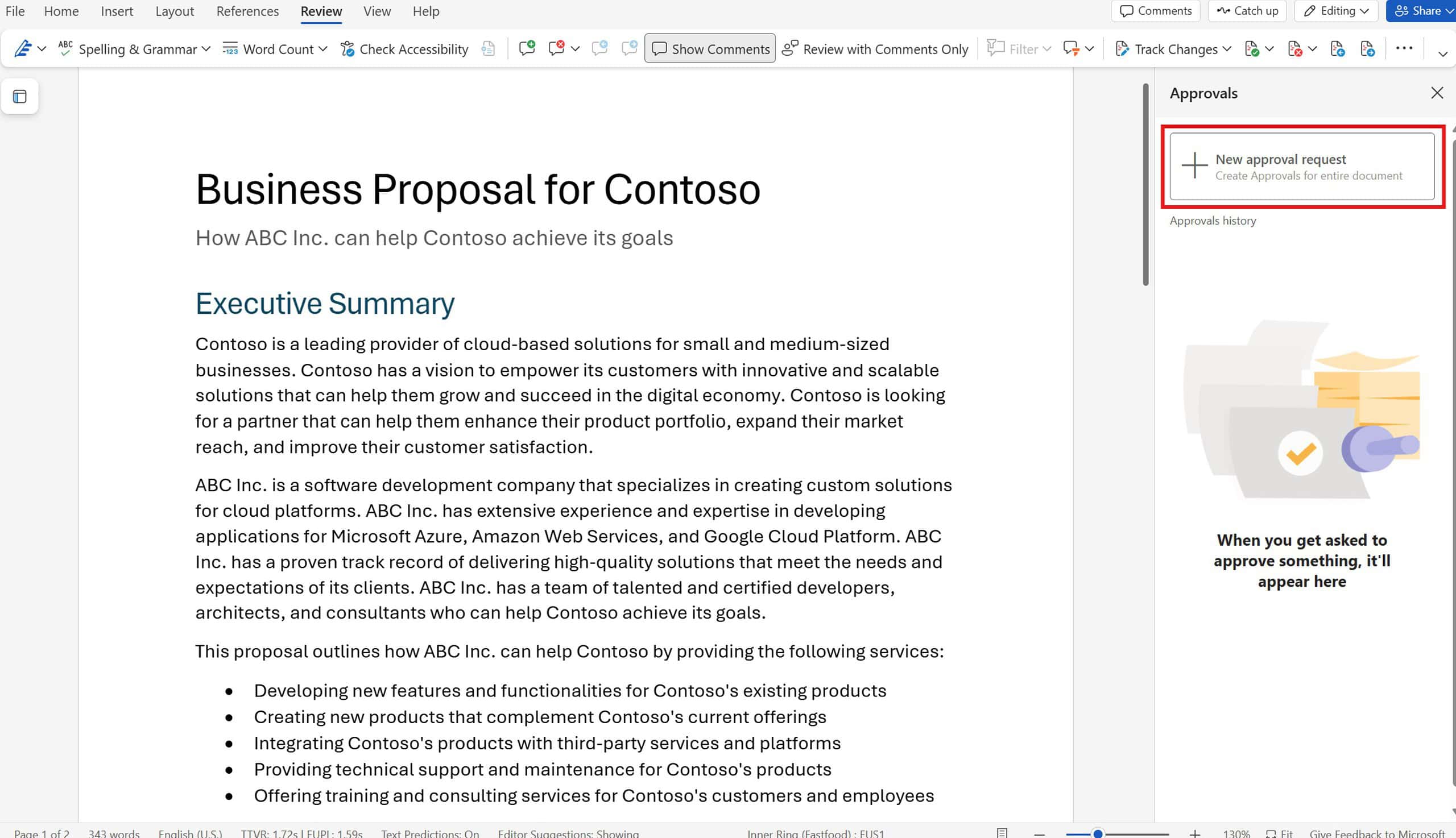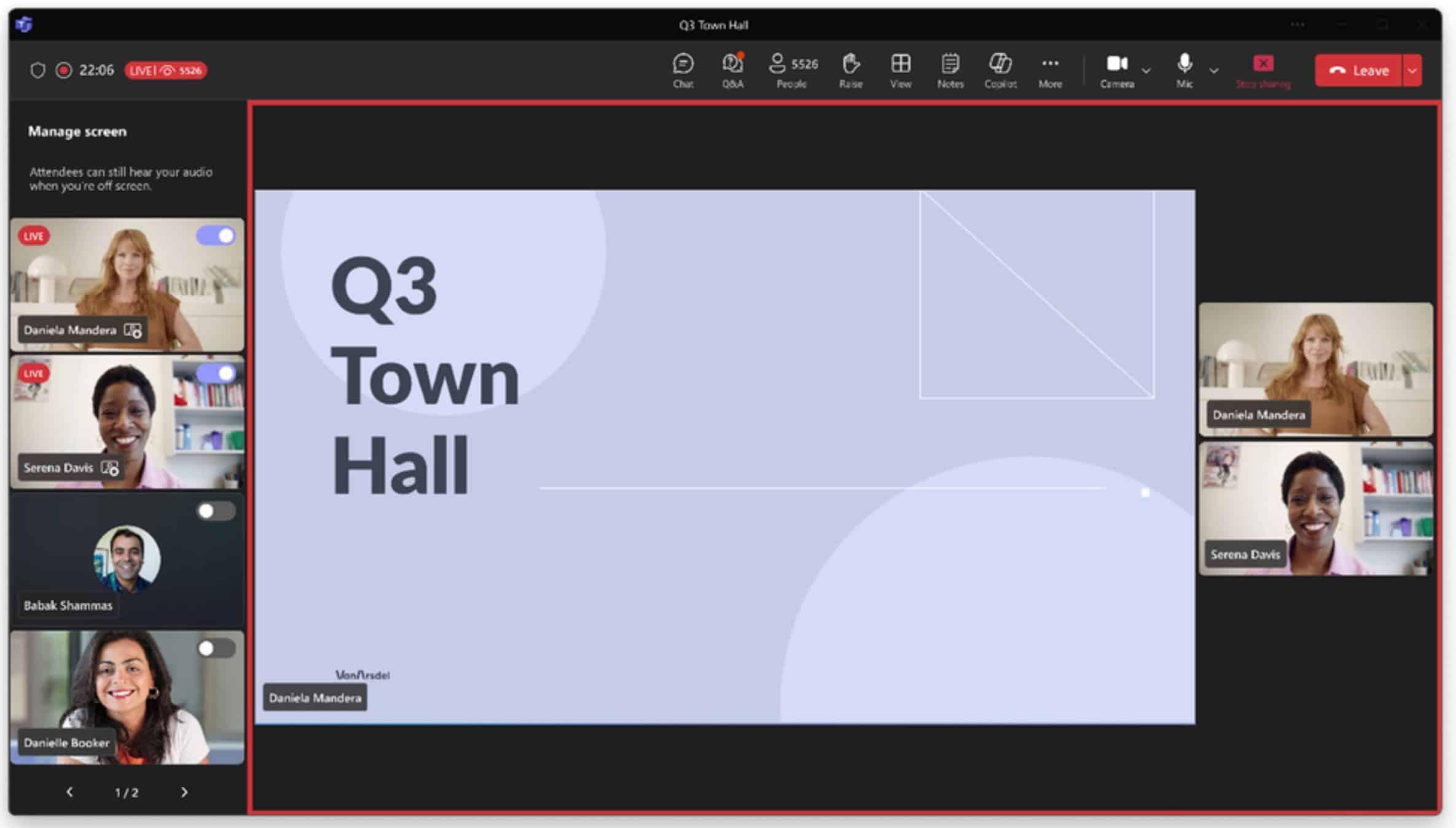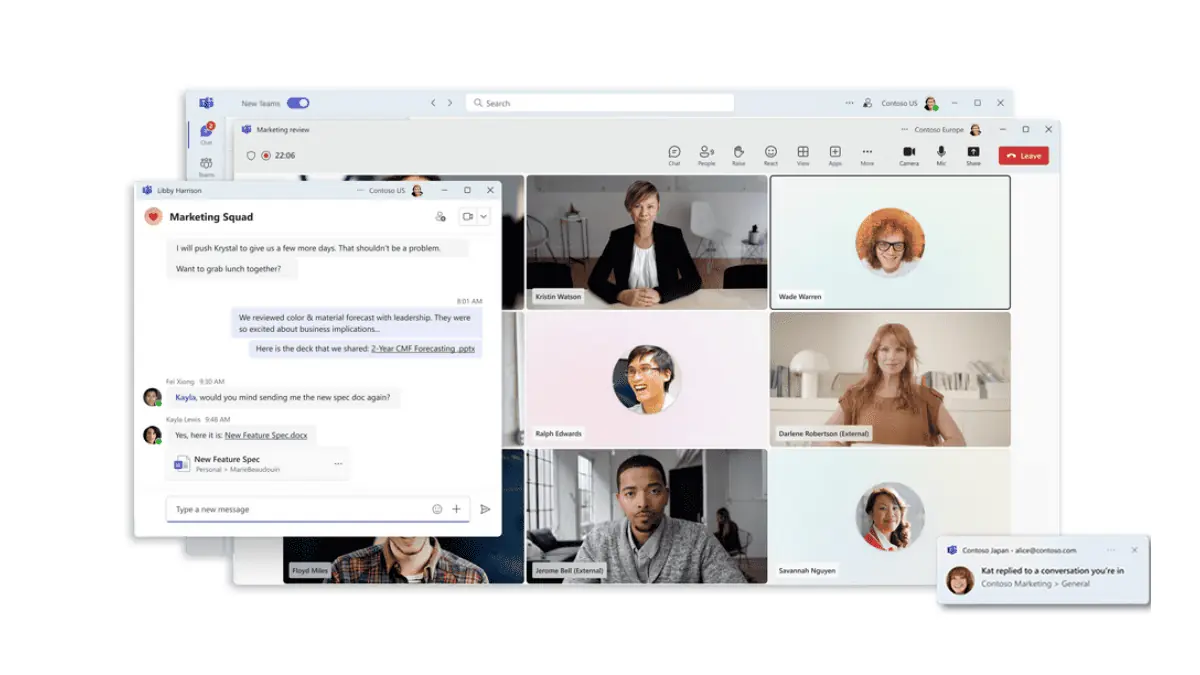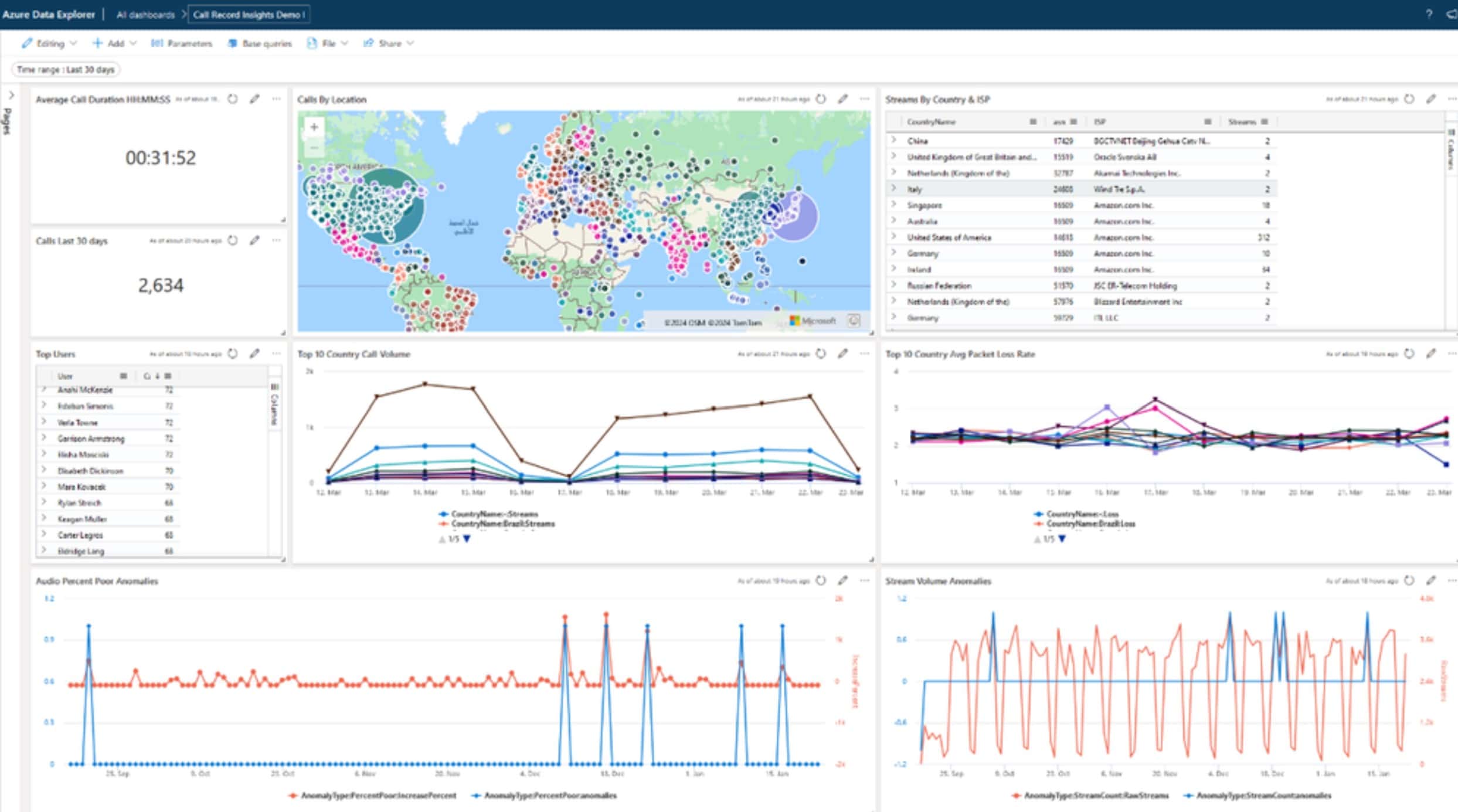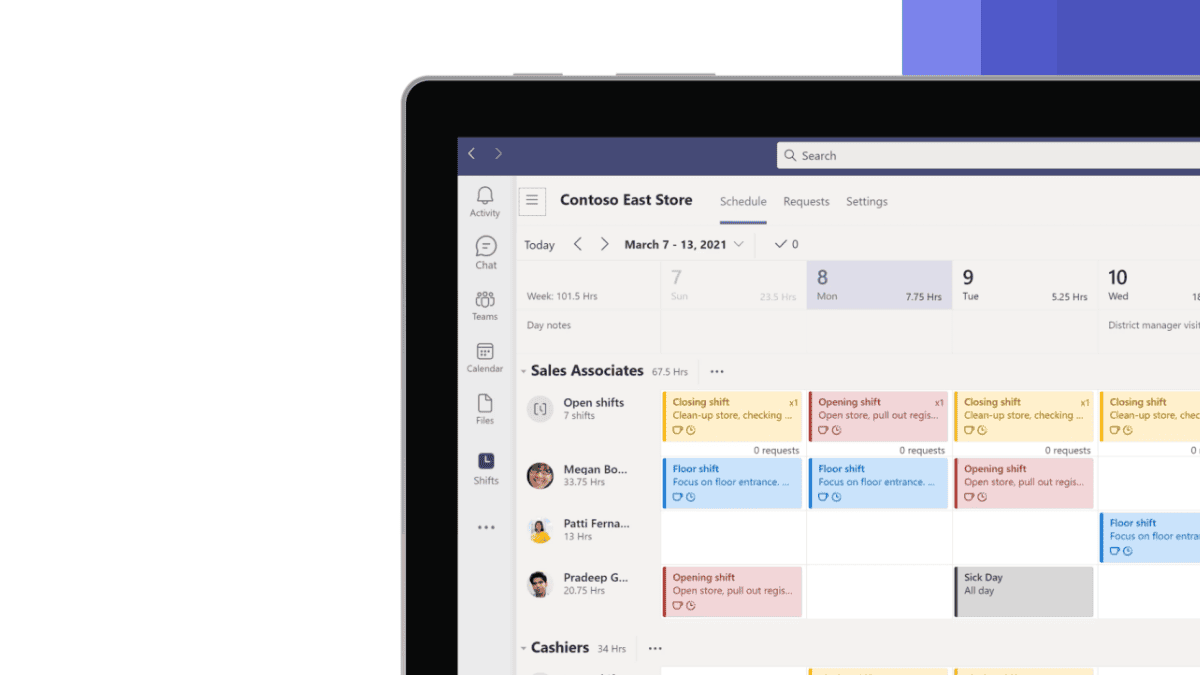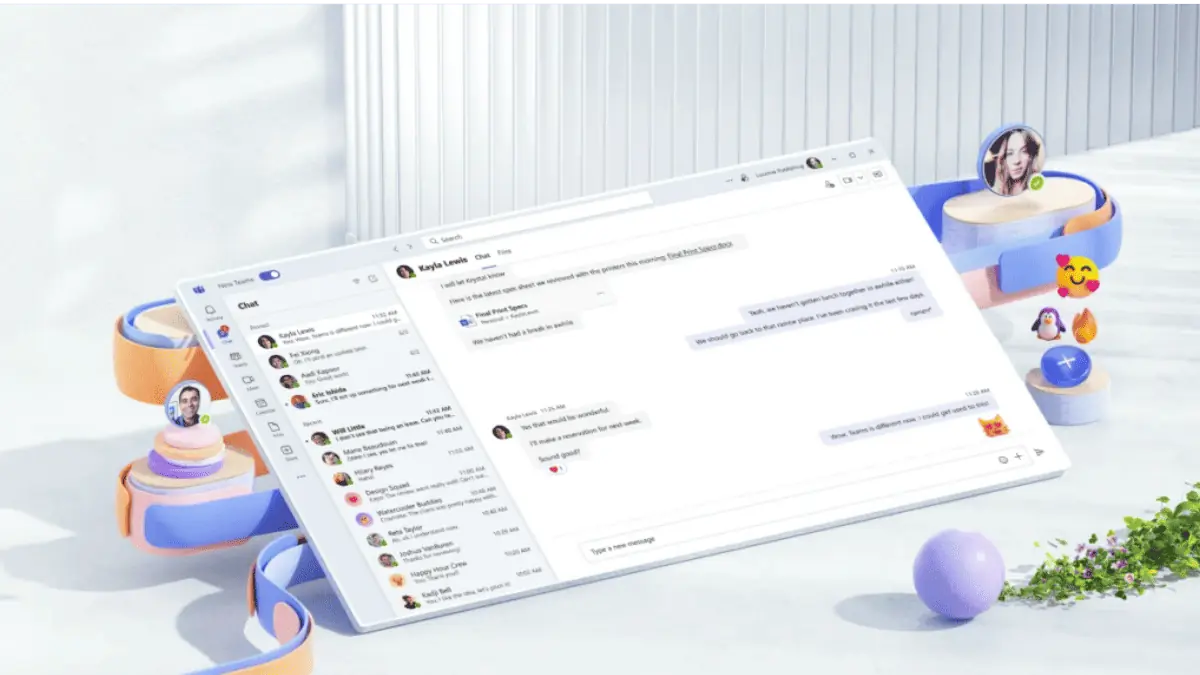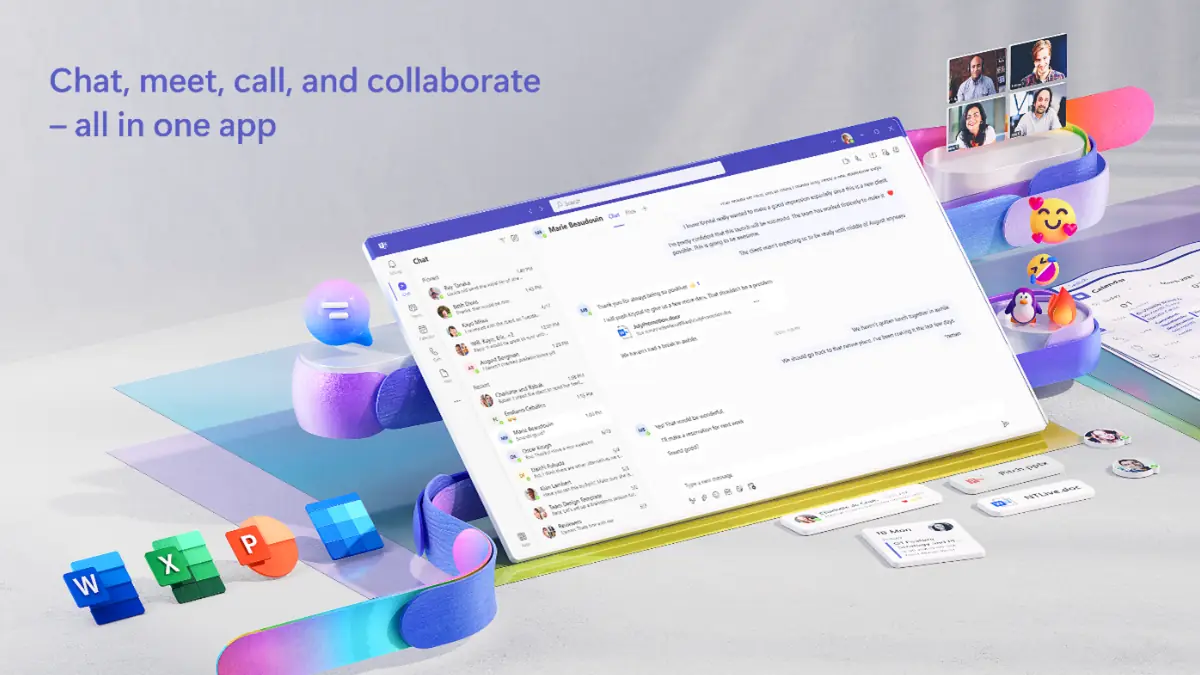Microsoft Teams now shows PowerPoint slide notes and thumbnails
1 min. read
Published on
Read our disclosure page to find out how can you help MSPoweruser sustain the editorial team Read more

Microsoft Teams developers are hard at work to add useful new features to Teams in order to compete with rivals like Zoom. Also, Teams is slowly replacing Skype for Business by adopting some of its useful features. One such feature is the ability for the users to see PowerPoint slide notes and thumbnails in a Teams meeting.
On the Microsoft Teams UserVoice page, Microsoft informed that “the ability to see PowerPoint slide notes and thumbnails is available to the public.” In order to use the feature, you’ll need to know a handy keyboard shortcut: click in the slide area, and press “Ctrl Shift X”, to show or hide the notes and thumbnail strip.
Microsoft also promised that it will add the ability to turn on or off the feature in the coming days. However, the company didn’t share a timeline as to when it’ll add the feature to Teams. Meanwhile, Teams users can now see PowerPoint slide notes and thumbnails in a meeting, a feature that Skype for Business has for years. You can click here for more Teams news.
Let’s know if you’re going to use the feature, down in the comments.