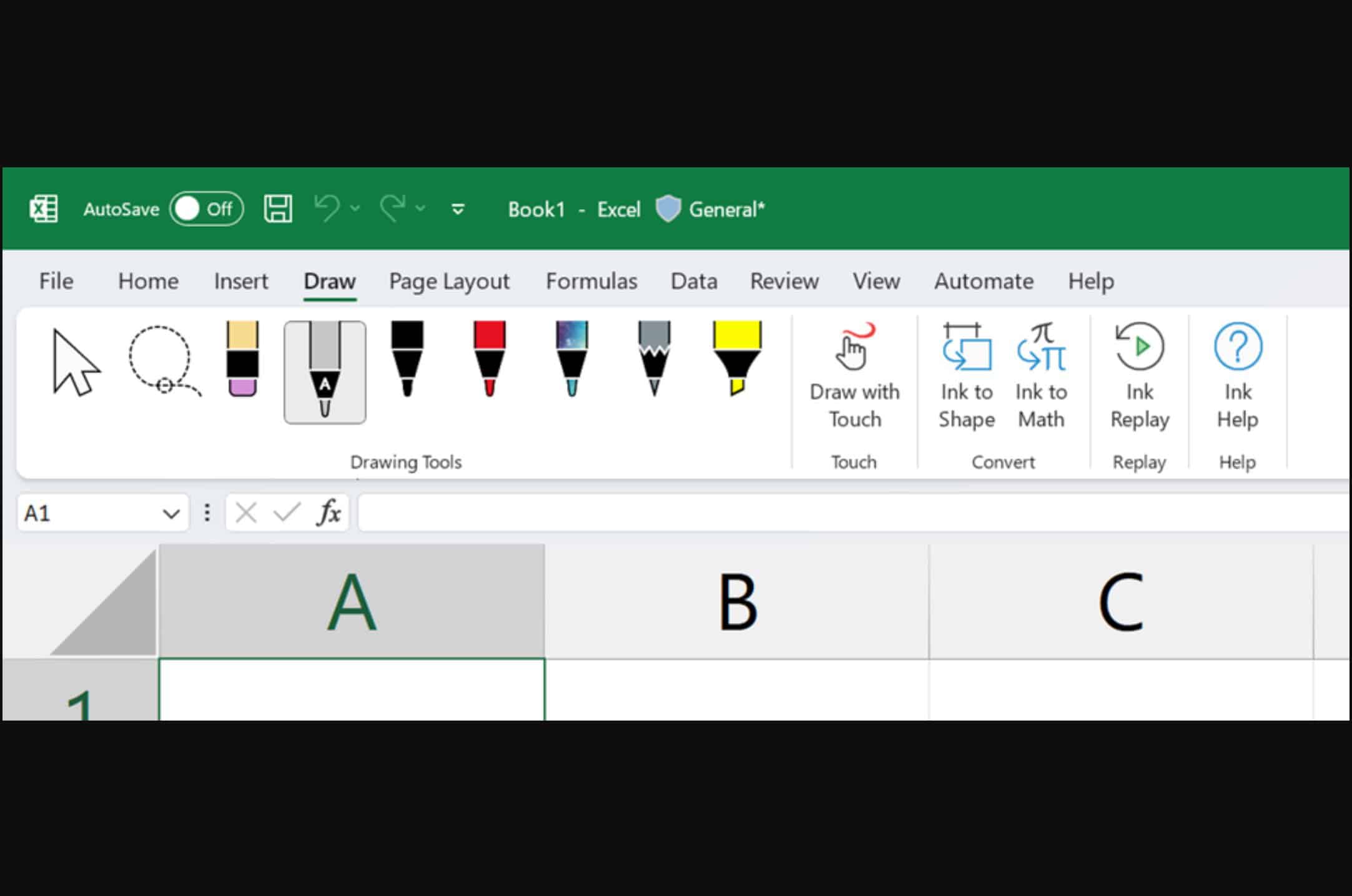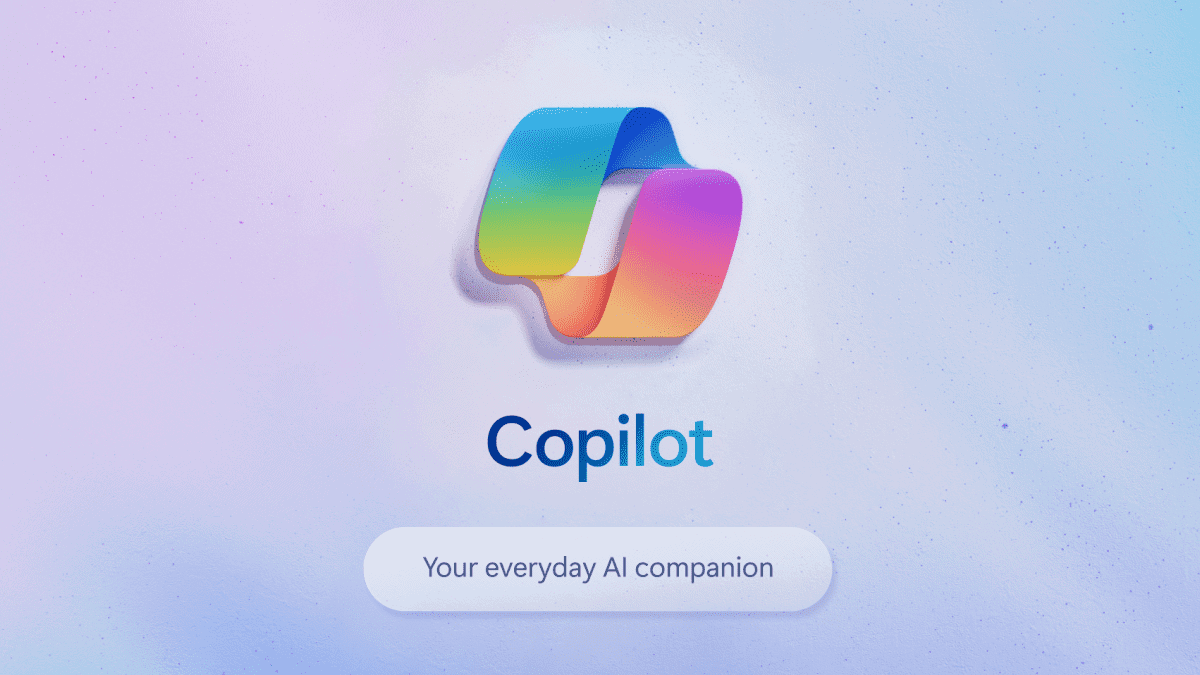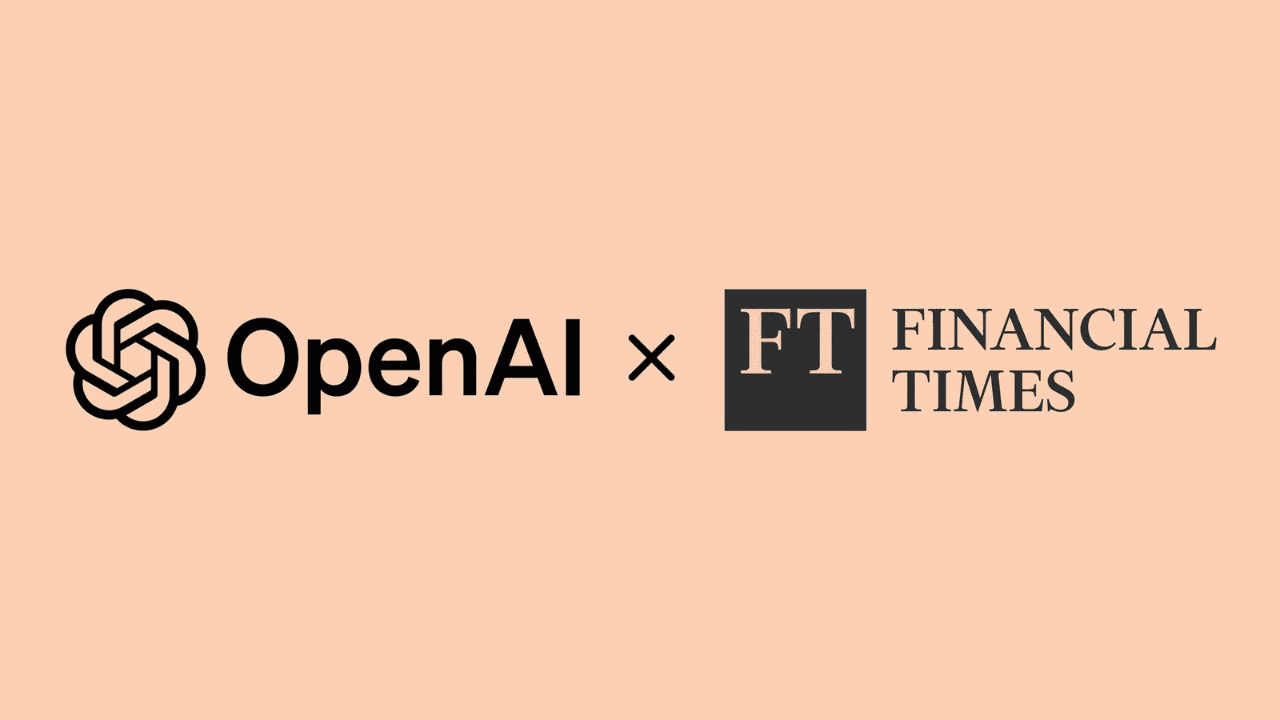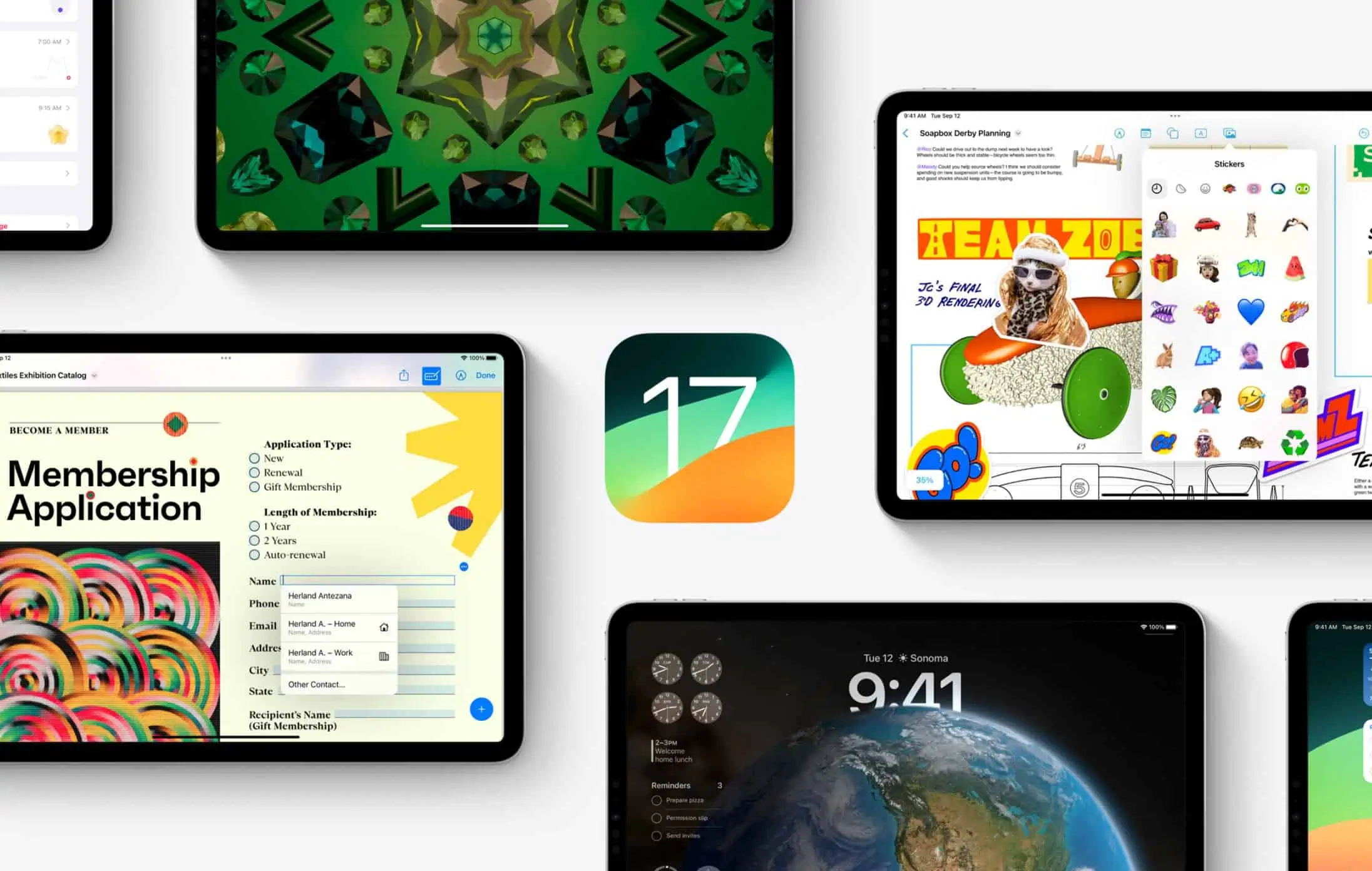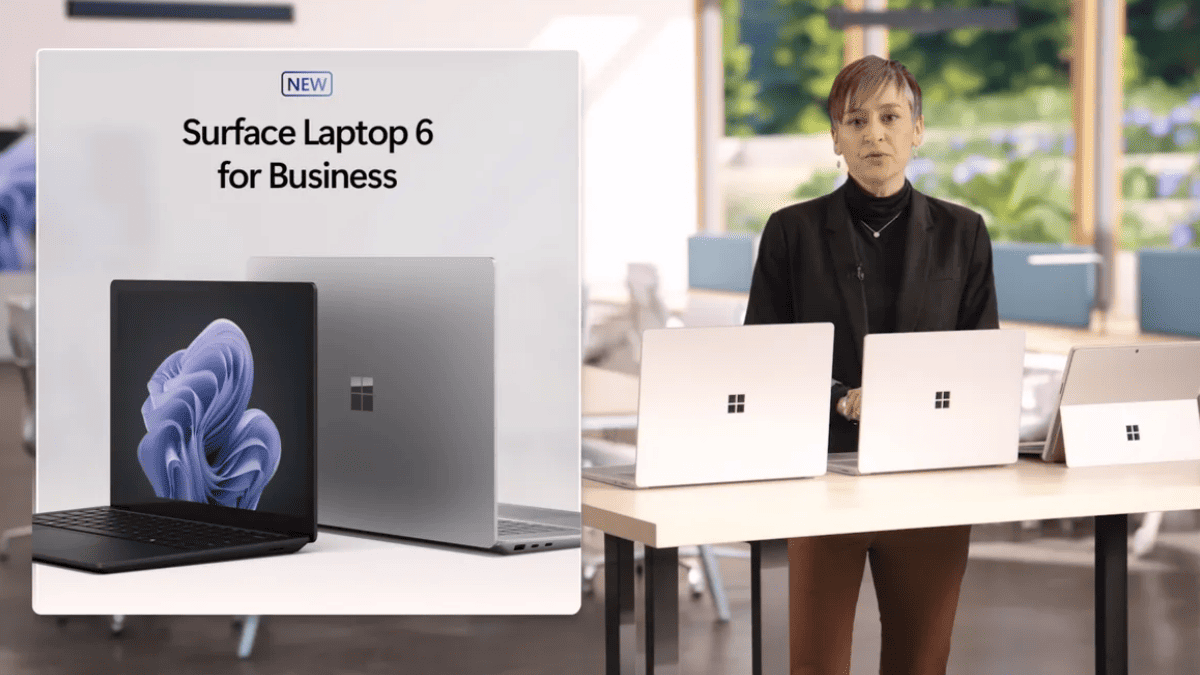You'll soon be able to import Excel schedules to Shifts in Microsoft Teams, among other features
Microsoft is also developing a system to suggest optimal messaging times for coworkers.
1 min. read
Published on
Read our disclosure page to find out how can you help MSPoweruser sustain the editorial team Read more
Key notes
- Microsoft adds Excel schedule import and date-specific availability to Shifts in Teams.
- Frontline workers can now specify date availability for flexible scheduling.
- You can access Shifts in Teams from the left side or “More apps” if not visible.
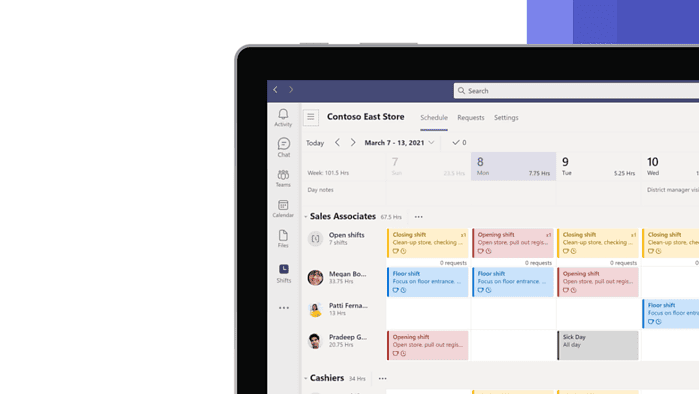
Microsoft is now bringing two important features to the Shifts app in Microsoft Teams. Folks over at Redmond said that managers of frontline workers can import schedules in Excel format to Shifts in Teams with improved visibility and error checking.
To do so, Besides importing schedules easily to the Shifts app without waiting in the app, you can also multitask, like chatting in Teams, while the file processes, and then checking import status and errors. This works on the Shifts Web/Desktop app.
Besides, if you’re a frontline worker, you can now specify availability for specific dates so you can manage your schedules more flexibly. And as you may recall in our recent patent report, Microsoft has also been working on a system that tells you what is the best hours/time to message your co-worker.
It works just fine with the existing options, but here’s the catch: this feature is currently exclusive to the Shifts Mobile app.
To access Shifts in Teams, simply look for it on the left side with your other apps. If you don’t spot it there, click on “More apps” to find it in the list.