Microsoft Teams users will now be able to take advantage of the MacBook Pro Touch Bar
2 min. read
Published on
Read our disclosure page to find out how can you help MSPoweruser sustain the editorial team Read more
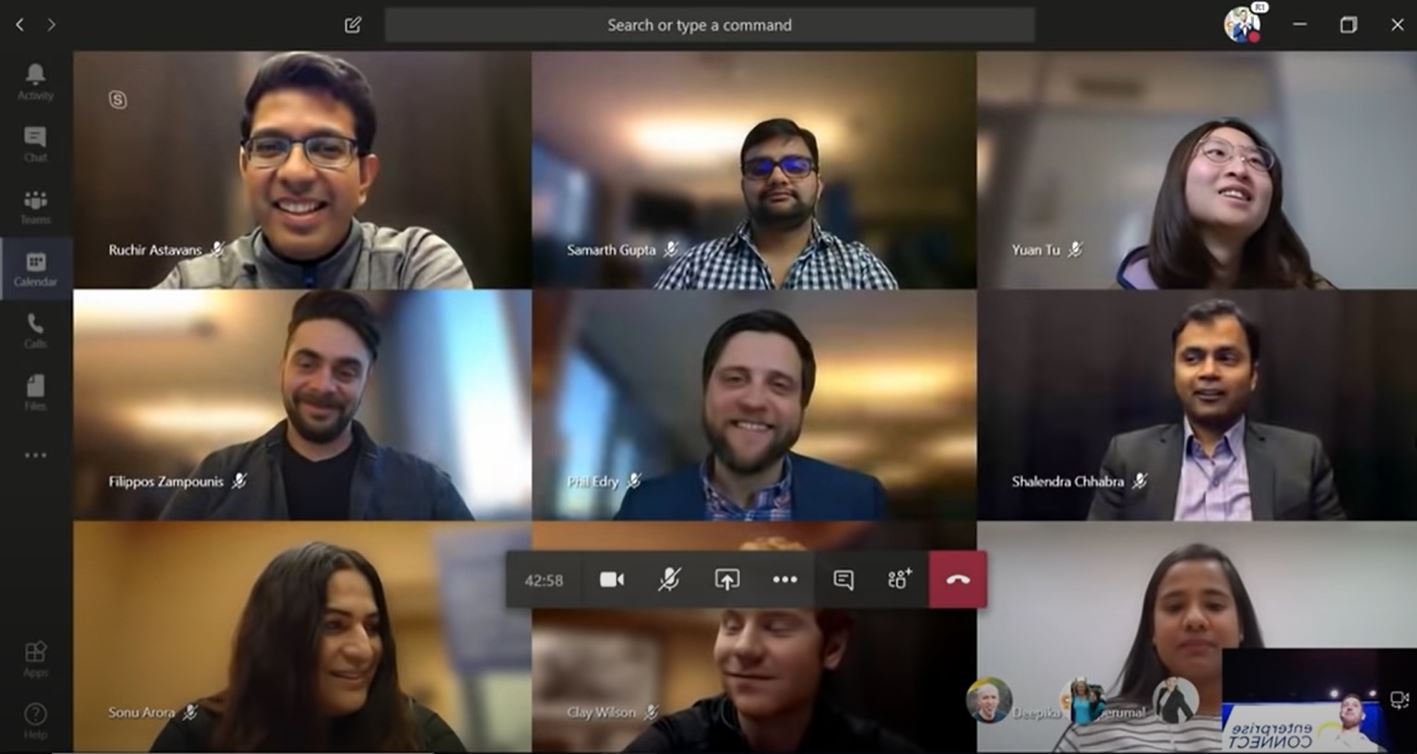
Rumor has it that Apple won’t include the MacBook Pro touch bar in the upcoming 14 and 16-inch MacBook Pro, but that hasn’t stopped Microsoft from adding support for Touch Bar controls for Teams users on Mac. The software giant has been working towards bringing Touch Bar controls to Teams for the last few months, and the company has finally managed to make the feature available for every Teams user.
On the Microsoft Teams UserVoice Page, the company has confirmed that Teams users can now take advantage of the MacBook Pro’s Touch Bar. What this means is that Team users will now be able to use the Touch Bar to turn their camera on/off, mute/unmute their microphone, raise/lower hand, leave a meeting, and more.
The Touch Bar controls is a feature that users have been requesting Microsoft to add to Teams since 2017 and while it took the company more than three years to add the feature, MacBooks users will be happy, nonetheless.
Apart from the Touch Bar controls, Microsoft is also working towards adding many useful new features to make it more convenient for the users to interact with their colleagues. You can get all the latest news related to Microsoft Teams here.
Meanwhile, if you’re using Microsoft Teams on your MacBook Pro., do let us know if you’re excited about the new Touch Bar control feature? Sound Off in the comments below.









User forum
0 messages