Microsoft Teams free version users can now access Meetings feature
1 min. read
Published on
Read our disclosure page to find out how can you help MSPoweruser sustain the editorial team Read more
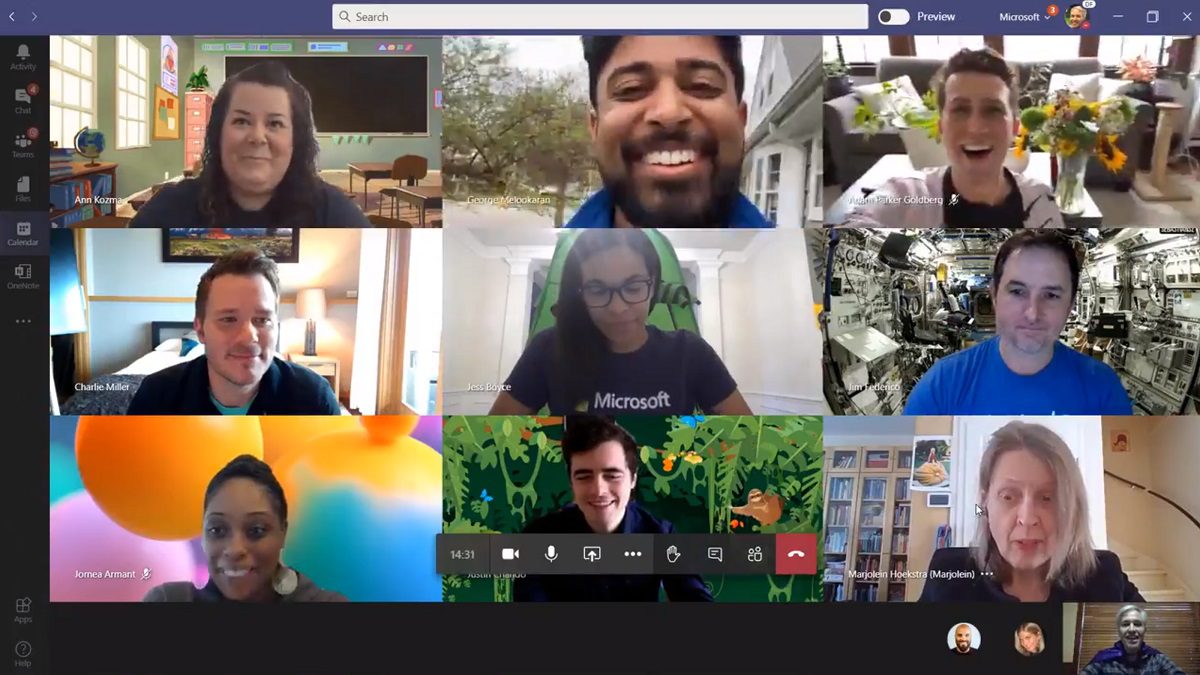
Microsoft Teams free version users can now enjoy the Meetings feature. With Meetings, Teams users can create and attend free online meetings with high-quality audio and video. In response to COVID-19, Microsoft has removed the limits in Meetings feature. Users can have any meeting length or size.
Here’s how you can create Meetings in Teams:
-
Go to Meetings on the left side of Teams, then choose Meet now.
-
Give it a title, choose whether you want to use video, and pick your preferred audio source.
-
When you’re ready, hit Join now. After you join, you will be able to invite other people to your meeting.
You can schedule meetings, share your content or screen to others during meetings, chat with meeting attendees and more.









User forum
0 messages