Microsoft Teams for Teachers recent update will help you be a better teacher
2 min. read
Published on
Read our disclosure page to find out how can you help MSPoweruser sustain the editorial team Read more
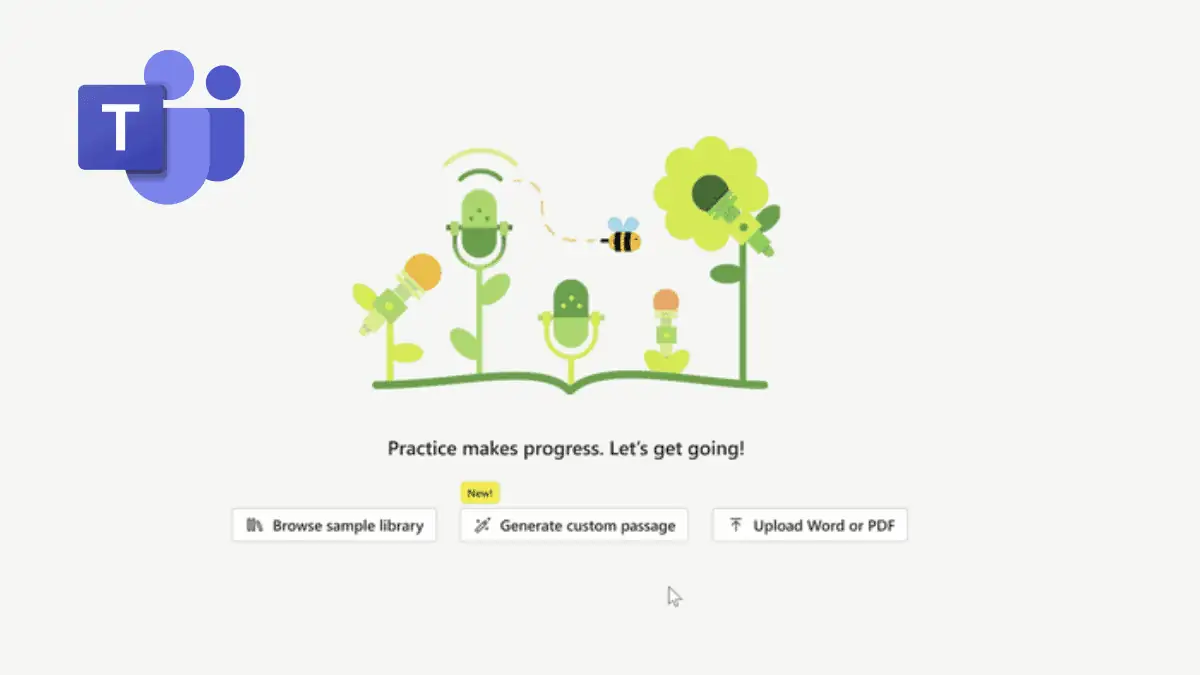
There are a lot of new updates coming to Microsoft Teams for Teachers, and it’s guaranteed that it’ll make your teaching duty a whole lot easier. It’s packed with AI features and it’s not something you want to miss.
Besides having the Copilot AI assistance within the app, the November 2023 update for Teams’ Education plan brings a whole new makeover for Classwork.
Now, teachers — or educators — can actually reuse modules between Class Teams and enable Reflect Check-in on assignments. These will help them save time and see how students are feeling about their work once they’re done.
The Assignments section also now supports PDF annotations, so you can collaborate on documents together with students. You can also extend and set personalized due dates for students, and batch update grades and feedback, and then the app will now warn students if they try to submit an assignment without uploading any attachments.
Moving on to Learning Accelerators, Search Progress assignments can now be completed on iOS and Android tablets, and students can export a list of their successful queries, sources, and explanations from Search Progress to the clipboard.
Reading Progress now has noise suppression to improve the accuracy of results, and AI passage generation and AI Comprehension Question generation are now available in private preview.
It’s plenty, but you can check out the full documentation of Teams for Education right here. Some of these updates are rolling out today, while others may have to wait a little longer – as long as the end of the year.

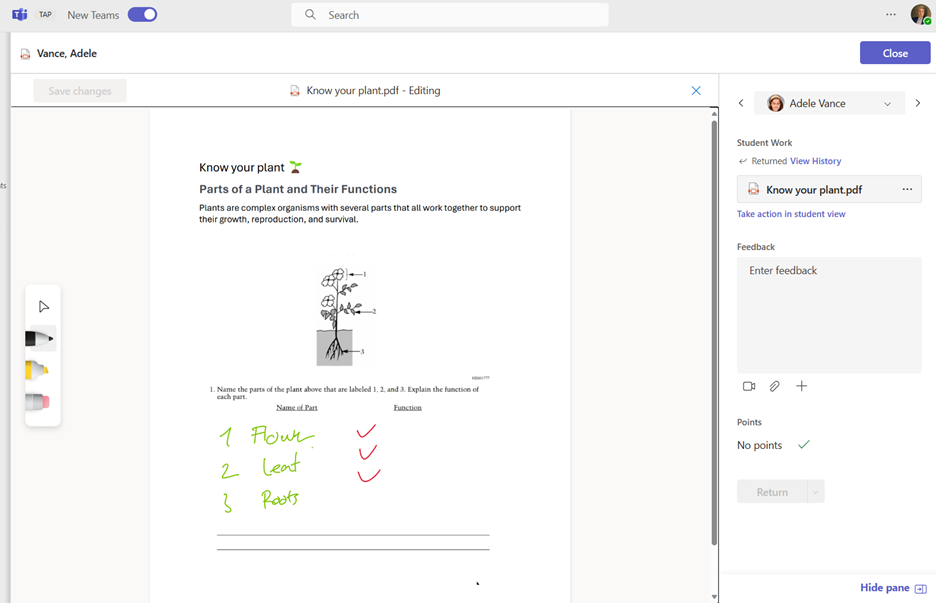
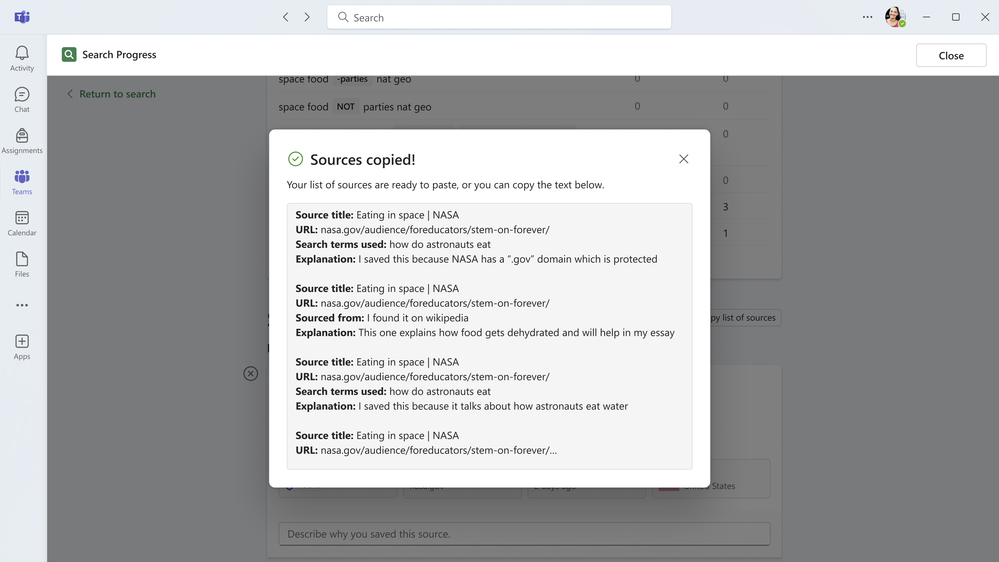
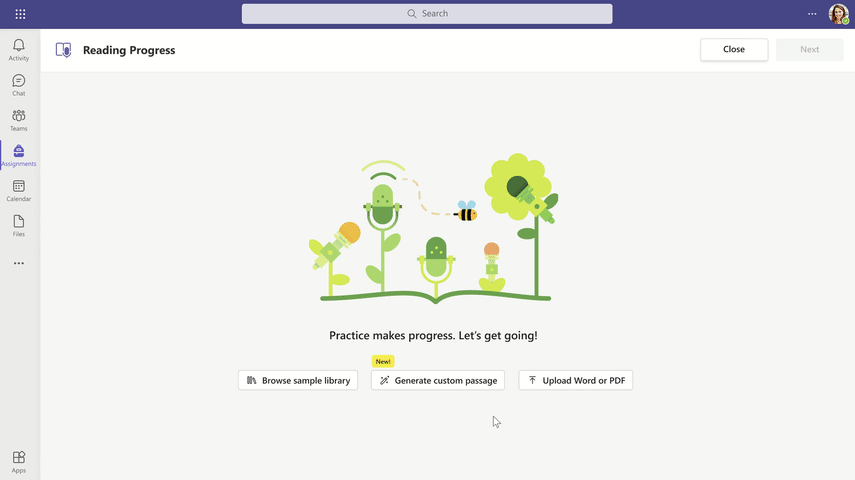








User forum
0 messages