Microsoft Surface Laptop 2 gets August 2022 firmware update
2 min. read
Published on
Read our disclosure page to find out how can you help MSPoweruser sustain the editorial team Read more

The last time Microsoft updated the Surface Laptop 2 was back in June, and now after a month, the company is again pushing a new firmware for the laptop. The Surface Laptop 2 is getting the August 2022 firmware update, adding fixes for potential security vulnerabilities and no new features, as you would expect. Aside from that security fixes, The August firmware includes no other fixes and changes. You can read the complete official changelog below.
Changelog
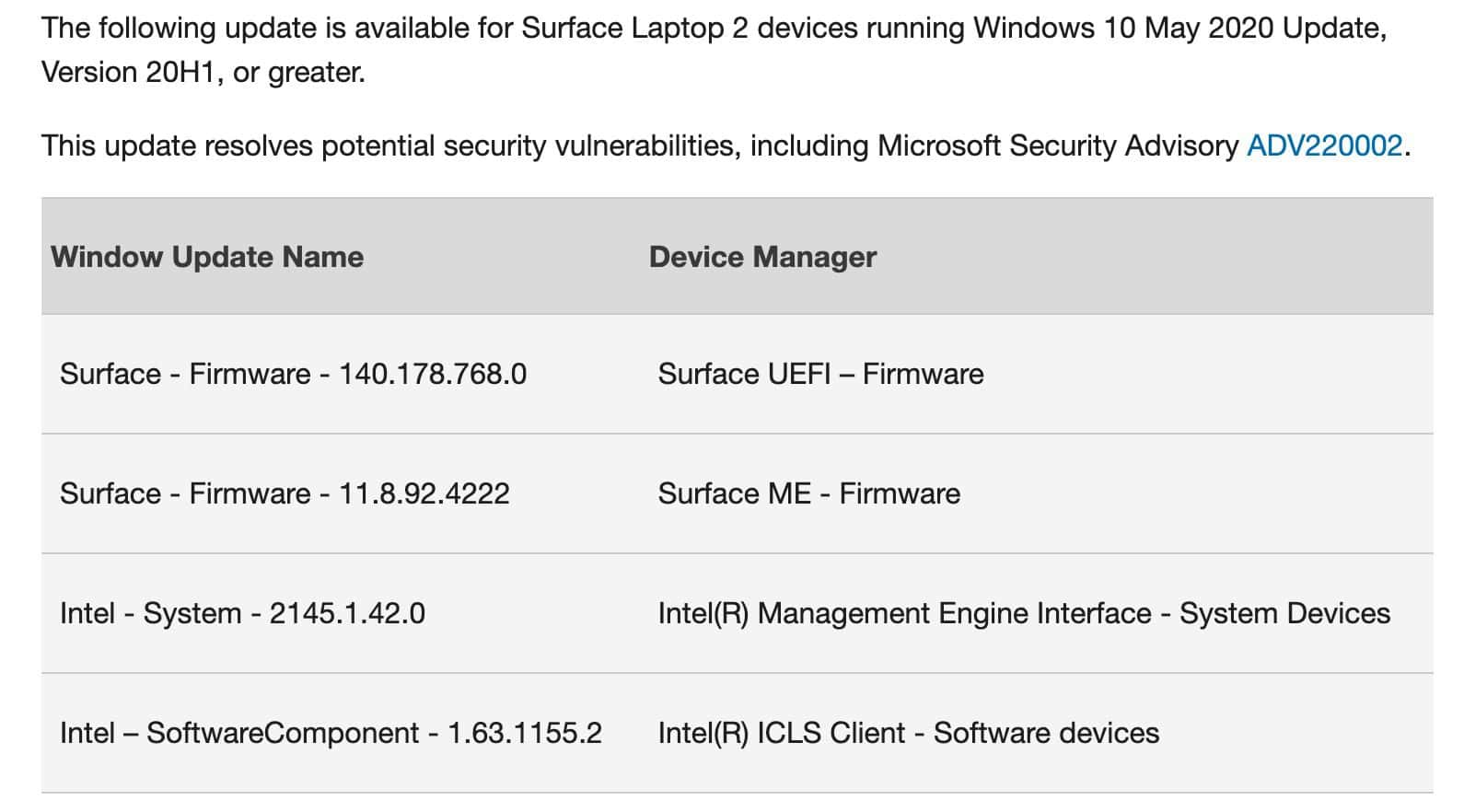
As you may know, these firmware updates are rolled out in stages, which means not all Laptop 2 devices will be upgraded at the same time. However, the latest version of the firmware will eventually be delivered to all Surface devices. But before you go ahead and download it, here are three things that you should be careful about:
- Firmware updates can’t be uninstalled or reverted to an earlier version.
- When you install the latest update, you’ll also get all the previous updates if your Surface doesn’t have them already. Only updates that apply to Surface will be downloaded and installed.
- After the updates are installed, restart your device to complete the installation process. To restart your device, select the Start button, and then select Power > Restart.
As mentioned in the official changelog, The latest August firmware version is available for Surface Laptop 2 devices running Windows 10 May 2020 Update, Version 20H1, or greater. Apart from the Surface Laptop 2, Microsoft also updated the Surface Duo and Duo 2 to the August 2022 firmware version, adding the latest Android security patches and more.
Since these pieces of firmware are rolling out in a phased manner, it will take a few more days to complete the process. You can go to Settings>Update and Security>Windows Update to download and install the latest August firmware. If you own a Surface Laptop 2, have you received the latest firmware? If yes, you can share your experience in the comments section about what you think about the latest firmware.









User forum
0 messages