Microsoft Store update for Windows Insiders hides installed apps, focuses on discoverability
2 min. read
Published on
Read our disclosure page to find out how can you help MSPoweruser sustain the editorial team Read more
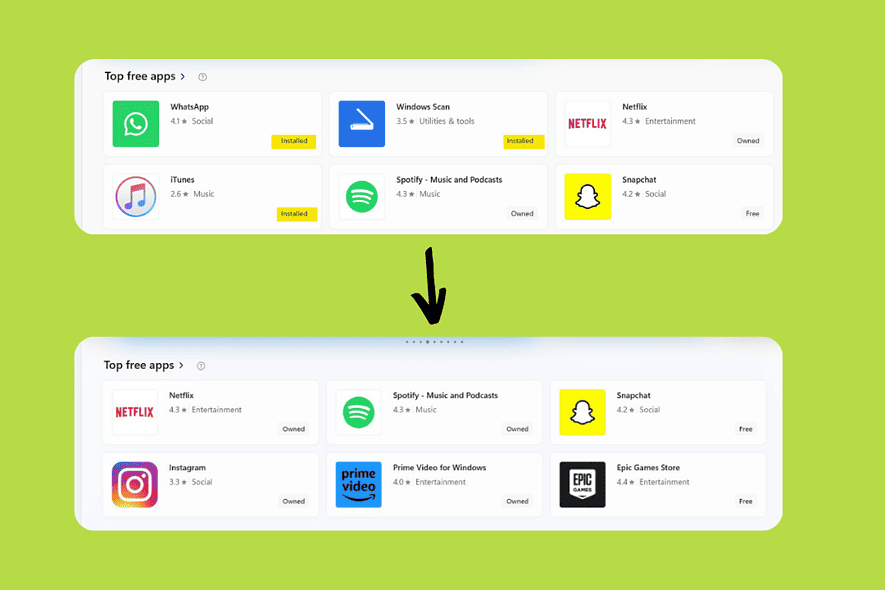
Microsoft has released a new update for the Microsoft Store app on Windows 10 and 11 that changes how the discoverability algorithms work. The update now hides apps and games you have already installed, focusing on showing you new things for your device.
Seeing the same apps repeatedly can be frustrating, especially if you’ve already installed them. With the new update, you’re more likely to see something new and interesting when you browse the Store. The update is available now for Windows Insiders. If you’re not an Insider, you can still get the update by checking for updates in the Microsoft Store.
Here’s how to update the Microsoft Store app:
- Launch the Microsoft Store app.
- Click the Library button in the lower left corner.
- Click “Check for Updates.”
- Click “Update” next to the Microsoft Store app.
- The program will restart itself to apply updates.
Alternatively, you can continue using your computer as is, and the Microsoft Store will automatically update itself in the background.
There is no information on when the latest preview update for the Microsoft Store will make it to the Stable Channel. Still, Microsoft usually ships app updates pretty quickly, so it should not take too long for the company to push the updated store app to the general public.








User forum
0 messages