Microsoft slaps even more ads to its ads-swarming Weather app on Windows 11
Disappointed but not surprised
2 min. read
Published on
Read our disclosure page to find out how can you help MSPoweruser sustain the editorial team Read more
Key notes
- Weather app on Windows 11 is getting new ad placements.
- You will now see new ads on the Home page of the app, among other things.
- It’s not all bad, though: you still get more Fluent Design look into the app.

Microsoft is well-known for its over-the-top aggressive marketing tactics to put ads on almost everything in Windows 11. There’s no secret in that. And now, another revelation comes to light as the Weather app on Windows 11 is getting more ads, even more than what they already had.
A thread by @ChangeWindows on X (formerly Twitter) alerted us about several new changes on the Weather app. The lengthy thread details new ad placements, such as in the “Monthly” view on the home page and the Sticky sidebar, among other improvements.
We decided to verify it independently, but unfortunately, they still don’t appear on our end. Here’s what the redesigned Weather app on Windows 11 looks like, with the new ad placements.
The latest Weather app update for Windows 11 is now available via Microsoft Store. And, yes, in case you haven’t noticed, the thread has some sort of sarcastic tone to it.
Besides these new ad placements, Microsoft finally brings a more Fluent Design into the app, followed by new navigation controls on the right side of the app (Daily, Details, Maps, Monthly, and Trends), and more. You also get a new “Weather details” section with a lot of cards (Visibility, Sun, Moon, UV, and more).
Recently, Microsoft has also slapped ads into the Settings app, even. After a period of successful testing, the Settings app will now have a Game Pass recommendations card on the Home page.




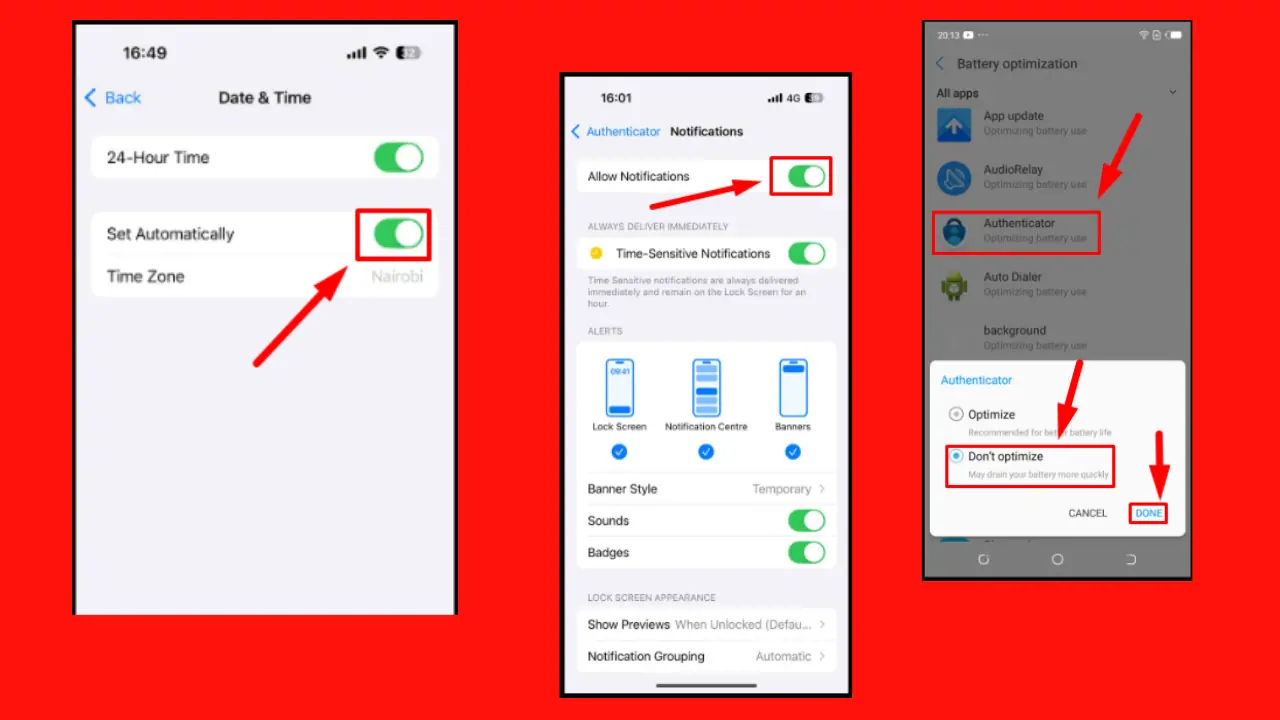
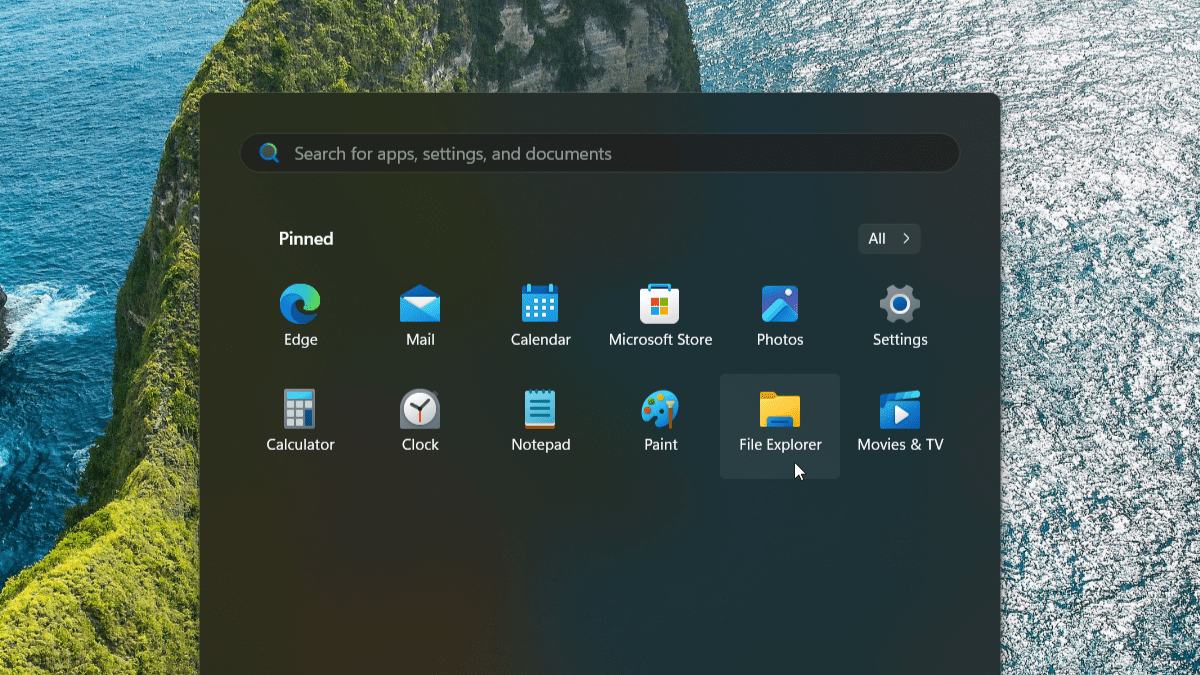


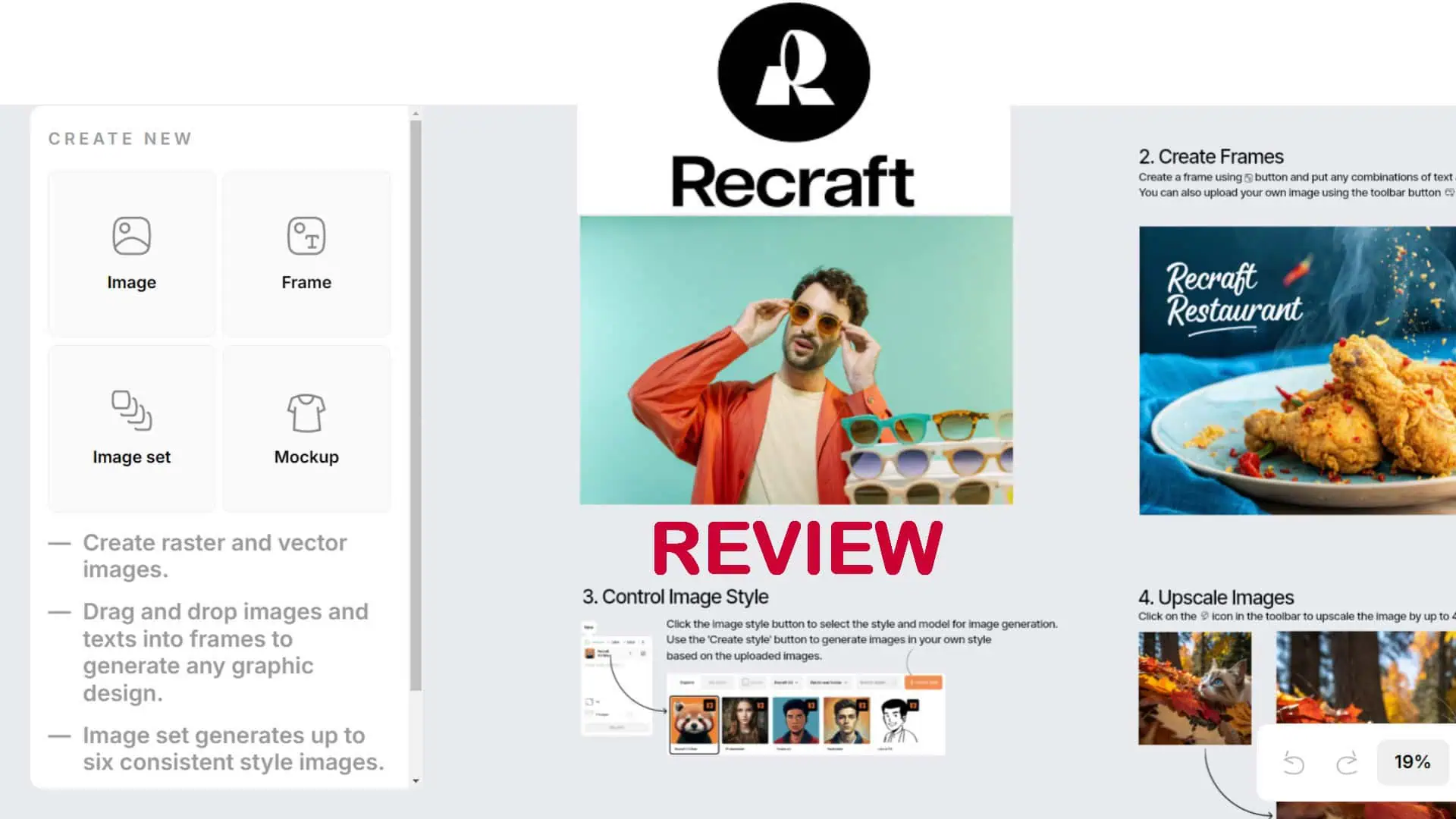
User forum
0 messages