Microsoft Skype Going To Retire Older Versions Of Skype For Windows Desktop
2 min. read
Published on
Read our disclosure page to find out how can you help MSPoweruser sustain the editorial team Read more
Skype today announced that they are going to retire the older versions(6.13 and below) of Skype for desktop soon. Same is the case for Skype for Mac (6.14 and below). Microsoft is planning to do it over the next few months as they are trying to improve Skype with latest features which are built upon recent Skype client. From now, they will be focusing their efforts on bringing the latest and greatest to the most recent versions of Skype.
What are the benefits of the latest version?
You’ll be able to enjoy lots of great improvements. Some highlights:
- Sending and receiving instant messages when your contacts are offline
- Viewing consistent and complete chat history across multiple devices
- Syncing read/unread status on all messages across devices
What do I need to do if I’m using an older version?
Don’t panic – whether you’re using Skype for Windows desktop or Skype for Mac, you can download and update to the latest version today for free. Simply follow the steps below:
-
Whether you’re using Windows desktop or Mac, click to the Skype for Computers download page
-
Download the latest version by clicking “Get Skype for Windows desktop” or “Get Skype for Mac”
-
Follow the setup instructions to complete the installation process
-
Sign in to Skype to continue using Skype without disruption
Source: Skype blog




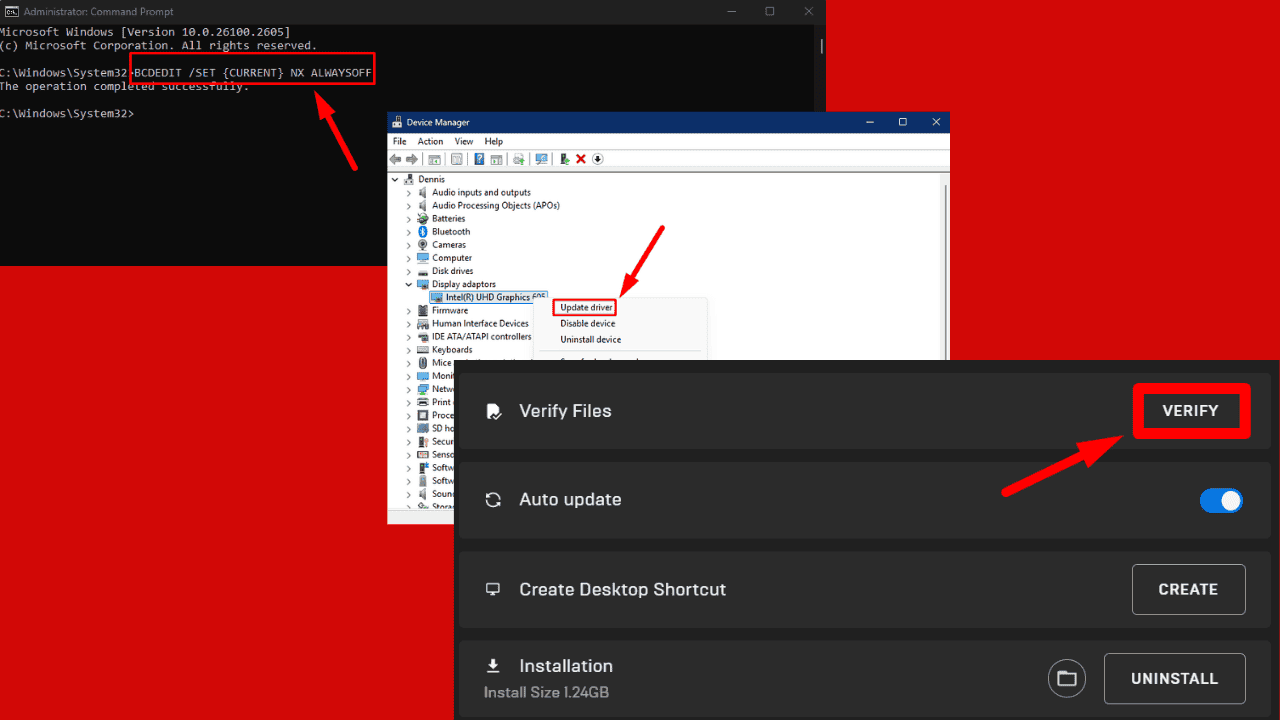
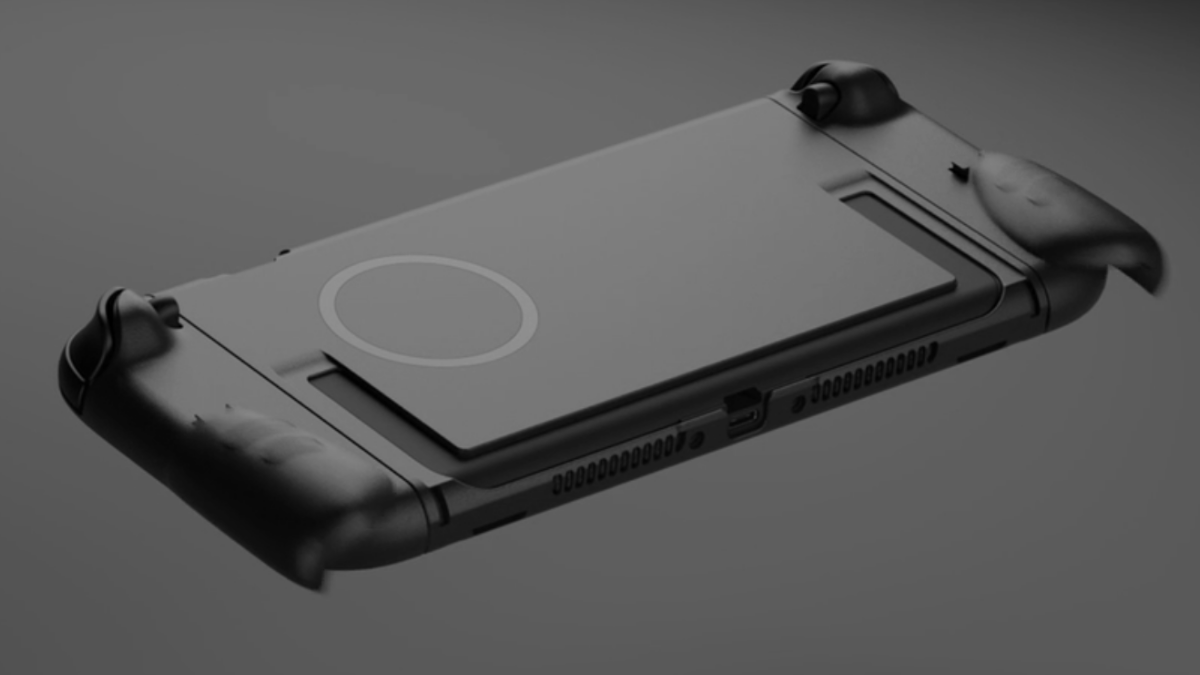
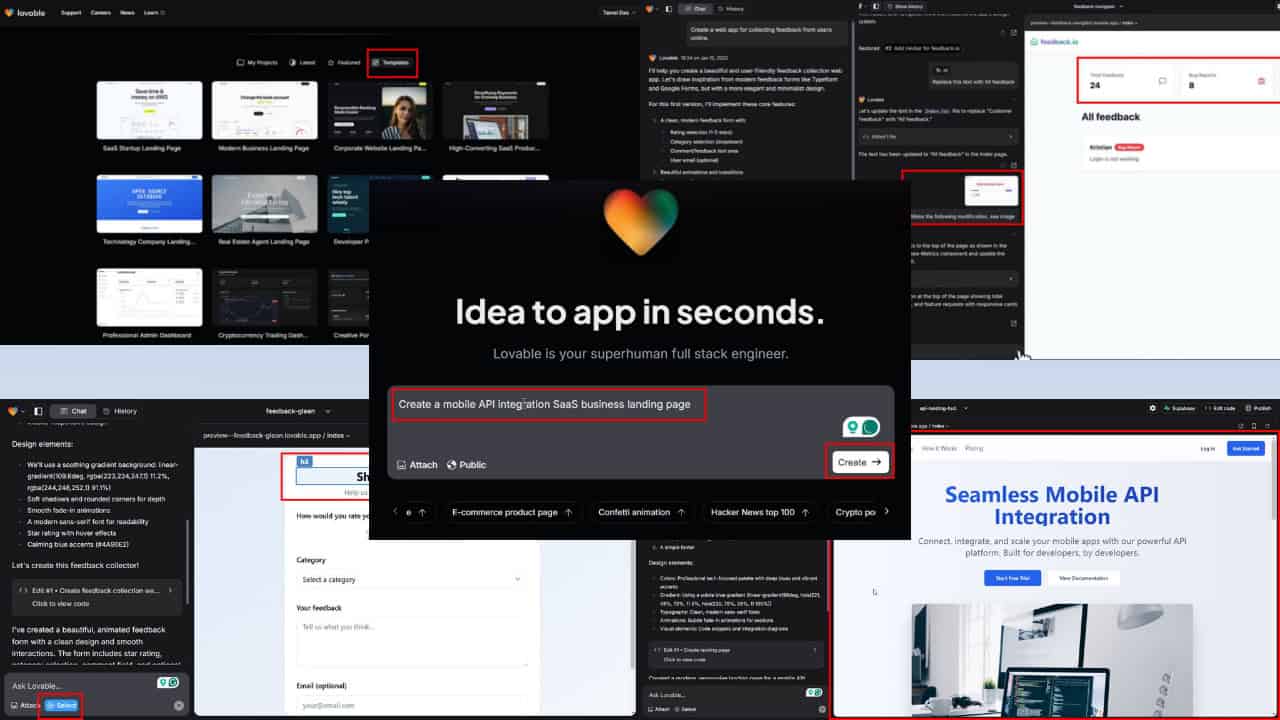

User forum
0 messages