Microsoft releases Windows 10 Build 17655 for Skip Ahead users
2 min. read
Published on
Read our disclosure page to find out how can you help MSPoweruser sustain the editorial team Read more
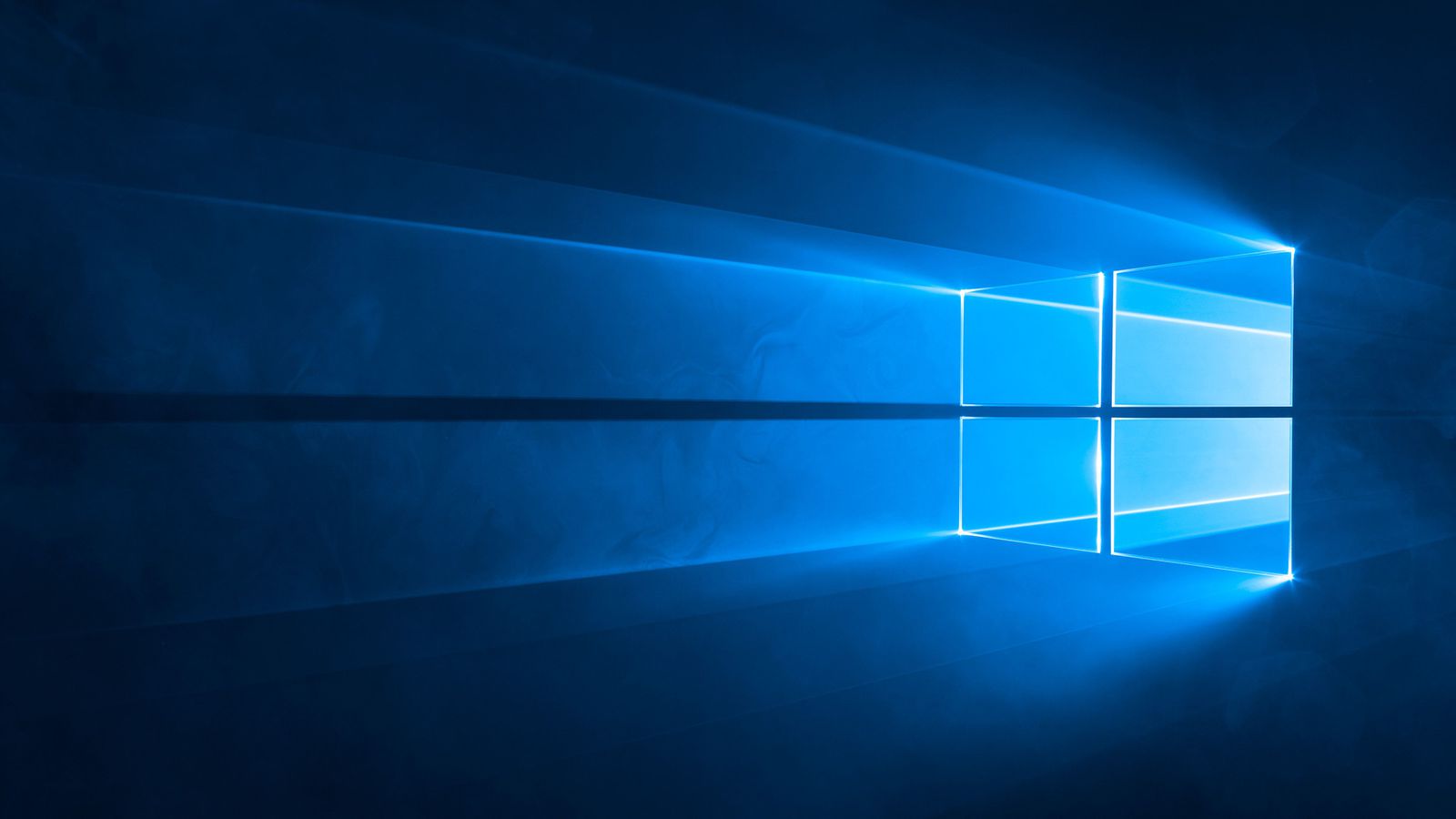
Microsoft today released Windows 10 Insider Preview Build 17655 (RS5) to Windows Insiders in the Skip Ahead ring. With this build, Microsoft is introducing a new and improved Mobile Broadband (MBB) USB class driver based on the Net Adapter framework which will offer better performance and reliability. Microsoft claims that the Net Adapter framework is more reliable than the old Windows driver framework. If your PC supports Mobile Broadband, you can try out this new driver.
Here’s how to try this new driver:
Step 1: Ensure your PC can support SIM cards and USB modems (either over the internal USB bus or using a USB dongle for cellular connectivity).
Step 2: Install this build (Build 17655 and higher) and setup cellular connectivity.
Step 3: Choose the Net Adapter based MBB USB class driver as default driver.
- Navigate to Device Manager. (You can right-click on the Start button to get there.)Go to Network Adapters -> Generic Mobile Broadband Adapter or xxxxx Mobile Broadband Adapter
- Right-click and choose update driver -> Browse my computer for driver software -> Click on Let me pick from a list of available drivers on my computer -> Choose Generic Mobile Broadband Cx Net Adapter -> Click Next.
- Once installed reboot for the new driver to take effect.
- Ensure the status of the connection remains “Connected”.
Source: Microsoft








User forum
0 messages