Microsoft Releases R Tools For Visual Studio
2 min. read
Published on
Read our disclosure page to find out how can you help MSPoweruser sustain the editorial team Read more
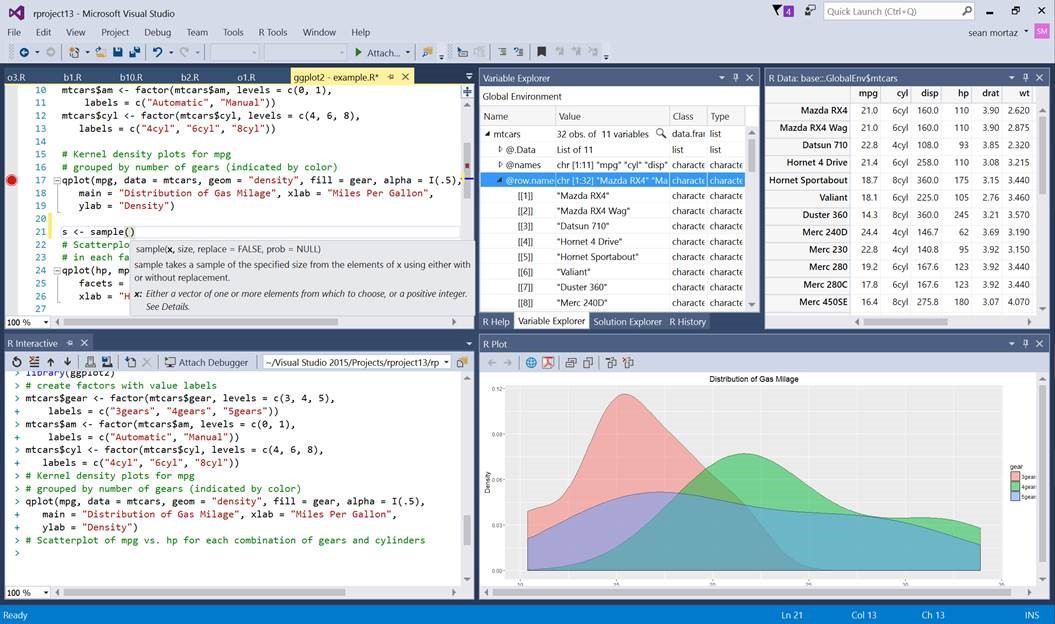
Microsoft today announced the availability of R Tools for Visual Studio. It combines the power of R and Visual Studio. It is free and open source as well. Apart from the following features, Microsoft is already working on features like a Package Manager GUI, Visual Studio Code (cross-plat), etc.
Features of this preview release:
- Editor – complete editing experience for R scripts and functions, including detachable/tabbed windows, syntax highlighting, and much more.
- IntelliSense – (aka auto-completion) available in both the editor and the Interactive R window.
- R Interactive Window – work with the R console directly from within Visual Studio.
- History window – view, search, select previous commands and send to the Interactive window.
- Variable Explorer – drill into your R data structures and examine their values.
- Plotting – see all of your R plots in a Visual Studio tool window.
- Debugging – breakpoints, stepping, watch windows, call stacks and more.
- R Markdown – R Markdown/knitr support with export to Word and HTML.
- Git – source code control via Git and GitHub.
- Extensions – over 6,000 Extensions covering a wide spectrum from Data to Languages to Productivity.
- Help – use ? and ?? to view R documentation within Visual Studio.
- A polyglot IDE – VS supports R, Python, C++, C#, Node.js, SQL, etc. projects simultaneously.
More info available on the link below.









User forum
3 messages