Microsoft redesigns Windows BSOD Error Screen to help users get back ‘as fast as possible’
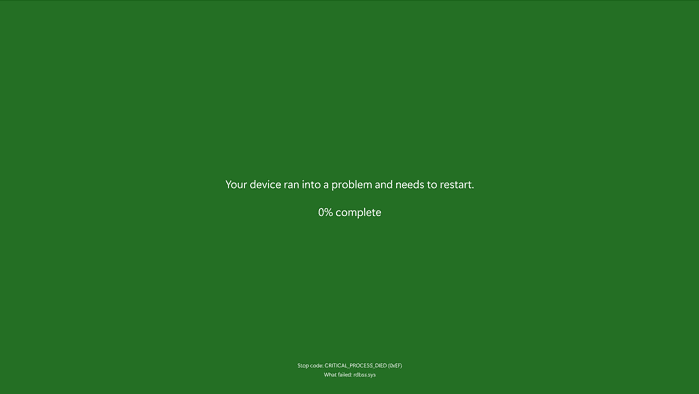
In the latest release of the Insider Preview Build, Microsoft announced a complete redesign of the Windows error screen, commonly known as the Blue Screen of Death (BSOD). This initiative aims to help users regain access to their Desktops following system crashes.
In terms of visual overhaul, the new error screen gets rid of the frowning emoticon and the QR code that previously directed users to detailed error information. Instead, now it presents a concise message indicating that the device needs to restart, accompanied by a progress indicator, a stop code, and the cause of the failure.
We’re previewing a new, more streamlined UI for unexpected restarts which better aligns with Windows 11 design principles and supports our goal of getting users back into productivity as fast as possible.
While more information on how this helps users recover from crashes is yet to be disclosed by Microsoft, the new minimalist design does reduce user anxiety without the overwhelming scare. ?
Also read: Google Chrome for iOS Tests Gemini Integration with ‘Explain’ Feature
In test versions available to Windows Insiders in the Beta, Dev, and Canary Channels, the error screen appears green for all preview builds. However, general (stable build) users will see a black background screen instead. This change aims to align the error screen’s appearance with other system interfaces, such as the Windows Update screen, which also utilizes a black background. ?
While the updated error screen is currently in the testing phase, users can expect it to be rolled out in the coming Windows 11 version 24H2 update.
Read our disclosure page to find out how can you help MSPoweruser sustain the editorial team Read more

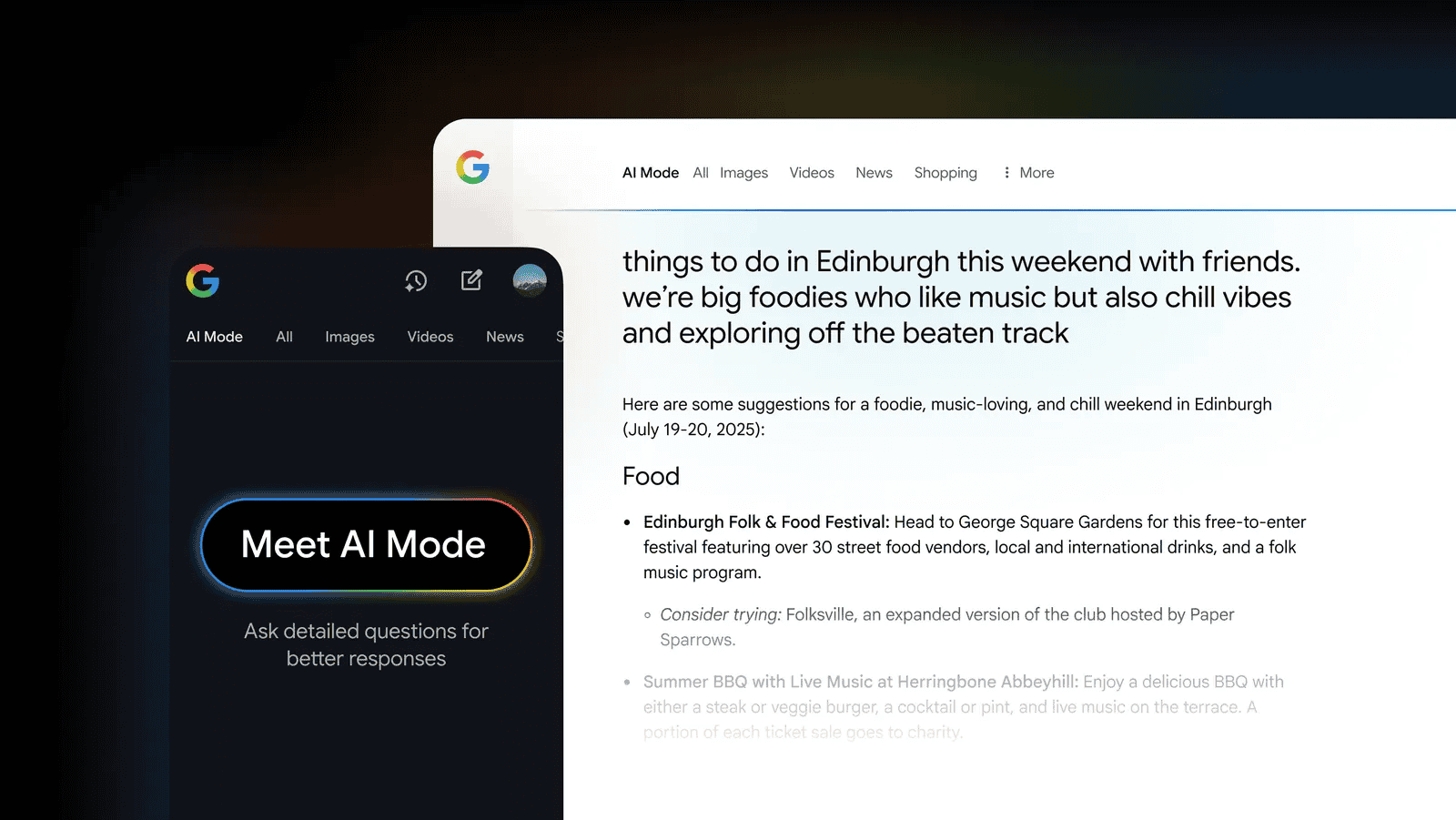

User forum
0 messages