Microsoft needs more Skype users than it does for extra bucks, making the app ad-free
Skype Insider Build 8.125.76.201 is now live
2 min. read
Published on
Read our disclosure page to find out how can you help MSPoweruser sustain the editorial team Read more
Key notes
- Microsoft announces that Skype will soon remove all ads, including those from chats and channels
- A recent build for insiders confirm such changes, besides improvements for its AI image creator and others.
- Despite competition, Skype still has some millions of loyal users.
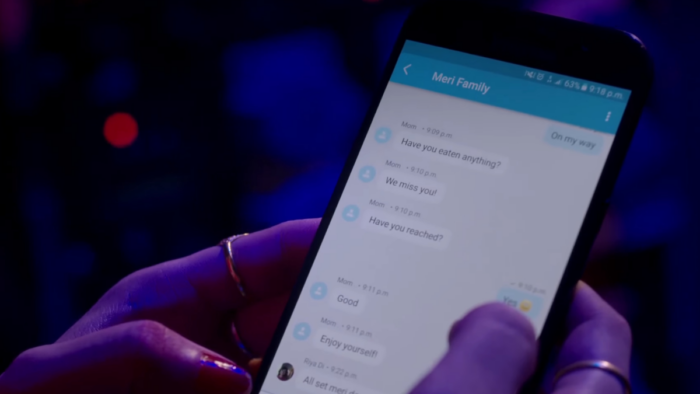
No matter what you feel about Skype, especially as competitors like Slack and Zoom continue to dominate, the classic app still has millions of loyal users. Now, Microsoft makes Skype ad-free, and you won’t see any ads inside the chats or channels.
Such change is currently being tested in a Skype insider release (Build 8.125.76.201), but it’s safe to expect a general rollout sometime in the future. Irene Namuganyi, Skype’s product manager, says that you can “focus on your chats without any ad distractions, making your Skype experience cleaner and more user-friendly.”
The update will also improve AI image creation tools on Windows and macOS, and add OneAuth integration on iOS for automatic sign-in if users are logged into another Microsoft app.
The AI image creation tools, which arrived some time ago last year, now have streamlined access from the chat window or top bar, a better UI, improved image expansion on click, better navigation with a new back button, optimized menu options, and consistent margins on macOS.
But still, despite the announcement, you may be able to see the annoying MSN-powered news feed. It’s not exactly an ad placement, but sometimes, it can feel intrusive and clutter your interface.
Just last month, Microsoft also announced a major update for Skype. The update added support for new formatting options and inline emojis, and preserves formatting when copying content from other apps. You also get new keyboard shortcuts to insert a new line & send a message outside a list, besides improved Snapchat’s Lenses experience for Skype mobile.

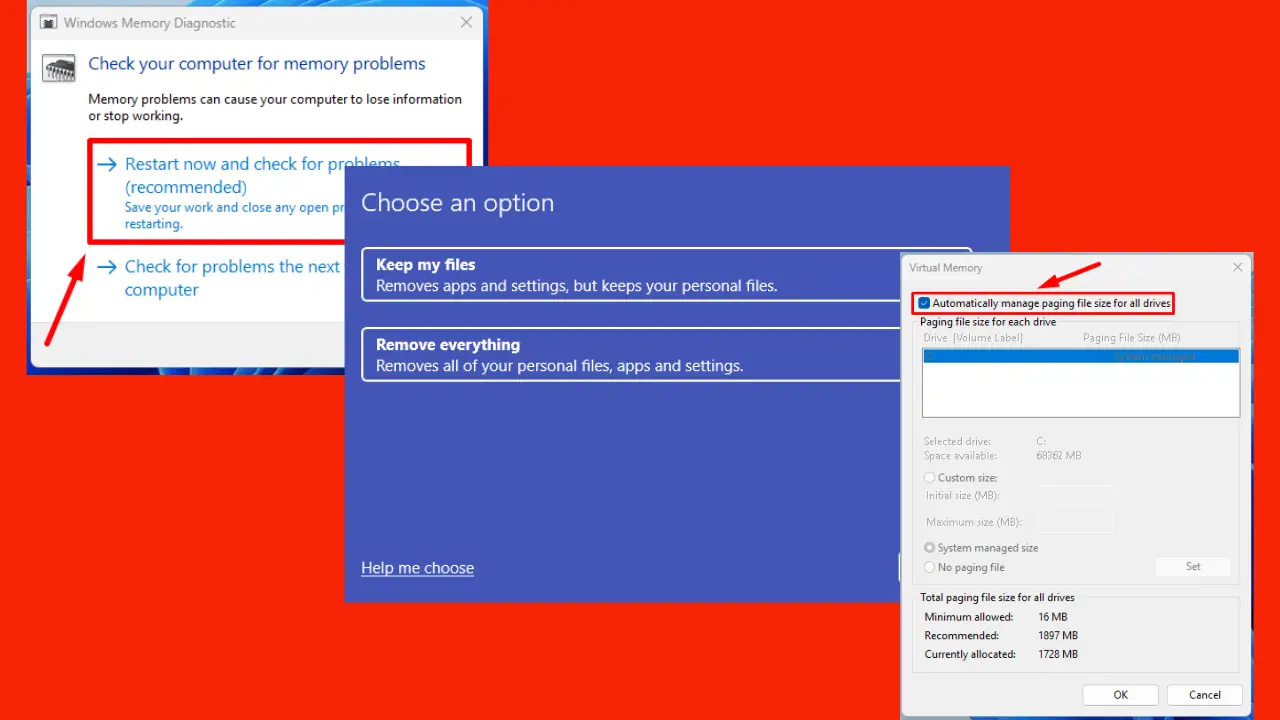
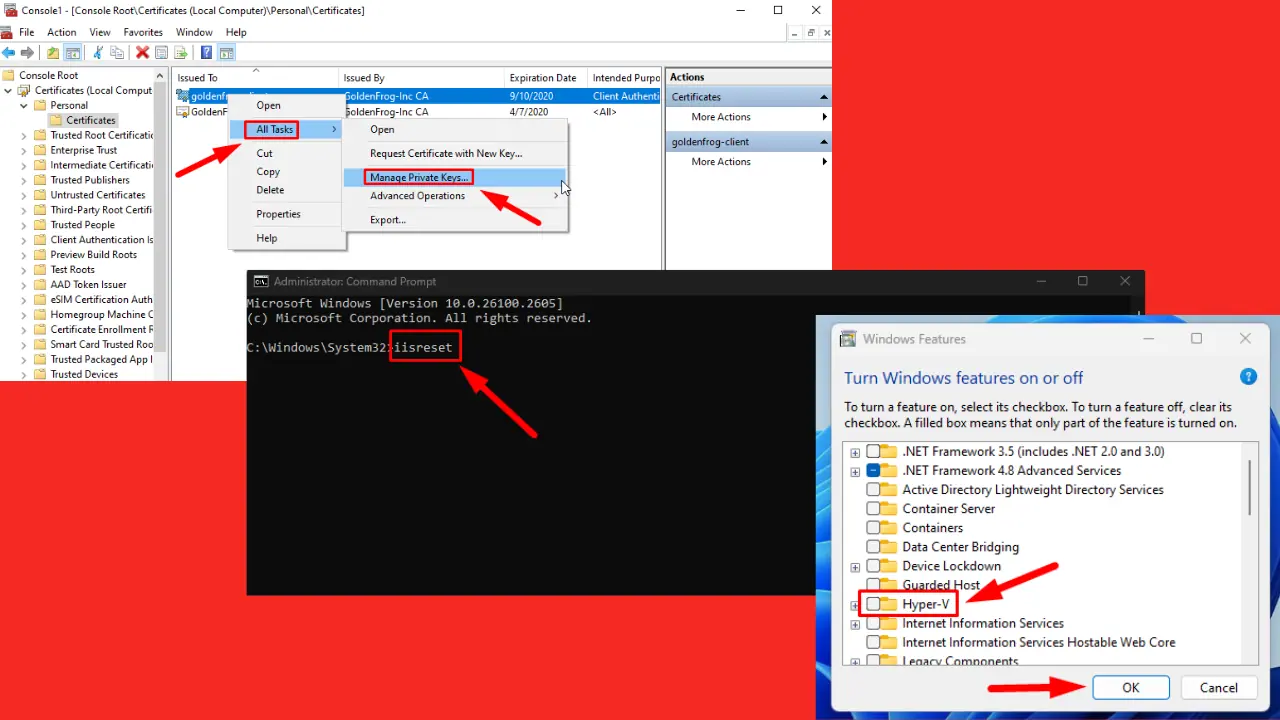

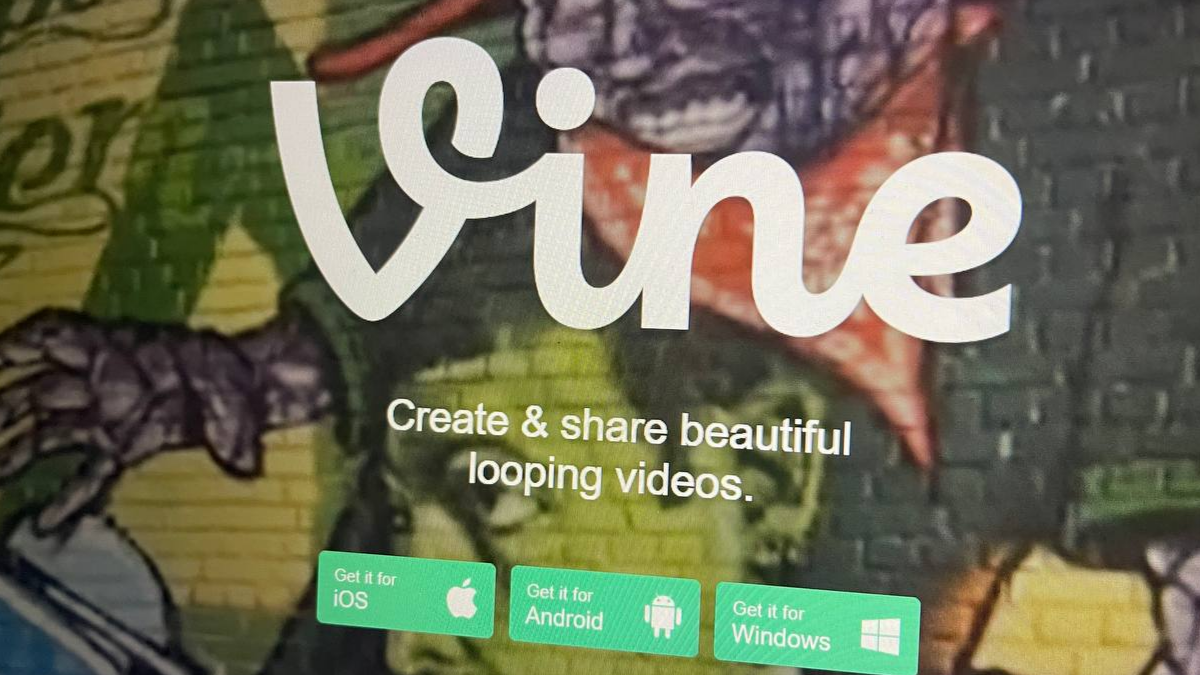
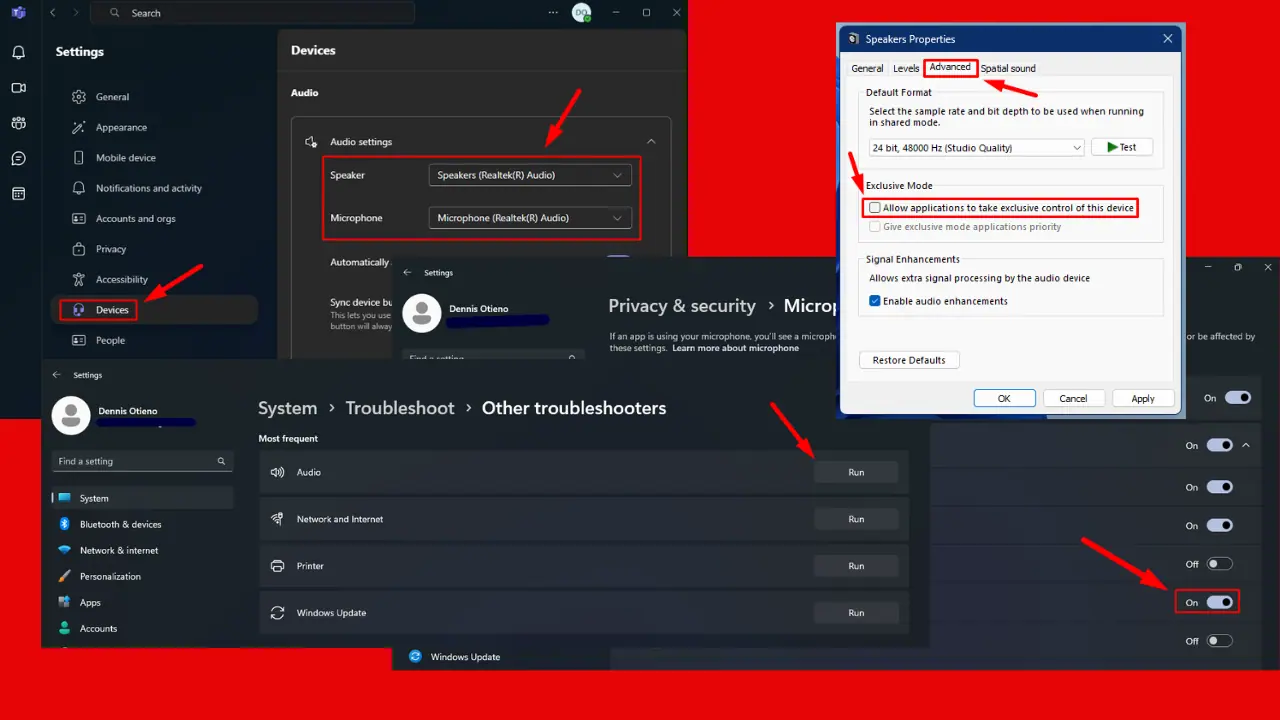



User forum
1 messages