Microsoft brings Bing AI Image creator to Skype, better sports answers, and more
2 min. read
Published on
Read our disclosure page to find out how can you help MSPoweruser sustain the editorial team Read more
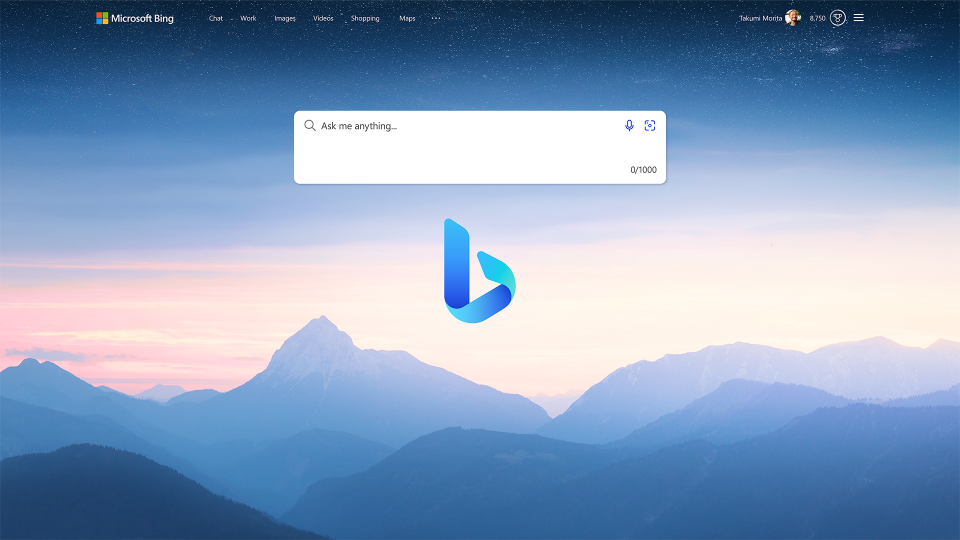
A lot happened last week in the world of Microsoft. One of the main highlights was the introduction of the Windows Copilot, powered by Bing Chat, to Windows Insiders. Besides, the software giant added many new features to Bing Chat to improve the overall experience. It published a blog post mentioning everything that was added last week.
Microsoft introduced new AI-powered shipping tools to Bing Chat to help users make better purchasing decisions in the chatbot. It also improved the way Bing answers your queries related to sports topics. As pointed out by Microsoft, Bing Chat now supports “a much broader range of team sports.” You can try asking, “Show the FIFA Women’s World Cup 2023 schedule,” or “When is the next Angels vs. White Sox game?”
Another big announcement was the introduction of Bing AI Image Creator to Skype. As you expect, it would now create images in Skype conversations. However, you will need to add Bing AI to the Skype conversation to be able to create an image using its Image Creator tool. There are no limitations: image creation in Skype conversation is the same as in Bing Chat.
Besides adding new features, Microsoft added major improvements to Bing Chat performance, reducing “latency spikes” for certain chat answers. The company will add a bunch of new features this week too, and it also release a blog post mentioning everything it added. As a reminder, the Bing Chat is still in Preview, but unlike previously, you don’t need to join a waitlist to get access to the Bing AI.
Are you using Bing AI Chat? If yes, what do you like and hate the most about the chatbot? Let us know in the comments section.








User forum
1 messages