Microsoft is rolling out Header navigation to Word for iOS and Android
2 min. read
Published on
Read our disclosure page to find out how can you help MSPoweruser sustain the editorial team Read more
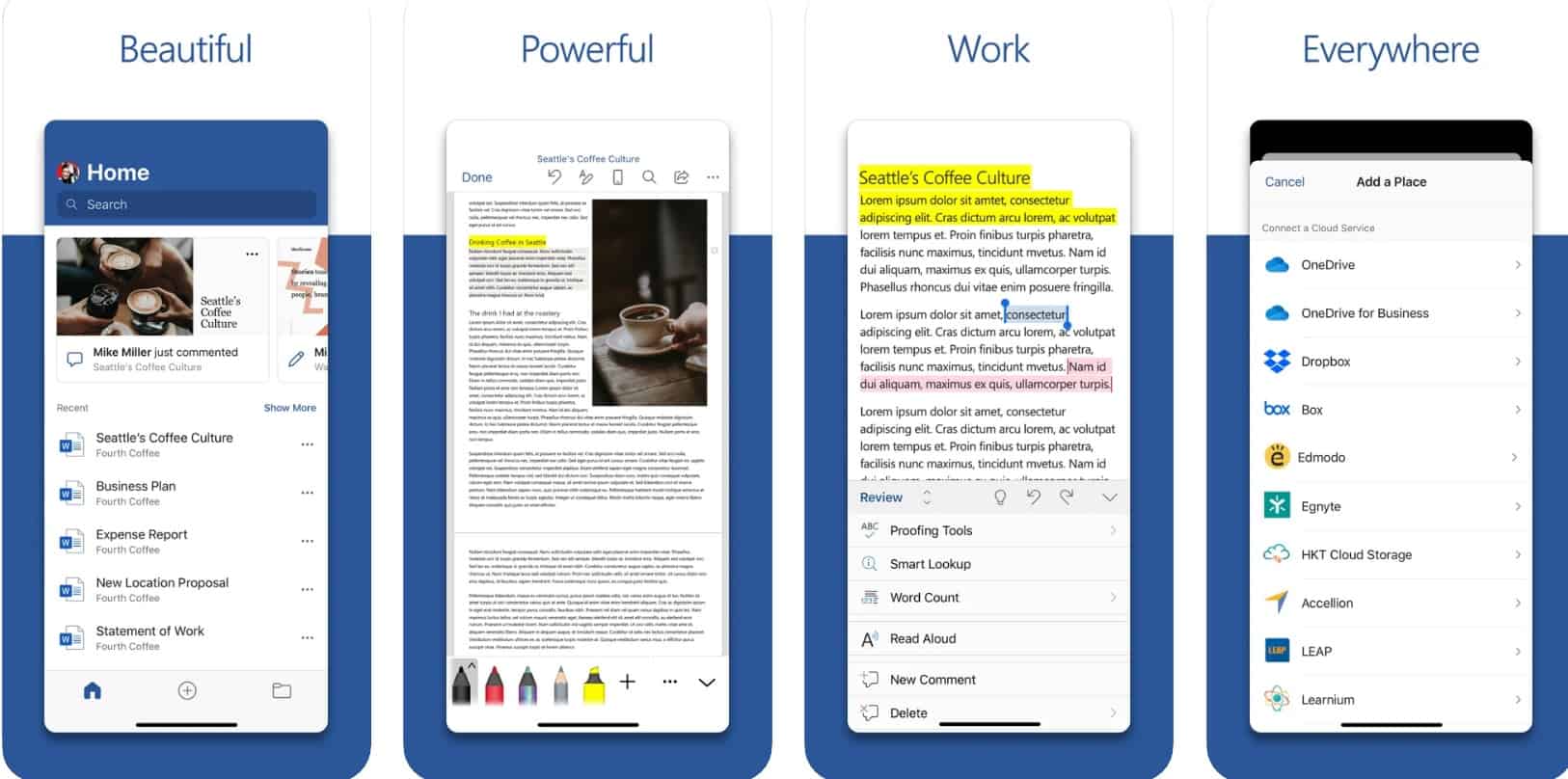
Microsoft is constantly improving its mobile Office apps, bringing them closer to the functionality of their desktop applications.
In their latest update, they added support for viewing and navigating to the headings in documents, which can be very useful when reviewing long documents on a mobile device.
When the update rolls out, users can now open their Headings Pane and navigate to the relevant sections of their documents with a few taps. See below for a quick how-to:
Microsoft is enabling this even for documents which do not use the usual headings markup by auto-detecting likely headings using their Intelligence algorithm.
The algorithm is of course not perfect, at which point it may be more useful to create your own headings.
Users can create their own heading by going to the Home tab and clicking on the Styles gallery. Once you create Headings, you should see them in the Headings Pane for quick navigation.
 |
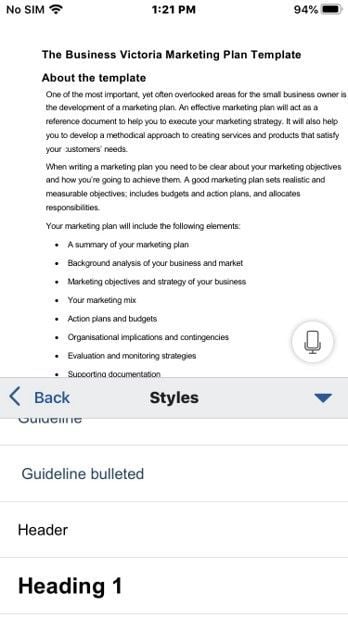 |
This feature is available on both Android and iOS Word Apps. Microsoft is slowly rolling it out on builds greater than 2.43 on iOS, and greater than 13530.10000 on Android. Alternatively, you can also find this feature in the Office Mobile App on iOS in builds greater than 2.43.
[appbox appstore id586447913]
[appbox googleplay com.microsoft.office.word ]
via thewindowsclub
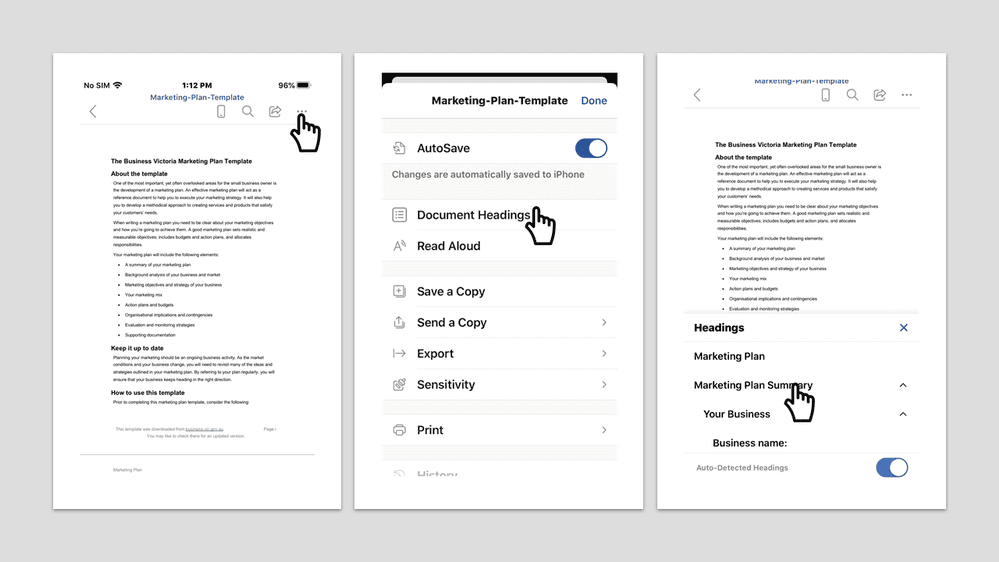








User forum
0 messages