Microsoft introduces public preview of Goals in Power BI
4 min. read
Updated on
Read our disclosure page to find out how can you help MSPoweruser sustain the editorial team Read more
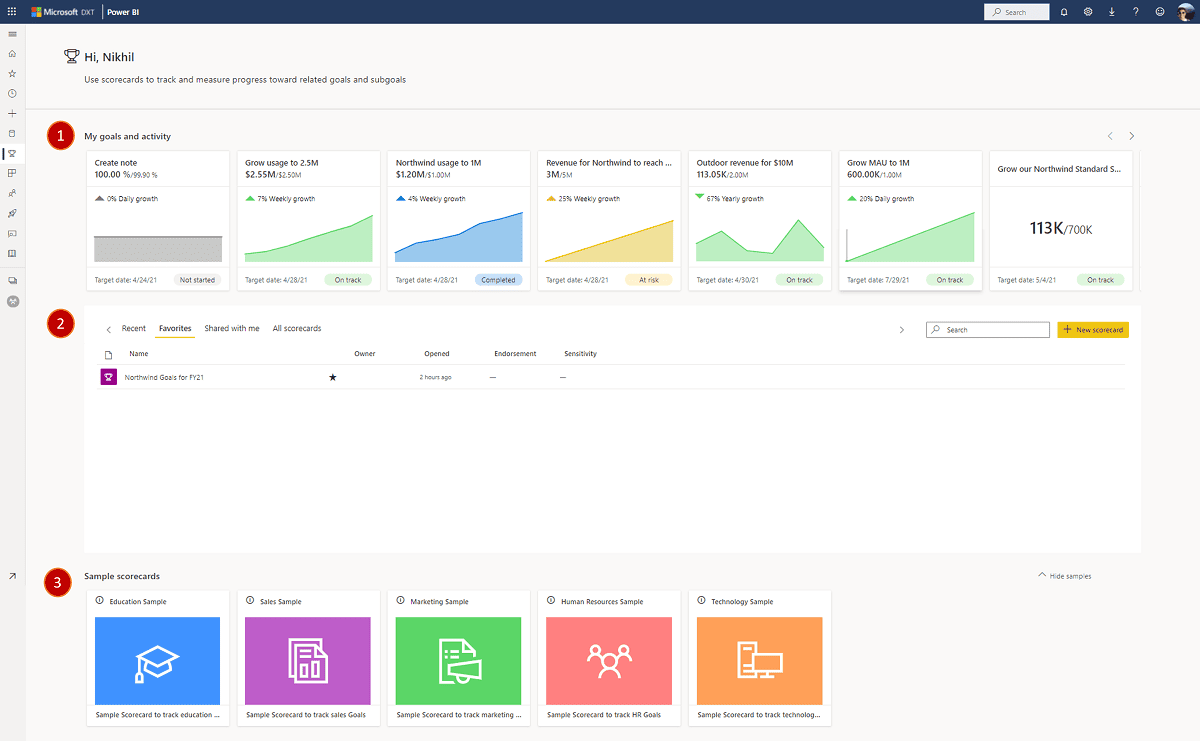
Anyone who works in an enterprise setting will know all about KPIs and the need to have measurable goals and accountability.
Today Microsoft introduced the public preview of Goals in Power BI Premium designed to make the life of managers easier.
Goals is a data-driven, collaborative, and adaptable way to measure key business metrics and goals built directly on top of Power BI. Goals enables teams to easily curate business metrics that matter most and aggregate them in a unified view. From there, teams can measure progress against their goals, proactively share updates with their teammates, and dive deeper into their data when something needs further analysis. Users can easily monitor the health of their business, bringing in data across multiple Power BI workspaces and create gorgeous scorecards to drive impact.

Goals for Power BI features a centralized hub that makes it easy for users to stay on top of their important goals and navigate to scorecards.

Scorecard is a new first-class artifact in Power BI. A scorecard brings together all the different goals and/or subgoals you are tracking. Here’s what a typical scorecard might look like:

Users can assign owners to a goal to drive alignment and accountability. Goals also have a status to let users easily know if something is on track or behind. As a user looks through a scorecard, they can easily track the latest progress using the built in sparkline and see when the goal is due.
In addition to seeing all your goals in one view, scorecards make it easy for you to dig deeper into the data and add notes to proactively keep the team up to date with your progress.
The goals details pane provides the entire history for the goal from the start date, including check-ins, status changes, and relevant notes. To access the details pane, simply navigate to a scorecard, and select the goal name. Power BI will automatically show the details pane as the following image.

Finally, whenever a user needs to investigate why a goal is behind or at risk, they can, they can easily navigate to the underlying report and dive into the detail of the data.
Alongside the scorecard artefact, Power BI also creates a scorecard dataset. This dataset contains a pre-defined schema, containing information about the scorecard, the goals, their values and even the notes. Power BI creates regular snapshots of the data meaning Power BI automatically build up a history of the goals on behalf of the user. Users can Analyze this dataset in Excel or create completely new reports on top of it.

Future roadmap
Microsoft has many ambitious plans and a lot of exciting capabilities being worked on that are coming later this year. These include:
Goals on Mobile – Microsoft will be providing a first-class mobile experience for Power BI Goals making it easy to perform check-ins and see the status of your goals
Automated status rules – This means these rules can be data driven and users do not have to update statuses manually.
Rollups – Users will be able to define rollups (e.g. sum, average , % of total) to determine how sub-goals roll up to their goals
Customizations – A rich set of formatting capabilities will allow you to customize your scorecards based on your organizational needs
Scorecard visual – A scorecard visual is coming to Power BI Desktop to enable you to place a scorecard alongside other visuals directly in your reports
Power Automate integration – You will be able to automate your business workflows based on triggers and actions such as a goal changing status
Cascading of Goals – Finally, Microsoft has exciting new capabilities that will truly transform scorecards from self-service to an enterprise solution. Users will be able to define a hierarchy based on their Power BI data model (e.g., a geographical or product hierarchy) and automatically cascade their data driven goals across all the different levels.
Prospective users can head on over to app.powerbi.com to learn more about Goals on Power BI.








User forum
0 messages