Microsoft introduces 'evolved Widgets board' in the latest Windows 11 Beta builds
2 min. read
Published on
Read our disclosure page to find out how can you help MSPoweruser sustain the editorial team Read more
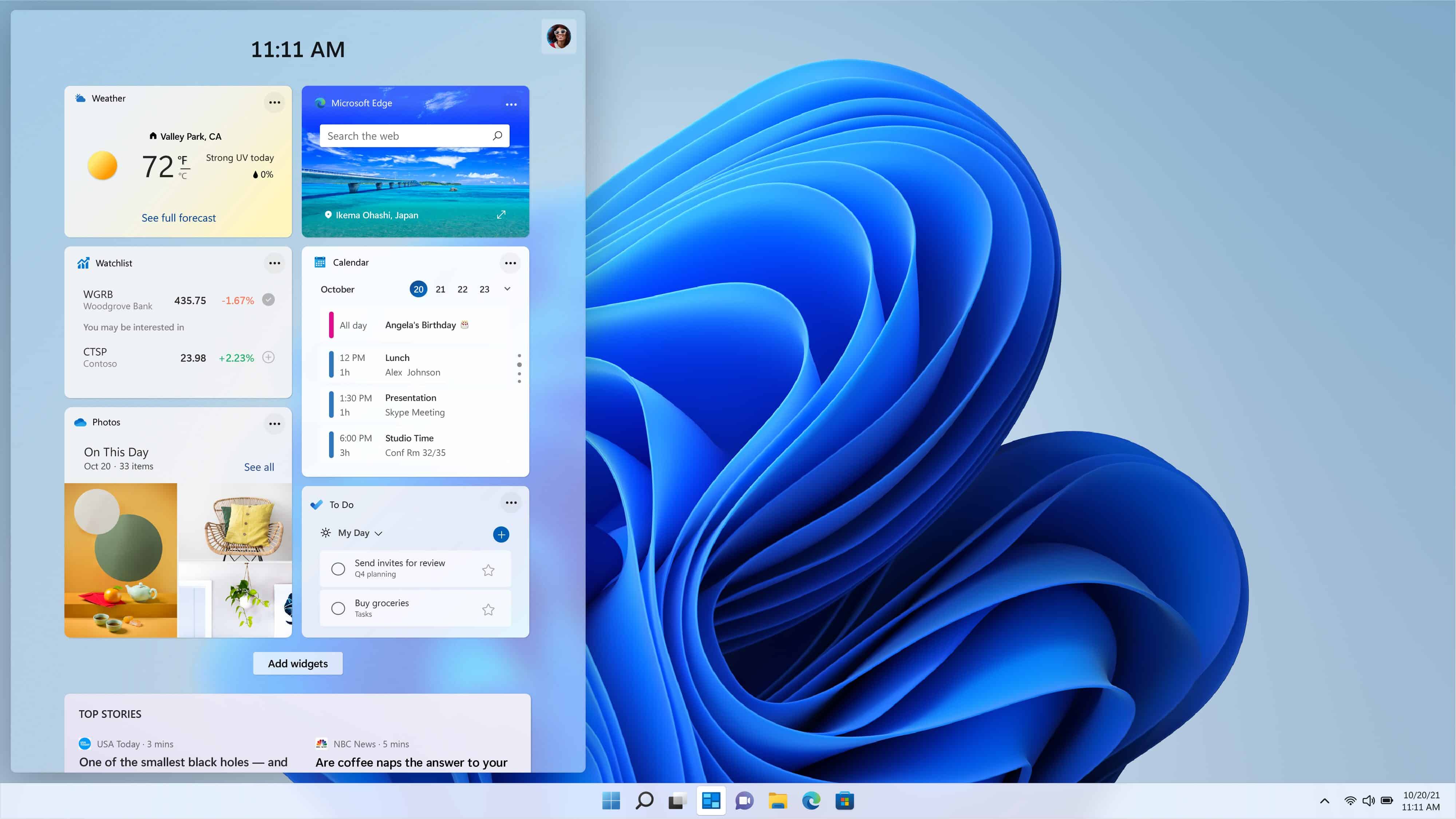
Last month, Microsoft introduced the three-column Widgets panel to Windows 11 Canary Channel Insiders. The feature is now gradually becoming ready for a wider rollout as Microsoft has recently introduced the new Widgets board for Beta Channel users. Microsoft is calling the three-column Widgets board an “evolved” version of the original version.
Microsoft has started rolling out Windows 11 Insider Preview Build 22621.1680 and Build 22624.1680 (KB5025303) to the Beta Channel Insiders. And both builds include the revamped version of the Widgets. As stated by Microsoft, the Widgets panel with a larger canvas is designed to “provide users quick access to glanceable widgets from their apps and services as well as enable users to take a high-value break with their personalized feed.”
The “evolved Widgets board” has a dedicated section for widgets and feed content with a clear separation between them. In addition to the larger canvas, Microsoft is rolling out a new animation for the Widgets icon in the taskbar. An animation will trigger when you hover your mouse over the Widgets icon or click on it.
It is important to note that the new Widgets panel with a larger canvas is not rolling out to everyone running the latest Beta Channel builds. The updated Widgets panel is available to select Beta Channel Insiders at launch but will gradually be rolled out to everyone in the coming days.
Apart from these new features, Windows 11 Insider Preview Build 22621.1680 and Build 22624.1680 (KB5025303) include many fixes and improvements. You can learn about them in detail in the official changelog.
Fixes for Build 22621.1680 and Build 22624.1680
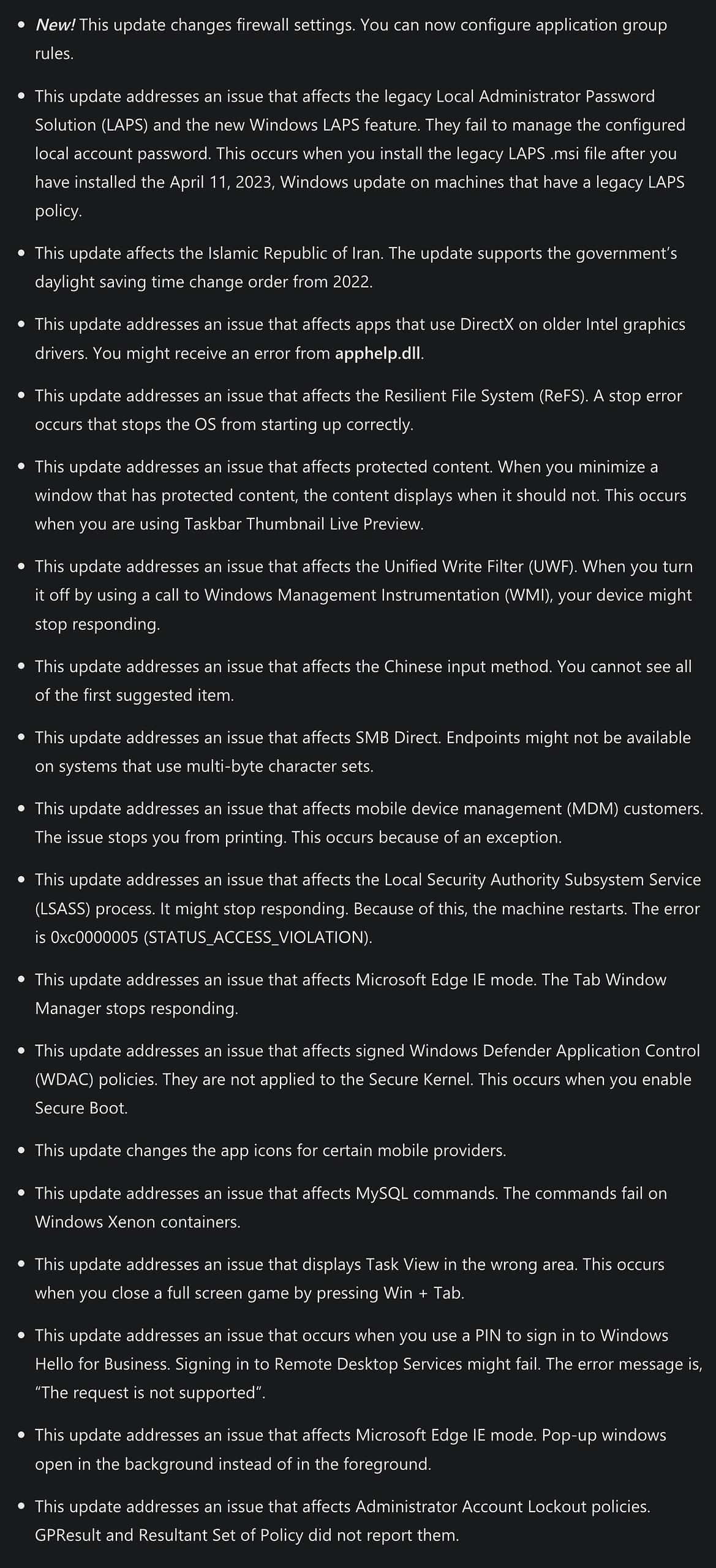
Fixes in Build 22624.1680
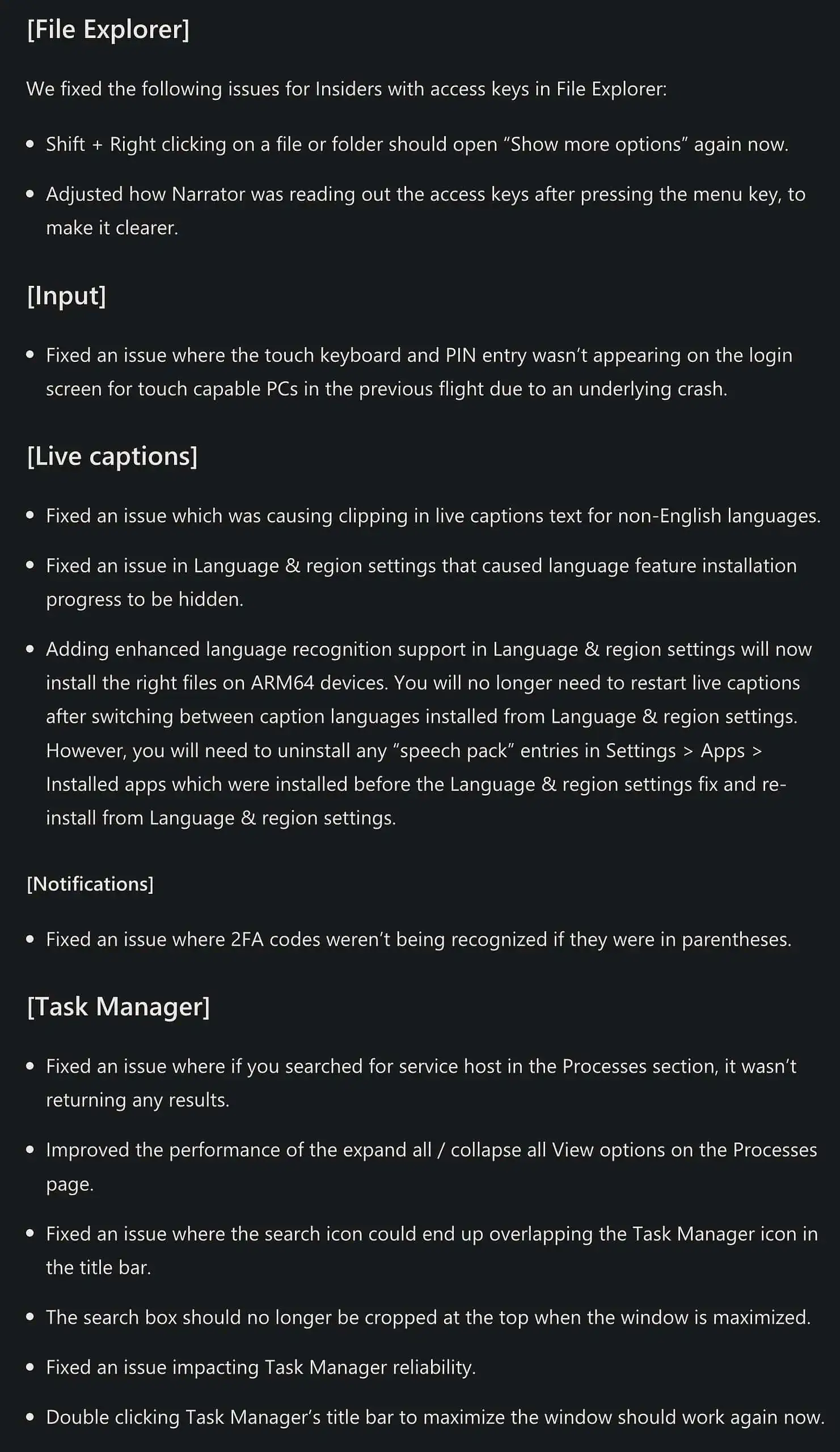
Known issues
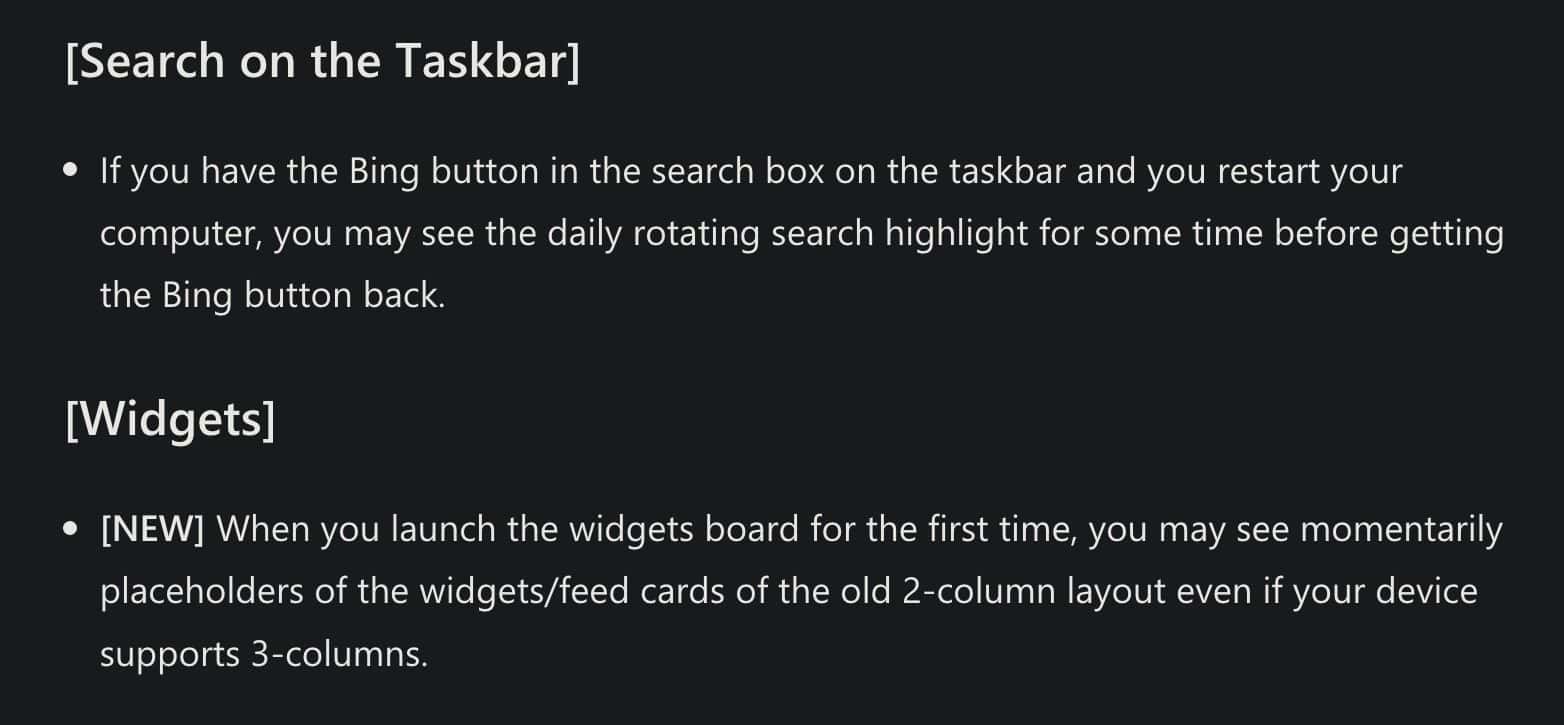
You can download and install the latest Windows 11 Beta Channel Build by opening the Settings app and then clicking the Windows update. On the update page, click Check for updates to download and install the latest Beta build on your PC.









User forum
0 messages