Microsoft testing a new Widgets Panel in Windows 11, and here is how to enable it
2 min. read
Published on
Read our disclosure page to find out how can you help MSPoweruser sustain the editorial team Read more
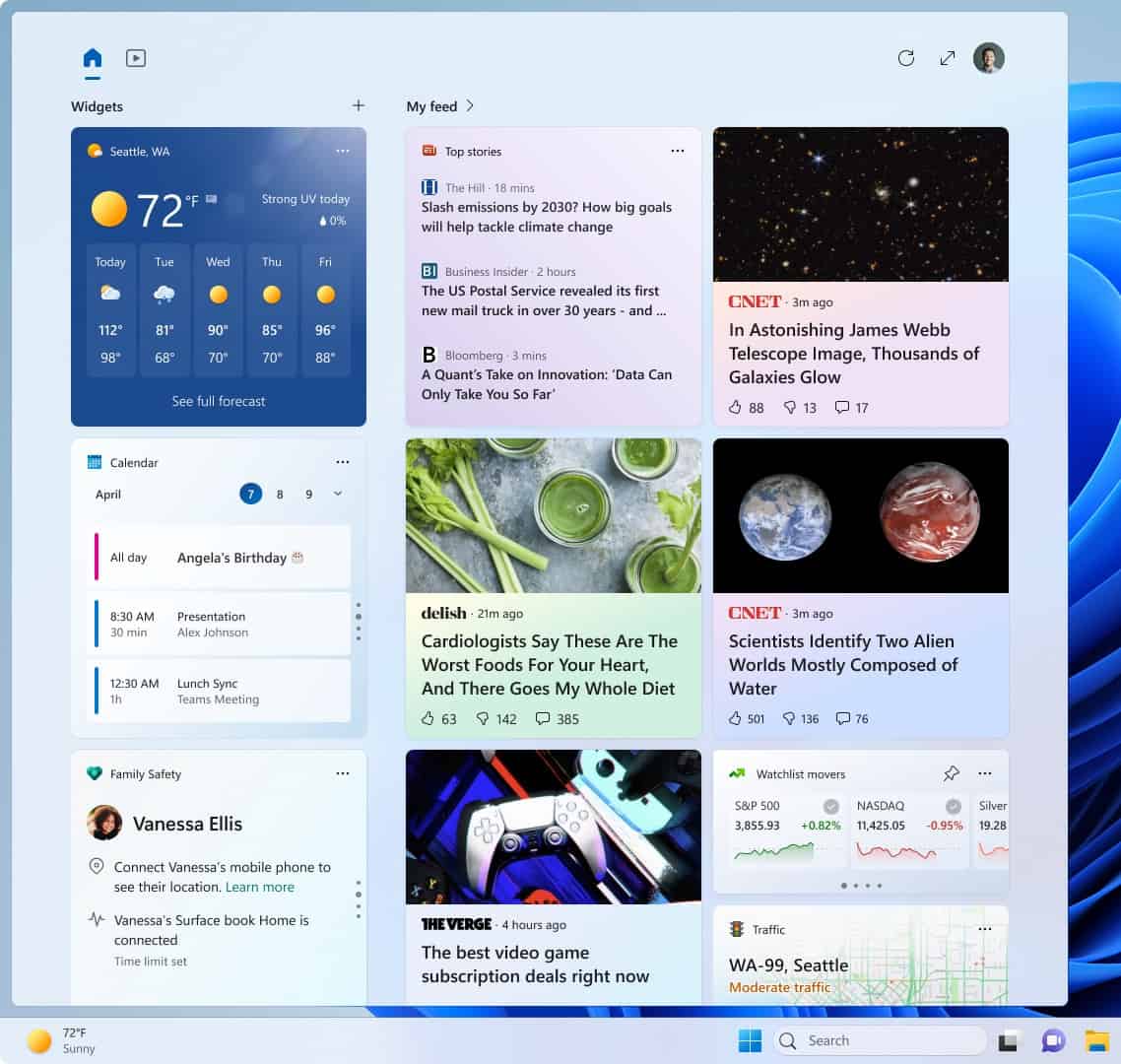
Microsoft recently rolled out a new Windows 11 Preview Build 25324 for Insiders in the Canary Channel. The latest Canary Insider Channel build brings many new features or changes alongside improvements and fixes. A new Widgets panel is one of the most exciting changes in Build 25324.
As described by Microsoft, the new Widgets board experience includes a larger canvas with three columns and dedicated sections for widgets and feed content with a clear separation between them. You will also see an animation when you hover over the Widgets icon on the taskbar.
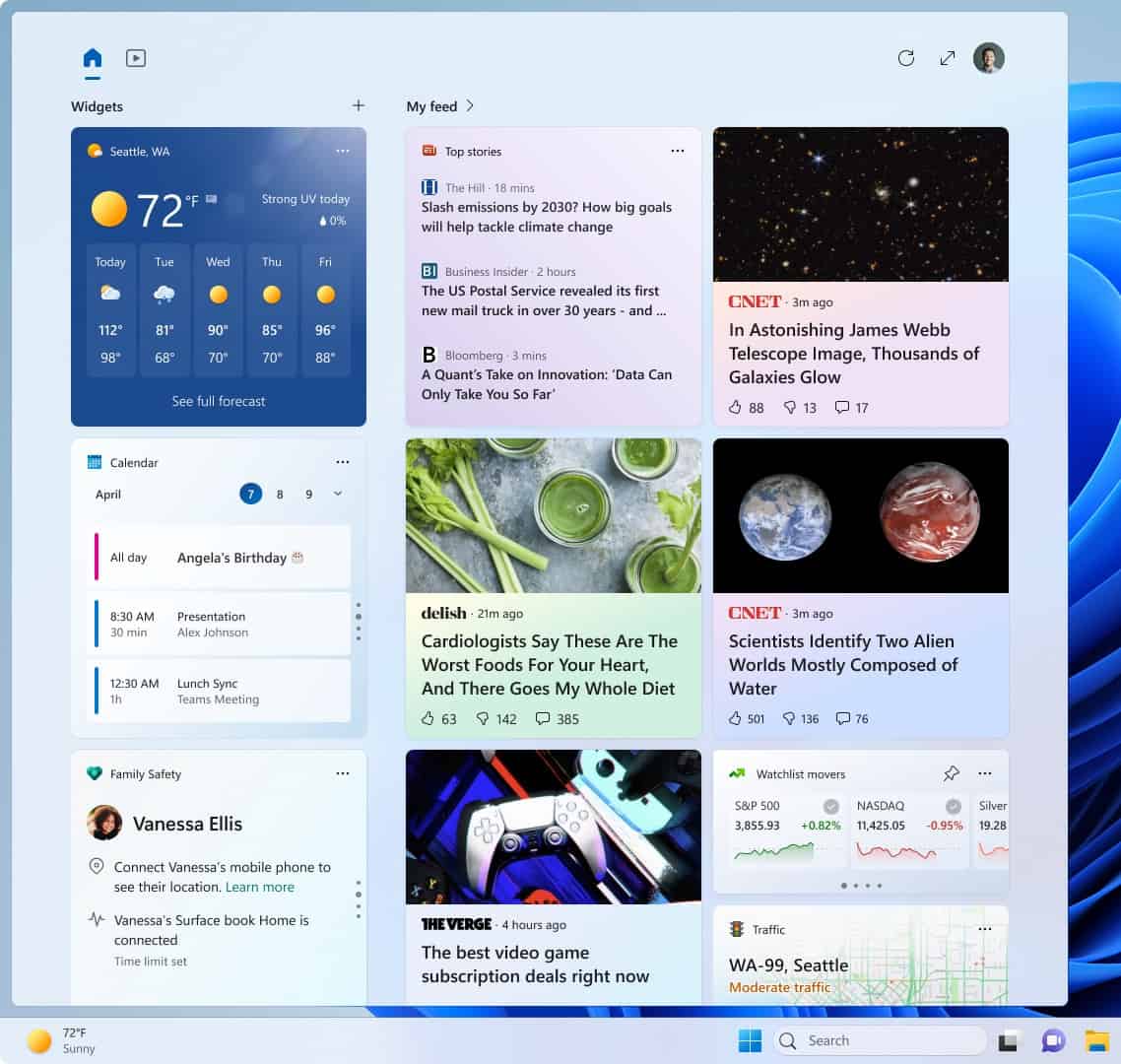
Microsoft is currently testing the Widgets panel with Canary Channel Insiders, though it is not available to every one of them. The software giant calls it an “Evolved Widgets Board,” and it is currently limited to a select few Canary Channel Insiders. However, if you have not got access to it despite being on the latest Canary Channel, you can use ViveTool to test the feature.
For those who do not know, ViveTool is a third-party software that allows you to access hidden Windows 11 features. You can download ViveTool from GitHub and install it on your Windows 11 PCs. Also, to enable certain hidden features, you have to know their corresponding feature IDs. Thanks to Albacore, we know the feature ID for enabling the new “Evolved Widgets Panel” in Windows 11.
How to enable the new Widgets panel in Windows 11 Build 25324
- Download ViveTool GUI from GitHub.
- Install the app.
- Open the app and search for feature ID 43028164.
- Enable it.
After following the steps, restart your Windows 11 PC to complete the process. The shortcut to launch the Widgets panel is usually in the left corner of the taskbar. However, if you have it disabled for some reason, you can enable the shortcut again by opening the Settings app and going to Personalization > Taskbar. In Taskbar items, enable the Widgets toggle. Now, the Widgets icon will again appear on the taskbar.









User forum
0 messages